Workflow
Graphical workflow designer (AD02.09)
-
Log in to the portal as System Administrator and go to Setup > Administration > Data Management > Process Templates and select the Request access template.
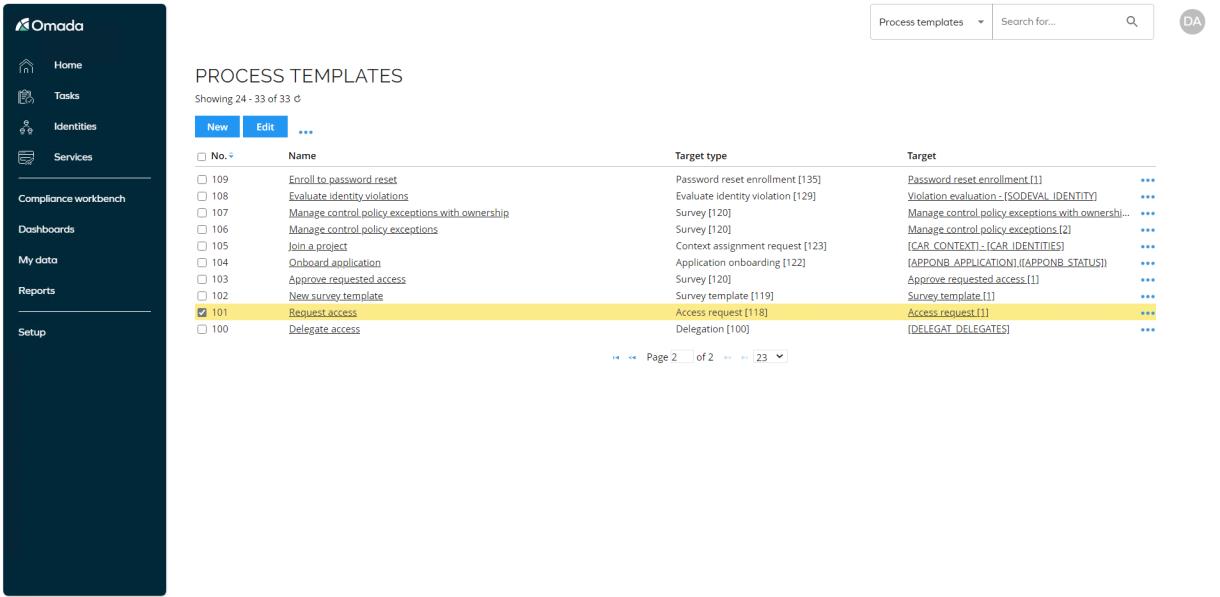
-
Click Edit to open the configuration of the process template.
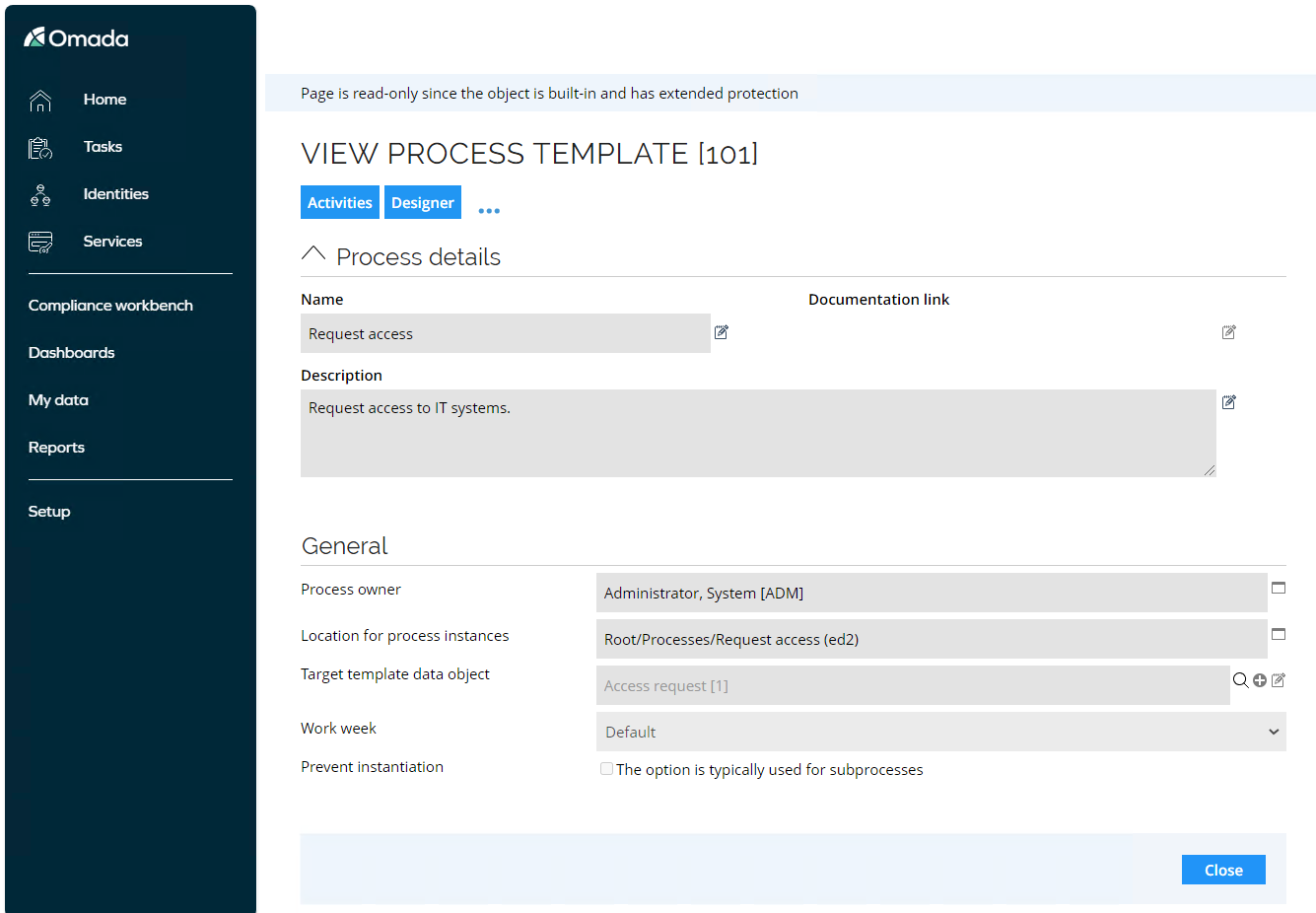 note
noteThe product Process Templates are protected from editing. If you want to edit it, make a copy of one of the process templates, for example, Join a project and make the edits on the copy.
-
Click Designer to open the graphical workflow designer.
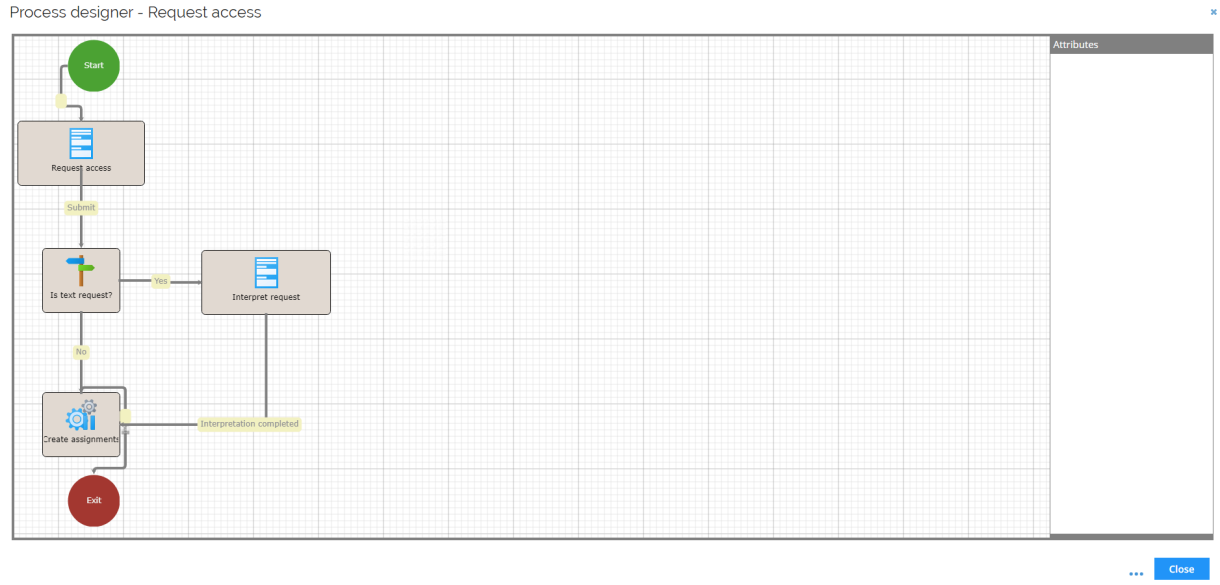
-
The designer provides drag’n’drop functionality, which allows you to easily create new processes, extend/modify existing processes to meet your requirements.
-
The Omada business logic is implemented in Code Methods. Omada provides a whole library of parameterized Code Methods along with documentation of how to configure and utilize them in IAG/IDM scenarios.
Omada IdentityPROCESS+ reference model
Omada Identity is based on Omada’s process reference model. This is a high-level description of the different areas of identity lifecycle management, access management, business alignment, and governance administration.
Our best-practice reference model is based on concepts from COBIT and other process frameworks. Each of the listed processes covers a range of related processes so Onboard Identity includes processes for onboarding an internal employee, onboarding a contractor, or onboarding a 3rd party.
If we, for example, take the change process, we have added processes for commonly used practices to support transferring from one department to another department within the same unit. As organizational changes occur, you may have certain requirements, for example, a grace period of 15 days where you can evaluate, or your manager can evaluate your access rights, and then you would keep them for a certain period. Then have it re-certified by your new manager to keep what access you may need.
Additional processes are added. For example, if you are in Finance and you move department from Germany to Switzerland, then all the rights need to be terminated on the day you stop in Germany and subsequently all the new access rights that you have in Switzerland should be made available. In that example, you are not allowed to have a grace period because of legislative regulations.
For governance, there are lifecycle processes for the identities, system owners, role owners, application owners.
So, we have a full process framework that has been used as a foundation for the solution itself.
Service Desk role
Out-of-the-box, the Service desk role, performed by a Service Desk Agent, can help you administer and maintain accounts, as well as help perform the following tasks:
-
Request access on behalf of identities in the relevant context or in a sibling context.
-
See an overview of all the identities in the relevant context.
-
Enable or disable accounts or resource assignments.
-
Reassign surveys and other process activities.
-
Remove assignments.
noteThis is supported for Direct Assignments only.
-
See the status of a Request Access flow for a specific identity.
-
Reset passwords of users using the Password reset feature in Omada Identity.
The main view for activities related to the service desk role is the Identities view.
The Identities view limits the visible identities to those available in the Org. Unit that the service desk agent has access to.
In the Service desk role, the following UI actions are added to the context menu for each object identity data:
- Reset Password: Use the password reset feature to reset the identity’s password.
- Access request status: See the status of access requests for the relevant identity.
- Request status: Initiates the Request access process.
To use the actions and to view the context menu, in the Identities view, click on the ellipsis icon on the right side.
In the context menu, click the desired action.
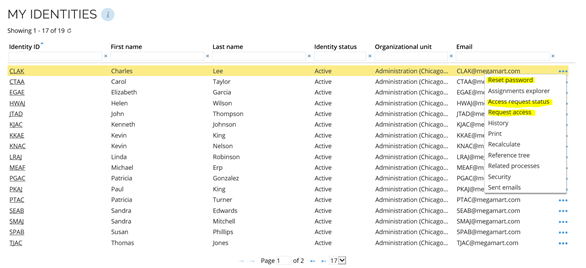
Reassign tasks as Service desk agent
For a Service desk agent to reassign tasks, a user with administrative privileges can change the assignee rules for the process activities which should re-assignable.
To do so, follow these steps:
-
In the Enterprise Server, go to Setup > Data management > Process templates.
-
In the Process templates view, click the relevant process template (non-survey template), for example, Join a project.
-
In the Edit process template dialog box, click the Activities button and select the activity you want to edit.
-
Click Edit. In the Context menu, open the Assignee rules dialog box, click the magnifying glass icon and select the Service desk agents user group.
-
Ensure that you set Can reassign to True.
-
Repeat the procedure for all relevant activity templates.
infoService desk agents can reassign all activities regardless of who they are assigned to.
Reassign survey activities as Service desk agent
Service desk agent can reassign survey activities or activities that involve answering survey questions, and not initiation and verification activities by adding the Service desk agents user group to the Survey Admins property.
To do so, follow these steps:
-
From the Enterprise Server, start a new survey instance for any survey.
-
In the Initiate Survey dialog, in the Survey admins field, enter Service desk agents and add it.
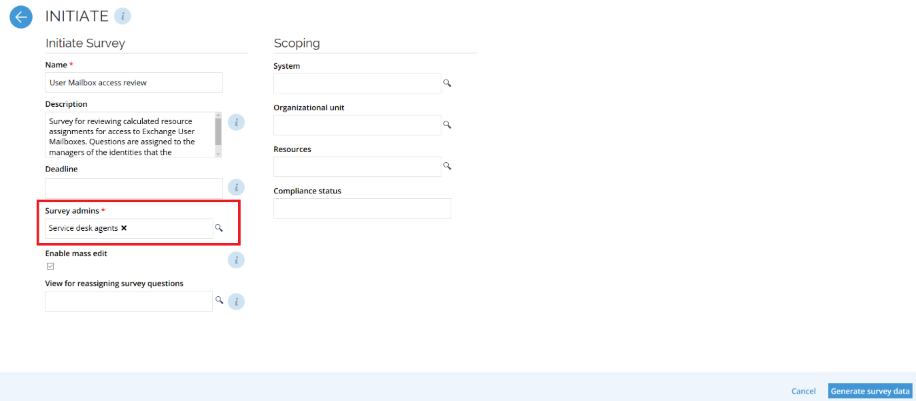 info
infoYou can also change the target object of the survey template, so it always includes the Service Desk Agent user group in the Survey admins property.
There is a shortcut on the desktop for Adam Brown. This user can be used to try out what a Service Desk Agent can perform.