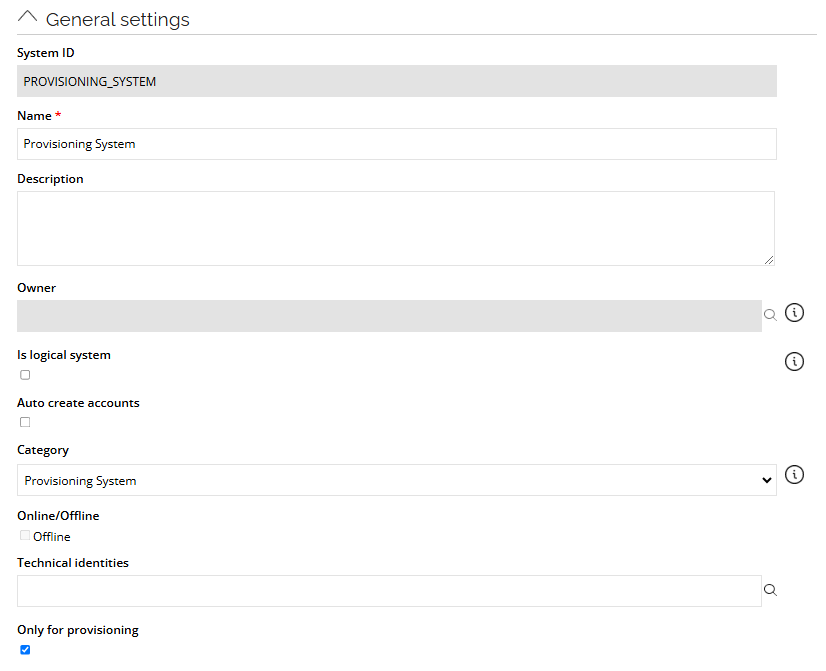Connectors
Omada Identity offers a range of configured connectivity packages for both on-premises and cloud-based applications. They are built upon rich protocol-based integration frameworks.
The packages allow you to utilize a template-driven connectivity, flexible data models, extensible data fields/attributes, and multiple authentication methods.
The following section uses the collector and connector terminology. In Omada Identity, collectors are used to import data, and connectors are used to provision data.
Connectivity manager
Use the connectivity manager to install or upgrade packages. To access the manager, go to the Omada Identity Cloud Management portal and from the left-hand menu, select Environments. In the environment list view, click the Configure drop-down menu, and then select Connectivity manager.
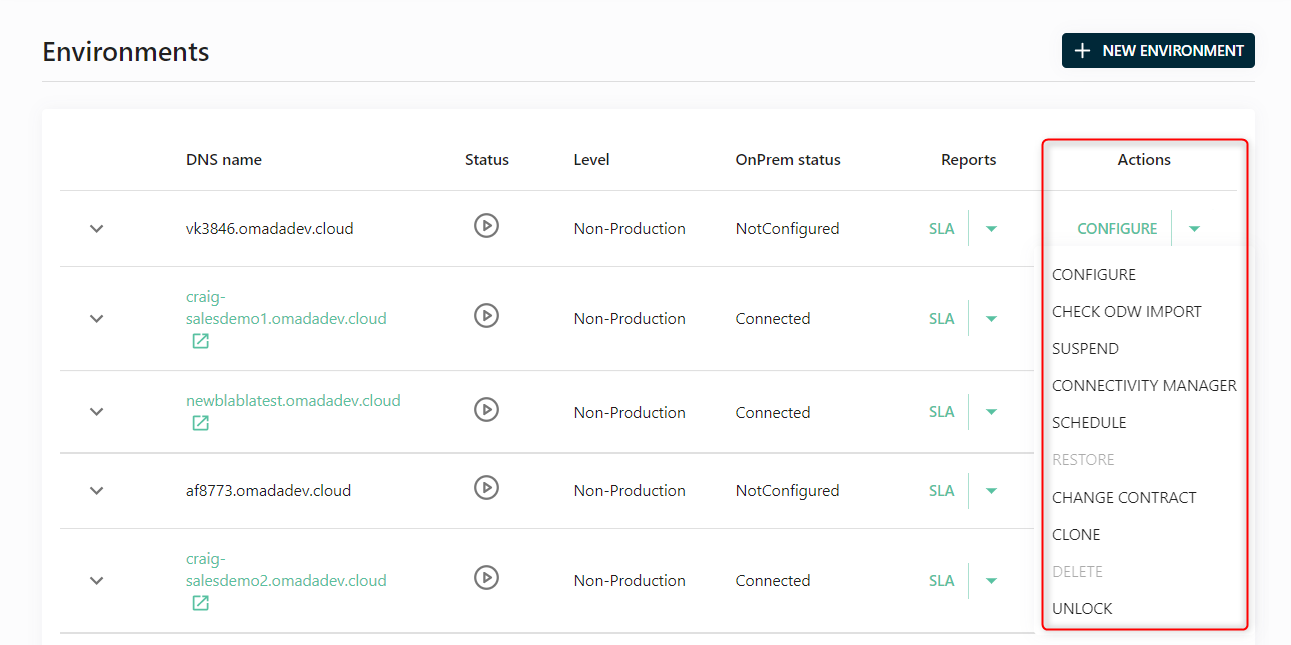
To upload PowerShell scripts directly from your computer, click the PowerShell Upload button.
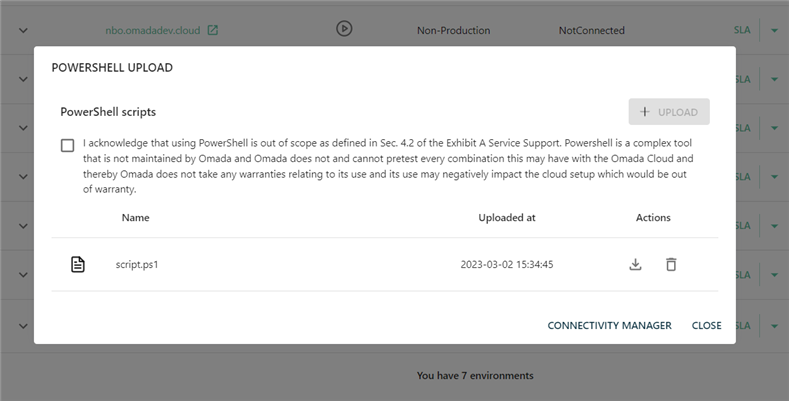
Provisioning-only systems
Provisioning-only systems are currently in the technical preview stage. You need to choose the collector technology during the initial system onboarding, but the collector is not used subsequently in any process.
You can onboard systems to perform provisioning only. This option is useful in a range of scenarios:
- The system trusts the accounts from other systems and is only used for provisioning of assignments that cannot be imported. Instead, the system uses infinitive provisioning claims.
- The system is used for integration purposes that are not typical provisioning cases (for example, sending initial passwords through API).
To set the system as provisioning-only, select the Only for provisioning checkbox in the general settings. Selecting this option allows you to go directly to the provisioning configuration without completing the import settings.