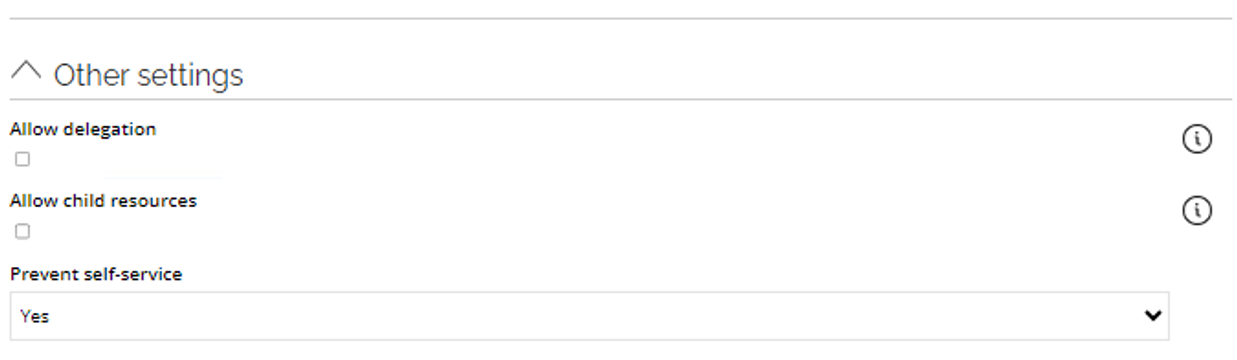Data provisioning
Connector settings
| Parameter | Value |
|---|---|
| Base address | {baseURL} |
| Authentication mode | Basic |
| Username | {user@companyID} |
| Password | {password} |
| Content type header | application/scim+json |
| Accept header | application/scim+json |
| Root resource path | $.Resources[0] |
| Test connection | Select the checkbox |
| Test query | Groups |
Task mappings
The connectivity package provides the mapping for the Assignment (SAPSFGROUPASSIGNMENT) parameter that assigns users to groups.
SAP SuccessFactors group assignment
The object is used to create and delete users from static groups.
| Parameter | Operator | Source |
|---|---|---|
| Object Id | Map | ObjectId |
| Object type | Constant | SAPSFGROUPASSIGNMENT |
| Operation | Map | Operation |
| id | Map | ROPE_ResourceIdentifier |
| schemas | Constant | urn:ietf:params:scim:api:messages:2.0:PatchOp |
| Operations[].op | Expression | Operation == "Create" ? "add" : null |
| Operations[].path | Expression | Operation == "Create" ? "members" : null |
| Operations[].value[].value | Expression | Operation == "Create" ? ROPE_DistinguisedName : null |
| Operations[].op | Expression | Operation == "Delete" ? "remove" : null |
| Operations[].path | Expression | Operation == "Delete" ? string.Format("members[value eq \"{0}\"]", ROPE_DistinguisedName) : null |
Additional configuration
Account Resources
SAP SuccessFactors does not recommend using the SCIM API to create users. To prevent tasks from being sent to OPS, use the following steps:
-
Go to Setup > Master data > Resources > Account resources.
-
In the account resources, search for the account resource
<yoursystemid>.<yoursystemid>.PERSONAL(for example: your system ID isSAPSF_AR, the account resource name is thenSAPSF_AR.SAPSF_AR.PERSONAL). Open the account resource. -
In the Fulfillment tab, check the Skip provisioning option.
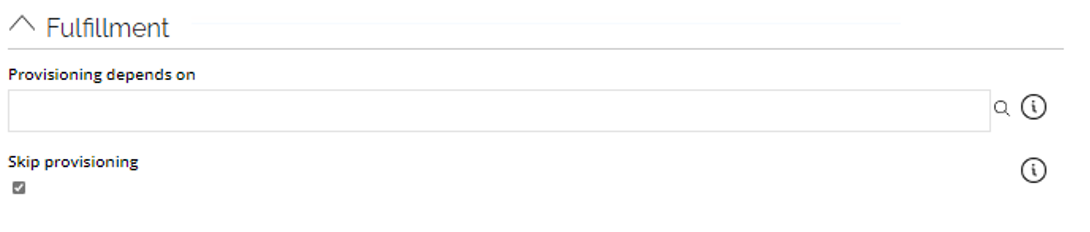
-
In the Advanced tab, from the Prevent self-service option dropdown, select Yes. Click OK.
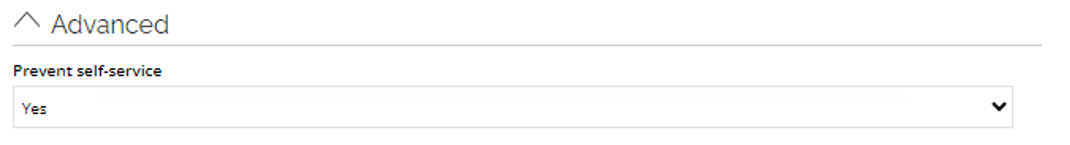
Resource types
SAP SuccessFactors does not allow adding or removing users from dynamic groups. To ensure that dynamic groups do not appear in the request access options, introduce the following configuration option:
- Go to Setup > Master data > Resources > Resource types.
- In the resource types, search for the SAP SuccessFactors Dynamic Group resource type and open it.
- In the Other settings tab, from the Prevent self-service option dropdown, select Yes. Click OK.