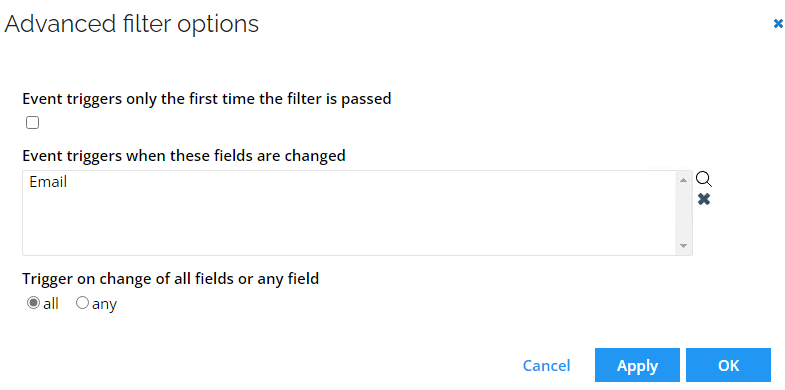Data provisioning
Provisioning configuration
The following procedure provides configuration of the provisioning for the SAP Connectivity with the SAP Framework 6.0 for SAP HCM Identity system.
- Go to Systems and open the system overview page for SAP HCM Identity system.
- Click on the Enable provisioning option in the Provisioning section.
- In the dialog box enable the Enable provisioning setting.
- Configure the Provisioning connector setting to SAP HCM Identity Data (Template) value.
- Configure the name for the new connector.
- Click the OK button.
Connector settings
The following procedure provides configuration of the SAP connector for the SAP Connectivity.
- Open the Connector settings dialog box.
- Configure the Client setting. Use the client number from SAP system which you want to connect.
- Configure the Host name setting with the Fully Qualified Domain Name. Include the port number of the application server.
- Configure the User name setting. Use the administrative user name that is used to access the service.
- Configure the Password setting. Establish the password for the administrative user. Introducing any changes to the Connector settings require providing the established password.
- Optionally enable the Test connection setting. Enable the setting to verify connection details.
Web service settings
The following procedure provides configuration of the Web service settings.
- Open the Web service settings dialog box.
- Configure the Endpoint configuration setting.
- Set the value to automatic to allow the to create the endpoints based on entered service and binding value.
- Set the value to custom to configure the endpoints manually.
- Optionally enable the Connect using SSL setting. Enable this setting to use secure HTTPS connection via Secure Sockets Layer (SSL).
- Configure the Employee modify service setting.
- Configure the Employee modify binding setting.
- Optionally enable the Skip certificate check setting. Enable this setting to ignore the certificate check during SSL connection.
- Click the OK button.
Data model
This Data model for SAP Connectivity supports the following objects.
SapEmployee60
The connector supports all properties from the Web services on the SapEmployee60 object. Supported operations: Update
Example: Task mappings
The following procedure is an example of configuring task mappings. You are provided with a sample, out of the box, task mapping called SAP HCM Employee update. In the provided procedure this sample serves as a example to showcase the task mapping setup.
-
Go to the Task mappings.
-
Click the New button to add task mapping.
-
In the dialog box select the task mapping template.
-
Open the SAP HCM Employee update task mapping.
-
In the Source tab configure the Mapping type setting with the Data Object value.
-
In the Mappings tab, there are two mappings related to the SAP HCM Employee update:
- INFO2PERNO - It is used to identify which employee object should be updated.
- Employee.INF105SMTPADR
Initiating provisioning job
To initiate the provisioning job to set or update the email address in SAP HCM, configure the event definition using the Data Object Lifecycle Management code method.
-
Go to the EDIT EVENT DEFINITION.
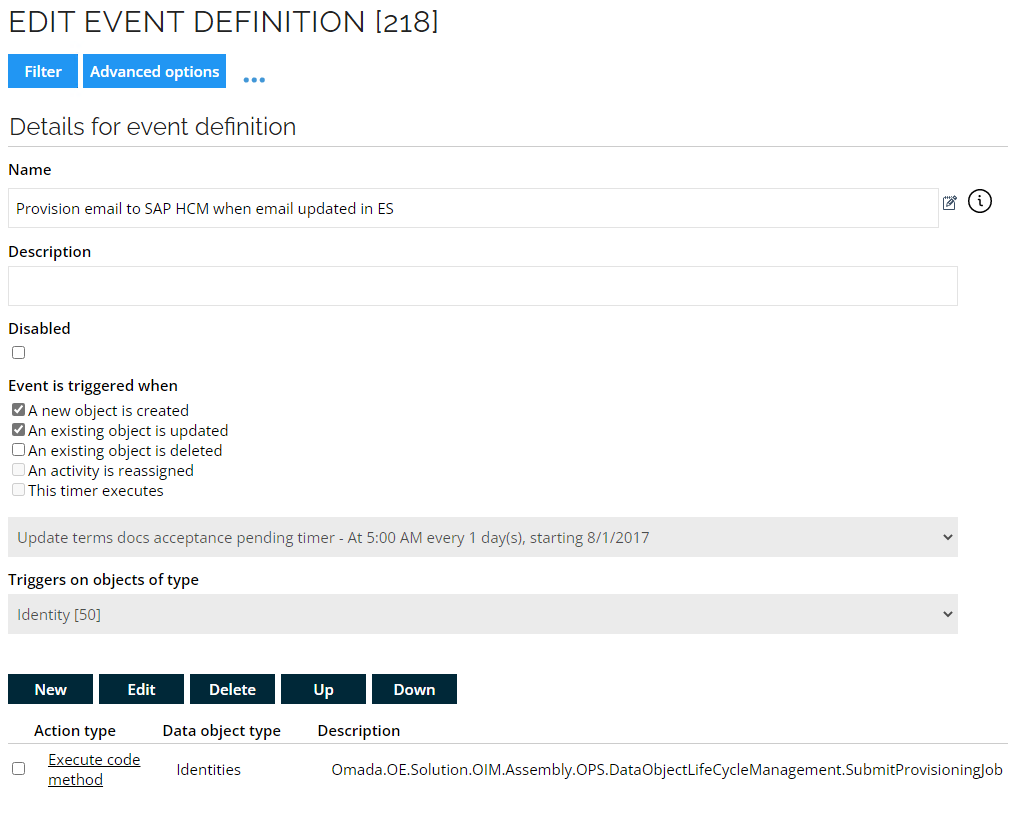
-
Configure the Event is triggered when setting to the A new object is created and An existing objects is updated values.
-
Configure the Triggers on objects of type setting to Identity value.
-
Add the Execute code method action type using Data Object Lifecycle Management.
-
Configure the Code method for the event.
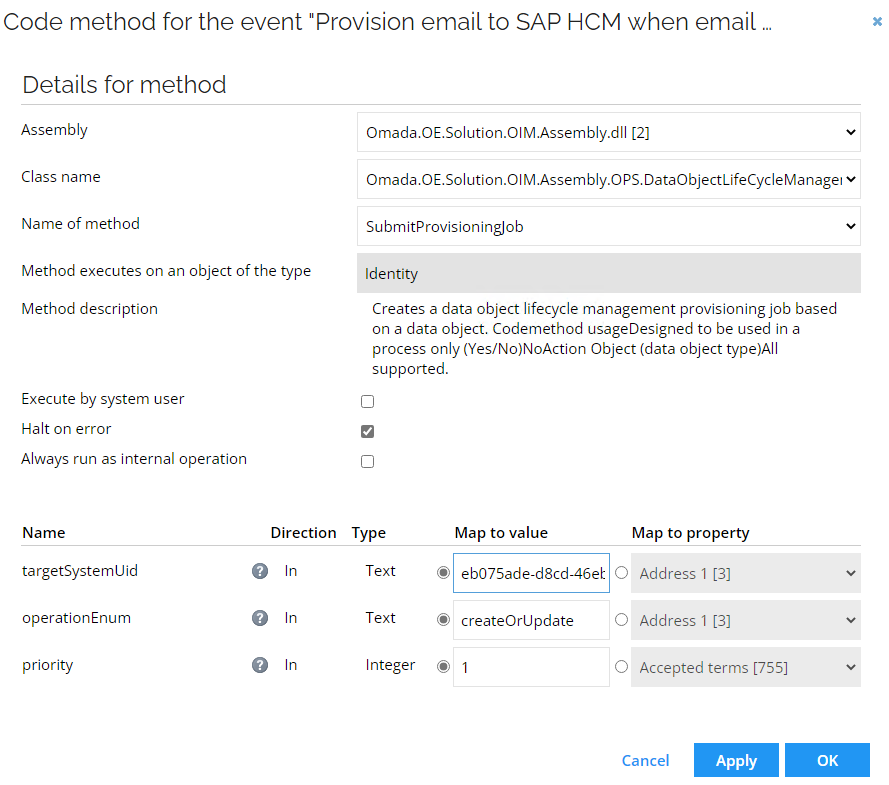
-
Configure Advanced filter options.