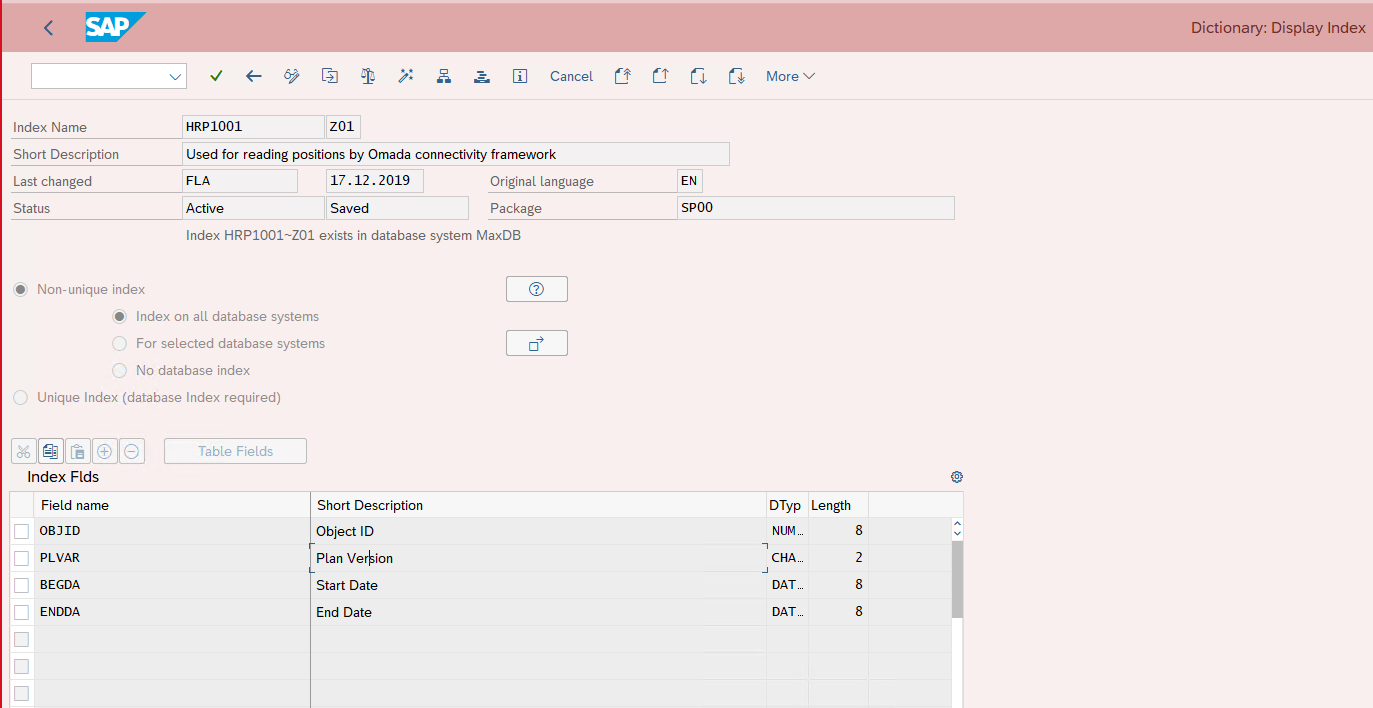Troubleshooting
SOAMANAGER Cannot Start or Timeouts
If SOAMANAGER cannot start, or timeouts occur when importing data, try adjusting the following parameters:
- Icm/keep_alive_timeout (default = 60)
- Icm/server_port_0 = PROT=HTTP,PORT=8000,TIMEOUT=?,PROCTIMEOUT=
- Rdisp/max_wprun_time (default = 600)
- Rdisp/PG_MAXFS (default = 32670)
Warning message for ZUPDATEHRCACHE
The HR Extract (specifically /OMADA/UPDATEHRCACHE) can give a warning message as below:
For the ISO code USD, there is no unique SAP currency code for ALE.
It is caused by the ISO code returning several currencies, but none that has been defined as the primary currency.
This warning is safe to ignore. Alternatively, you can define a primary currency key.
Position extract timeouts
If you experience timeouts during extraction of positions, you need to create an index for the table presented in the picture below. The created index must contain the following fields.
| Field name | Description | Type | Length |
|---|---|---|---|
| OBJID | Object ID | NUM | 8 |
| PLVAR | Plan version | CHAR | 2 |
| BEGDA | Start date | DAT | 8 |
| ENDDA | End date | DAT | 8 |