Target system
Omada Enterprise Services Import
Omada provides a number of Enterprise Services for reading, changing, creating and deleting data in SAP. The Enterprise Services can also be imported directly into SAP backend systems, such as SAP HCM, ECC, SRM, APO, and CRM.
The Omada Identity utilizes several components to provide connectivity to all SAP modules. These components are Omada SAP Management Agent (SAP MA), Omada Provisioning Service (OPS), and Omada Data Warehouse (ODW).
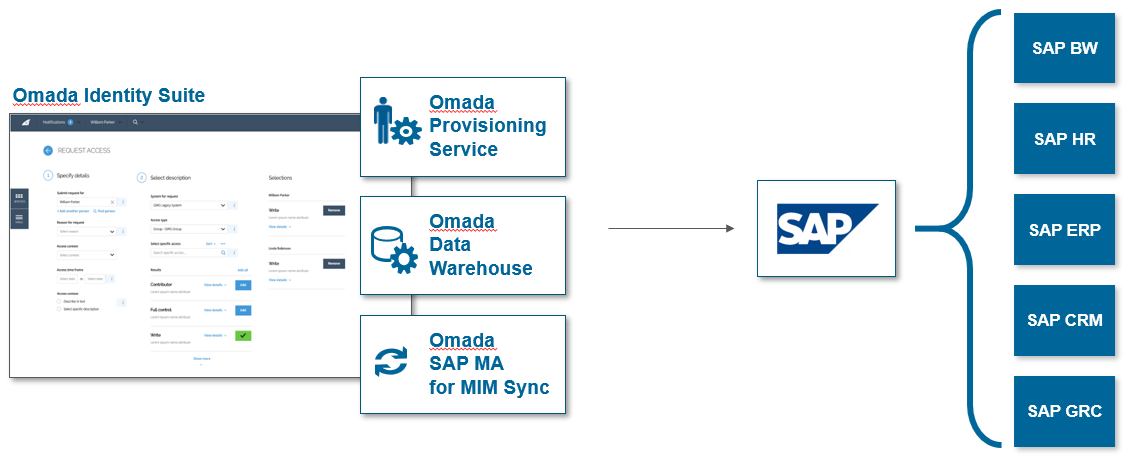
SAP ABAP Backend
As the first step in preparing the SAP backend, you must import the interfaces provided by Omada.
After installing the SAP Connectivity Interface, you will find the required SAP Transport Requests in the folder C:\Program Files\Omada Identity Suite\Omada SAP Connectivity Interface\SAP Transport Requests.
Transports for SAP 4.7 systems can be found in the folder C:\Program Files\Omada Identity Suite\Omada SAP Connectivity Interface\SAP 4.x Transport Request. For more information about SAP 4.7, see SAP 4.7 backend.
An SAP Basis Administrator would be able to import the Transport Requests into the target SAP system.
The following objects are only relevant for SAP HCM and must therefore only be imported into the SAP HCM system(s):
- HR Org. Units
- Org. Positions
- Cost Centers
- Company Codes
- Employees
- Locations
The following objects are required for the synchronizing and provisioning of Users and Roles and must therefore be imported into all SAP systems:
- Users
- Password Reset
- Roles
- Profiles *
- Transaction Codes *
* Profiles and Transaction Codes are bundled into one Transport Request together with Roles as there are dependencies between the objects. However, you do not have to generate web services for these objects if you do not plan to synchronize them.
The below table provides an overview of all objects supported by the SAP Connectivity Interface including the internal names of the services as they appear in transaction SOAMANAGER. The table also shows the corresponding SAP Transport Request.
| SAP Object | Name (SOAMANAGER) | Operation | Transport Request |
|---|---|---|---|
| Employees | ABAP_EMPL_MOD_Return | Change existing Employee | ED1K900517 |
| Employees | ABAP_EMPL_GET_Send | Read all Employees | ED1K900517 |
| Employees | Dependent on ABAP_EMPL_GET_SEND | Initial extract configuration rules | ED1K900475 |
| Org. Units | ABAP_HR_ORGUNIT_Send | Read all Organizational Units | ED1K900502 |
| Locations | ABAP_HR_PERS_AREA_Send | Read all Locations | ED1K900502 |
| Sub Locations | ABAP_HR_PERS_SUB_AREA_Send | Read all Sub Locations | ED1K900502 |
| Org. Positions | ABAP_HR_ORGPOS_Send | Read all Positions | ED1K900502 ED1K900223 |
| Users | ABAP_USER_GET_Send | Read all Users | ED1K900519 |
| Users | ABAP_USER_CRE_Send | Create User (Data and Role Assignments) | ED1K900519 |
| Users | ABAP_USER_MOD_Send | Change existing user (Data and Role Assignments) | ED1K900519 |
| Users | ABAP_USER_REM_Send | Delete User | ED1K900519 |
| Users | ABAP_USER_PWCH_Send | Change Password | ED1K900519 |
| Users | ABAP_OPS_USER_PROFILE_DELTA_Send | Update Users Profile Assignments | ED1K900519 |
| Users | ABAP_OPS_USER_ROLE_DELTA_Send | Update Users Role Assignments | ED1K900519 |
| Users | ABAP_USER_GET_SINGLE_Send | Read a single user | ED1K900519 |
| Roles | ABAP_AUTH_ROLES_TCODES_Send | Read all SAP Roles | ED1K900498 |
| Profiles | ABAP_AUTH_PROFILE_Send | Read all SAP Profiles | ED1K900498 |
| Transaction Codes | ABAP_AUTH_TCODES_Send | Read all Transaction Codes | ED1K900498 |
| Company Code | ABAP_FICO_CCODE_Send | Read all Company Codes | ED1K900500 |
| Cost Centers | ABAP_FICO_COSTC_Send | Read all Cost Centers | ED1K900500 |
SAP 4.7 backend
Separate transports are provided for SAP 4.7 systems. However, web services with an SAP 4.7 backend must be provided through SAP PI.
Prerequisites
Before you start to generate the Web services for the interfaces or object types, you must fulfill the following prerequisites:
- Activate the required services in transaction SICF:
- sap/bc/webdynpro/sap/APPL_SOAP_MANAGEMENT
- o sap/bc/srt (including sub-nodes)
- Omada SAP Transport Requests have been imported with the ABAP Proxies.
Minimum required permissions
SAP Connectivity in Omada Identity requires the following minimum permissions to work correctly.
Access to run transaction code SOAMANAGER in the backend system. The Support Package level is SAP Basis and ABA 14 (NW 7.0).
Required Authorizations in SAP
For installing and configuring the Omada SAP MA package, Omada Data Warehouse (ODW), and Omada Provisioning Service (OPS), you can use the SAP Connectivity Interface standard roles.
For the SAP ECC system:
Y_OMADA_SAPMA_DEVELOPER_ECCY_OMADA_SAPMA_CONSUMER_ECC
The two SAP Connectivity Interface composite roles for developers enable you to administer and configure service providers and consumer proxies for your local backend. The roles provide only normal SAP developer system access for the SAP backend.
The consumer role is to be assigned to the user used by the management agent, OPS, and ODW, and who connects to SAP and reads/changes/creates objects in SAP.
The roles are delivered as SAP Transport Requests. After installing the SAP Connectivity Interface, you can find the transport request files at the following location:
C:\Program Files\Omada Identity Suite\Omada SAP Connectivity Interface\SAP ECC\Omadas SAP Transport Request.
Ask the SAP Basis Administrator to import the Transport Requests into the customer's SAP system.
| SAP Role | Transport Request |
|---|---|
| Y_OMADA_SAPMA_DEVELOPER_ECC | ED1K900513 |
| Y_OMADA_SAPMA_CONSUMER_ECC | ED1K900513 |
Roles details
Y_OMADA_SAPMA_DEVELOPER_ECC
The SAP ECC composite role, Y_OMADA_SAPMA_DEVELOPER_ECC, contains the following single roles:
| Role name | Description |
|---|---|
| Y_OMADA_SAPMA_CONSUMER_ECC | Master role for Omada SAP MA, OPS, and ODW |
| Y_OMADA_SAPMA_WEBS_ADMIN | Web Service Administrator |
| Y_OMADA_SAPMA_WEBS_ADMIN_BIZ | User Role for Business Administrator |
| Y_OMADA_SAPMA_WEBS_ADMIN_TEC | Standard Role for Technical Administration of Web Services |
| Y_OMADA_SAPMA_WEBS_CONSUMER | Web Service Consumer |
| Y_OMADA_SAPMA_WEBS_DEBUGGER | Template Role for Web Service Debugger |
| Y_OMADA_SAPMA_WEBS_OBSERVER | User Role for Viewing All Web Service Information |
| Y_OMADA_SAPMA_WEB_SERVICE_USER | Pattern Role for Web Service Runtime Background User |
Y_OMADA_SAPMA_CONSUMER_ECC
The SAP ECC role, Y_OMADA_SAPMA_CONSUMER_ECC is a single role which contains all required authorizations for the SAP MA user.
The Transport Requests are client dependent so remember to import into relevant clients from which data is to be synchronized.
Network requirements
For the Omada SAP Connectivity, the following default network ports are required to be open in firewalls.
The TCP/IP ports used by the SAP system are customer specific, typically the SAP Basic administrator can provide this information.
Target system configuration
Here you can find information on how to properly configure the connectivity in the SAP system.
Generate Web Services using SOAMANAGER
-
Start transaction SOAMANAGER in the SAP backend where you want to generate the Web service. Your standard browser will open (Internet Explorer 11 is shown below):
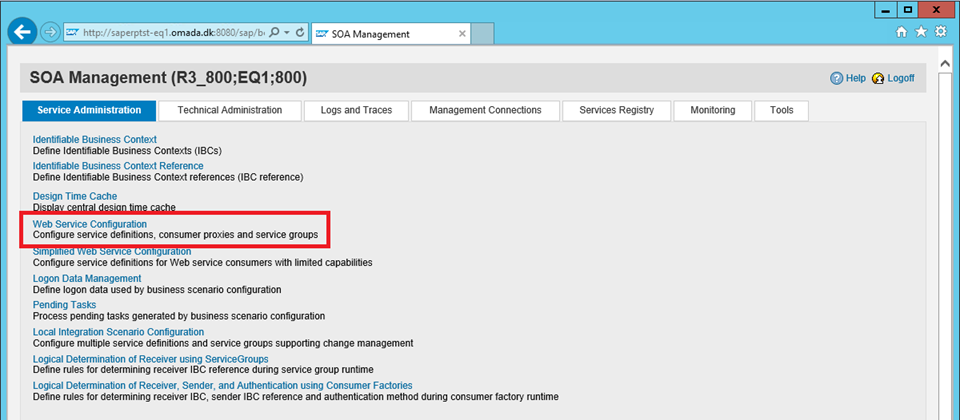
-
Open the Service Administration tab and click the Web Service Configuration link.
-
Set up the following search criteria:
- Search by: Object Name
- Search Criteria: contains
- Search Pattern: /OMADA*
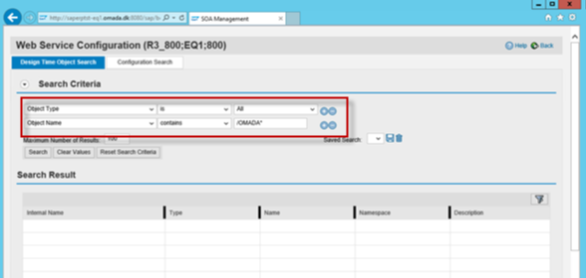
-
Click the Search button to show the search results.
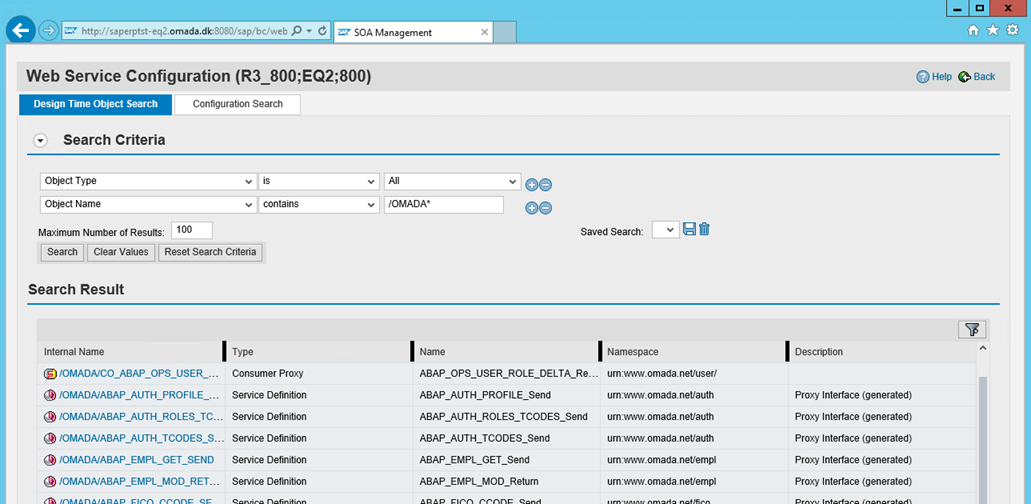
-
Choose the relevant interface (see the information in Table 1) by clicking it.
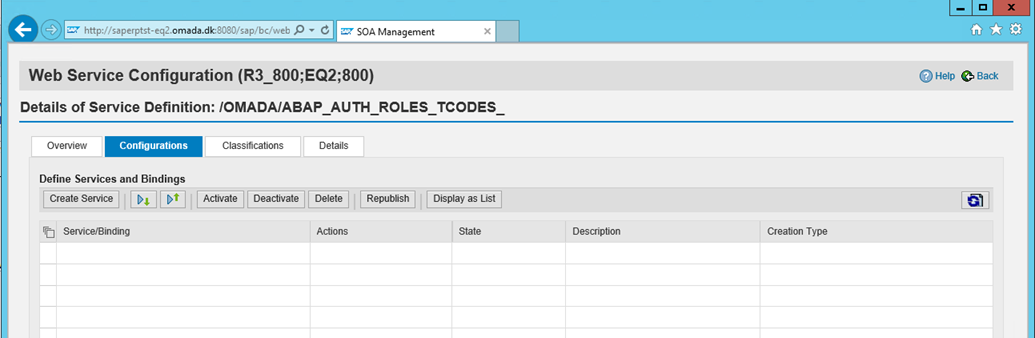
-
Click the Create Service button.
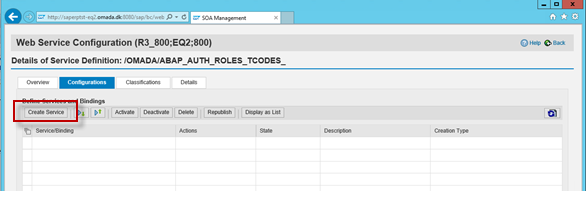
-
Enter the Service Name, Description, and Binding Name. Make sure that the names and description reflect the interface that you have chosen. To confirm, click the Next button.
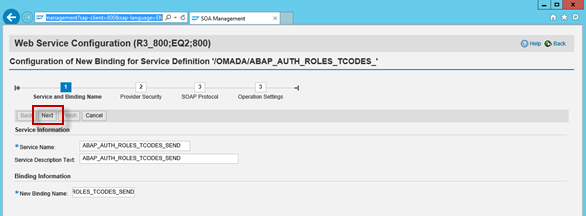
-
Under the Authentication Settings, Transport Channel Authentication, tick the User ID/Password box, and then click the Next button.
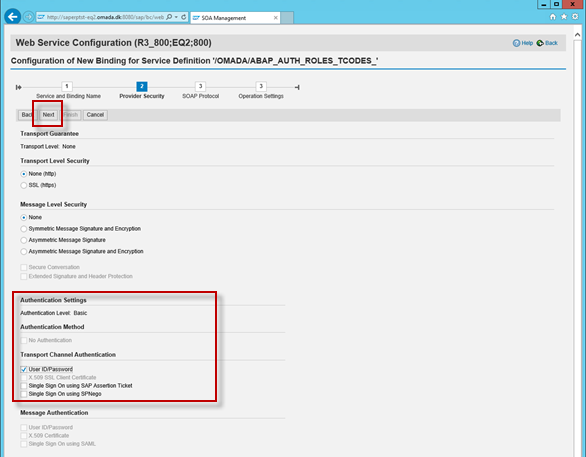
-
There is nothing to configure in the step SOAP Protocol, click the Next button.
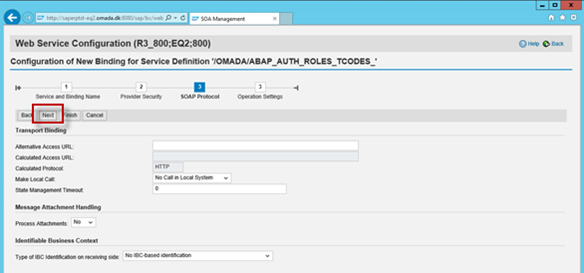
-
There is nothing to configure in the step Operation Settings, click the Finish buttons.
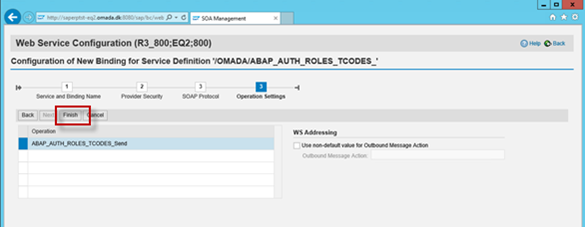
-
You can now see the new service and the binding that you have generated.
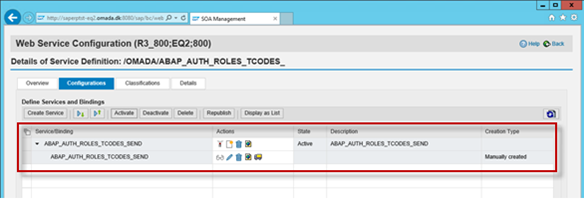
-
Now you have to find the corresponding Web service and link to it. In the same screen, click the Open Binding WSDL Generation icon.
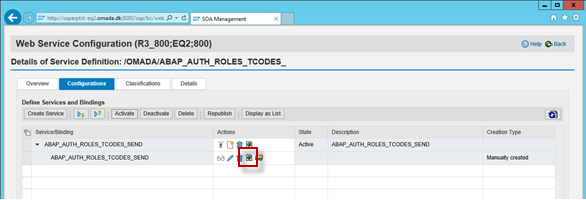
-
Click the Open WSDL document icon for the selected binding.
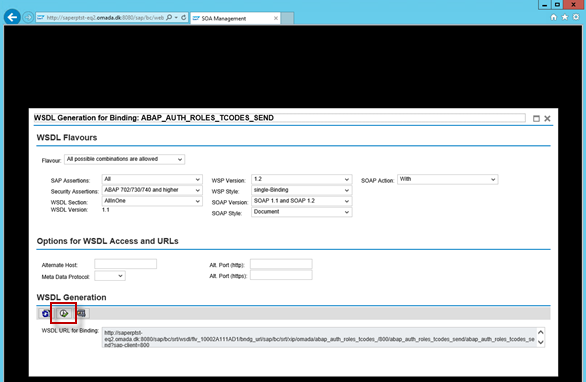
-
The WSDL is now shown in your standard browser:
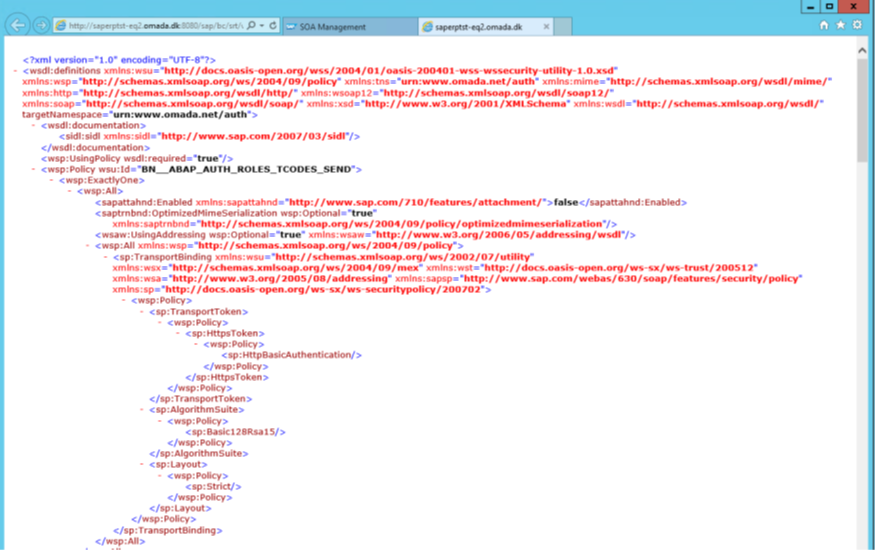
You will require the URL later on as it requires copying into the configuration file for the Omada SAP Web Services MA.
SAP HCM Interface
The SAP HCM interface extracts the identity management relevant information that are related to the identities stored in SAP. The frequently used parameters or information that drive access and provisioning in an identity management solution are provided out of the box.
The interface enables you to carry out a full or delta extract of the identities found in SAP.
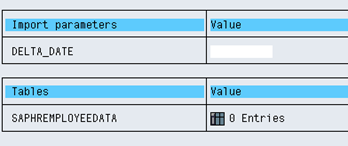
Delta_date
The solution offers the option to perform either a full or a delta export of identities. You can limit the extract to only capture identities which have been changed as from a specific date. You can do so by
entering a date in the Delta_date field using the format DD.MM.YYYY.
If you leave the Delta_date field blank, the BAPI will carry out a full extract of the identities which are active in the SAP solution. By default, the interface is called through MIM with no date.
The solution detects the changes by investigating the records in the SAP infotype tables which are specified in the /OMADA/DLTA_COND customizing table.
The identities are extracted to an internal table called SAPHREMPLOYEEDATA. The table fields are defined in a structure which is only used by this function module. The structure is called ZHRIDENTITYDATA and the predefined fields are listed in the General config section.
The logic makes use of a method (actually a function module) which is included in the SAP standard installation. The method is called 'BAPI_EMPLOYEE_GETDATA' and retrieves data from several crucial infotypes (infotype 0001 - Org. Assignment, infotype 0002 - Personal Data, infotype 0032 - Internal Data, and infotype 0105 -- Communications).
These four infotypes do not normally cover all the relevant data needed. Therefore, logic has been added to retrieve the following:
- Data from additional infotypes using the SAP standard function module
HR_READ_INFOTYPE - Organizational structure data using the SAP standard function module
RH_SETUP_TREE_TABLE - Text of the job and position using the SAP standard function module
HR_READ_FOREIGN_OBJECT_TEXT - Company code data using the SAP standard function module
BAPI_COMPANYCODE_GETDETAIL
SAP HCM background job scheduling
The Read all Employees service either returns information on all employees or only those that have had their information updated after a provided date (the delta date). Returning information on all employees, for example if no delta date is provided, takes a considerable amount of time to execute in environments with large numbers of employees. This can cause timeout errors from multiple places in the SAP stack.
For this reason, rather than computing the result for every call, the service returns results retrieved from a cache table, specifically table /OMADA/HRCACHE. The contents of this cache table need to be refreshed periodically by a background job. The suggested update interval is once per day.
The background job must be scheduled by an SAP administrator in transaction SM36. The report in question is /OMADA/UPDATEHRCACHE. Ad hoc cache updates can be performed by scheduling the report for immediate execution in transaction SM36. Should errors occur during the cache refresh, the job will be flagged red with status "Cancelled" in the background job list (transaction SM37). In this case, the job log will contain more information about why the job failed.
Note that if a delta date is provided in the web service call, the information will always be computed and returned synchronously. Cached data will only be returned if no delta date is provided.
Mapping, Conditions, and Exceptions
The following figure illustrates the three tables that manage and control what is extracted from the particular SAP HCM solution; Mapping, Conditions, and Exceptions.
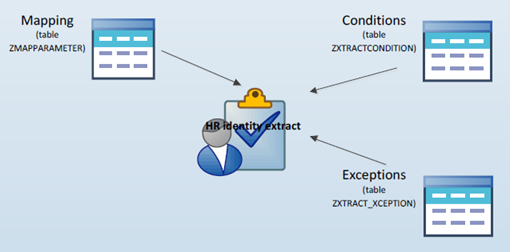
- Mapping: In the /OMADA/MAPPARAM customized table, you define which fields the solution is to extract data from and how the data is to be mapped to fields in the SAPHREMPLOYEEDATA output table. See the following section.
- Conditions: This is the table you use to specify the conditions of the extract from SAPHREMPLOYEEDATA. See section /OMADA/XTRACTCND.
- Exceptions: This is the table you use to specify exceptions which will prevent certain data from being extracted. See section /OMADA/XTRACT_XCE.
Fields to Extract
In the /OMADA/MAPPARAM customized table, you define which fields the solution is to extract data from and how the data is to be mapped to fields in the SAPHREMPLOYEEDATA output table. Based on the import parameter, the identities are extracted one by one. The image below shows the /OMADA/MAPPARAM customized table for mapping extracted data.
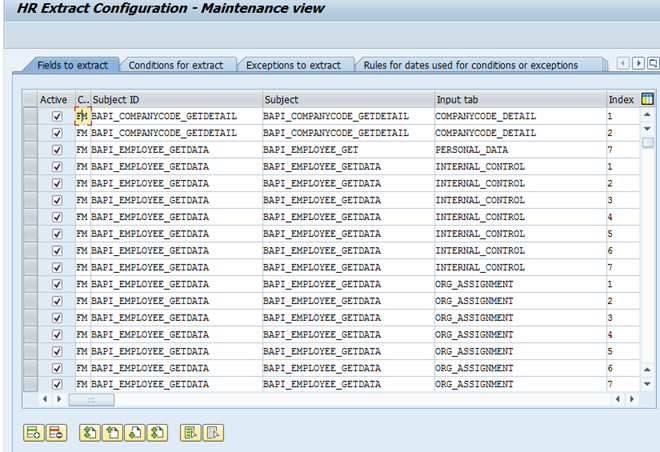
You can use transaction code /OMADA/CONFXHR to access the above maintenance screen.
In addition to the call of the standard function modules, you can also directly retrieve data from tables defined in SAP Dictionary. The mapping of data from these tables must also be defined in the /OMADA/MAPPARAM customized table. However, you must specify the actual call with the specific extract conditions in the /OMADA/XTRACTCND customized table.
Conditions for extract - /OMADA/XTRACTCND table
This is the table you use to specify the conditions of the extract from SAPHREMPLOYEEDATA.

The extract is based on the content in the /OMADA/MAPPARAM table. This table comes with some predefined records. If you do not need one or more of the predefined records, you have to delete them from the table.
The extraction order is defined in the ORDEROFEXECUTION field. The ability to retrieve a value might require that other data is available. The order in which data is extracted is therefore of great importance. An incorrect order will lead to incorrect data selection.
Exception to extract - /OMADA/XTRCT_XCE table
Exceptions is the third tab in the view. This table also comes with predefined exceptions which you can activate by setting a checkmark in the fields in the Active column (the first column). You enter conditions to check whether the identity in question complies with the rules. If the identity complies with the rules, it is not extracted.
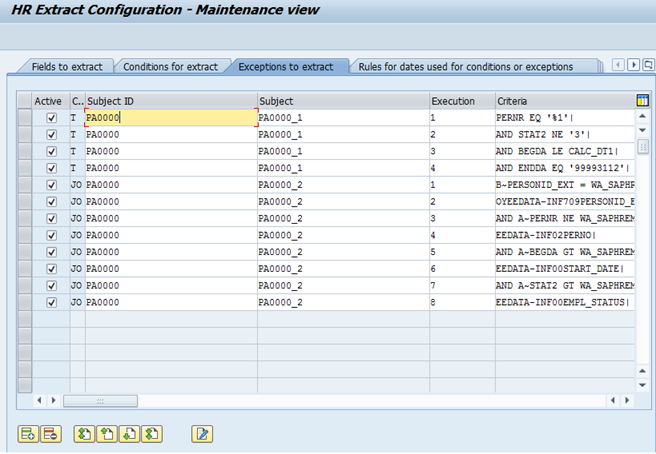
The predefined exceptions require that the synchronized Employees, must be Active and have the attribute PERNO populated - change to match customer requirements.
Maintain Exception Conditions
To specify a dynamic SQL call in ABAP, different parts of the statement can be built dynamically by code to allow more flexibility. This is not offering very good performance and is mostly discouraged for normal use. It can be used in a batch program being executed in the background to reduce the impact on the performance.
The general form of a dynamic SQL statement is:
SELECT [field] INTO TABLE <itab>
FROM [table]
WHERE [where-clause]
The dynamic parts of the statement are enclosed in brackets []. The <itab> is a pointer to an internal table for the resulting data.
- The
[field]is a string with a list of fields as they would be written in OpenSQL. - The
[table]is the table specification – this can be a single table name or a join of tables including the join condition. - The
[where-clause]is a string with the where clause using the same syntax as OpenSQL.
There are two limitations when using join of tables:
- The first table in the join must be the same as Subject ID
- Only fields from the table specified by Subject ID can be returned. This is because the internal table
<itab>is created dynamically from the structure of that table.
Placeholders are named '%1' - '%9' and can be used to insert the value of a program variable. This is often not necessary as the where-clause should be written as a normal ABAP statement would be written. One example where it is necessary is when the value needs to be enclosed between quotation marks.
There is no mechanism to verify if a program variable is valid or if the syntax of the SQL statement is correct.
A note about the "Active" column. To deactivate a statement, all lines of that statement will have to be disabled. If a single line of the statement is marked as active, the whole statement is active. When a line of a statement is checked/unchecked the result will be that all lines get checked/unchecked.
The Delete Row functionality will remove the whole statement.
The CALL_TYPE and DYN_CONDITION are legacy columns that are not used, but remain to avoid deleting data of existing implementations.
How to create a new exception:
-
Insert a new entry.
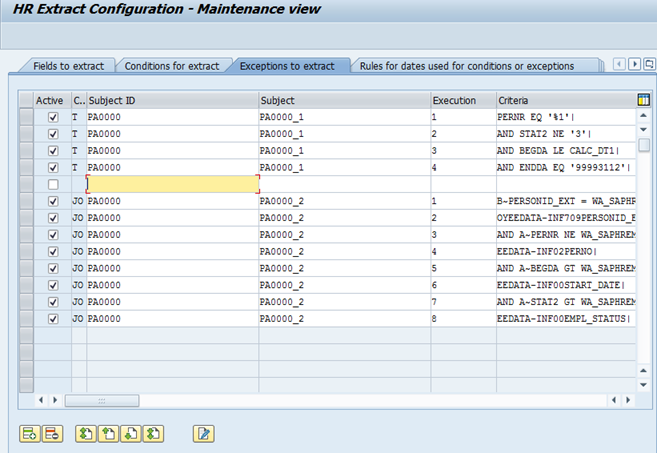
-
Enter the table in Subject ID and a Subject. The subject must be unique within the Subject ID.
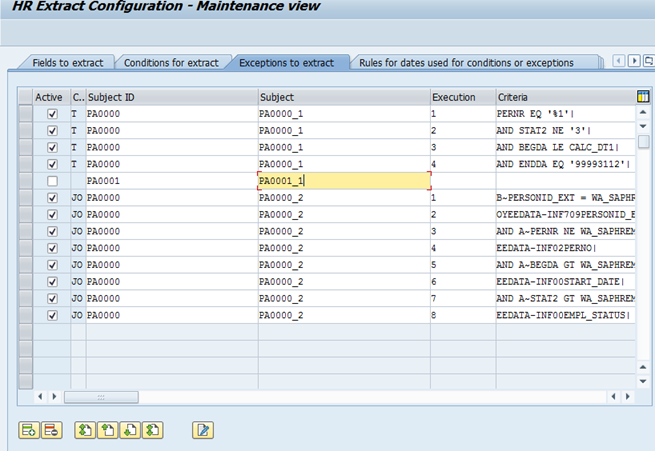
-
Select the new entry and click the edit SQL icon.
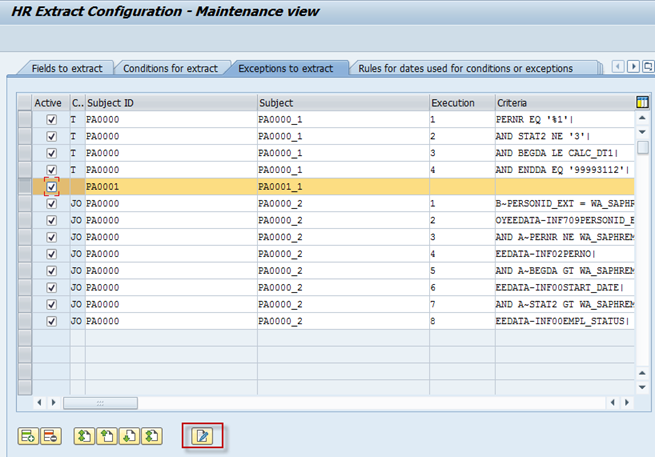
This opens the Edit SQL statement window.
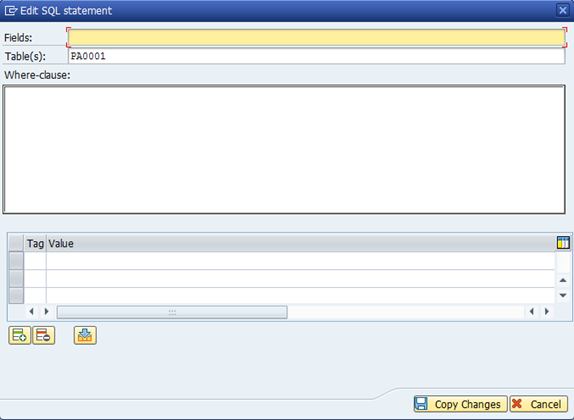
The "Table" field has already been filled with the table (from the "Subject ID").
-
Enter the conditions and click Copy Changes.
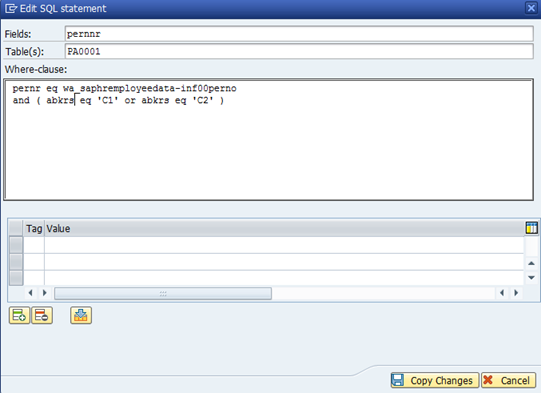
-
The changes are saved.
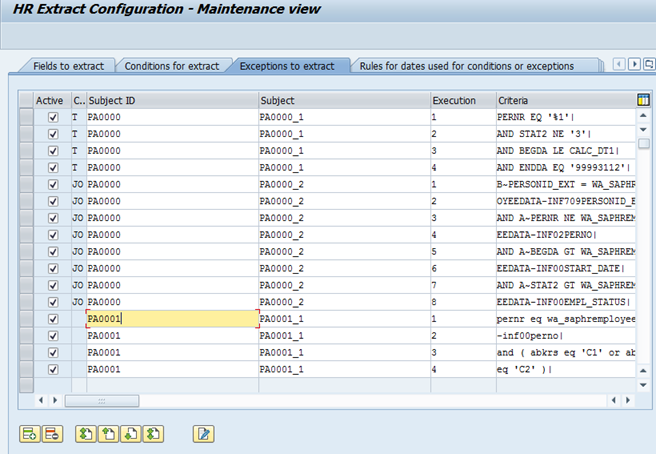
Solution Extension to find start date
You can use transaction code /OMADA/UPD_STARTDATE to define which action type should update the start date of an employee, by default, action types Hiring HR505 and Re-Hire are used.
Configuration of Termination Types
You can use transaction code /OMADA/UPD_TERM_TYPE to maintain the termination actions which should trigger the TERMDATE property to be filled out. By default, personnel actions type '09' and '10' are used. If a personnel action with a type defined in this transaction is detected on an employee, we set the value for the TERMDATE property to the validfrom date of the previous personnel action. If no personnel action of the type Termination exists for an employee, the TERMDATE property is left blank.
Rules for dates used for conditions or exceptions - /OMADA/DYN_DATE table
This setting enables the customer to extract records with a valid to date in the past. This is relevant and required if an employee's valid to date is updated after the date has passed.
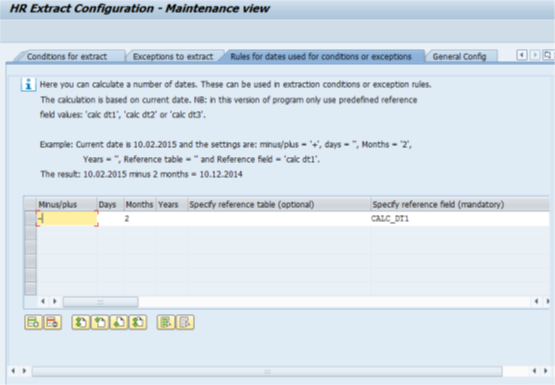
General config - /OMADA/EXTRACT_C table
This setting is used to determine the Unique ID for the extract to table /OMADA/HRCACHE and thereby the anchor for the SAP MA.
Only employees with values in the selected anchor field will be written to the cache table.
This also drives the value of in the attribute Manager PersonnelNo.
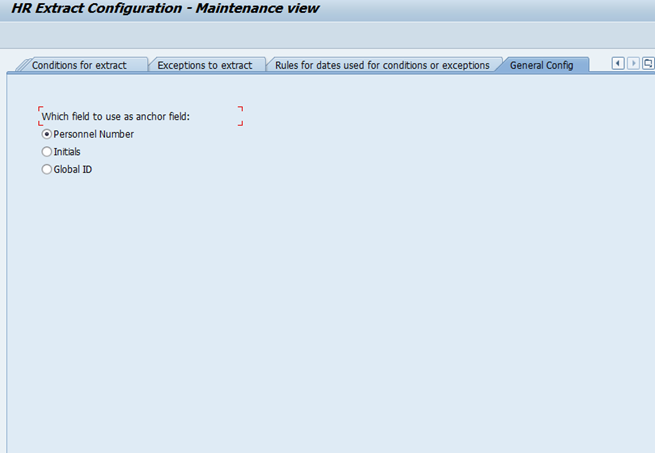
Initial configurations
The ED1K900475 transport which contains initial extract configuration rules defined by Omada for HR Identities Extraction.
It is recommended to only import the transport during the initial implementation of Omada SAP Connectivity Interface v5.0.
It must be imported only after import of a transport containing any of the versions of Omada SAP Connectivity Interface v5.0 - Employee Interfaces.
If you have defined any extraction rules (Fields, Conditions, Exceptions to extract) or defined rules for dates used for conditions or exceptions selection parameters and general configurations using TCode - /OMADA/CONFXHR then importing this transport will overwrite the configuration with the initial configuration rules provided by Omada for HR Identities extraction.
Implement BAdI in SAP ABAP backend system
BAdi is provided as an Enhancement option in the service interface. Customers have to implement the BAdi to suit the custom requirement. The interface outbound_processing should be implemented to enhance the output structure.
BAdi - /OMADA/EMPL_GET_SEND:
-
Interface - OUTBOUND_PROCESSING
The screenshot below presents BAdi Code Snippet from the service interface method.
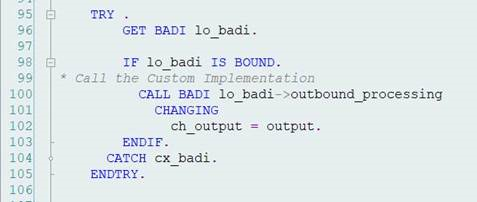
-
Interface -- DELTADATE_CHANGE
The screenshot below presents BAdi Code Snippet from the extract program
(FM {OMADA/GET_HR_IDENTITIES).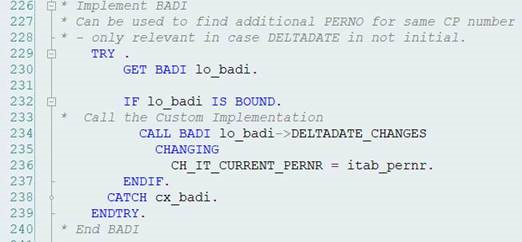
-
Interface -- BEFORE_FM_FIND_DATA_END
The screenshot below presents BAdi Code Snippet from the extract program
(FM {OMADA/GET_HR_IDENTITIES).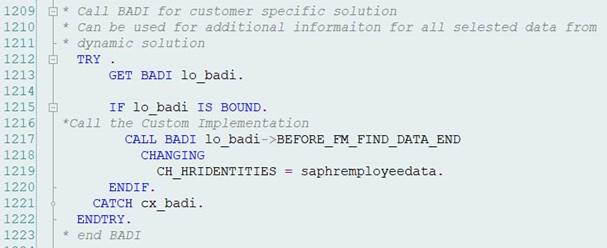
Additional information
- List of supported attributes - import from SAP HCM
- List of supported attributes - export to SAP HCM
| Component | Component Type | Data Type | Length | Short Description |
|---|---|---|---|---|
| INF02INITIALS | INITS | CHAR | 10 | Initials |
| INF02PERNO | PERNR_D | NUMC | 8 | Personnel Number |
| INF02PERID | PRDNI | CHAR | 20 | Personnel ID Number |
| HEADOFORG_UNIT | HROMLEADER | CHAR | 1 | Head of Organizational Unit |
| INF709PERSONID_EXT | PERSONID_EXT | CHAR | 20 | External Person ID |
| INF00START_DATE | BEGDA | DATS | 8 | Start Date |
| INF00END_DATE | ENDDA | DATS | 8 | End Date |
| INF00ACTIONTYPE | MASSN | CHAR | 2 | Action Type |
| INF00MASSG | MASSG | CHAR | 2 | Reason for Action |
| INF00EMPL_STATUS | STAT2 | CHAR | 1 | Employment Status |
| INF01POSITION | PLANS | NUMC | 8 | Position |
| INF01POSITIONTX | STEXT | CHAR | 40 | Object Name |
| INF01JOB | STELL | NUMC | 8 | Job |
| INF01JOBTX | STLTX | CHAR | 25 | Job Title |
| INF01COMP_CODE | BUKRS | CHAR | 4 | Company Code |
| INF01COMP_CODETX | BUTXT | CHAR | 25 | Name of Company Code or Company |
| INF01EGROUP | PERSG | CHAR | 1 | Employee Group |
| INF01ESUBGROUP | PERSK | CHAR | 2 | Employee Subgroup |
| INF01ORG_UNIT | ORGEH | NUMC | 8 | Organizational Unit |
| INF01ORGTXSHORT | ORGTX | CHAR | 25 | Short Text of Organizational Unit |
| INF01ORGTXLONG | STEXT | CHAR | 40 | Object Name |
| INF01PERS_AREA | PERSA | CHAR | 4 | Personnel Area |
| INF01PERS_AREATX | PBTXT | CHAR | 30 | Personnel Area Text |
| INF01COSTCENTER | KOSTL | CHAR | 10 | Cost Center |
| INF01ANSVH | ANSVH | CHAR | 2 | Work Contract |
| INF01BEGIN_DATE_NEXT_RECORD | BEGDA | DATS | 8 | Start Date |
| INF01POSITION_NEXT | PLANS | NUMC | 8 | Position |
| INF01POSITIONTX_NEXT | STEXT | CHAR | 40 | Object Name |
| INF01JOB_NEXT | STELL | NUMC | 8 | Job |
| INF01JOBTX_NEXT | STLTX | CHAR | 25 | Job Title |
| INF01ORG_UNIT_NEXT | ORGEH | NUMC | 8 | Organizational Unit |
| INF01ORGTXSHORT_NEXT | ORGTX | CHAR | 25 | Short Text of Organizational Unit |
| INF01ORGTXLONG_NEXT | STEXT | CHAR | 40 | Object Name |
| INF01SUPERVISORAREA | MSTBR | CHAR | 8 | Supervisor Area |
| INF02FIRST_NAME | PAD_VORNA | CHAR | 40 | First Name |
| INF02LAST_NAME | PAD_NACHN | CHAR | 40 | Last Name |
| INF02FULL_NAME | PAD_CNAME | CHAR | 80 | Complete Name |
| INF02TITLE | TITEL | CHAR | 15 | Title |
| INF02NAMEAFFIX | VORSW | CHAR | 15 | Name Prefix |
| INF02NAME_PREFIX | VORS2 | CHAR | 15 | Second Name Prefix |
| INF02NICK_NAME | PAD_RUFNM | CHAR | 40 | Nickname |
| INF02MIDDLE_NAME | PAD_MIDNM | CHAR | 40 | Middle Name |
| INF02GENDER | GESCH | CHAR | 1 | Gender Key |
| INF02ANRED | ANRDE | CHAR | 1 | Form-of-Address key |
| INF03FIRST_NAME | PAD_VORNA | CHAR | 40 | First Name |
| INF03LAST_NAME | PAD_NACHN | CHAR | 40 | Last Name |
| INF06STREET | PAD_STRAS | CHAR | 60 | Street and House Number |
| INF06CITY | PAD_ORT01 | CHAR | 40 | City |
| INF06POSTAL_CODE | PSTLZ_HR | CHAR | 10 | Postal Code |
| INF06TELNR | TELNR | CHAR | 14 | Telephone Number |
| INF06COUNTRY | LAND1 | CHAR | 3 | Country Key |
| INF06COM01 | COMKY | CHAR | 4 | Communication Type |
| INF06NUM01 | COMNR | CHAR | 20 | Communication Number |
| INF06COM02 | COMKY | CHAR | 4 | Communication Type |
| INF06NUM02 | COMNR | CHAR | 20 | Communication Number |
| INF06COM03 | COMKY | CHAR | 4 | Communication Type |
| INF06NUM03 | COMNR | CHAR | 20 | Communication Number |
| INF06COM04 | COMKY | CHAR | 4 | Communication Type |
| INF06NUM04 | COMNR | CHAR | 20 | Communication Number |
| INF06COM05 | COMKY | CHAR | 4 | Communication Type |
| INF06NUM05 | COMNR | CHAR | 20 | Communication Number |
| INF06COM06 | COMKY | CHAR | 4 | Communication Type |
| INF06NUM06 | COMNR | CHAR | 20 | Communication Number |
| INF32BLDING_NO | GEBNR | CHAR | 6 | Building Number |
| INF32ROOM_NO | DZIMNR | CHAR | 6 | Room Number |
| INF32TEL01 | TELIN | CHAR | 5 | In-House Telephone Number |
| INF32TEL02 | TELIN | CHAR | 5 | In-House Telephone Number |
| INF32SUBAREA | BTRTL | CHAR | 4 | Personnel Subarea |
| INF32SUBAREATX | BTEXT | CHAR | 20 | Text for stock type |
| INF32WAUSW | WAUSW | CHAR | 12 | Company ID |
| ORGBUILD | BUILD | CHAR | 8 | Building |
| ORGSTEXT | STEXT | CHAR | 40 | Object Name |
| ORGCNAME | CNAME | CHAR | 25 | Address Supplement (c/o) |
| ORGSTRAS | PD_STRAS | CHAR | 30 | House Number and Street |
| ORGORT01 | KORT | CHAR | 40 | City |
| ORGPSTLZ | PD_PSTLZ | CHAR | 10 | Postal Code |
| ORGLAND | KLAND | CHAR | 3 | Country |
| ORGSTRS2 | STRAS_GP | CHAR | 35 | House number and street |
| ORGTELNR | TELENR | CHAR | 25 | Telephone Number |
| CSKTKTEXT | KTEXT | CHAR | 20 | General Name |
| CSKTLTEXT | KLTXT | CHAR | 40 | Description |
| HRR_INITS | INITS | CHAR | 10 | Initials |
| MGR_INITS | INITS | CHAR | 10 | Initials |
| MGR_PERNO | PERNR_D | NUMC | 8 | Personnel Number |
| MGR_EMAIL | AD_SMTPADR | CHAR | 241 | E-Mail Address |
| PERSAREA_COMPANY_NAME | NAME2 | CHAR | 30 | Name 2 |
| PERSAREA_STREET | STRAS | CHAR | 30 | House number and street |
| PERSAREA_PO_BOX | PFACH | CHAR | 10 | PO Box |
| PERSAREA_POSTAL_CODE | PSTLZ | CHAR | 10 | Postal Code |
| PERSAREA_CITY | ORT01 | CHAR | 25 | City |
| PERSAREA_COUNTRY_KEY | LAND1 | CHAR | 3 | Country Key |
| PERSAREA_REGION | REGIO | CHAR | 3 | Region (State, Province, County) |
| INFO40LOAN_OBJ | LEIHG | CHAR | 4 | Object on loan |
| INFO40LOAN_OBJ_NAME | LOBNR | CHAR | 20 | Name of object on loan |
| INFO40LOAN_OBJ_NO | ANZNR | DEC | 4 | Number of objects on loan |
| INFO40UNIT | PT_ZEINH | CHAR | 3 | Time/Measurement Unit |
| INF105SMTPADR | AD_SMTPADR | CHAR | 241 | E-Mail Address |
| INF105USERID | AD_SMTPADR | CHAR | 241 | E-Mail Address |
| INF105TLNMBR1 | AD_SMTPADR | CHAR | 241 | E-Mail Address |
| INF105SUBTYPMAIL | AD_SMTPADR | CHAR | 241 | E-Mail Address |
| ORGOTYPE, (Central Person) | OTYPE | CHAR | 2 | Object Type |
| ORGOBJID, (Central Person) | HROBJID | NUMC | 8 | Object ID |
| ORGSOBID, (Central Person) | SOBID | CHAR | 45 | ID of Related Object |
| ORGBEGDA, (Central Person) | BEGDA | DATS | 8 | Start Date |
| ORGENDDA, (Central Person) | ENDDA | DATS | 8 | End Date |
| INF105BADGE | RCOMP_D | CHAR | 6 | Company |
| SCLAS_F_AREA, (Functional Area) | SYSID | CHAR | 30 | Communication ID/Number |
| SOBID_F_AREA, (Functional Area) | SHORT_D | CHAR | 12 | Object Abbreviation |
| ORGSHORT_F_AREA, (Functional Area) | STEXT | CHAR | 40 | Object Name |
| ORGSTEXT_F_AREA, (Functional Area) | SCLAS | CHAR | 2 | Type of Related Object |
| ORGRCOMP_INT | SOBID | CHAR | 45 | ID of Related Object |
| PERS_SUB_AREA | BTRTL | CHAR | 4 | Personnel Subarea |
| INF105SUBTYPCELL | SYSID | CHAR | 30 | Communication ID/Number |
| EMPLSTATUSTEXT | TEXT40 | CHAR | 40 | Text |
| EMPLGROUPTEXT | PGTXT | CHAR | 20 | Name of Employee Group |
| PERSUBAREATEXT | BTRTX | CHAR | 15 | Personnel Subarea Text |
| ACTIONTYPETEXT | MNTXT | CHAR | 30 | Name of Action Type |
| EMPLSUBGRPTEXT | PKTXT | CHAR | 20 | Name of Employee Subgroup |
| SITEID | SYSID | CHAR | 30 | Communication ID/Number |
| MYACCESSID | SYSID | CHAR | 30 | Communication ID/Number |
| TERMDATE | DATUM | DATS | 8 | Date |
| Component | Component Type | Data Type | Length | Short Description |
|---|---|---|---|---|
| INF02FIRST_NAME | PAD_VORNA | CHAR | 40 | First Name |
| INF02LAST_NAME | PAD_NACHN | CHAR | 40 | Last Name |
| INF02MIDDLE_NAME | PAD_MIDNM | CHAR | 40 | Middle Name |
| INF02NICK_NAME | PAD_RUFNM | CHAR | 40 | Nickname |
| INF06COM01 | COMKY | CHAR | 4 | Communication Type |
| INF06NUM01 | COMNR | CHAR | 20 | Communication Number |
| INF06COM02 | COMKY | CHAR | 4 | Communication Type |
| INF06NUM02 | COMNR | CHAR | 20 | Communication Number |
| INF06COM03 | COMKY | CHAR | 4 | Communication Type |
| INF06NUM03 | COMNR | CHAR | 20 | Communication Number |
| INF06COM04 | COMKY | CHAR | 4 | Communication Type |
| INF06NUM04 | COMNR | CHAR | 20 | Communication Number |
| INF06COM05 | COMKY | CHAR | 4 | Communication Type |
| INF06NUM05 | COMNR | CHAR | 20 | Communication Number |
| INF06COM06 | COMKY | CHAR | 4 | Communication Type |
| INF06NUM06 | COMNR | CHAR | 20 | Communication Number |
| INF105SMTPADR | AD_SMTPADR | CHAR | 241 | E-Mail Address |
| INF105SUBTYPMAIL | AD_SMTPADR | CHAR | 241 | E-Mail Address |
| INF105TLNMBR1 | AD_SMTPADR | CHAR | 241 | E-Mail Address |
| INF105USERID | AD_SMTPADR | CHAR | 241 | UserID |