Data import
To integrate your Active Directory system, add it to the Trusts field under General Settings:
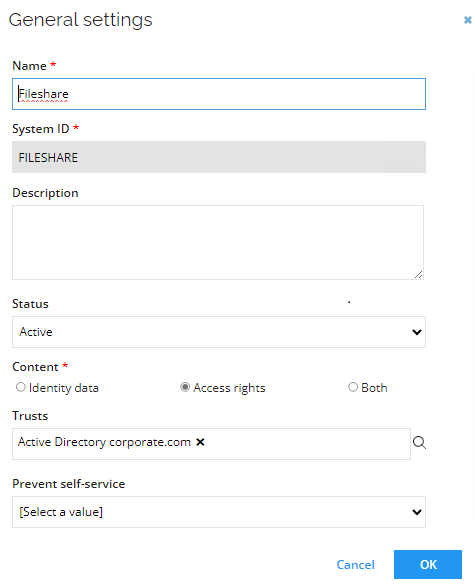
Connection details
Omada offers flexibility in SSH connections, providing three distinct authentication methods:
- password authentication
- password and private key authentication
- private key authentication
This variety allows for customized integrations, adapting to the specific SSH authentication configuration. This ensures a secure and efficient connection tailored to individual authentication needs.
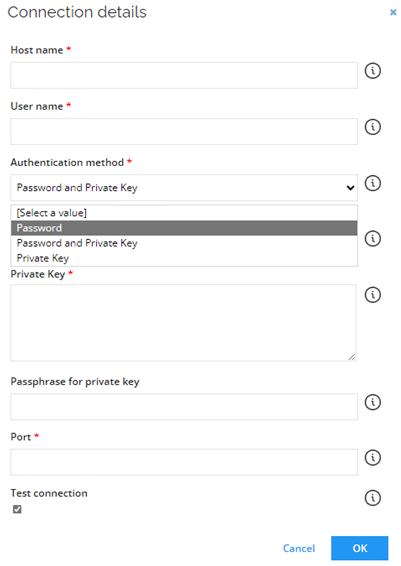
The password and private key authentication methods are employed on servers configured to permit connections via a single authentication mode. The Password and Private Key option is available, but a successful authentication requires only one of the two methods to be operational. For servers configured with multi-factor authentication, the Password and Private Key method is employed, requiring both methods to be configured correctly for successful authentication.
| Parameter | Value |
|---|---|
| Hostname | Hostname |
| User name | User name |
| Authentication method | password |
| Password | password |
| Port | 22 |
| Test connection | Select the checkbox |
Queries and mappings
Out of the box, the Omada Fileshare connectivity provides the following mappings:
Resources - parameters tab
| Parameter | Value |
|---|---|
| SSH Command | Get-SmbShare | ForEach-Object { $share = $_; $accessRights = (Get-SmbShareAccess -Name $share.Name | ForEach-Object { "$($_.AccountName)-$($_.AccessRight)" }) -join ","; "$($share.Name);$($share.ScopeName);$($share.Path);$($share.Description);$accessRights" } |
| Separator | ; |
| First row to import | 0 |
| Headers | name, scopeName, path, description, accessRights |
Mappings
| Destination | Operator | Source |
|---|---|---|
| Business key | Map | name |
| Security resource business key | Map | name |
| Name | Map | name |
| Category | Constant | permission |
| Type | Constant | fileshare |
| Short name | Map | name |
| Logical key | Map | name |
| filesharePath | Map | path |
| accessRights | Map | accessRights |