Data import
Connection details
- In the Client ID and Client secret field, enter the details found under API Application Keys (in SAP Fieldglass, when logged in as the configuration manager).
- In the Headers field, enter the following:
{"Authentication":{"Content-Type":"application/json","x-api-key":"{your application Key}","Authorization":"{your Basic Authentication token}"}}
where:
{your application Key} - the key found under API Application Keys (in SAP Fieldglass, when logged in as the configuration manager).
{your Basic Authentication token} - the authentication token. To get the token, create a Base64 with the username and the password of the configuration manager (username: password). Copy the basic authentication and enter inside the brackets.
Queries and mappings
Suppliers – Identity
Parameters:
| Tab | Parameter | Value |
|---|---|---|
| General | URL | SupplierDownload |
| General | Distinct | Enabled |
| General | Description | Suppliers |
| Advanced | HTTP verb | GET |
| Advanced | URL is a DynamicExpresso expression | No |
Mappings:
| Destination | Operator | Source |
|---|---|---|
| Business key | Map | SupplierCode |
| Unique ID | Map | SupplierCode |
| Name | Map | SupplierName |
| Status | Constant | Active |
| First name | Map | SupplierName |
| Last name | Map | SupplierName |
| Type | Constant | Primary |
| Category | Constant | Other |
Contractors – Identity
Parameters:
| Tab | Parameter | Value |
|---|---|---|
| General | URL | ActiveWorkersDownload |
| General | Distinct | Enabled |
| General | Description | Contractors |
| Advanced | HTTP verb | GET |
| Advanced | URL is a DynamicExpresso expression | No |
Mappings:
| Destination | Operator | Source |
|---|---|---|
| Business key | Expression | String.IsNullOrWhiteSpace(PersonID) ? WorkerID : PersonID |
| Unique ID | Map | WorkerID |
| Name | Expression | FirstName + " " + LastName |
| Status | Constant | Active |
| First name | Expression | FirstName == null ? PersonID : FirstName |
| Last name | Expression | LastName == null ? PersonID : LastName |
| Map | WorkerEmail | |
| Employee ID | Map | WorkerID |
| Valid from | Map | StartDate |
| Valid to | Expression | String.IsNullOrWhiteSpace(EndDate) ? new DateTime(9999, 12,31): DateTime.Parse(EndDate) |
| Type | Constant | Primary |
| Category | Constant | Contractor |
Users – Identity
Parameters:
| Tab | Parameter | Value |
|---|---|---|
| General | URL | UserDownload |
| General | Distinct | Enabled |
| General | Description | Get all the users |
| Advanced | HTTP verb | GET |
| Advanced | URL is a DynamicExpresso expression | No |
Mappings:
| Destination | Operator | Source |
|---|---|---|
| Business key | Expression | FirstName + "_" + LastName + "_" + Username |
| Unique ID | Map | Username |
| Name | Map | Username |
| Status | Constant | Active |
| First name | Map | FirstName |
| Last name | Map | LastName |
| Map | ||
| Type | Constant | Primary |
| Category | Constant | Contractor |
Cost Center – Context
Parameters:
| Tab | Parameter | Value |
|---|---|---|
| General | URL | CostCenterDownload |
| General | Distinct | Yes |
| General | Description | Cost centers |
| Advanced | HTTP verb | GET |
| Advanced | URL is a DynamicExpresso expression | No |
Mappings:
| Destination | Operator | Source |
|---|---|---|
| Business key | Map | CostCenterCode |
| Name | Map | CostCenterName |
| Type | Constant | Cost Center |
| Short name | Map | CostCenterCode |
Business Unit – Context
Parameters:
| Tab | Parameter | Value |
|---|---|---|
| General | URL | BusinessUnit |
| General | Distinct | Yes |
| General | Description | Business unit |
| Advanced | HTTP verb | GET |
| Advanced | URL is a DynamicExpresso expression | No |
Mappings:
| Destination | Operator | Source |
|---|---|---|
| Business key | Map | Code |
| Name | Map | Name |
| Type | Constant | OrgUnit |
| Short name | Map | Code |
Location – Context
Parameters:
| Tab | Parameter | Value |
|---|---|---|
| General | URL | ActiveWorkersDownload |
| General | Distinct | Yes |
| General | Description | Locations |
| Advanced | HTTP verb | GET |
| Advanced | URL is a DynamicExpresso expression | No |
Mappings:
| Destination | Operator | Source |
|---|---|---|
| Business key | Map | SiteCode |
| Name | Map | SiteName |
| Type | Constant | Location |
| Short name | Map | SiteCode |
Cost Center – Context assignment
Parameters:
| Tab | Parameter | Value |
|---|---|---|
| General | URL | ActiveWorkersDownload |
| General | Distinct | Yes |
| General | Description | Cost centers |
| Advanced | HTTP verb | GET |
| Advanced | URL is a DynamicExpresso expression | No |
Mappings:
| Destination | Operator | Source |
|---|---|---|
| Context business key | Map | CostCenterCode |
| Owner UID | Map | WorkerID |
Business Unit – Context assignment
Parameters:
| Tab | Parameter | Value |
|---|---|---|
| General | URL | ActiveWorkersDownload |
| General | Distinct | Yes |
| General | Description | Business unit |
| Advanced | HTTP verb | GET |
| Advanced | URL is a DynamicExpresso expression | No |
Mappings:
| Destination | Operator | Source |
|---|---|---|
| Context business key | Map | BusinessUnitCode |
| Owner UID | Map | WorkerID |
Location – Context assignment
Parameters:
| Tab | Parameter | Value |
|---|---|---|
| General | URL | ActiveWorkersDownload |
| General | Distinct | Yes |
| General | Description | Location |
| Advanced | HTTP verb | GET |
| Advanced | URL is a DynamicExpresso expression | No |
Mappings:
| Destination | Operator | Source |
|---|---|---|
| Context business key | Map | SiteCode |
| Owner UID | Map | WorkerID |
Additional configuration
Add the following existing properties to Identities using the Form designer:
- Cost center
- Location
- In Omada Identity, in the onboarded system view, click Warehouse to portal mappings.
- Open Identities (Update or create, Identity update) and then click Mappings.
- Enter the following details (for Cost center):
- Operator – Lookup
- Source (search source field) – ComposedBusinessKey
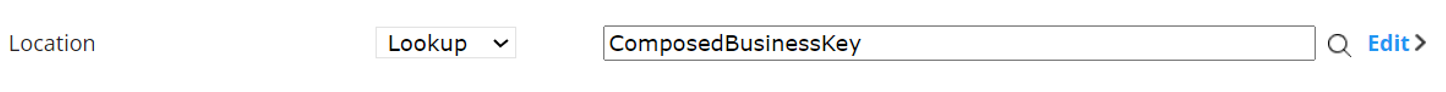
-
Click Edit. Enter the following details:
- Target key property – ODWBUSIKEY
- Lookup view – Context assignments
- Lookup join field – IdentityComposedBusinessKey
- Lookup value field – ContextComposedBusinessKey
- Lookup field (SQL) –
[ContextType]= 'Cost Center'
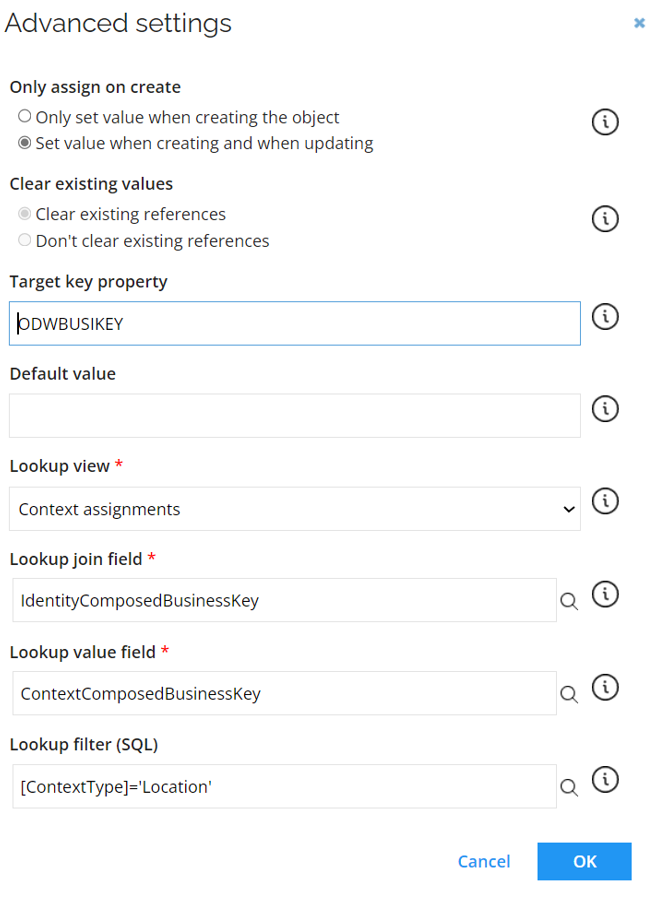
- Change the
ContextTypeto the respective destination you are editing. - Repeat the steps for Location. Click OK.
- Open the Location data object type. Click Source.
- In the Additional filtering (SQL), change the Personal Area to Location. Click OK.
- Move up the Cost centers and Locations data object types so they are beneath Organizational units but above Identities.
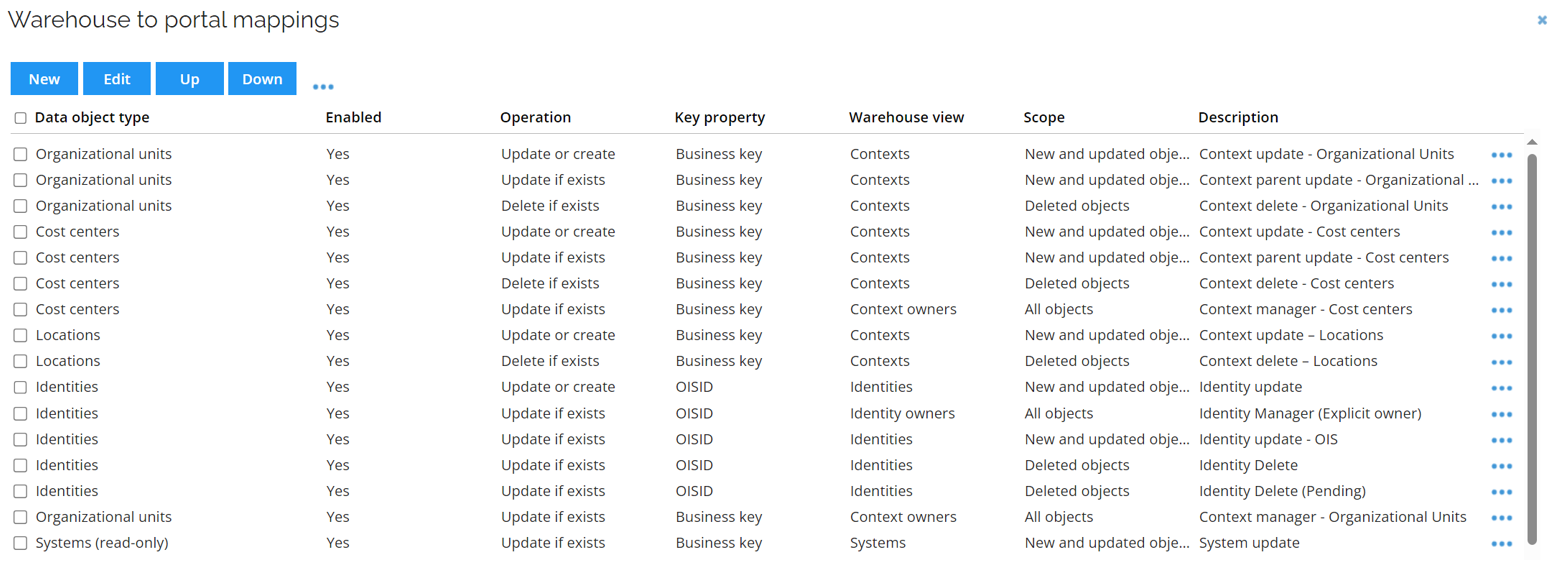
- In the warehouse to portal mappings, enable all data object types.
Event definition - Generate Email for Identities
- In Omada Identity, go to Event definitions.
- Open the Generate Email for Identities event. Select Disabled.
- Click Apply and OK.
- Enable the Create identity user (initial load only) event definition.
Verify the authorization source policies
- Go to Setup > Administration > Connectivity Configuration > Auth. Source policies.
- Open Non-employee policy.
- In the building rules, change the source from Internal to External.
- Click Apply and OK.