Recommendations
Initial imports
Here are some recommendations for an initial import.
Both Identities and Context can be imported together.
-
For Identities
-
Depending on the authentication type, to allow exporting managers and owners to the Enterprise Server (ES) make sure that all identities have corresponding users created in the ES.
-
Ensure a valid email exist for user authentication purposes.
-
Disable the Review mode mode on the Omada Identity system.
-
Ensure that all identity object have an email address assigned in the HR system.
- In the Export queries and mappings section disable the Identity Owner mapping setting.
- To verify that users were created for the identities, perform an import from the HR source system with a limited amount of data, for example ten records.
- Import all identities.
- Enable the Identity Owner mapping and initiate resynchronization for the Omada Identity system.
-
-
For Contexts
- Go to the Export queries and mappings section for the Omada Identity system.
- Disable the Context owner mapping setting.
- Perform an import of the HR source.
- Enable the Context Owner mapping.
By default all export queries are preformed in parallel and adapting stage starts when the import is initiated. You can use the Defer processing setting to postpone adaptation of a query until other queries are finalized. The Defer processing setting is by default set on the Context hierarchy queries, ensuring that all context are created prior to establishing parent-child relations.
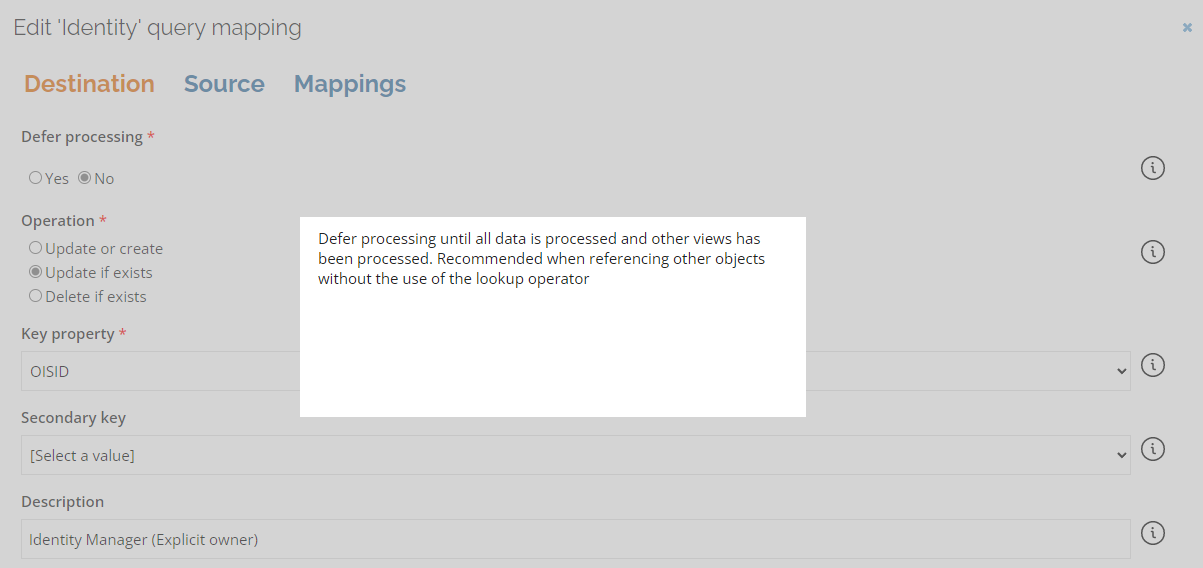
The Defer processing column is also visible in the Export queries and mappings list.
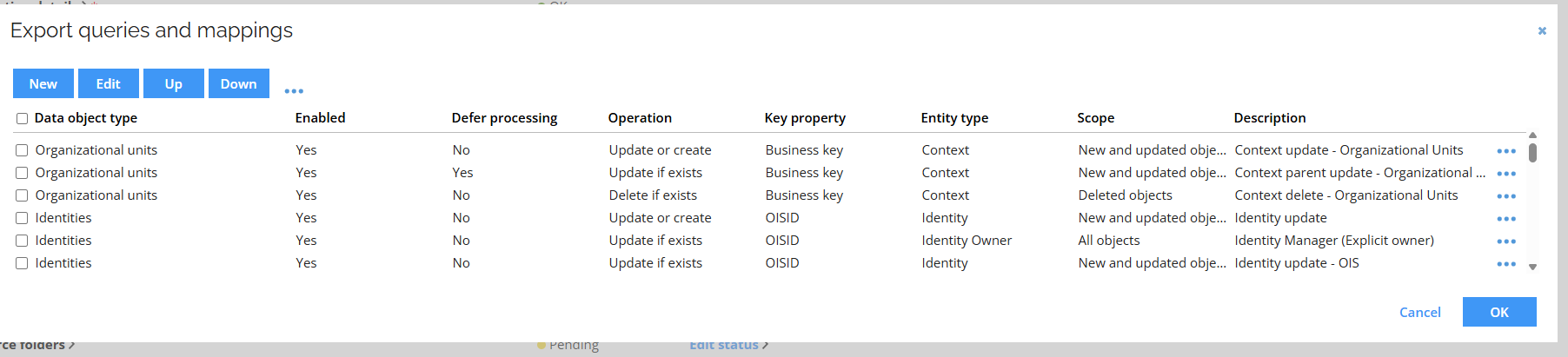
Processing terminated identities
To enable proper processing of identities in the terminated state, the FilterTerminatedIdentities setting needs to be configured to false. With the complementary configuration of mappings, it allows to match accounts to the terminated identities and maintain the account ownership overview.
| Destination | Operator | Source |
|---|---|---|
| Status | Expression | IDENTITYSTATUS_Value == "Terminated" ? "PostValidity" : IDENTITYSTATUS_Value |
| ManagedByOIS | Expression | IDENTITYCATEGORY_Value == "Contractor" || IDENTITYTYPE_Value == "Machine" || IDENTITYSTATUS_Value == "Terminated" |
-
For systems already operating with the Horizons solution, the FilterTerminatedIdentities setting can be accessed in the Management Portal, and the value needs to be changed manually to false.
-
For newly deployed or migrated systems, the FilterTerminatedIdentities setting is configured to false by default and it can't be changed.