Extension attributes in ODW
In Horizons-enabled environments, extension attributes can be stored in the Omada Data Warehouse only if the data is imported to the Enterprise Server or RoPE. These components can then provide the extension attributes data to history tracking, which is persisting it in the Data Warehouse.
Extension attributes are available for the following data objects in the Omada Data Warehouse:
| Enterprise Server | RoPE |
|---|---|
| System | Account |
| Resource | Resource Assignment |
| Identity | |
| Context* |
(*) Context means any data object type used within a context type data object. An example of context is the Org. Unit type.
Configuration of the Data Warehouse extension attributes is performed through the Enterprise Server. The management depends on the type of the object.
Managing extension attributes
Administrators can display a list of all extension attributes stored in the Data Warehouse, then create and modify them using the Extension attributes view in the Setup menu.
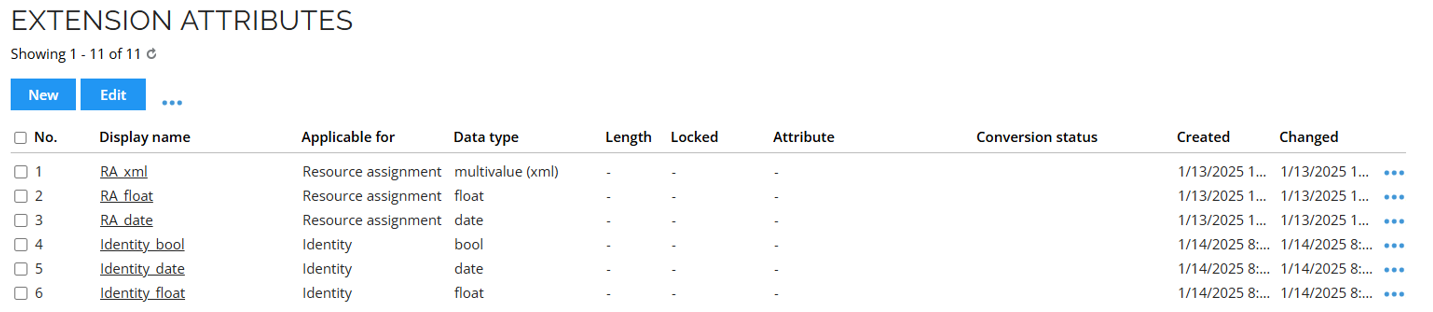
To create a new extension attribute, fill in the following form:
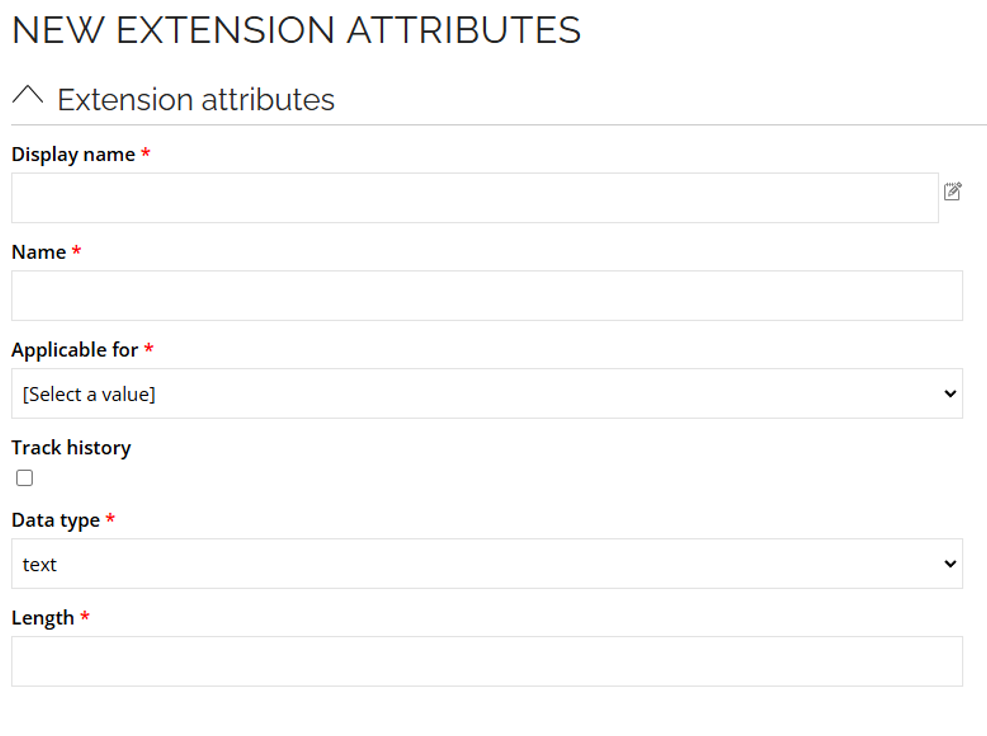
- Display name - the name used when managing extension attributes
- Name - the actual name used in the Data Warehouse
- Applicable for - the Data Warehouse dimension for which the attribute is defined. The extension attributes are stored for each dimension separately.
- Track history - the flag which specifies the behavior applied in the Data Warehouse when the value is changed. If the field is checked, then a new version of the whole object (Identity) will be created, otherwise the value is updated without creating a new version.
- Data type - allows setting the type used in the Data Warehouse to store the attribute. The data during transfer between systems and components is not using the format. Ensure that the correct formatting is followed to avoid processing inconsistencies. Configuring the correct data type is critical for optimal storage and performance of data retrieval.
- Length - configured when text data type is selected.
Possible operations on an existing extension attribute
- Changing data type (not all transitions are possible) allows modifying the data type used in the Data Warehouse. The process may behave differently depending on the current data and the type of change. If the type is expanded or there is currently no data in the extension attribute, the change will happen immediately, but if data conversion is required, then the operation will be scheduled in the background (the extension attribute is locked during the change of the data type; it cannot be modified until the conversion is completed). New data loaded to the Data Warehouse will use the new format immediately. Once the conversion is complete, the Data Warehouse will notify the Enterprise Server about the result. In case of errors, the information is displayed in the Extension Attributes view.
- Changing the display name impacts the way the attribute is displayed in the Enterprise Server. Currently, it has no impact on the presentation in the reports.
- Changing the Track history flag impacts how the history tracking processes changes to the attribute. If the flag is unchecked, the history collected in the past is not removed.
If the extension attribute is not used, it can be deleted. Currently, deletion will not remove the attribute from the Data Warehouse.
Using extension attributes
For every Data Object Type configured for transfer from the Enterprise Server to the Omada Data Warehouse, the configuration of extension attributes is done in the Data Object Type Properties.
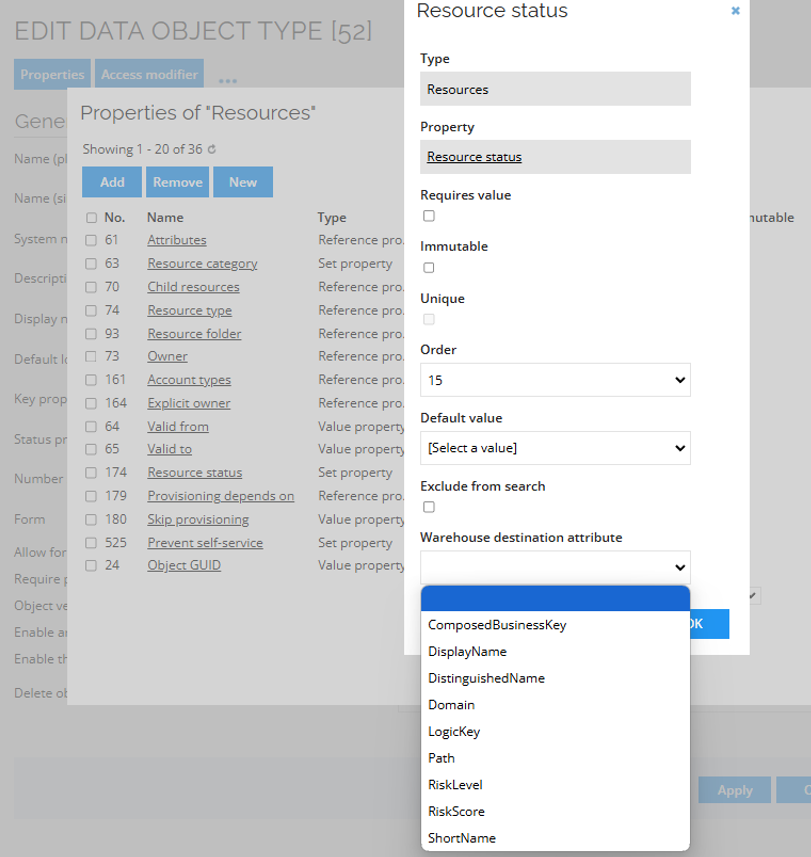
When editing a property, you can configure a connection to the extension attribute using the Warehouse destination attribute. The dropdown menu contains all available extension attributes for a specific type, but also master data properties configured in the Data Warehouse which are not assigned to any other property.
For the dimensions populated by RoPE (Accounts and Resource Assignments), use one of the following configuration options:
-
In the source system configuration, configure manually with Import queries and mappings:
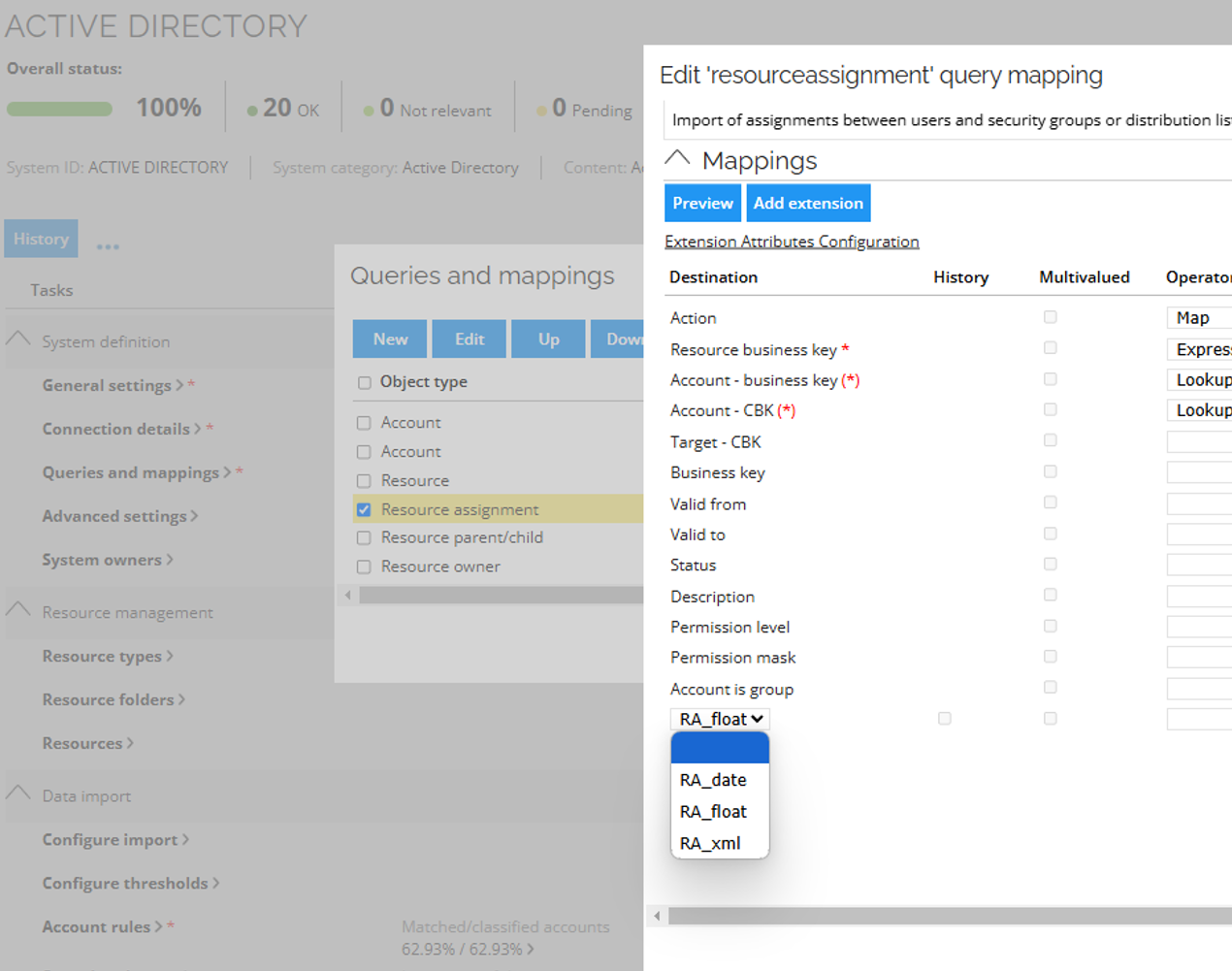
-
Extension attributes are created automatically when they are used in Resource types. Manage such extension attributes through the Attributes of a Resource type by allowing attributes and selecting an Attribute set. The attributes in Attribute set are bound to properties, and this configuration is then reflected in extension attributes.
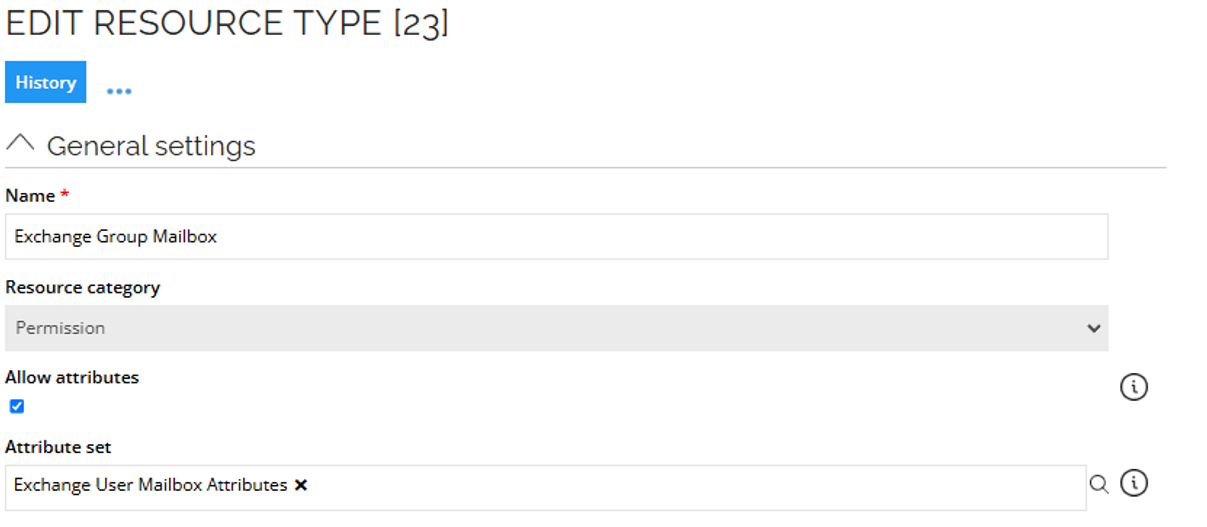
Resource types with category permission or role are used by the resource assignments, and resource types for account are used by accounts.
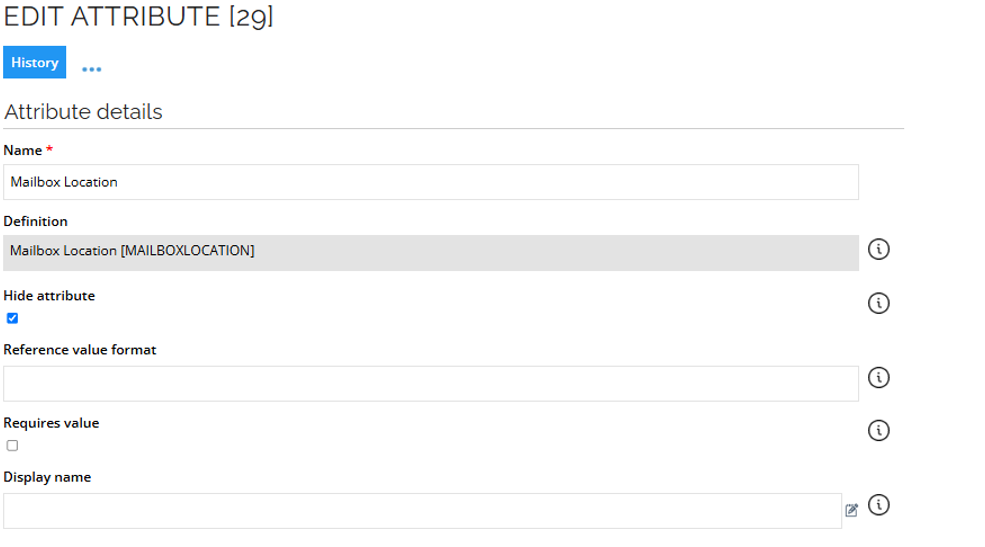
If the attribute is hidden (Hide attribute is selected), no extension attribute is created for that attribute.