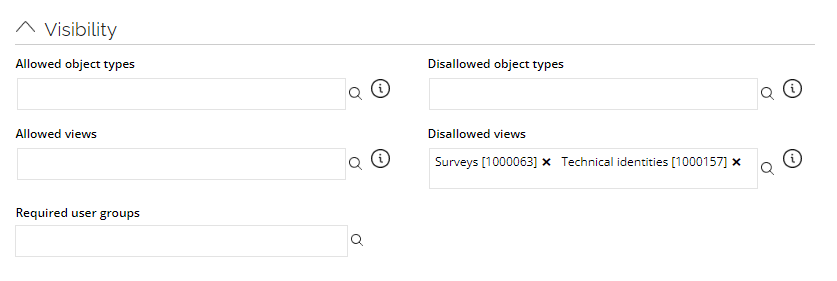Forms and list actions
A UI action is a feature associated with a list or a form that operates on a single or multiple data objects. Some examples of a UI action that you can find are Edit, Delete, or Recalculated.
These pieces of functionalities are displayed in a menu which can be either a toolbar or a row menu Usually, actions in a row menu apply to the data object in that row, while actions in a toolbar apply to all objects or the selected data objects. The toolbar menu can be located in a data grid toolbar or a form. If it is in a form, it shows actions that affect the entire form without requiring a previous selection.
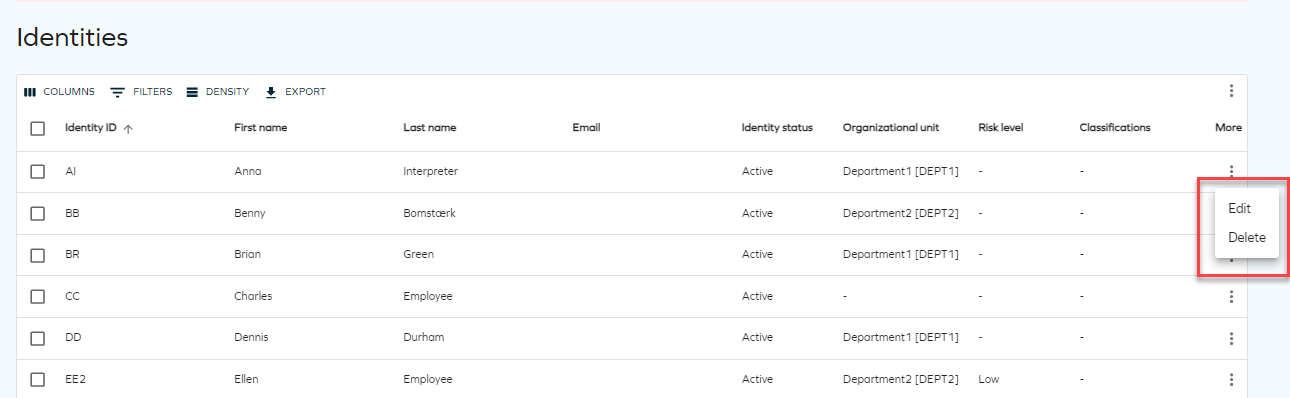
You can define the actions under Setup > Form and list actions.
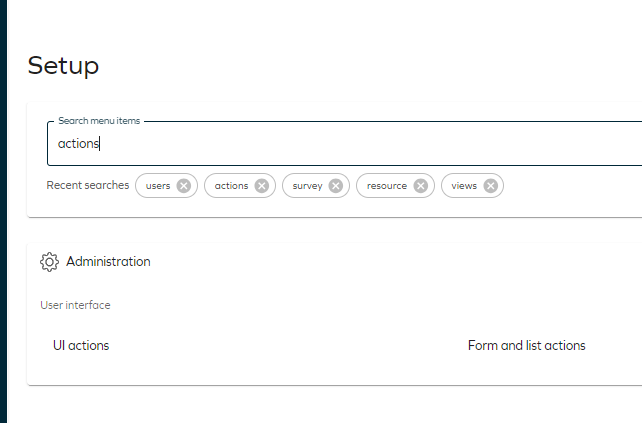
Then a list of actions is displayed. Click any of the actions to fill in the details for that action.
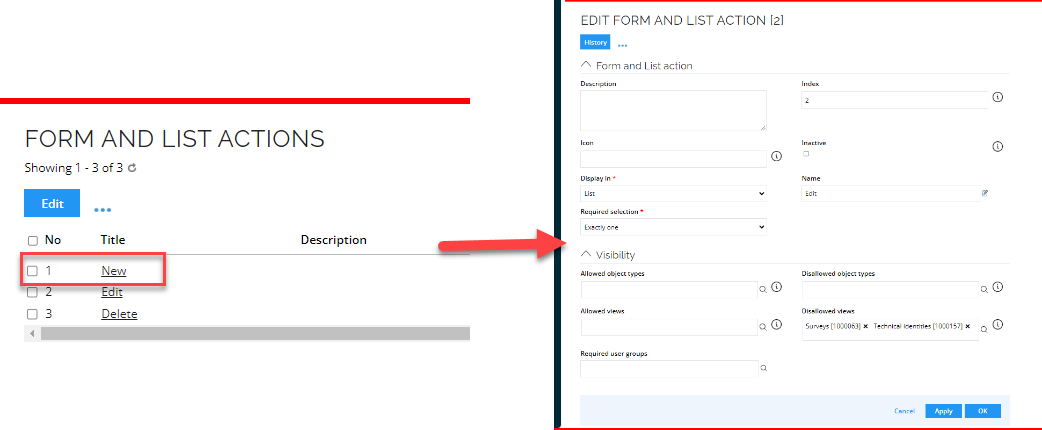
In the Displays in field, select where the menu will be displayed.
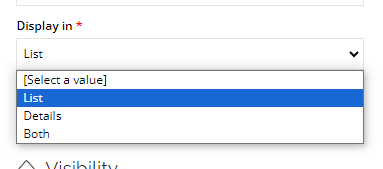
In the Required selection field, select one of the three options:
- Exactly one: Action requires a single object to be selected.
- One or more: One or more objects must be selected.
- No requirement: No selection required.
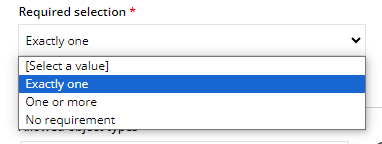
In the Visibility section, select which object types and views will be allowed.
- Allowed object types: Comma delimited UIDs of allowed data object types. The action will be shown in screens displaying objects of these types.
- Disallowed object types: Comma delimited UIDs of disallowed data object types. The action will not be shown in screens displaying these types.
- Allowed views: Comma delimited UIDs of allowed views in which the action should be presented.
- Disallowed views: Comma delimited UIDs of disallowed views in which the action should not be presented.