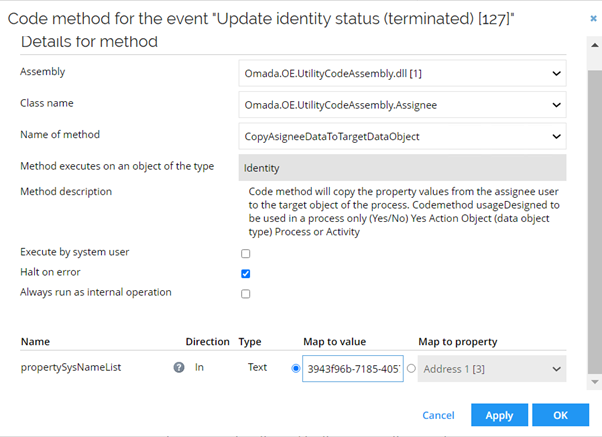Transfer ownership
A transfer ownership survey is designed to run when a regular personal identity is no longer with the company (terminated), after which the organization must transfer the objects that the no longer employed identity owned to another identity. The survey can start:
- Automatically or manually.
- Before or after the identity is terminated.
The assignees are calculated based on the type of each of the owned objects. The survey currently manages the following ownerships:
- Technical identity: the system owner for the related system.
- Identity: the owner of the identity.
- OrgUnit: the owner of the organization unit.
- Resource: the owner of the resource folder owner.
- System: the owner of the system owner.
Be informed that the Transfer Ownership Survey only supports managers for Organizational Units (Org Units).
You can't use the survey for removing the current ownership, if:
- The ownership of an object is under the control of the OI management feature.
- The owner is stated as an explicit owner that originates from the Omada Data Warehouse (ODW).
The assignee must appoint a new owner for the object. The new owner gets an approval task to accept the ownership. If the new owner doesn't accept the ownership, the ownership of the object is transferred to a member of the Data administrators’ group. :::
Enable the transfer ownership survey
-
Go to the Services menu and click on New survey template.
-
A dialog box will open, select Survey template definition and import the survey template TransferOwnershipSurvey.xml.
-
Click Choose File to locate the file on your machine.
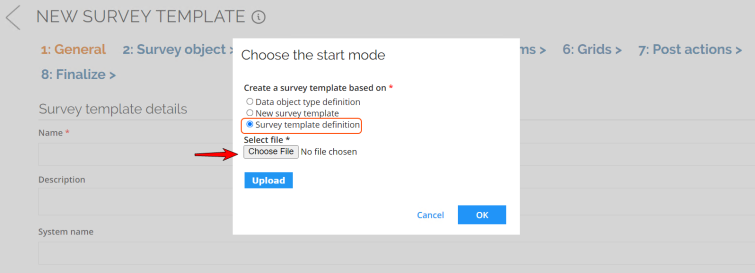
-
Select a survey template administrator by clicking on the lookup icon and select a relevant identity to be the administrator.
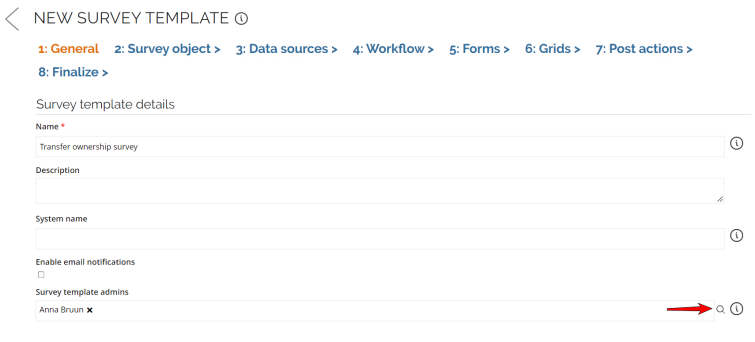
-
Go to the Finalize step and click OK.
-
Click on Create survey template to generate the survey.
-
Go to Setup > Administration > Process configuration > Process templates and copy the UID of the new process template by clicking CTRL + right click and select Form data uid.
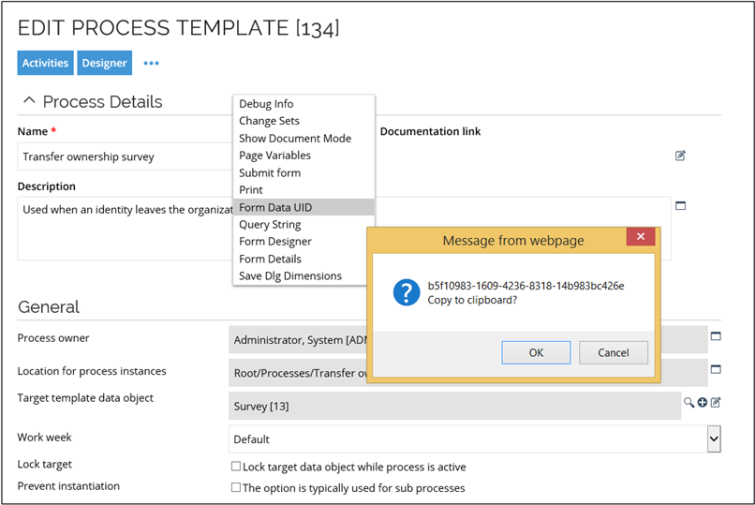
-
Go to Set up > Administration > Process Configuration > Event Definitions and click New.
-
Name the new event definition: Launch transfer ownership survey.
-
Select the event to be triggered when This timer executes. Select the trigger on object of type, from the drop-down list, to be Identity.
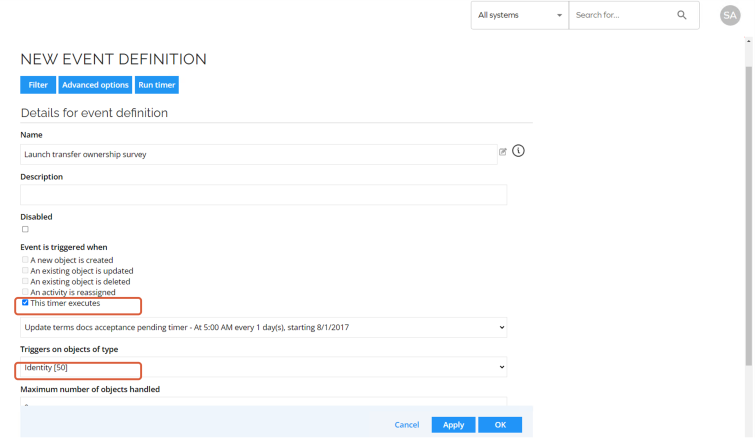 warning
warningTo select This timer executes you need to diselect the A new object is created option for triggering the event. Also, you won't go back and modify selected triggers on object of type.
-
Click Apply to save the changes.
-
Next, click on Filter, a dialog box will open, click on Filter expressions. Click New to add the expressions as shown on the image and Close the dialog box.
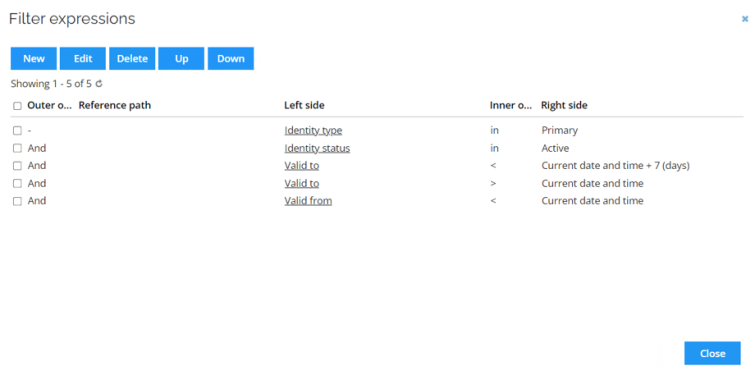
-
Go back to the New event definition window and click Advanced options. A new dialog box will open, mark the option Event triggers only the first time the filter is passed checkbox and specify the number of days after which the survey will check again.
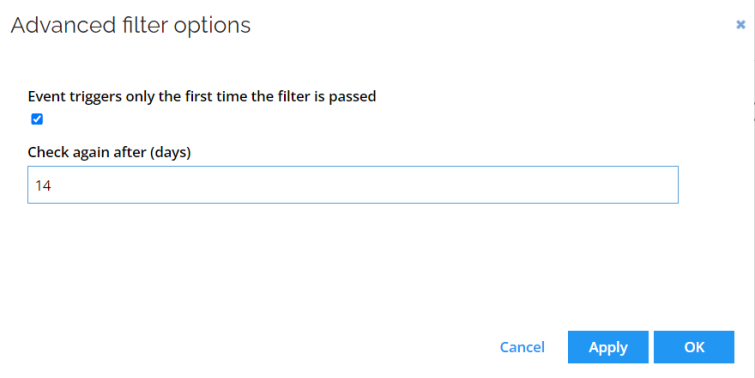
-
Go back to the New event definition window and scroll down. Add a new action by clicking in Add and select Execute code method. Click OK.
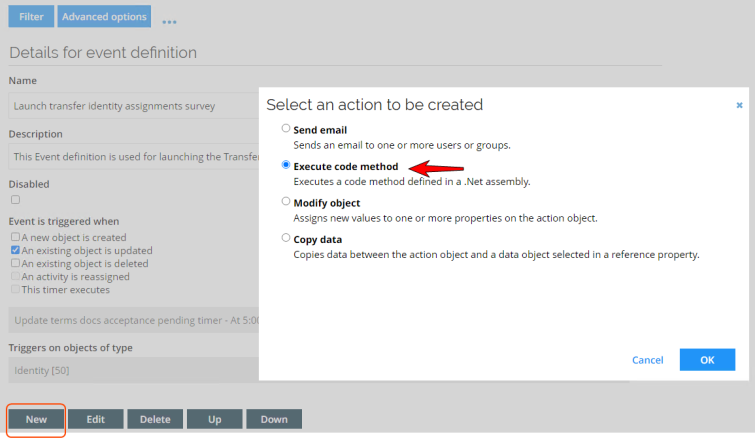
-
In the Code Method for Event dialog box, select Assembly, Class name and Method name as displayed below. In the surveyTemplateUid field paste the process template UID copied.
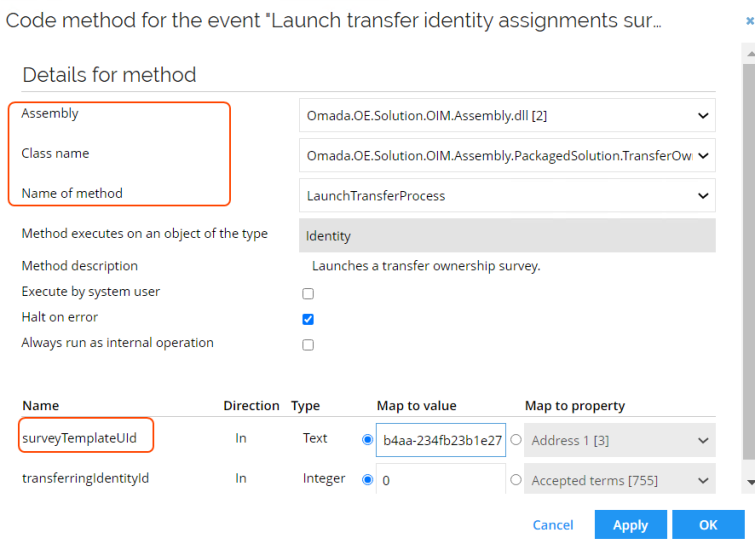
-
Click OK. You have now enabled the transfer ownership survey.
Launch a transfer ownership survey
A transfer ownership survey can be launched both after and before the identity is terminated. We can launch a survey manually or set it up to be launched automatically. For launching a survey manually, go to Setup > More > All services and open the Transfer ownership survey.
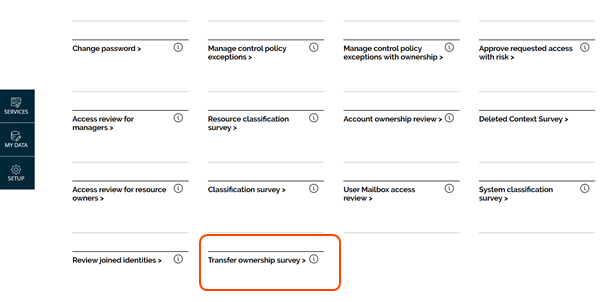
Here, we can select which resource’s identities we want to transfer to another identity. Select the identity and click Generate survey data to launch the survey.
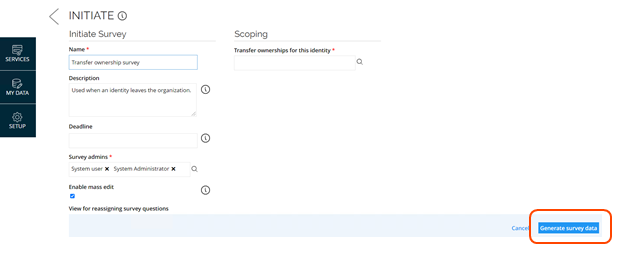
Configure transfer ownership survey
Here you will find different configurations for the transfer ownership survey.
Configure post-validity
If we want the survey to start automatically before the identity is terminated then, we must have the post-validity enabled. If post-validity is enabled for the self-management resource type, then the survey will work before the identity is terminated.
The post validity is by default (0) days. It can be configured per resource type in the **Edit Resource Type **dialog, as shown below. If you do not enter any value in the field, it is interpreted as zero.
To enable post-validity, go to Setup > Master Data > Resource Management > Resource types and find the resource Resource owner role. Scroll down and set the post-validity days.
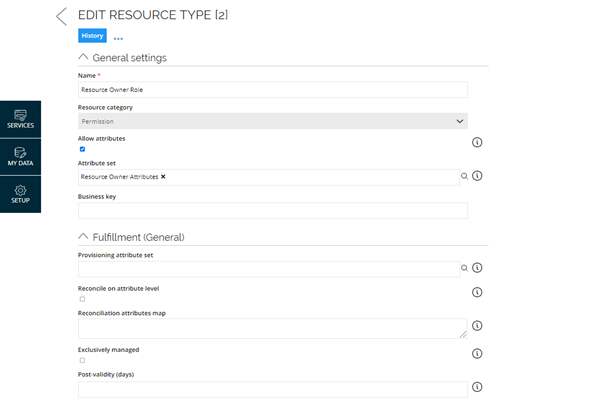
Configure transfer ownership from an event definition
You can configure the transfer ownership survey from an event definition.
To do that go to Set up > Administration > Data Management > Survey templates and find the Transfer ownership survey template. Open the survey and get the UId of the survey using ctrl+ right click menu:
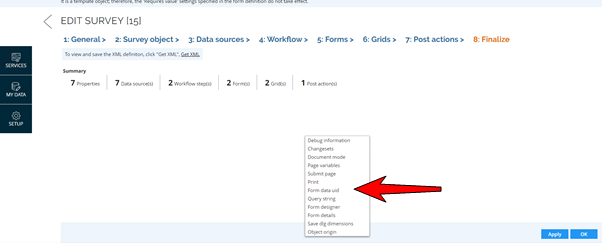
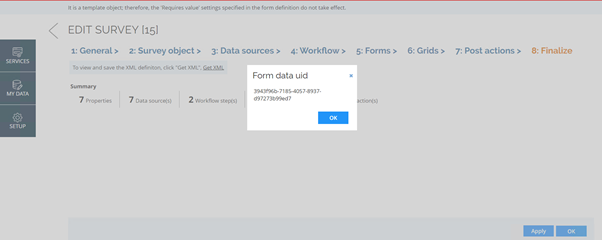
Configure transfer ownership survey to be launched BEFORE the identity is terminated
Navigate to Set up > Administration > Data management > Event definitions. If the identity is not terminated yet, then you need to select the event definition Update identity status active. Open it to edit the event definition.
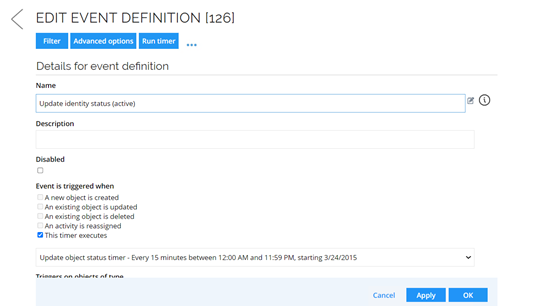
-
Click on Filter and create the filters as the image shows. Once you have finished, click OK and close it.
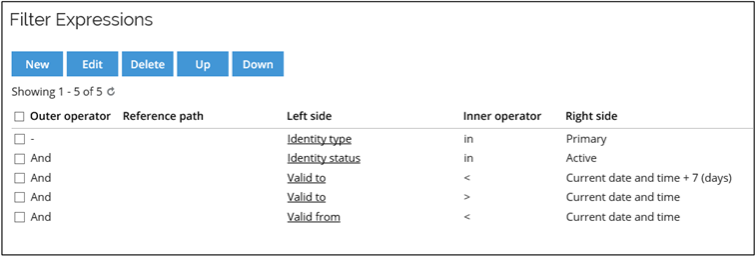
-
Then, click Advanced options and set them up as the image shows. When you finish, click OK and close the dialog box.
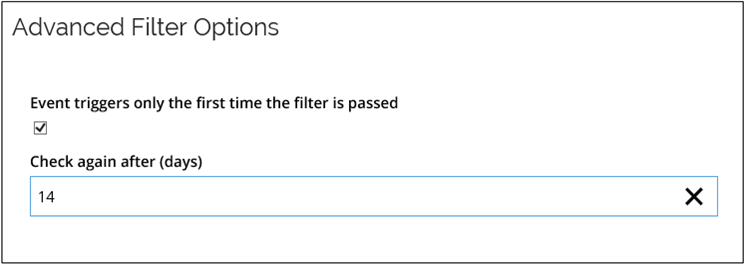
-
In the Edit Event Definition page, scroll down and add a new Action by clicking New and select Execute code method:
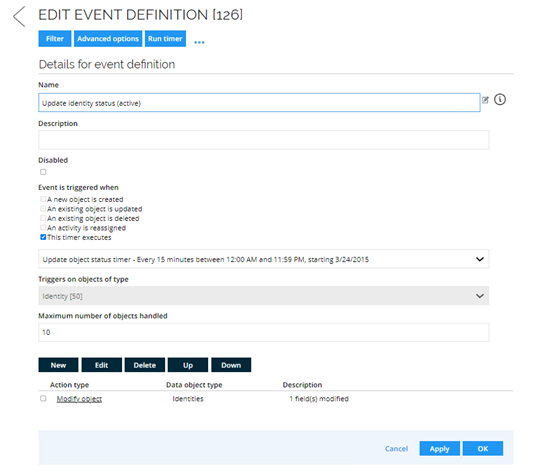
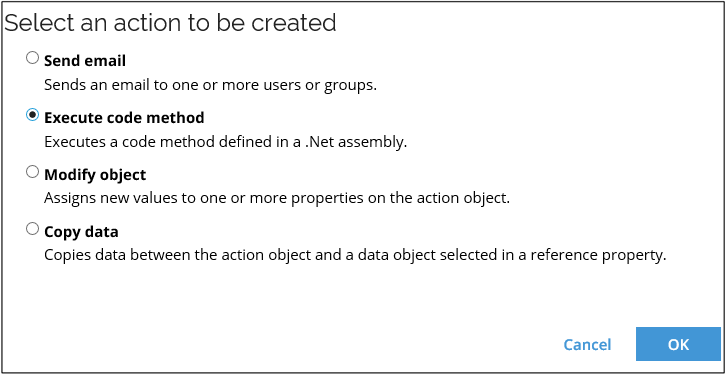
-
Set up the code method event with the following information: select the assembly
Omada.OE.Solution.Assembly.dlland the class nameOmada.OE.UtilityCodeAssembly.Assigneeand the method nameCopyAsigneDataToTargetDataObject. Paste the UId into the surveyTemplateUId parameter value and click OK.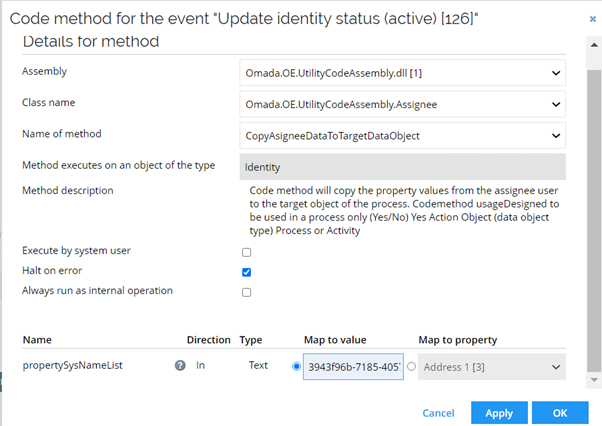
Configure a transfer ownership survey to be launched AFTER the identity is terminated
If you want to configure the transfer ownership survey to be launched once the identity is terminated, then navigate to Set up > Administration > Data management > Event definitions and open the event definition Update identity status (terminated).
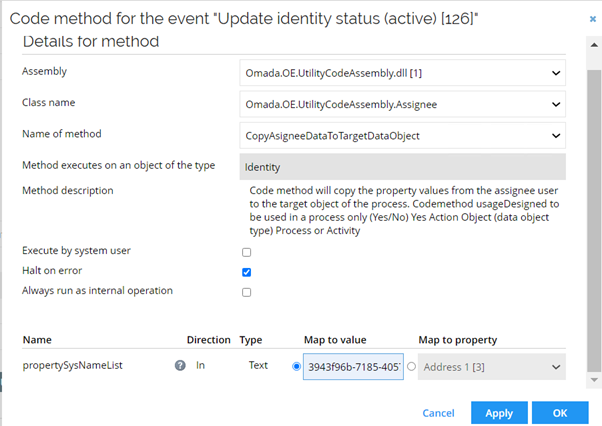
-
Add a new action by clicking New and select Execute code method.
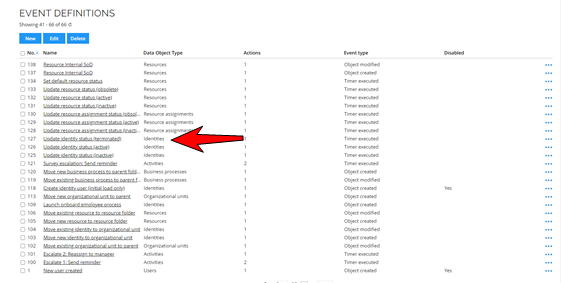
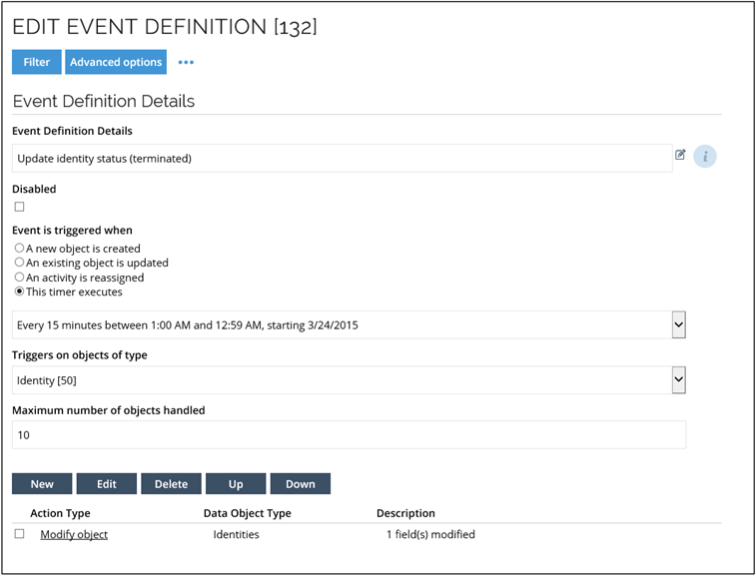
-
Set up the code method event with the following information: select the assembly
Omada.OE.Solution.Assembly.dlland the class nameOmada.OE.UtilityCodeAssembly.Assigneeand the method nameCopyAsigneDataToTargetDataObject. Paste the UId into the surveyTemplateUId parameter value and click OK.