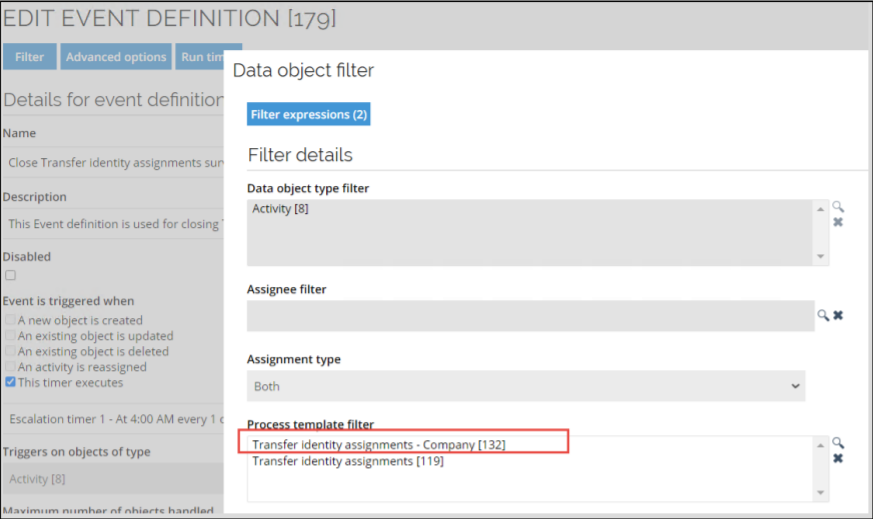Configure identity transfer process for another context type
It is possible to apply the same transfer identity flow for other context assignments which are membership based. For example, those that are maintained via a membership property on the identity. This means that employment contexts are not applicable.
The following steps explain how to use the transfer identity process flow for another context type:
-
Go to Set up > Master Data > Organization > Context type. Click Companies. Then, Edit context type page opens. Set the grace days on the Context type.
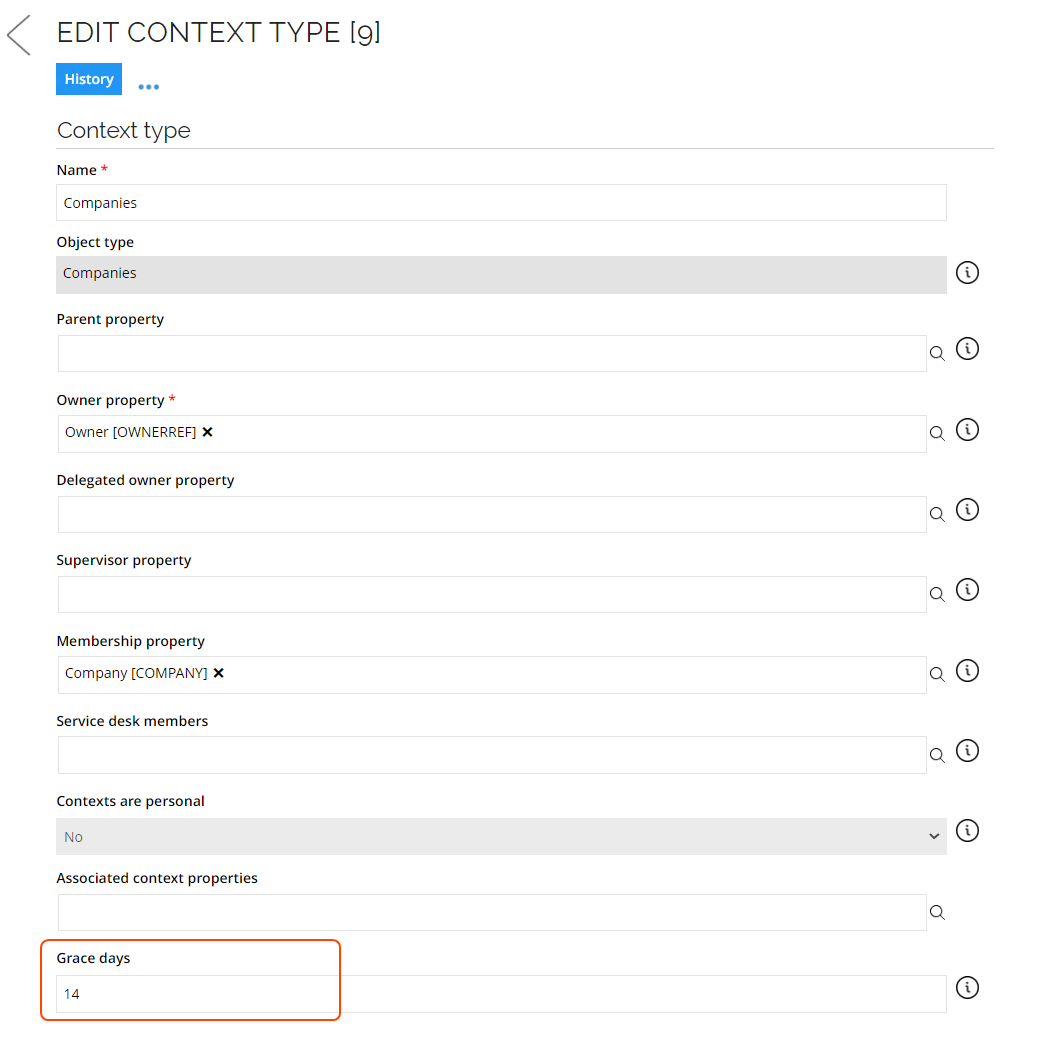
-
Go to Setup > Administration > Data management > Copy rules. Create a copy rule from Identity to Identity transfer object and map the Membership property and the Supervisor property (if applicable). Note down the UId.
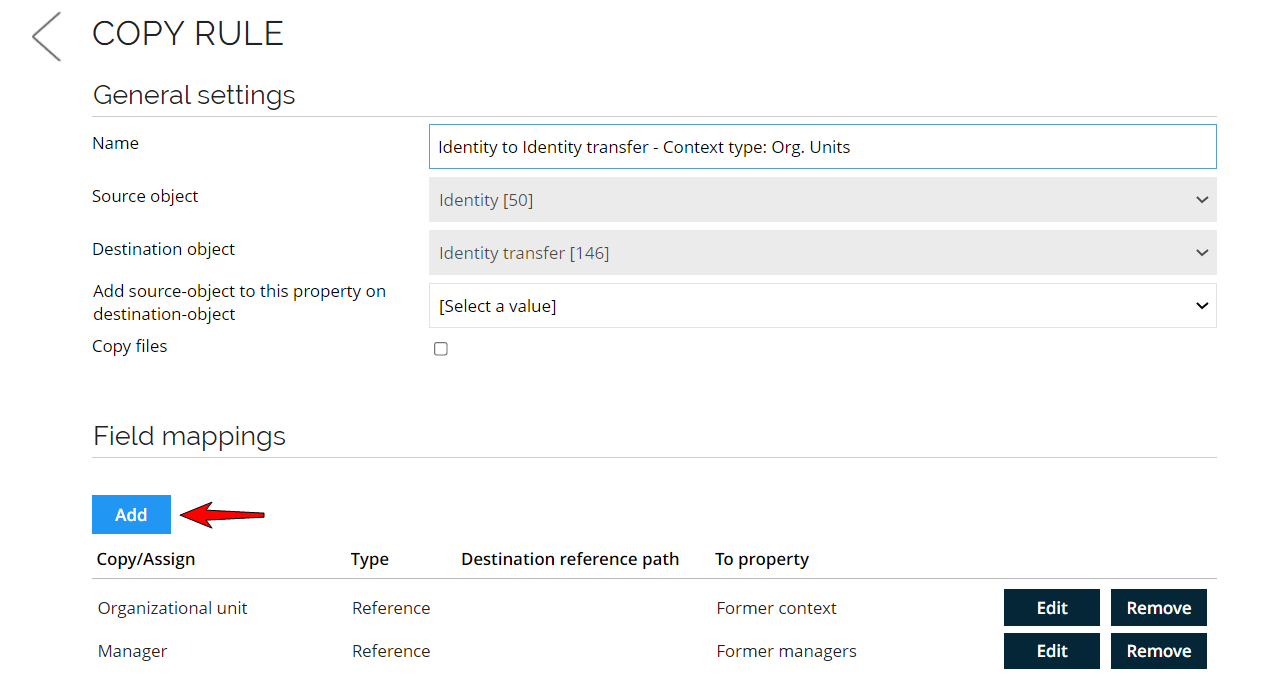
-
Go to Setup > Administration > Data Management > Survey templates. Create a new survey template based on the Transfer identify assignment survey template.

-
Open the survey template you just copied. Go to the Data sources tab and change the field mappings of the Resources assignments - With context so it points to the membership property of the context type.
-
Go to Set up > Administration > Data Management > Survey schedules. Click on the New button to create a new Survey schedule. Choose Transfer identity assignments when selecting a survey template.
-
Set the Scope variable Context type to the relevant context type and select the option Used in Event. Save the survey and note down the UId.
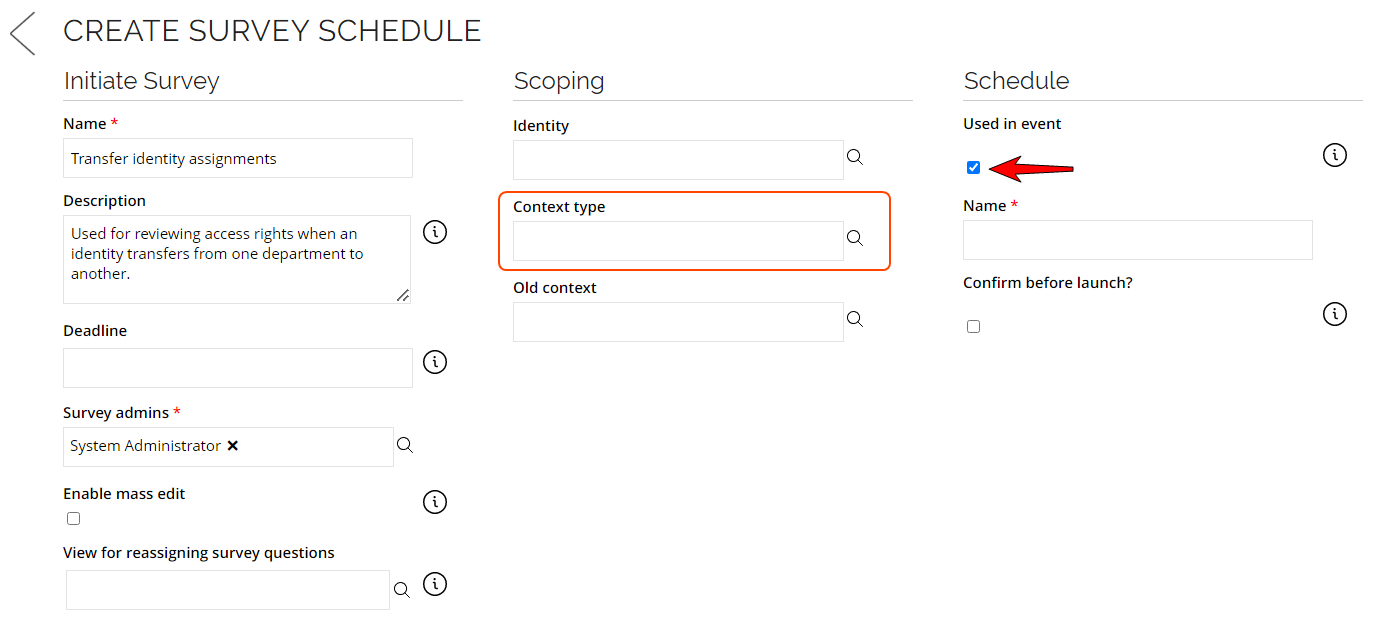
-
Go to Set up > Administration > Data managements > Event Definitions. Click New so you can create a new event definition. Select the options as marked in the picture below:
-
Event is triggered when an existing object is updated.
-
Triggers on objects type Identity.
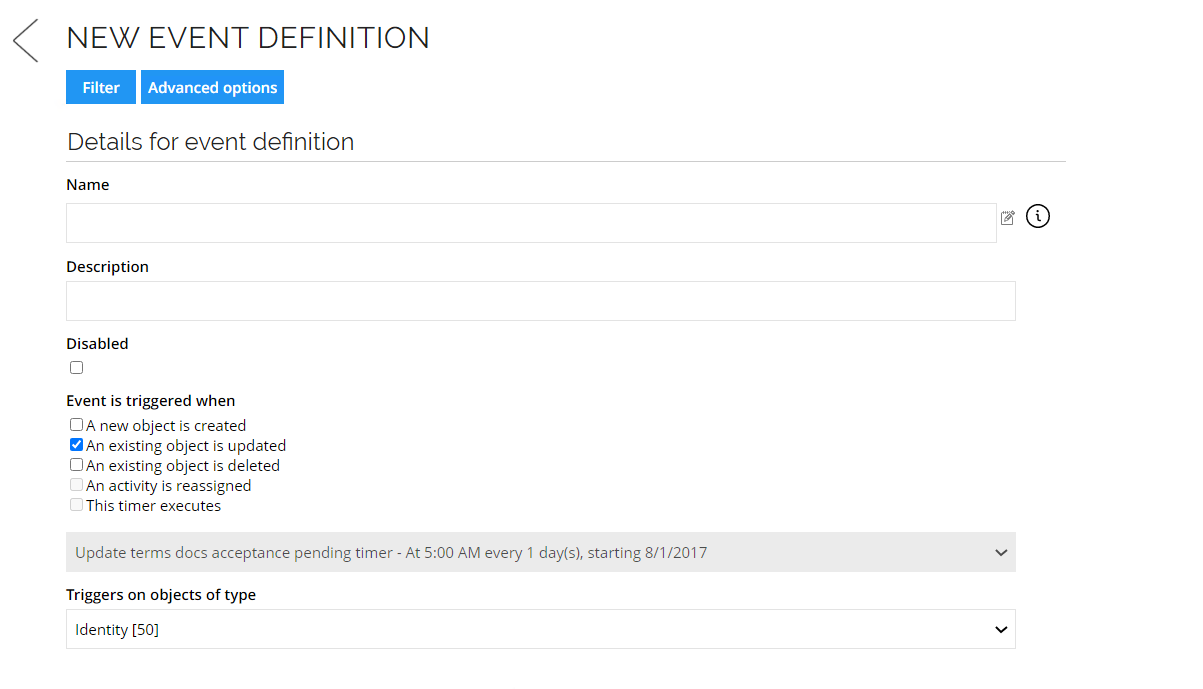
-
-
Click on the Advanced options button. And complete the fields with the information below:
- Event triggers when fields are changed: Company.
- Trigger on change of all fields or any field: all.
-
On the Edit Event Definition view that you just created. Scroll down and click on New to select an action to be created. Select Execute code method and click OK.
-
A new dialog box will open so you can execute the code method. Set the action to Execute code method: TransferIdentity (in
Omada.OE.Solution.Assemnl.PackagedSolution.Transfer). Set the parameters based on the configuration made below:-
In the scopeVariable field, set
Identity = Id. -
In deadlinesDays field, set the same deadlines as the context grace period you set before.
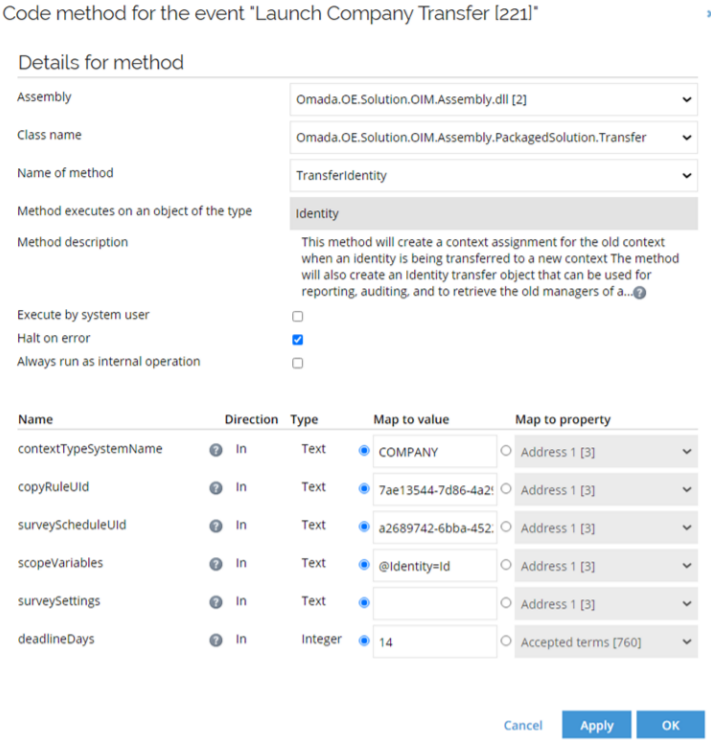
-
-
Go to the Edit Event Definition view and click on Filters, a new dialog box will open. Add the new Survey in the Process Template Filter field.