Release highlights
Upcoming changes to Approvals flow: We are excited to inform that starting from the August CU, the new Approvals flow will become the default one for all cloud customers. This change aims to enhance the experience with more streamlined and efficient approval processes. To help you prepare for this transition, we encourage you to familiarize yourself with the new Approvals flow and make any necessary adjustments ahead of time. Detailed information and resources about the new Approvals flow can be found in the Access approvals section. If you have any questions or need assistance, please reach out to our support team.
We've just released Omada Identity Cloud update! What's new?
Launch of AI chat assistant
We're thrilled to announce the launch of our new AI-powered Documentation Chatbot, now available on the main page of Omada Identity Documentation.
The new AI-powered chat assistant significantly enhances productivity by allowing you to quickly access the information you need without navigating through multiple pages, making it easier than ever to find the details you’re looking for. It offers an improved user experience with its intuitive and user-friendly interface, making interactions seamless and efficient.
Key features:
-
Specialized assistance - our chatbot leverages a large language model using our comprehensive Omada documentation corpus. It focuses solely on delivering precise and relevant information from our extensive documentation.
-
Intelligent search - ask the chatbot any question related to Omada Identity Cloud, and it will provide:
-
Summarized answers: Clear and concise summaries of problems or instructions.
-
Follow-up capability: The chatbot retains the history of your queries, allowing you to ask more specific questions based on previous answers.
-
Documentation links: Direct links to the relevant sections of the documentation for more in-depth reading.
-
Read more links: Additional resources to help you gather more input on the topic.
-
Code examples: Practical code snippets when applicable.
-
Embedded images: Visual aids within answers to enhance understanding.
-
Copy functionality: Easily copy the provided answers by clicking the copy icon.
-
Feedback system: Provide feedback with a thumbs up or down. You can also leave comments or suggestions in the chat to help us improve the chatbot’s performance.
-
-
Multilingual support - the chatbot can translate responses into your native language or any other language you prefer, ensuring accessibility for a global audience.
We encourage you to explore our new AI-powered Documentation Chatbot and experience the ease and efficiency it brings to navigating Omada Identity Cloud documentation. Your feedback is invaluable as we strive to provide the best possible support and resources. The continuous improvement of the chatbot, driven by the feedback, ensures that we are consistently refining and enhancing its capabilities to better serve your needs.
Policy and Risk checks in Access Request
We have enhanced the Access Request flow by introducing Policy and Risk checks. These enhancements allow administrators to configure the Policy and Risk checks to be mandatory or optional when requesting access, ensuring compliance and security in the workflow. Once configured, these checks automatically execute when advancing to the next step of the Access Request process. If it is set to optional, users can manually trigger these checks.
If you want to know how to configure the Policy and Risk checks in Access Request refer to Access Request
Connectors
SSH
We have introduced a new generic SSH connectivity package, allowing you to connect to a number of systems. See Secure Shell (SSH) in the Connectors section for details.
SAP Concur
We have added a new connector for SAP Concur that supports managing users and role assignments.
Edit forms
Omada Identity provides now the possibility to design forms. To do this go to Setup > Forms > Design forms. This will enable to create, edit, and delete forms related to different business processes.
If you want to know how to configure them go to Edit forms section.
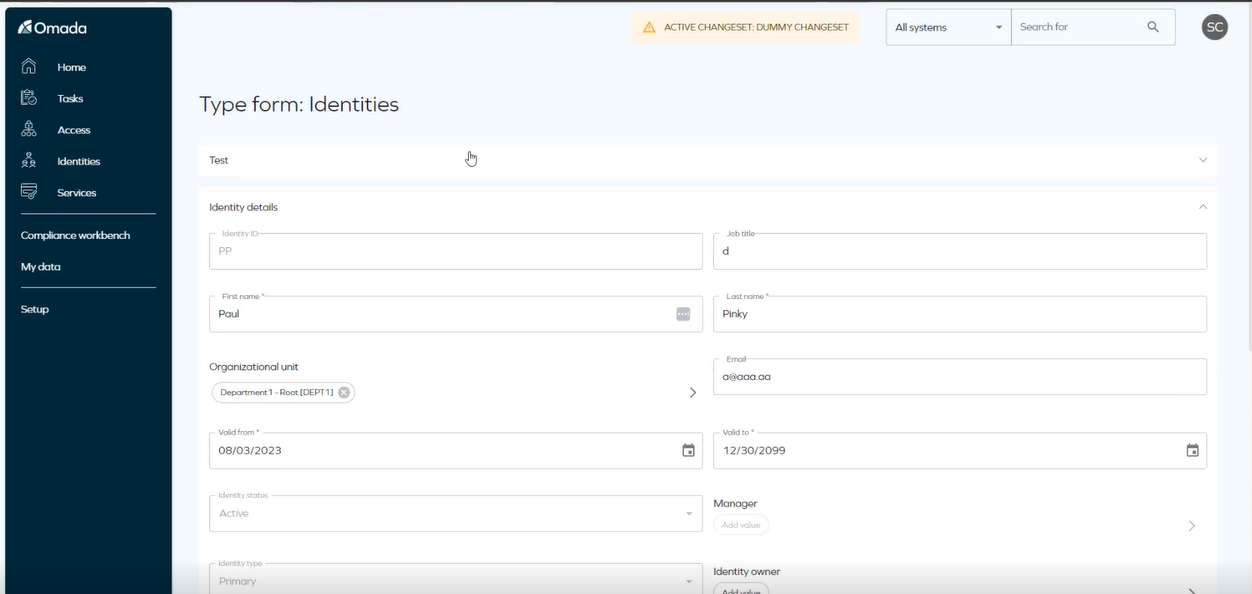
Forms based on React components are designed to replace existing ones in the legacy UI. Navigate to Setup > Master Data,where you'll find a list of views (Identities, Resource Assignments, Resources, Account Types, etc.) and a detailed form for each item in the list. New React forms display an enhanced responsive form with modern controls based on the Graph API, simplifying the view (History and 3-dotted Actions menu are removed) for an improved user experience.
Script files are JavaScript snippets added to the form to extend its functionality. To prioritize security, scripting is deprecated in React Forms. This change is implemented to mitigate potential security risks associated with the scripting language. For users who have previously utilized scripting within forms, it is recommended to review and update forms to accommodate this change.
Access approval new pane
We have introduced a new panel in Access Approval. Now, you can click on underlined text representing a resource or identity, and a sidebar will display additional information about that identity or resource.
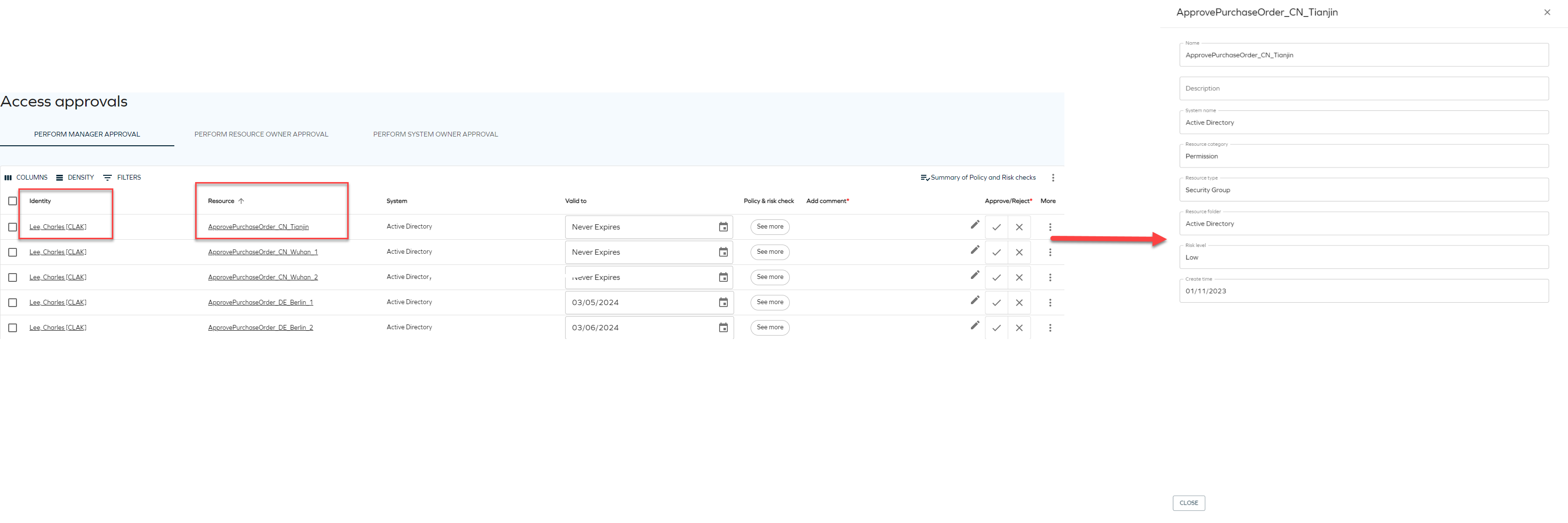
Account rules in the Compliance Workbench
We have enhanced the Compliance Workbench by adding a new option to view Account Rules in a read-only mode for each system row. Clicking on the Account Rules will open the Account Rule window, allowing you to view them.
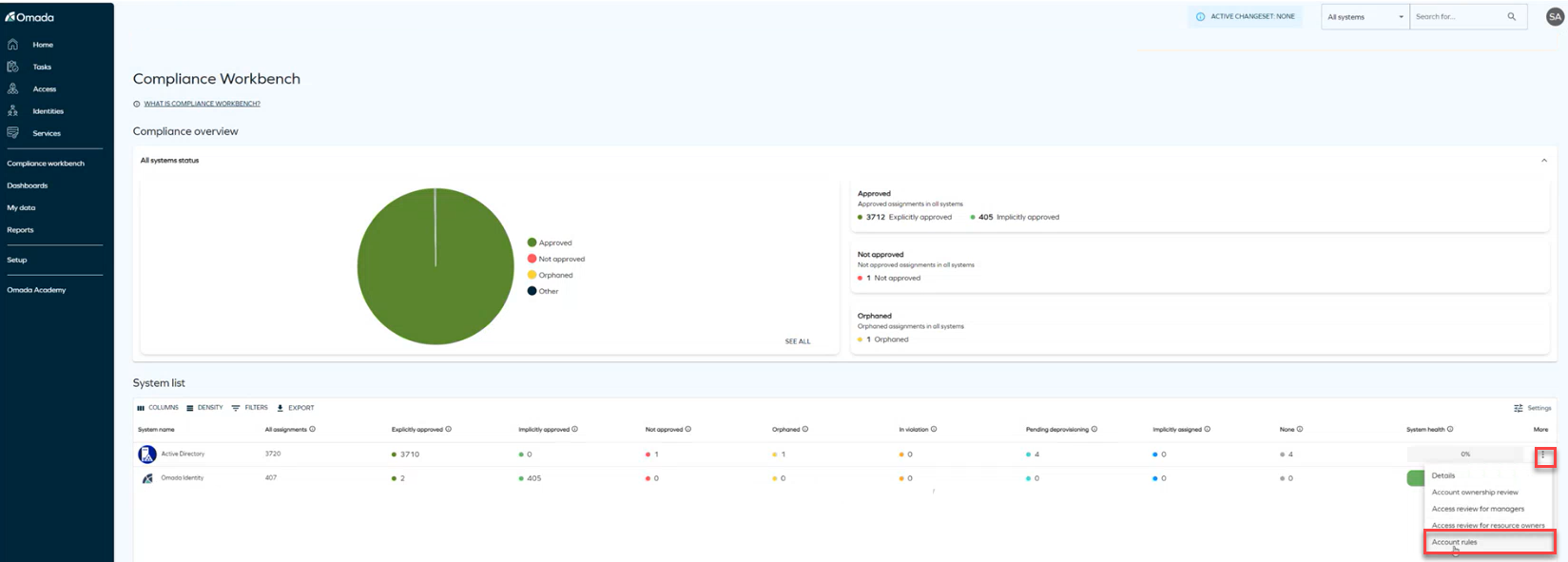
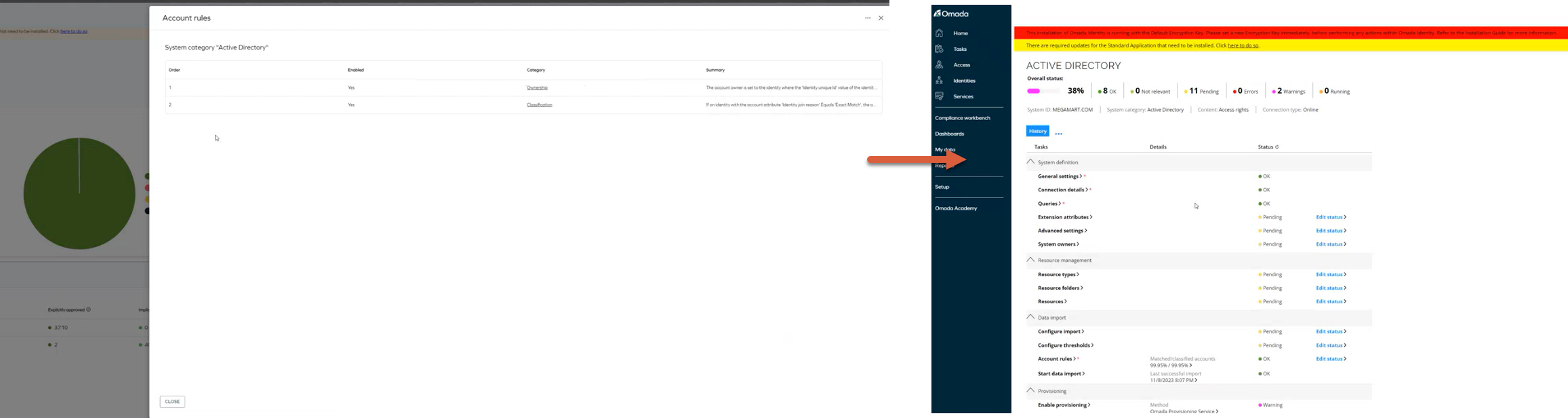
Visibility depends form in new UI
We have introduced the Visibility depends on field in new UI forms. Now, you will be able to define the visibility conditions for each configured form section or field in the new UI.
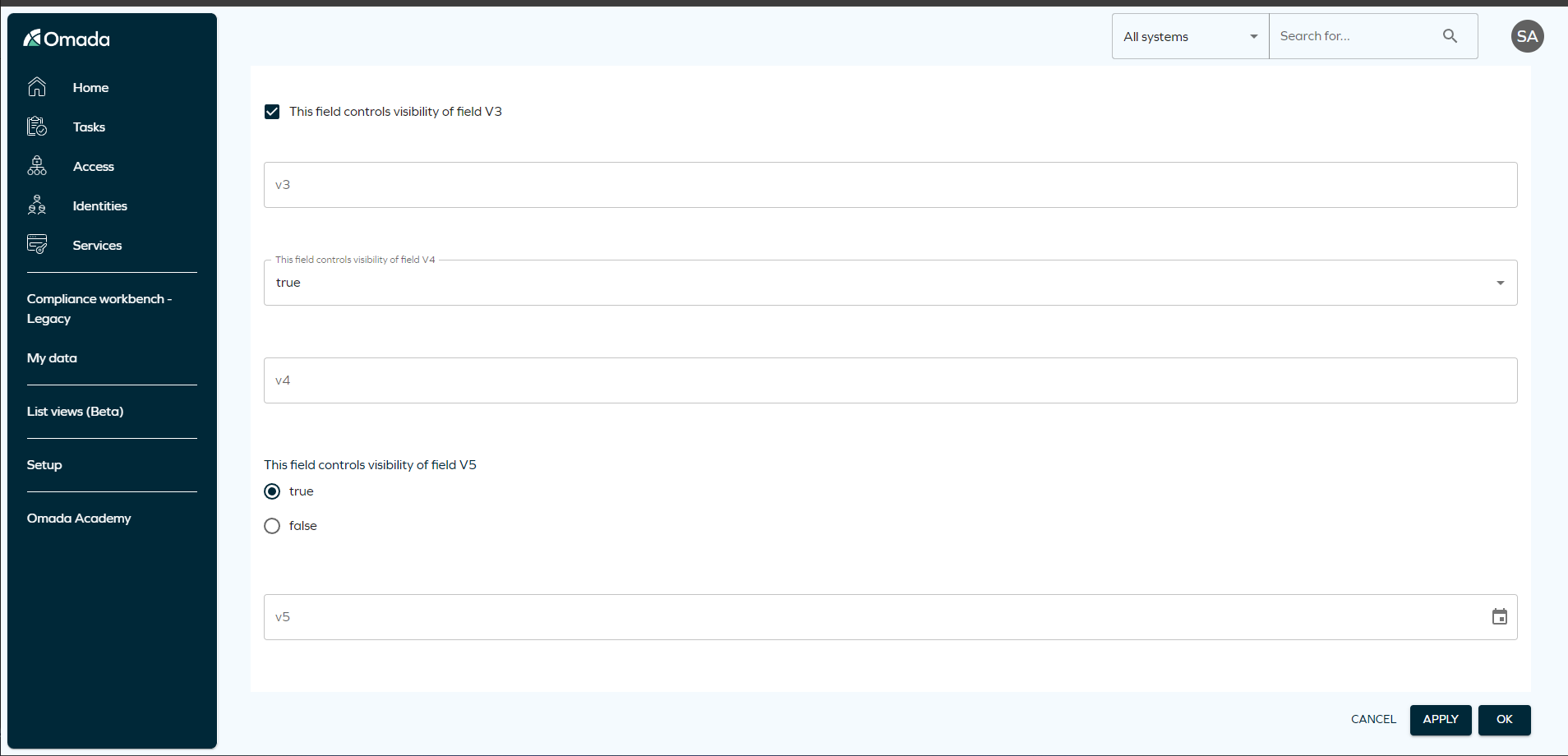
Refer to Conditional field toggling to know how you can configure it.
Brand colors
We have updated our product to allow customization of colors. Now, you can personalize accent colors for buttons, backgrounds, and highlights. The focus on brand colors assists in adhering to WCAG 2.2 Level AA accessibility requirements, ensuring inclusivity and accessibility for all users.
Collapsible menu
We have made some enhancements to the main menu.
You can now collapse the main menu while using Omada Identity, giving you a more streamlined and customizable interface.
New icons:
- Compliance Workbench
- My data
- List views
- Setup
- Omada Academy
We've introduced a default icon for any links that admins add to their menus. Other icons can be selected from the collection we supplied in the Omada Identity New UI menu icons
Cloud Management Portal Icon Update
Coming soon customer admins could upload a new, square icon in the Cloud Management Portal, within the configuration menu of their cloud environments. We've added a secondary image upload option there. If there is no secondary icon, the menu will fall back to shrinking the existing icon. While it is not critical to upload a new one, it is recommended for the best visual experience.
We hope these updates enhance your productivity and overall experience with Omada Identity.
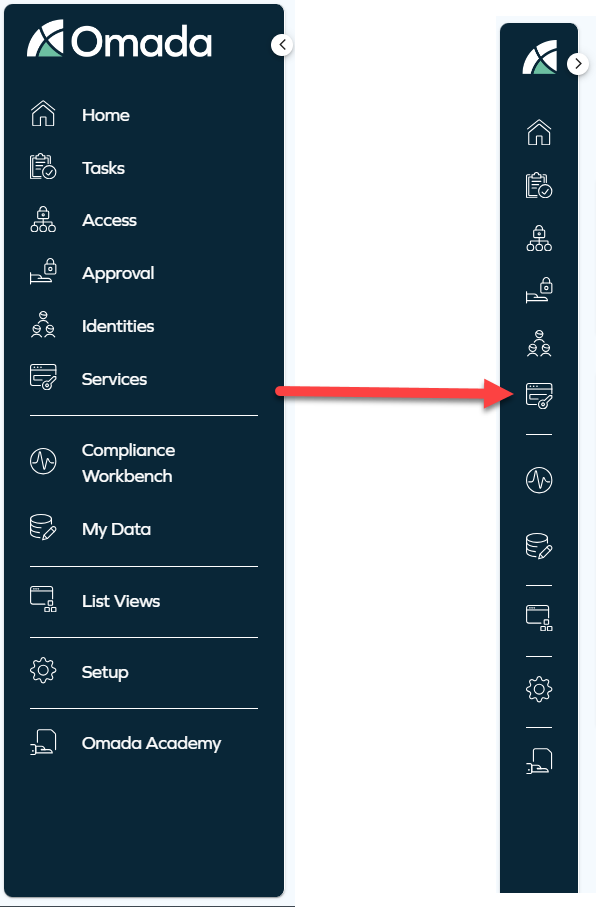
Reassignment logs
We have enhanced the survey logs views and introduced the option to display reassignment logs. Click the Reassignment Logs button to open a dialog that shows all the reassignment logs.
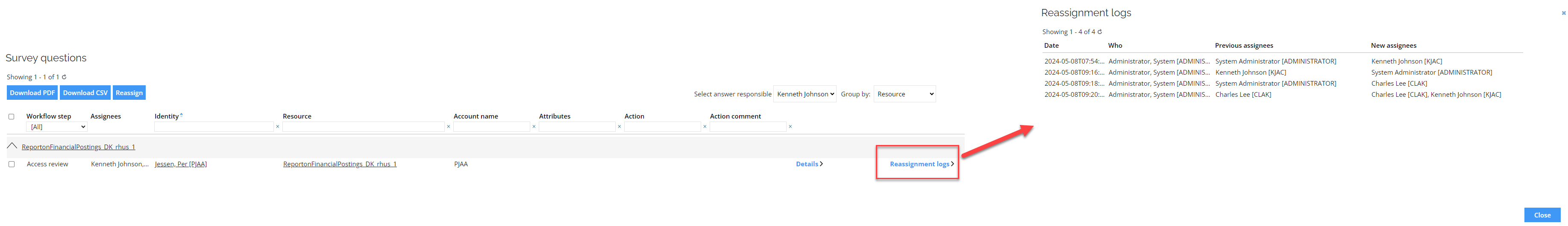
- This feature is available only for administrators.
- Reassignment logs will be visible only if the survey status has not been initiated.
Improved reconciliation of calculated accounts
We have improved the reconciliation of calculated accounts. With the introduction of the Reconcile account name setting within the account resource type, you can now ensure consistency by enforcing the account name during provisioning updates.
For more information, refer to the Resources section in the Import and onboarding guide.
Extend access warning message
We have introduced a new warning message to notify users that extending access is not possible without an identity.
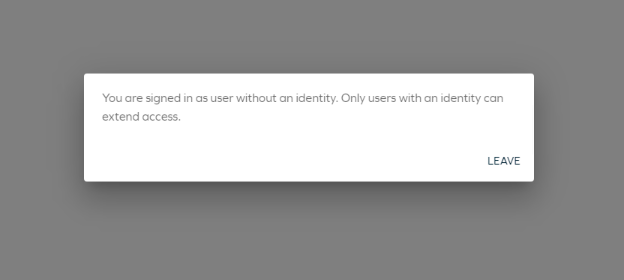
Exporting CSV
We have added significant improvements of the performance of exporting surveys to CSV and PDF. You can now export large files without experiencing any delays.
New version 2.9 Graph API
We have released the version 2.9 of the Graph API. In this update, we introduce a new query called accessRequestPolicyChecks, which provides users with a simulated policy check for assignments within the Access Request process. This query facilitates the execution of policy checks for the assignments requested for specified identities. To utilize this feature, it is essential to provide the ID of the identity along with the IDs of the resources requested for that identity.
Refer to Omada Identity Graph API documentation to know more.