Release highlights
We've just released Omada Identity Cloud update! What's new?
Access request
Eligibility filters – Strict mode
Strict mode is an extension to the eligibility filtering feature, allowing you to have better governance over resource assignments being tied to appropriate contexts. Strict mode enforces the context of a resource assignment to be a common context between the identity and the resource. To enable the mode, modify the Enable resource eligibility filtering customer setting value to 2.
With Strict mode, you won't be able to request the resource if you are not a member of one of the contexts configured on the resource. Without Strict mode, you are notified about the lack of membership, but you can still continue.
If the lookup view for contexts has any filters applied, there might be no shared contexts between the identity and the resource. In this case, the identity cannot request the resource.
See the Customer settings - maintenance for configuration details.
Access request cancellation
You can now cancel access request in the pending state (one at a time) using the UI if you are the requester or beneficiary. See Access request for details.
Access approval
Approval process launched by timer service
We now fully support launching the approval process with the timer service, which was released as a technical preview feature in the February 2025 Cloud release.
The LaunchApprovalProcessWithTimerService customer setting allows the approval process to be launched by the timer service instead of during the request access process. This enhancement aims to improve the performance of the access request process, enabling faster completion as users no longer have to wait for the approval process to launch. For more details, see:
- Customer settings, row Launch approval process with timer service
- Approval process launched by timer service
UI and UX
Quick filter
We have added a new filtering option referred to as the quick filter, which makes searching faster and more efficient.
When you start entering text in the input text field, your search string is filtered in different columns at once. For example, if you type the letter "g", you get results from various columns starting with this letter:
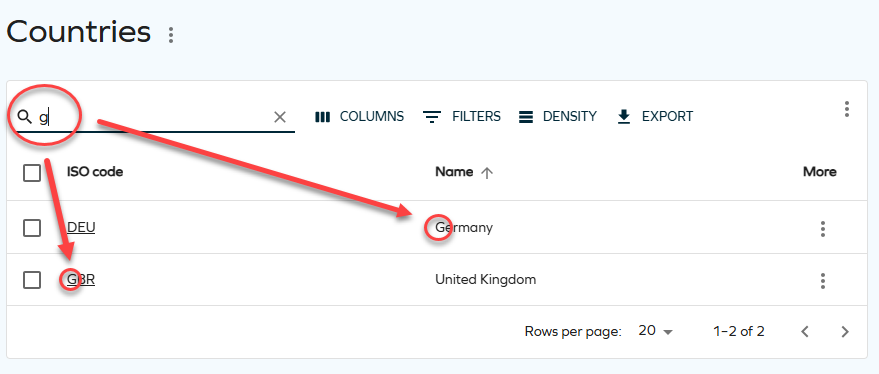
You can find the quick filter in all list views and a variety of side panes for forms, for example: Countries, Tasks, Identity owners, or Resources in the Access request process.
For more details, see the Quick filter section of Data object search.
Improved export
We have introduced a new, adaptable version of the export module for List views, which helps better control the export.
You can access the panel by selecting Export in any of the list views.
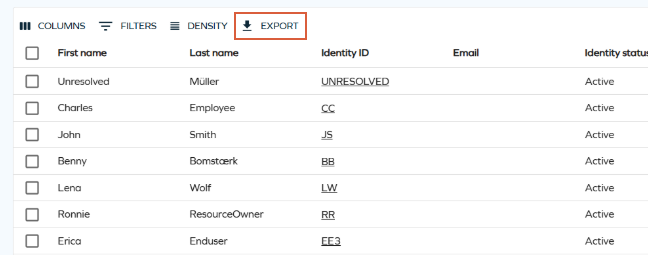
All export options are available in a modernized side panel.
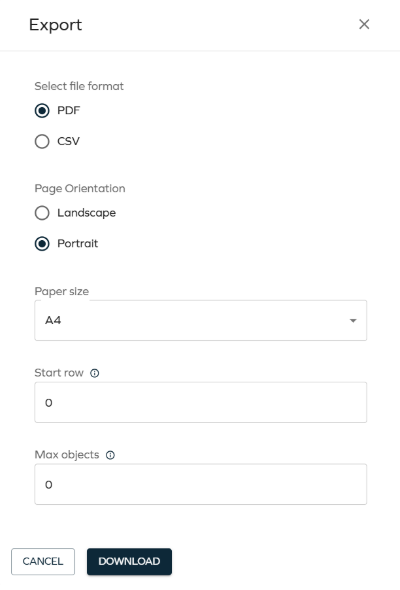
You can select between csv and pdf format, with the following enhancements to the pdf option:
- Full datasets are printed across pages.
- Applied filtering, column visibility, and sorting are included in the export.
- You can download the pdf without requiring the default stylesheet to be assigned.
Configurable panes with details
We have introduced configurable panes with details for Access request and Access approval, allowing an insight into the object's Identity, Resource, and System information.
For the Access request process you can access different information on step you are currently on.
- In the Who is it for? step, you can access identity details by clicking on the identity's name. This opens a summary in a side panel. If you still need more information, click the opening icon in the top right corner of the side panel to open an external page with identity details.
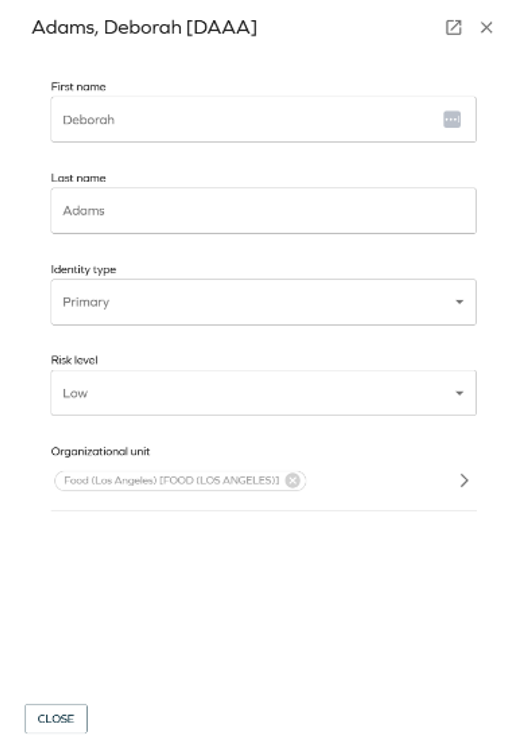
-
In the What do they need? step you access both selected resource and system details by clicking on the resource or system name.
-
In the Review and Submit step you can access identity, resource, and system details by clicking the identity, resource, or system name.
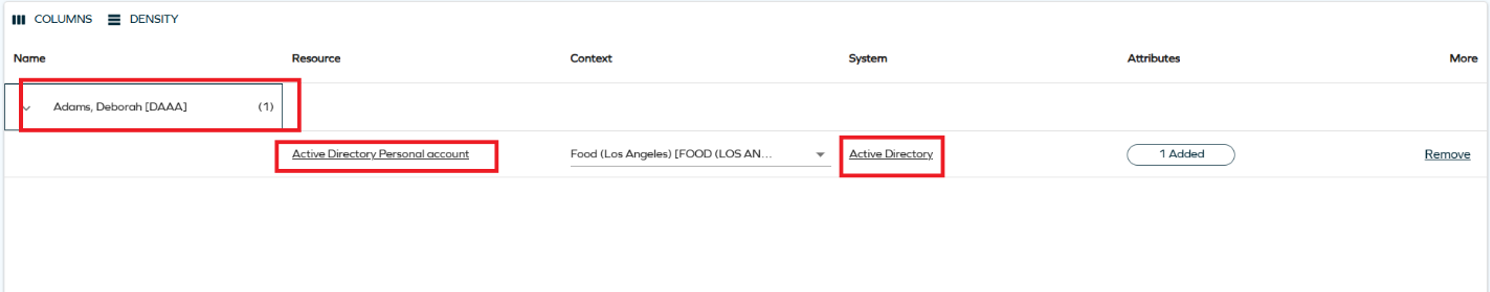
In the Access approval you can access identity, resource, and system details by selecting appropriate name in the survey.
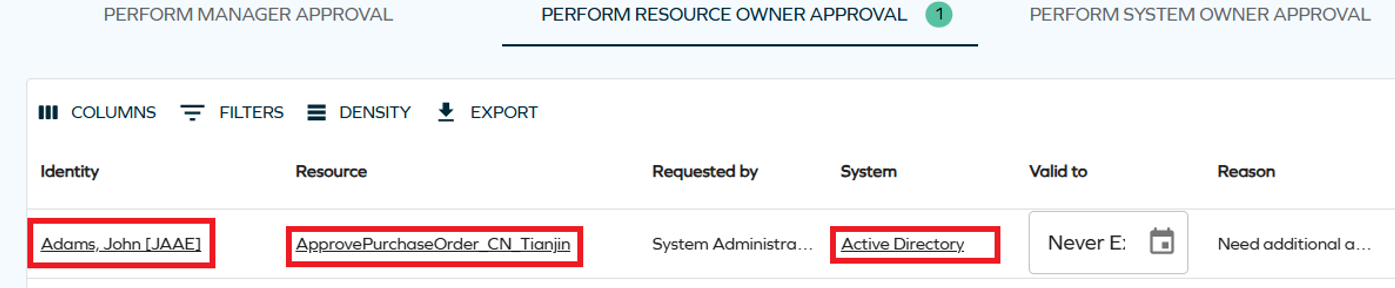
You can customize the scope of information available in the configurable details pane. You can customize details panes through View on a system related to the corresponding Form.
You can edit which fields are visible in the details panes by editing corresponding forms listed below.
- For identity details pane, configure the Identity Summary Form (Read Only) form
- For resource details pane, configure the Resource Infor form
- For system details pane, configure the Type form: System form
The Type form: System is used in various areas, and introducing changes to the form affects all of them.
Support for hidden columns (by default) in list views
You can now hide columns (fields) in the default list views. This option allows you to add a wider variety of columns to your views and display them for user groups that need them.
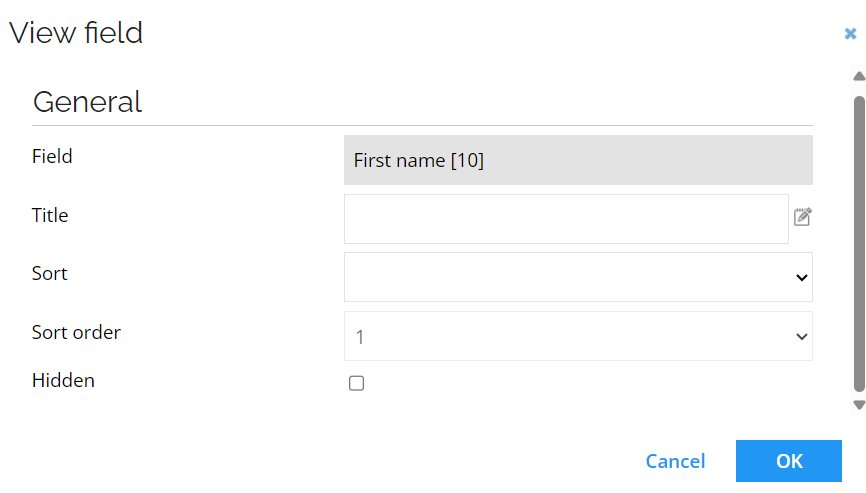
See Views for details.
Connectors
We have introduced a new connectivity package for Workday. See Workday for details.
Configurable content-type per operation for REST connectors
You can now use other content types for specific HTTP verbs by providing a JSON object with properties in the verb:content type format (you can also specify a default content type for all requests). See Provisioning configuration in REST connectivity for details.
Unfolding request and approval resources to fit SAP roles
Omada Identity now allows access requests for any collection of resources, representing access at any level (for example, permission, application role, business role) and unfolding into a distinct list of resources at the permission level. Each SAP role will match one-to-one with a resource permission in Omada Identity.
These enhancements to SAP GRC risk checks will enable greater mapping between Omada and SAP, and assist you in your migration to SAP S4/HANA.
You can read more about how to configure the SAP GRC in the Policy & Risk check documentation.
Generic database connector - support for PostgreSQL
The generic database connector now supports PostgreSQL (until this point, only OLE DB implementations were supported – typically Microsoft SQL Server and Oracle). There is a new Database Provider drop-down list selection available in the connector settings. See Generic database for details.
New virtual reference property
We have added a new virtual reference property named $ContextOwner that resolves the context owner for a context object based on the setting in the context type, for example, traversing to the parent context until it finds an owner.
The owner property defined in the context type can be overwritten with the OWNERPROPERTY parameter, for example: /$ContextOwner(OWNERPROPERTY=EXPLICITOWNER).
If the VRP meets the calling user, then it traverses to the next level. This can be overridden by specifying the parameter CRAWLMODE, for example, /$ContextOwner(CRAWLMODE=3), where:
- 0: traverse if the owner is undefined or only contain the calling user
- 1: traverse if the active user is among the owners
- 2: traverse and accumulate all the way to the top
- 3: return the first non-empty owner, regardless if it's the calling user.
For more details on virtual reference properties, see Virtual reference properties.
Documentation
Javi AI assistant and Enterprise Server API documentation
Our Javi AI assistant for documentation now answers questions related to the Enterprise Server API documentation.
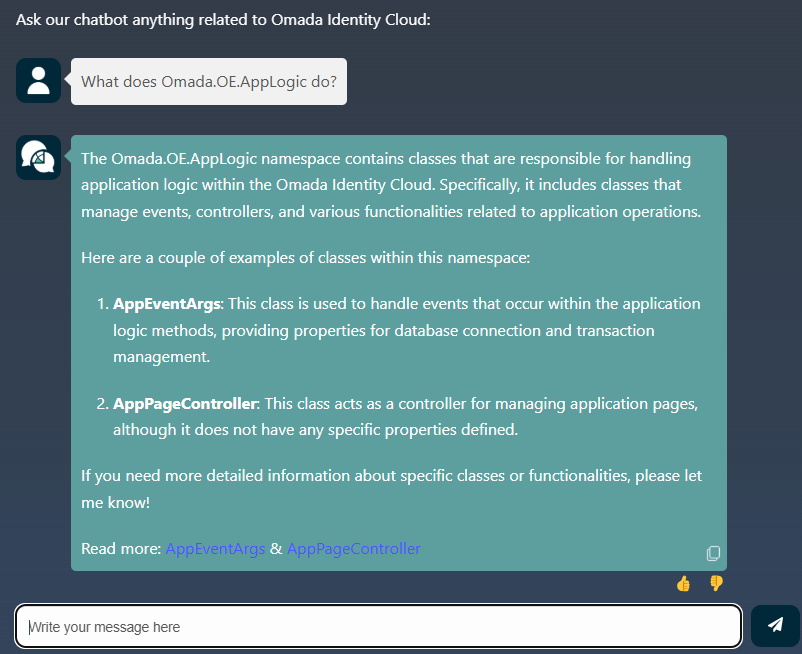
Upcoming features
Cloud Application Gateway
Cloud Application Gateway changes the interaction model with Omada Identity Cloud - it replaces two existing components interacting with identity and access systems of our cloud customers:
- Omada Data Warehouse (ODW) collectors
- Omada Provisioning Service (OPS) - Preview and Hosting Services
You can now read the preliminary documentation that presents the architecture overview. See Cloud Application Gateway Cloud Application Gateway for details.
Javi AI assistant
Javi is an AI-powered assistant that can help you with a variety of identity and access management activities. Javi will assist you with access requests and approvals, answer your questions about Omada Identity, and deliver other quality-of-life improvements while seamlessly integrating with your work environment. See Javi for details.