Views
A view defines how information on data objects, activities, processes, and so on, are displayed in the portal.
All views are listed in the Views menu. The views displayed in the Views menu are arranged according to the menu location, selected in the related View definition dialog box. Within one menu location, the views are arranged alphabetically.
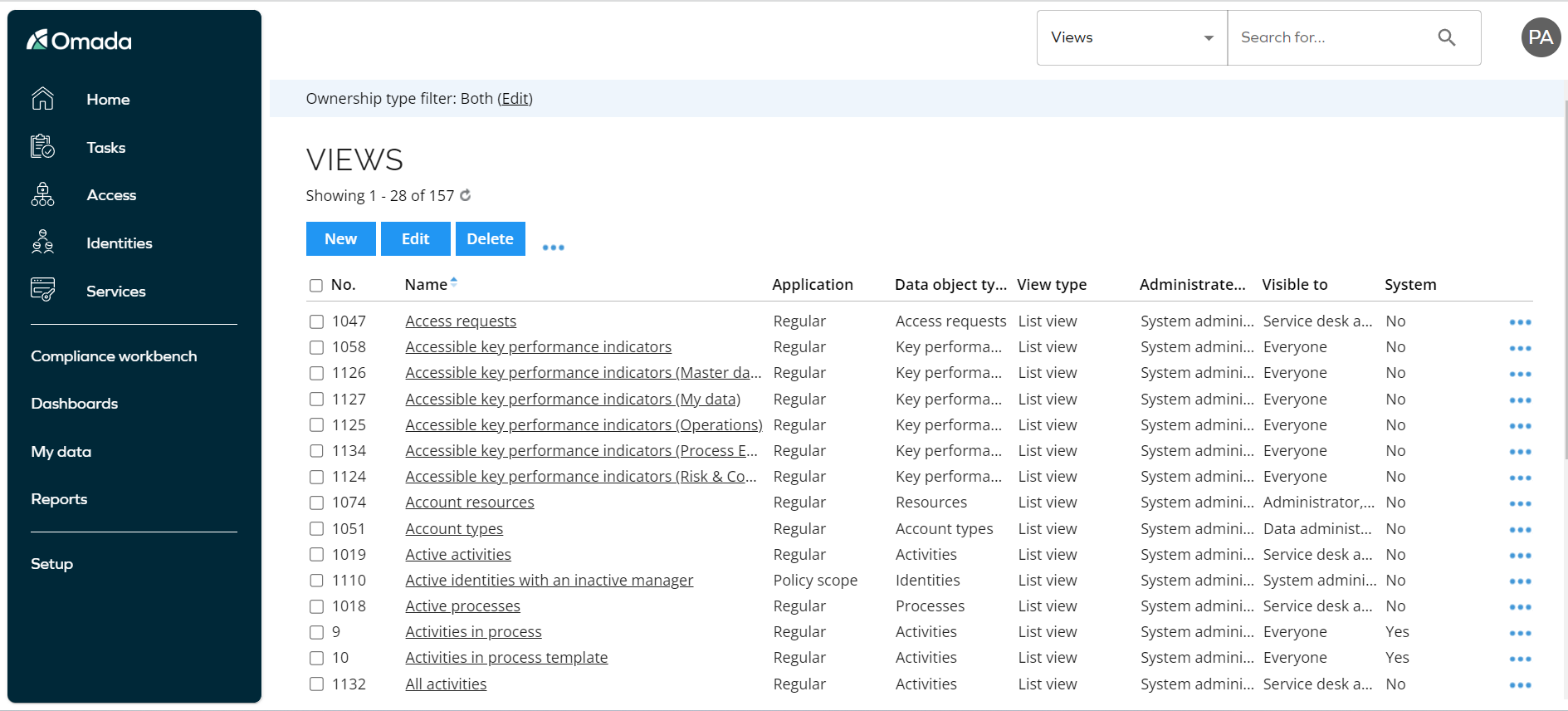
Note that an access to a particular view is controlled through the user group(s) selected in the Visible to option in the related View definition dialog box.
The most common views are list views, where you can define the type of objects to include and the information to display (fields) or apply a filter to the information.
Views are also used to extract data using the Data Import/Export Utility.
View types
There are two types of views:
Data object list view
A Data object list view displays data objects, activities, processes, etc. in a grid, according to the view definition, for example, the standard view Created Last Week.
A view can include objects of the same type or a combination of different types.
The data object list view provides you with several options to work either with the view in general or with the individual objects displayed in the view. The options available for each object on the list vary according to the object type.
Work Item List views
A Work item list view lists work items according to a view definition, such as the standard My Work Items.