Release highlights
We've just released Omada Identity Cloud update! What's new?
Eligibility filtering in Access request is not supported in ServiceNow. Refer to the October release notes and Access request documentation to learn more about this Technical Preview feature.
New Access approval flow set as default
We’re excited to announce that the new Access approval flow will be the default for all cloud customers. This change simplifies the Approval process by consolidating all tasks on one page, reducing clicks and streamlining your experience.
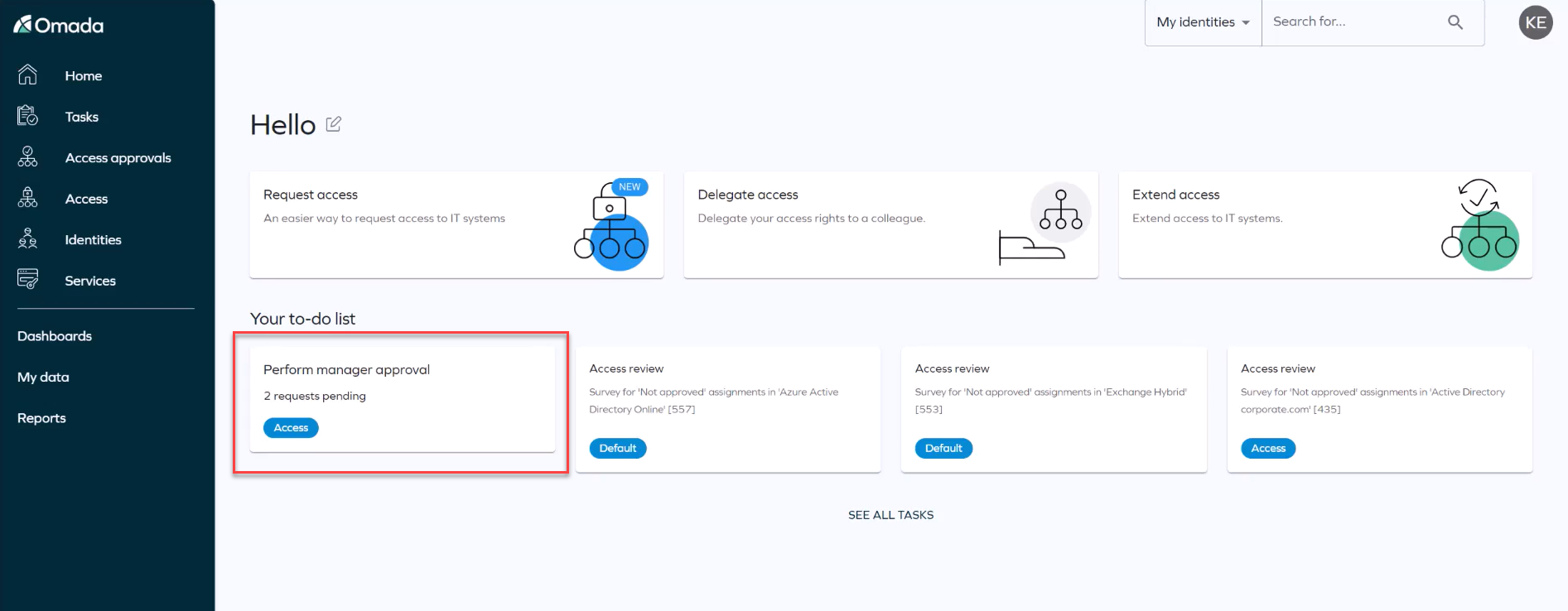
You can enable the legacy Access approval flow again by changing the customer setting User new UI for approvals to False.
Disable onboarding guide tooltips
In response to user feedback, the onboarding guide tooltips have been disabled for all environments by default. To re-enable this feature, activate the customer setting EnableOnboardingGuide. Once enabled, the onboarding guide will be accessible in your environment again.
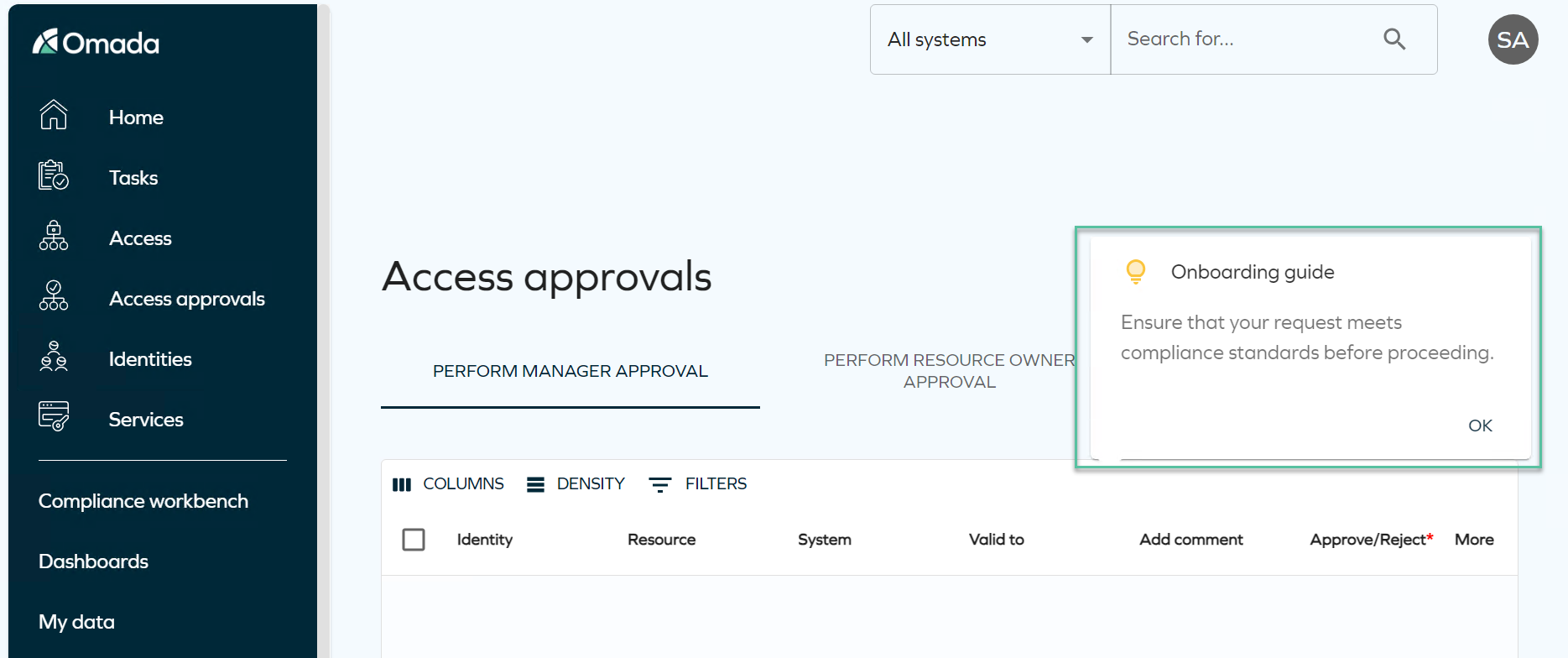
New queries in Omada Identity Graph API 2.14
We have introduced new changes in the Graph API with this release of version 2.14. The updates include:
- New query: The identityContexts query has been introduced.
- New field: A contextID field has been added at the resource level for the accessRequestPolicyChecks query. This enhancement allows for the processing of individual contexts for each resource assignment. This new field enables the specification of unique contexts for each resource. If the contextId is not provided for all resources included in the query, the API will automatically attempt to utilize the context field from the root level of the query.
Refer to Omada Identity Graph API to have more information about these new queries.
New customer setting in Extend and Access request
We have introduced a new customer setting called Default validity in days for access requests. This setting allows you to define the default validity period (in days) for access and extend requests. The number of days specified in this setting will be the default number of days shown in Access request for all users, though this can be modified as before. By default, this is set to "-1", which represents Never Expires.
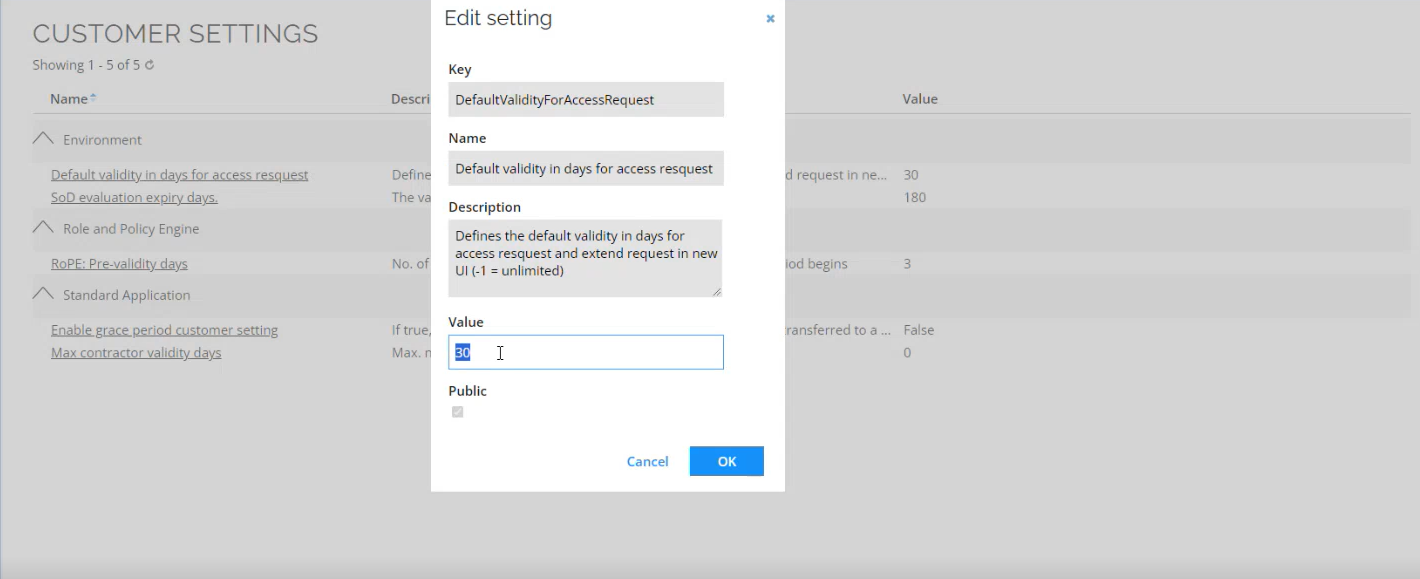
If the number of days chosen matches on of the pre-defined chips (+30 days, +60 days, etc.) then the chip will also be highlighted.
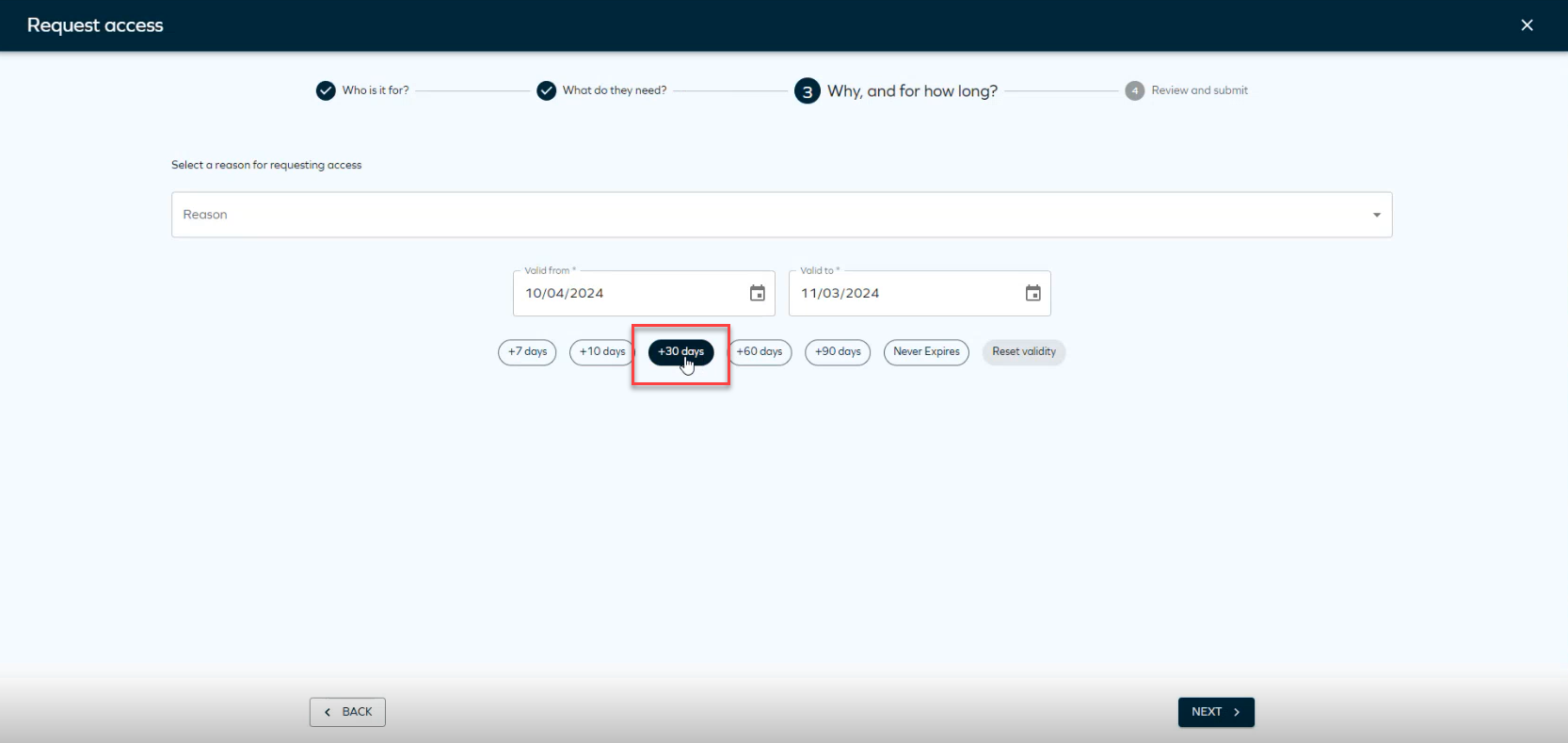
New customer setting in Identities view
We have introduced a new customer setting called Global Search in New UI Identities. This setting enables global search functionality within the new UI identities. When this setting is enabled, searching for an identity in the search field will open the new Identities view with any relevant identities displayed.
If you set this customer setting to False, any identity searches you perform in the designated box will redirect you to the previous Identities listview.
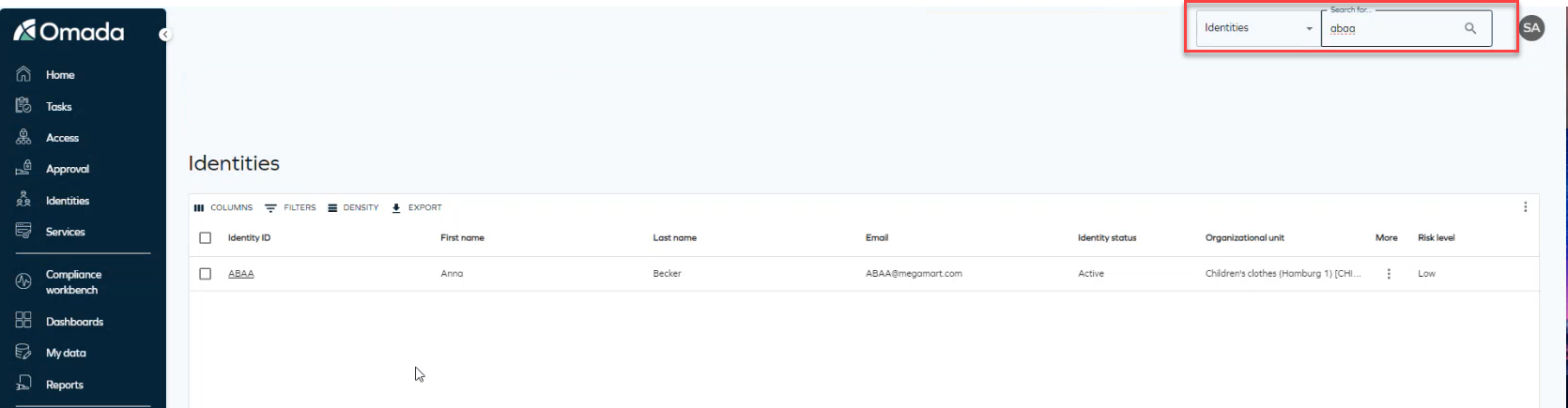
New customer setting in Service catalog
We have introduced a new customer setting EnableFilteringBySystemName that controls the visibility of the Systems section in the Service catalog. When enabled, you can filter the Service catalog by System name; if not, the System section will not be displayed.
Connectors
New connectivity packages are available:
Connectivity enhancements
- The Active Directory connector now supports the CreateIfNotExists action for the User, Group, and Assignment objects.
- For all standard relay connectors, jobs will now be automatically retried when connection problems or unknown errors occur.
New customer setting in global search
We have introduced a new customer setting called Global Search in New UI Identities. When this feature is enabled, any search performed in the global search will redirect you to the Identities and My Identities views with the new UI.
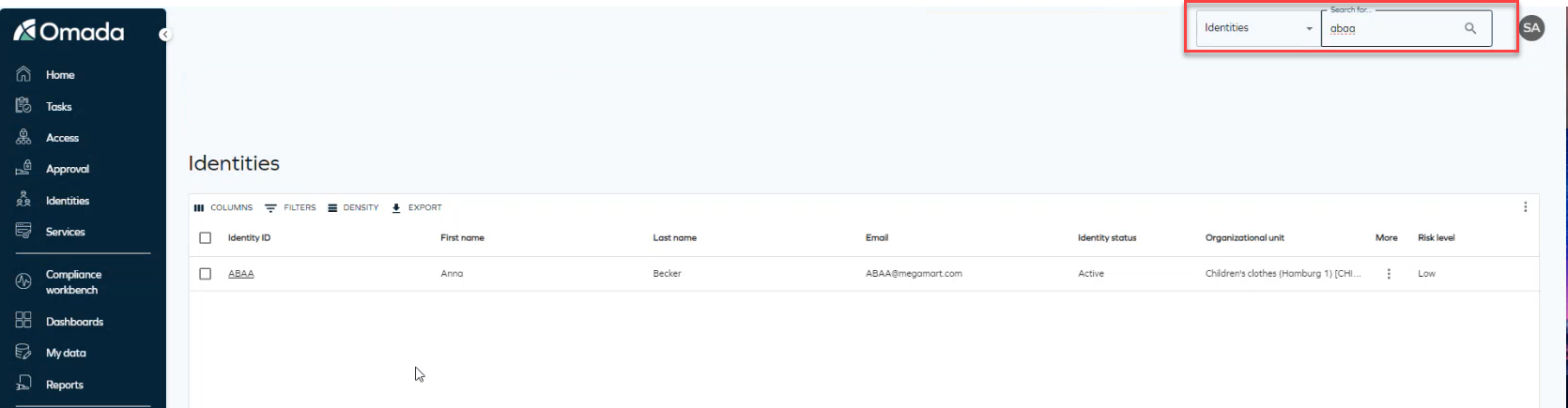
Access request resource search performance improvements
Optimizations to the Access request resource search will now perform searches faster.
New icon on the resource search filter button in Access request
We have updated the icon on the resource search filter button for Access request to enhance accessibility and improve visibility, making it easier to locate and use the feature.
New virtual reference property: AttributeValueReferences
A new virtual reference property named AttributeValueReferences has been added to the system. The property is helpful in configuring attribute-based approval of resource assignments in the Access Approval Survey, where the assignees of the approval of a resource are, for example, the owners of the object referred to by the resource assignment attributes.
For more details, see the AttributeValueReferences property listed in Virtual reference properties.
New authorization element: Code method log
We have introduced Code method log, a new authorization element which is required for accessing code method logs within the system. The access is added to the Administrator authorization role by default.
If the ReqAdmRightToCodeLog customer setting was previously set to False, the upgrade will now grant permission also to the Operation Administrator and ServiceDesk authorization roles.
We are making the ReqAdmRightToCodeLog customer setting obsolete. The Code method log UI JavaScript functions are depending on the new Code method log element.