Release highlights
We've just released Omada Identity Cloud update! What's new?
Replacement of the SQL Server Native Client (SQLNCLI or SQLNCLI11)
The SQL Server Native Client (SQLNCLI or SQLNCLI11) provider has been replaced with the Microsoft OLE DB 19 for SQL Server (MSOLEDBSQL19). It supports the SQL Server 2022 and provides extended security.
Manually update data connections containing provider to the MSOLEDBSQL19 value.
For SQL systems utilizing the former SQLNCLI and SQLNCLI11 provider, update it to the MSOLEDBSQL19 provider.
The MSOLEDBSQL19 provider is automatically utilized by systems with SQL connectivity, unless the provider is directly configured in the OLE DB Provider field in the Connection details section or specified in connection string.
Search filtering in Access request
We have introduced a new menu to the "What do they need?" resource search, surfacing options to filter by System Name or Resource Type. The search filtering now operates with increased performance. When you select a filter, a chip representing the filter is created in the autocomplete field. The resource list and available filters are then filtered accordingly. Filters can be removed by deleting the corresponding chip from the autocomplete. Additionally, a Recent Filters section has been added, storing the five most recently applied filters.
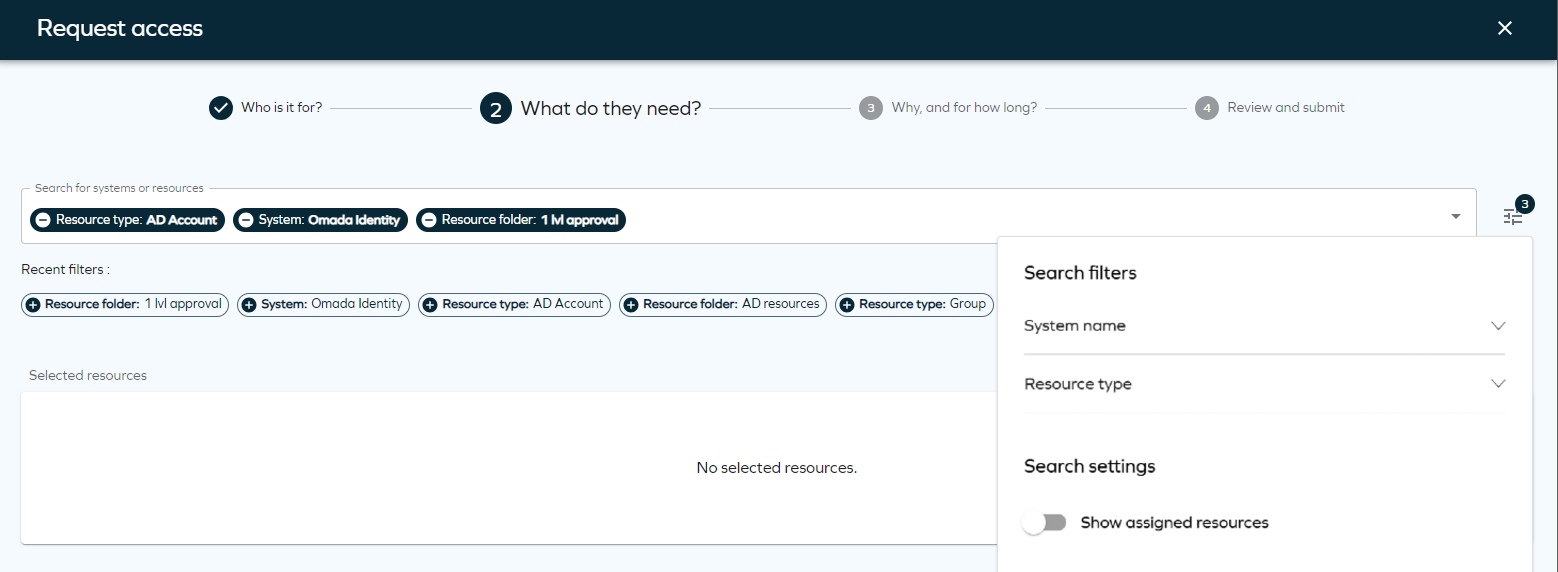
Access request date picker
We have implemented an update to the date picker in the Access request and Extend access flows. This enhanced date picker improves usability by offering a more intuitive and user-friendly date selection experience. By default, the Valid From date is set to the current day, and the Valid To date is set to Never Expires.
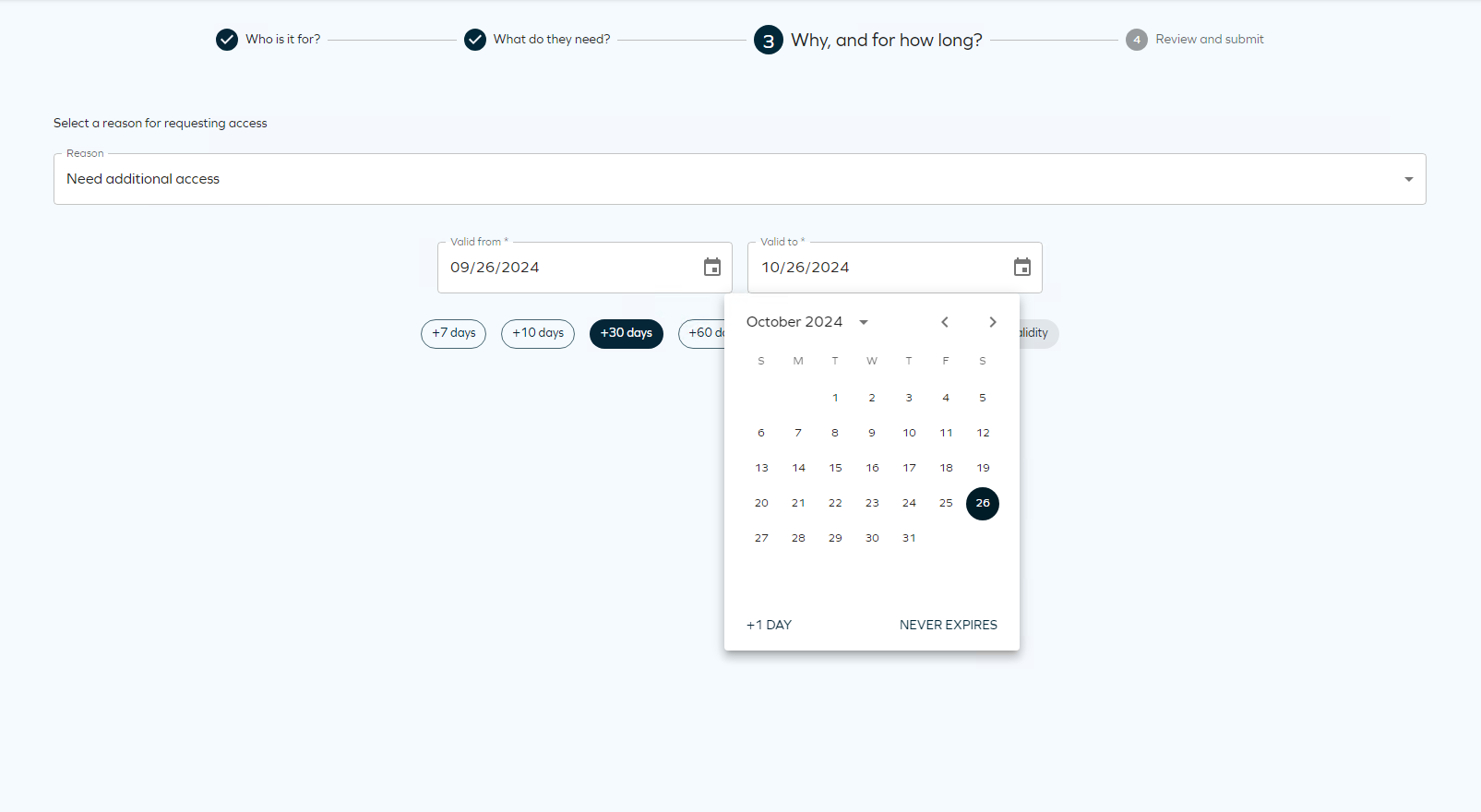
Access Request "Eligibility Filtering" added to search query - Technical Preview
The Graph API has a new search filtering functionality for Access Request. This change introduces context-based visibility rules for resources, allowing you to pre-filter the resources that can be displayed in Access Request to resources that match the context of the selected identities.
- A resource tagged with Context B and Context C will be visible in search results only if selected beneficiaries are assigned to one or both of these contexts.
- If a beneficiary is added without Context B or context C, the resource will be excluded from the search results.
- Resources without any defined context will always appear in search results, ensuring comprehensive accessibility.
- A warning dialog will appear if you navigate back to step one after selecting resources and attempt to add a new identity. The warning dialog will inform you that the selected resources will be cleared if you proceed.
To access this feature, please ensure that the Enable resource eligibility filtering customer setting is enabled. For detailed instructions on how to enable this setting, refer to Access request documentation.
In the current release, the new filtering query is provided as a Technical Preview feature only. In Technical Preview, this feature increases the time required to perform a resource search, thus we recommend you do not use it in production environments. If you wish to test this functionality, please get in touch with Omada Service Desk.
Connectors
New connectivity packages are available:
Item counts in the main menu
We have introduced a new feature in the main menu. A badge will now be displayed in the main menu to indicate the number of pending tasks you have.
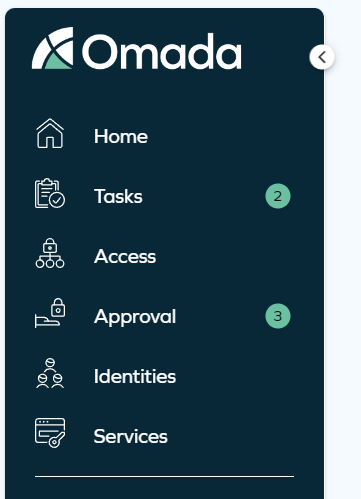
The Item Count feature is activated only if the customer setting for New Approvals as Default is enabled.
New setting to deprovision assignments for unanswered questions in surveys
We have introduced a new setting in Access Review surveys named Deprovision assignments for unanswered questions if the survey is closed prematurely. If enabled, this setting deprovisions assignments for all unanswered questions if the survey is closed prematurely. It is available for the default surveys 'Access review for managers' and 'Access review for resource owners'. If you wish to use this setting for an adapted Access review survey, you can do so by copying one of the default survey templates.
Upon closing the survey manually, the survey administrator will see the following warning dialog:
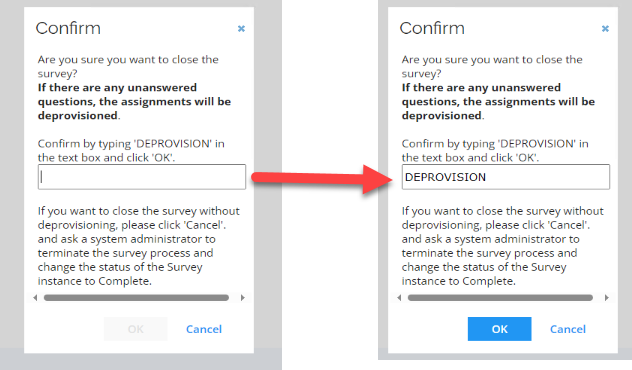
To confirm closure with deprovisioning, enter DEPROVISION in uppercase. If not entered, it will not be possible to close the survey in this dialog. If you need to close a survey without executing the deprovisioning action, a system or operations administrator must terminate the survey process and use the mass update functionality to set the survey status to Completed.
If a survey is closed through an event definition with this setting is enabled, assignments will be deprovisioned at the close of the survey.
This option can be removed from your Access Review survey. To do that go to the appropriate Access Review survey template, and click on the Post Actions step. Look for survey settings and disable Show in UI. This will remove the option from the form when starting the survey.
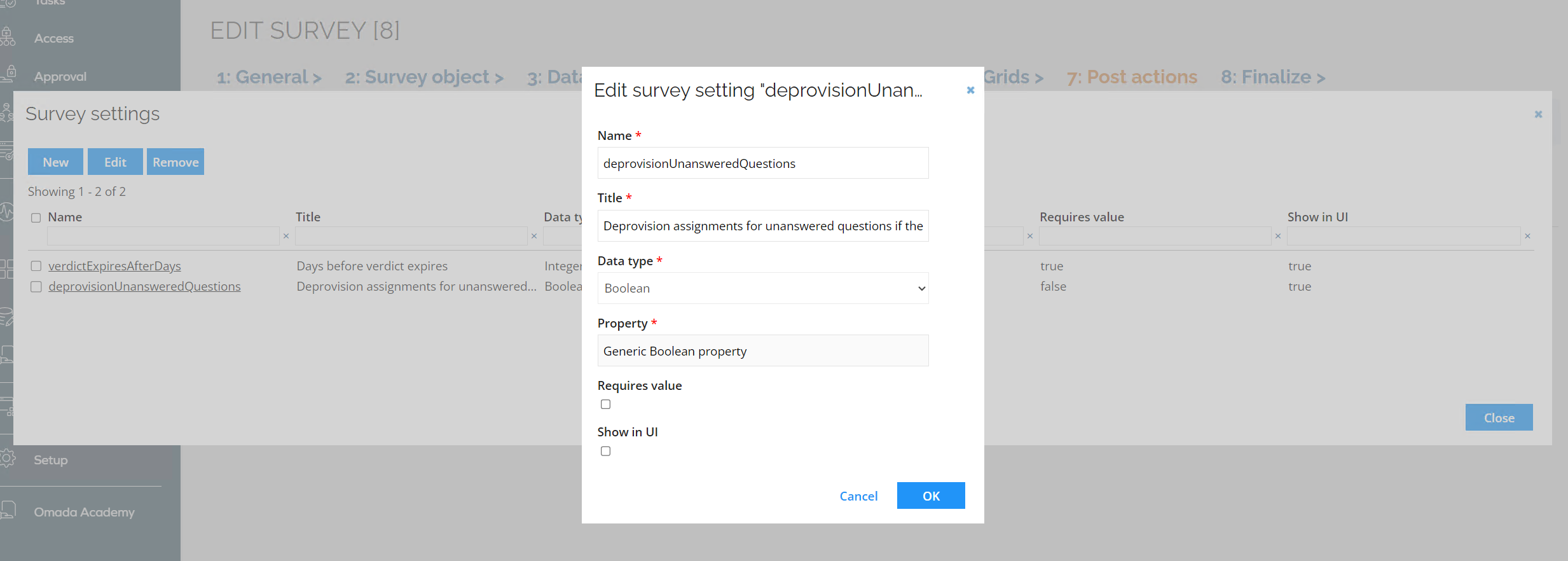
History timeline
We have implemented a new feature on the Identities page. When you select an identity and click the More button under Direct Assignments, you will now have access to a new functionality that displays the historical timeline of the selected assignment.
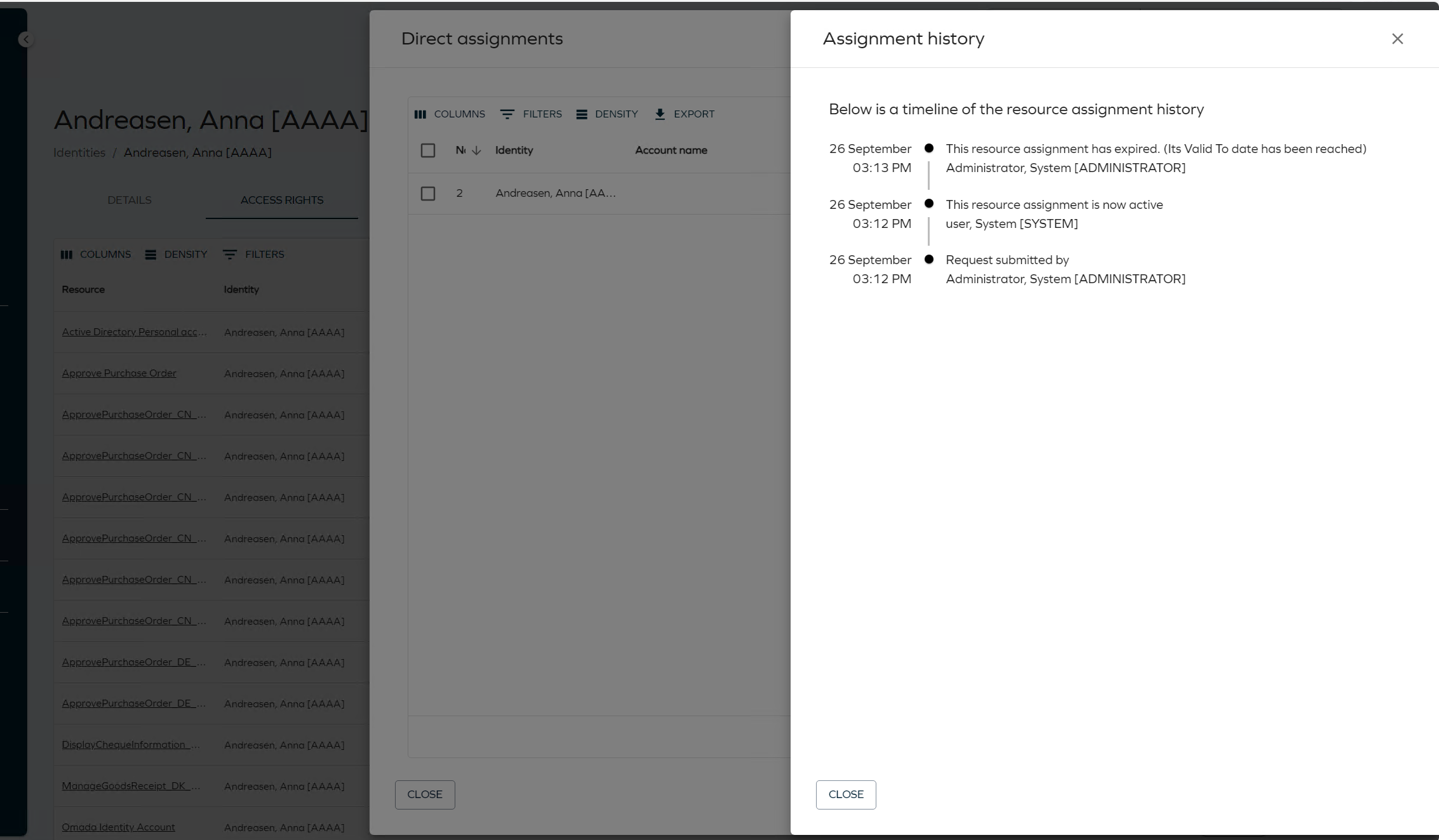
Enhancements to the Identities view
We have introduced some improvements in my identities view.
- The Access rights section will no longer display the Direct Assignment button if there are no direct assignments available.
- If multiple reasons exist, a count will be shown; otherwise, the specific reason will be displayed.
New Resource Assignments dashboards
We have introduced a new Omada Identity Analytics dashboard called Resource Assignments. It provides an overview of access rights with filter options to drill down into the specific assignments you are interested in.
Refer to Omada Identity Analytics dashboards to learn more about the new dashboards.
Managing built-in attributes on the user object
A set of Data Object Types, Properties and Attributes (among other configuration objects) has been added to the system under the feature Governance for Omada Identity to facilitate managing the built-in user attributes:
- Regional settings
- Language
- Time zone
- Work week
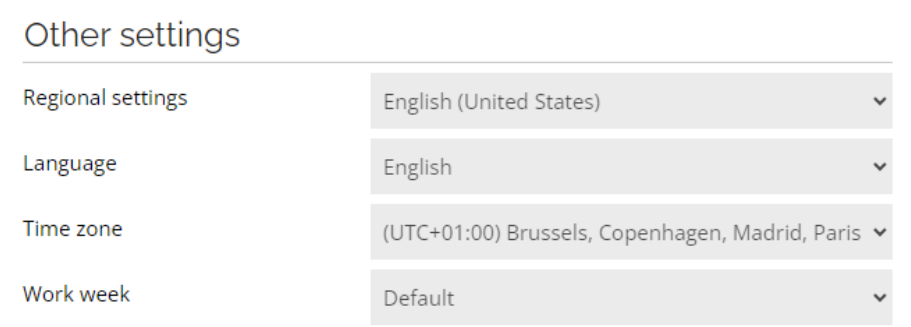
Please refer to the configuration guide for details on how to utilize the attributes.
Documentation - product walkthrough
The documentation portal now includes the Product walkthrough section. The section describes the content of the demo environment that was prepared to showcase the benefits of Omada Identity Cloud. It allows you to follow a script and go through various identity governance and administration scenarios.