Timer Service
The Omada Identity Timer Service is responsible for running timers and for firing the timer events.
The Timer Service also covers other scheduling tasks, such as:
- Mail queue handling
- Population of the archive database
- Database maintenance tasks
- Long running connector migration tasks
- Custom timer event handlers
Timers
Timers are used for very different use cases and range, from periodic imports of data to regular triggering of surveys. Timers can be defined and scheduled for every company according to its needs.
As an example, financial authorities require an attestation of access rights to critical applications. For some applications, it's every 6 months, and for others 12 months. Therefore, you can set up distinct timers so that, when the surveys are set up, the stakeholders trained in these surveys can trigger them.
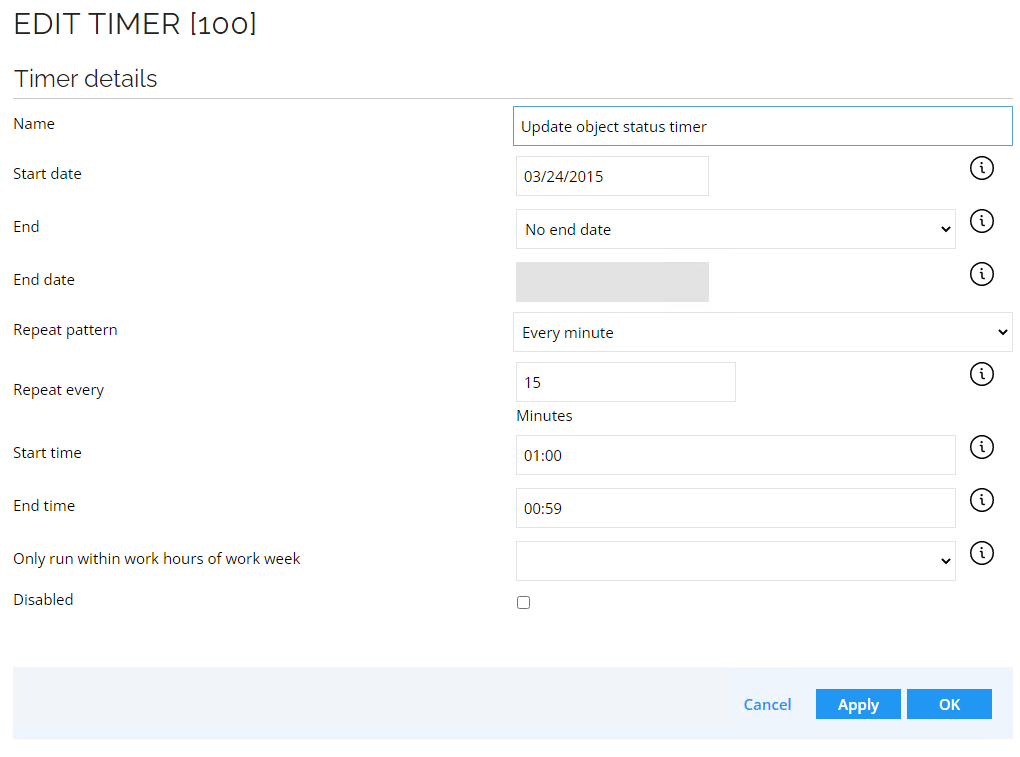
The Timers view is available under Setup > Administration > Process configuration.
Running timers
A timer must be run within a timeframe after the next expected execution time. If the timer service for some reason fails to execute within the timeframe, the execution is postponed to the subsequent expected execution time.
To trigger timers, the Omada Identity Timer Service must be running.
The timeframe is based on the following timer pattern:
- RunOnce 1 hour
- Minutely 2 minutes
- Hourly 5 minutes
- Daily one hour
- Weekly 1 hour
- Monthly 1 hour
Timers are executed in sequence in random order. This means that long-running event actions, for example, waiting for SQL server resources, may block other timers to run during that execution. The delay may also cause another timer to be postponed to the next expected execution time.
Due to the eventual postponement of the event, there is no promise that a timer will fire at each of the expected times.
-
A daily/weekly/monthly timer must execute within 60 minutes of thescheduled start time, otherwise its postponed to the next schedule.
-
If a daily/weekly/monthly timer has been already executed on the current day, it is not fired again if, for instance, the start time is changed.
Managing timers
Creating timers
Follow these steps to create new timers:
- Go to the Timers view.
- Click New.
- Enter a start date to the timer and, optionally, an end date.
- Select a value in the Repeat Pattern field, and fill in the related fields. The minimum frequency of a timer is 15 minutes.
- If you want to make the timer run during a certain work week, select it in the dropdown Only run within work hours of work week.
- Click Apply to save your changes and OK to come back to the main view.
Once created, the timer becomes available in Event definitions.
Editing timers
Follow these steps to edit timers:
- Go to the Timers view.
- Select the timer's checkbox.
- Click Edit.
- Edit the necessary fields.
- Click Apply to save your changes and OK to come back to the main view.
Finding where timers are used
Follow these steps to find where timers are used:
- Go to the Timers view.
- Click on in the timer's row.
- Click Timer usage.
- The Timer usage box shows you the name and type of item using the timer.
Disabling or deleting timers
You can temporarily disable it by selecting the disabled checkbox inside the timer editing view.
If disabled, the timer stills shows up in the items dropdowns listing timers, but with the mention disabled in its name. You can select it but it won't have any effect.
Database maintenance tasks
Here, you can find information on the database maintenance tasks running in the timer service and its scheduling. The database maintenance tasks include:
-
Maintenance:
-
Deleting completed processes, activities, and target objects
-
Deleting obsolete data object versions according to the configuration of the data object type
-
Deleting property values of obsolete data object versions
-
Deleting obsolete work items
-
Deleting expired logon sessions
-
Deleting obsolete identity queue events
-
Pruning log tables:
- System log
- CodeMethod log
- Timer log
- Mail log
- DataExchange log
- Activity log
- Event log
-
Deleting obsolete WebPageCache items
infoFor each of the above methods, if the purging results in 0 rows deleted, then the maintenance task for that method does is not triggered again for the next 8 hours.
-
-
Archiving:
- Archiving of objects into the archive database used by ODW and custom reporting
- Purging of obsolete rows in the archive database
-
Audit trail and authoritative source policy unfolding used by ODW:
- Unfolding authoritative source policies
- Population of the audit trail tables in the archive database
The timer service does not maintain SQL Server indexes or statistics. This must be done by a SQL server operations team.
For more information on corresponding settings, please refer to the Customer settings section in the documentation.