Context types
Create or edit a context type
From the New context type view, you can create a new context type, to represent the data objects for specified data types.
Find the view in Setup > Master data > Organization... > Context types, then click New. On this page, you can specify a number of settings for the new context type. You can create a context type for any data object type as long as it has a property that specifies an owner. This is a reference property for the User data object type.
The system validates that the data object type exists and that the properties that you have entered have been added correctly. If one or more of the entered properties are not correct, you cannot create the new context type.
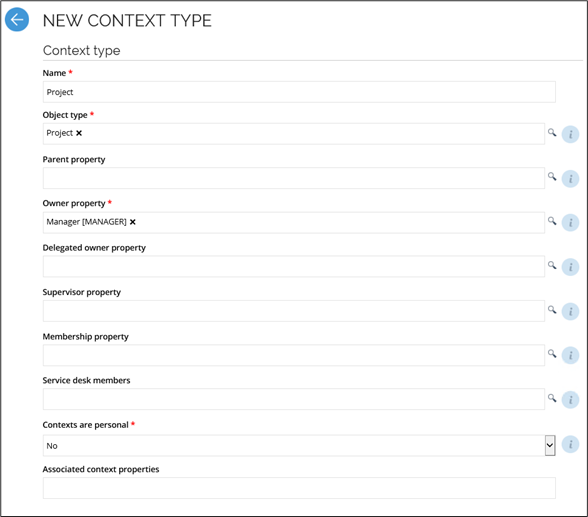
This example shows a context type named Projects. See below for an example of how you can define a project hierarchy.
You can also edit an existing context type. You do this by clicking the relevant context type in the Context types view. This brings you to the Edit context type view. It may be relevant to edit an existing context type if you need to update one or more properties for the relevant context type.
If you make a change to a context type, you must make an IISRESET afterwards to avoid caching issues.
The lookups in the Edit context type window now work in the following way:
- The Membership property lookup shows properties on the Identity DOT pointing to a context object, for example, OUREF pointing to Org units.
- The Supervisor property lookup shows properties on the Identity DOT.
The default form for the data object type changes if you register the data object type as a context type. When you do this, an area that shows direct context assignments appears in the bottom of the form. A link is added to the context menu for the context, called Identities in context. If you click the link, a dialog box opens and shows all identities that are in the context, either because of a valid context assignment data object or because the context is stated in the Membership property on the identity data object.
The default form for Org. Unit does not include the overview nor the link. You can remove the overview from the form if you want to. Note that only the context owner can see context assignments in the overview. Administrators can see context assignments in the Context assignments list view, or through the link Identities in this context.
Context type properies
The following table presents the available context type properties:
| Field | Description |
|---|---|
| Name | The name that you want to give the context type. This is a mandatory property. |
| Object type | The system name of the data object type that represents the context. This is a mandatory property. |
| Parent property | The system name of a reference property on the data object type that is used to state the parent context. This is an optional property. |
| Owner property | The system name of a reference property on the data object type that is used to state the context owners. This is a mandatory property. |
| Delegated owner property | The system name of a reference property on the data object type that is used to state the delegated context owners. This is an optional property. |
| Supervisor property | The system name of a reference property on the Identity data object type that is used to state the identity's supervisor in the context. This is an optional property. If a supervisor property is defined on the context type and a value is defined on the identity object, it takes precedence over the context hierarchy manager. However, if the GetIdentManMode customer setting is set to 1, then both the supervisor and the context manager are returned. |
| Membership property | The system name of a reference property on the Identity data object type that is used to state the context(s) of the specific type that the identity is member of. This property is mandatory for personal contexts. |
| Service desk members | The system name of the reference property on the data object type that is used to state the service desk members of the context. |
| Contexts are personal | The checkbox is used to indicate that contexts of the context type are personal.A characteristic of a personal context is that it only has one member and that it is specific for that member. An example of a personal context type is one that represents employments. The purpose of having personal contexts is that you can specify on the context itself who it belongs to, apart from using the "membership" property on the identity. The following rules apply to personal contexts: The specified data object type must have a binding for the IDENTITYREF property which is used to specify the identity that a personal context belongs to.A personal context type is required to specify a Membership property. It is not allowed to have ContextAssignment data objects for personal contexts. |
| Associated context properties | Comma-separated list of properties (system names) referencing other contexts. These should be defined on the DOT specified in the CT_OBJECTTYPE property. When an identity gets context membership, the properties are checked on the context object. If they store other contexts, the identity automatically gets a membership to those contexts. Associated contexts are not added recursively. |
| Grace days | This property specifies the number of grace days for identities transferred from one context to another. |