Work weeks
Omada Identity allows you to configure and specify work weeks. You can use this feature for calculating durations based on your organization's work weeks, or to trigger timers inside specific time slots.
The Duration field is a value property of the data type TimeSpan. It is only counted during the work week that is defined for the user. You can use this for activities configured for reminders and/or escalation to include only the time that has passed during work hours, for example, to exclude the time that has passed over weekends and nights.
You can define work weeks from Setup > Administration > More... > Work weeks.
The default work week in Omada Identity runs from 9-17 Monday to Friday in the (UTC+01:00) Brussels, Copenhagen, Paris time zone. If your organization resides in a different time zone, this is where you should change this setting to operate in the correct time zone.
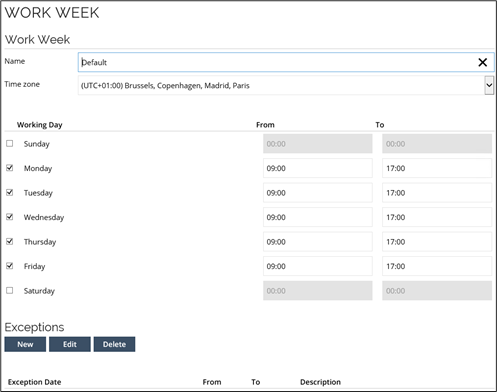
As you can see in the image above, you can add Exceptions to the work week. In this dialog box, you can specify a date or a time that stands out from the regular work weeks, for example, a national holiday.
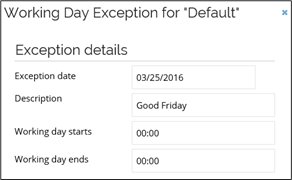
If you need to, you can add additional work weeks, or choose to edit the default work week settings to suit the work week customs in the country of your organization.