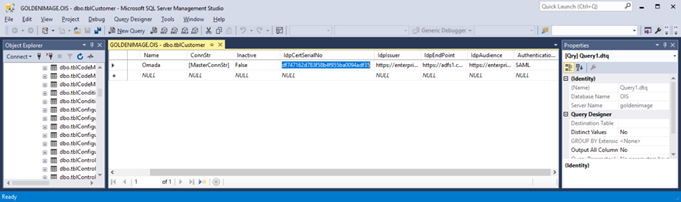AD Federation Services single logout
DISCLAIMER

This page contains third-party references. We strive for our content to always be up-to-date, however, the content referring to external vendors may change independently of Omada. If you spot any inconsistency, please report it to our Helpdesk.
Configure AD Federation Services Single Logout
On-prem-
Configure a SAML Logout Endpoint that points to the ADFS logout page.
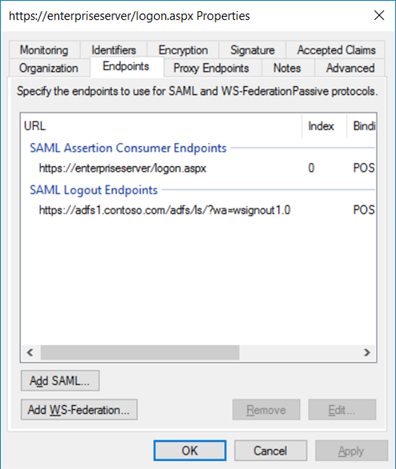
-
Set the hashing algorithm to SHA-1.
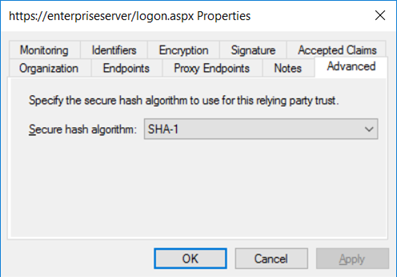
-
Request an RSA signing certificate and register this certificate in the Certificate manager including the private key.
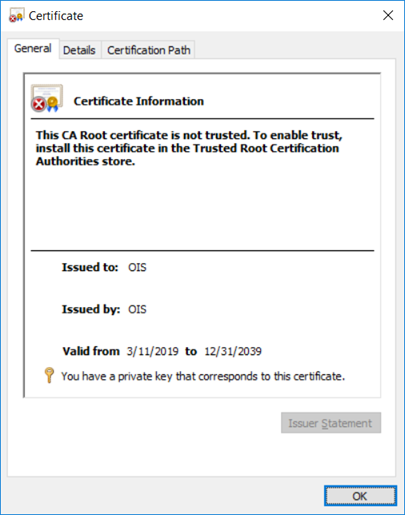
-
Import the public key of the signing certificate in the ADFS manager under the Signature tab.

-
Add the serial number of the signing certificate to the ldpCertSerialNo column in tblCustomerAuth.