Data import
Connection details
| Parameter | Description |
|---|---|
| Connection type | Choose whether the connector should employ Standard security or a Trusted connection. We recommend selecting Advanced configuration. When selecting the Advanced configuration option the password will be encrypted and masked with asterisks (*****). When making changes in the configuration the password must be reentered. |
| Database platform | You can choose SAP HANA DB. |
| Database Address | The address of the database including port address (found in the SAP HANA Cockpit). |
| Name of the database | The name of the database. You can leave this field empty. |
| User | The name of the user in the database (Standard security only) |
| Password | The user’s password (Standard security only) |
| Assembly version number | The format consists of four numeric parts separated by dots: x.x.x.x Example: 2.17.22.0 or 2.26.25.0 If no value is specified, version 2.17.22.0 will be used by default. |
| Connection string | Only available for Advanced configuration. Directly specified full connection string, including the initial catalog, the hostname, and the security type. For example, Server=example.com:portNumber;UserID=userId;Password=mypassword where portNumber, userId and myPassword are correct port number, username and password values. |
| Database schema | Specify a database schema to use when reading from the SAP HANA database |
| Test connection | Select this checkbox to perform a test of the connection before using the collector. |
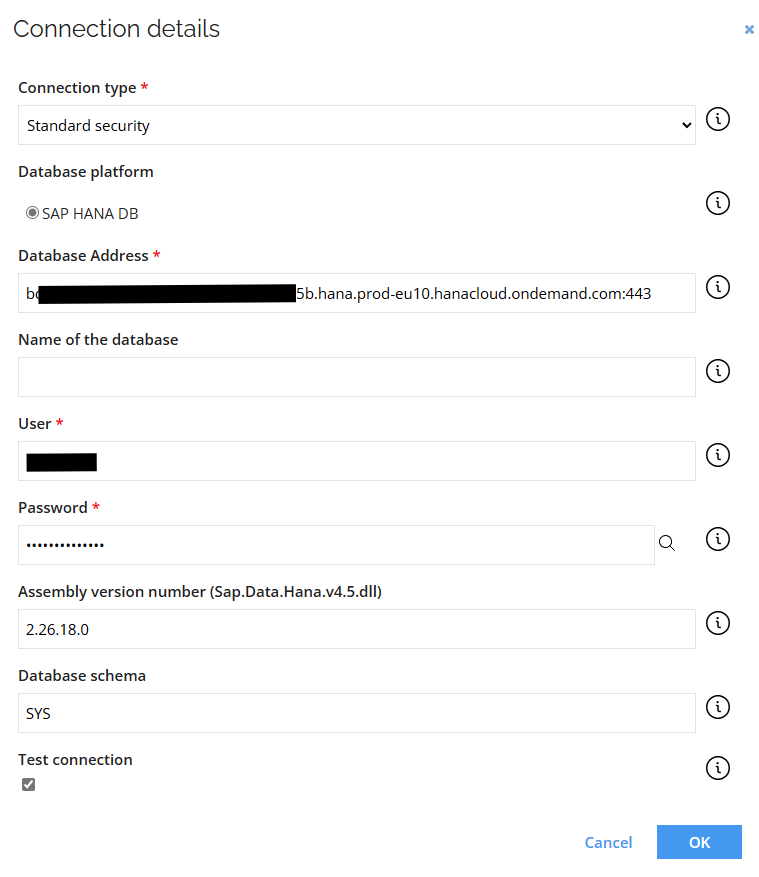
Advanced settings
The Advanced dialog consists of one setting, the Request timeout. This setting allows you to define the timeout of the SQL queries. The default value is 600 seconds.
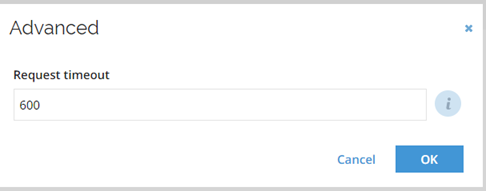
Queries and mappings
For the SAP HANA DB collector, you must define which SQL data are to be mapped for a given object type. SAP HANA DB collector can read data from a table, view, or stored procedure.
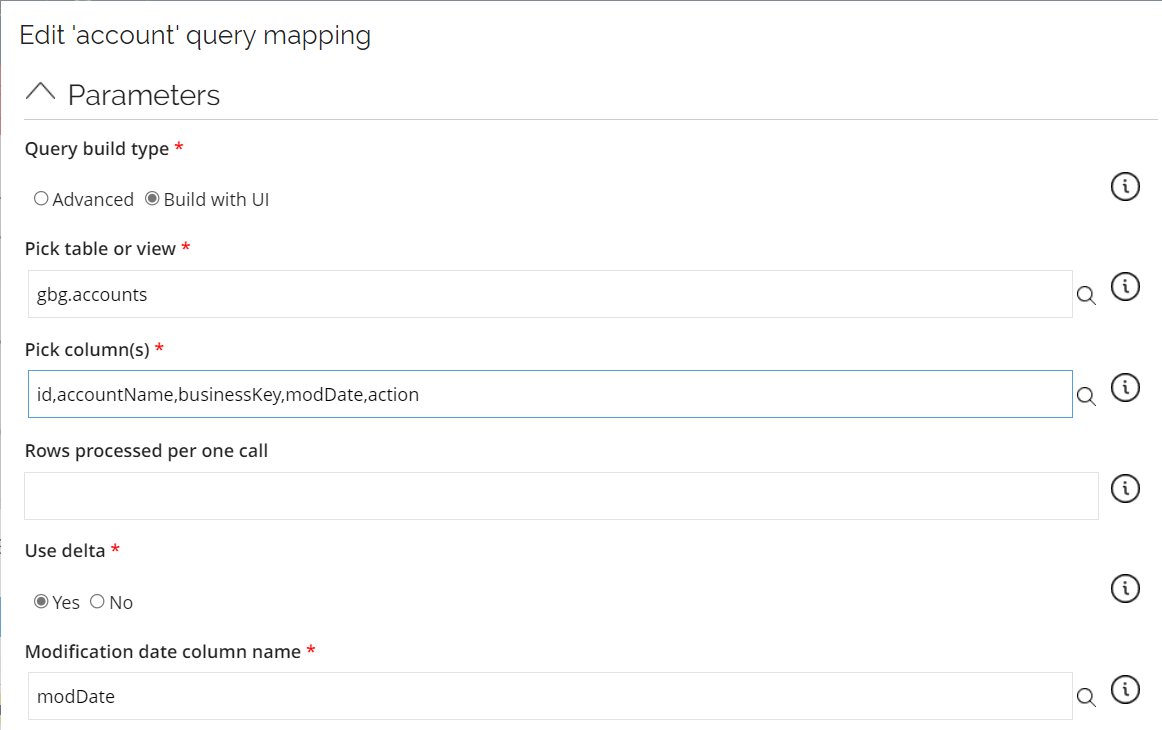
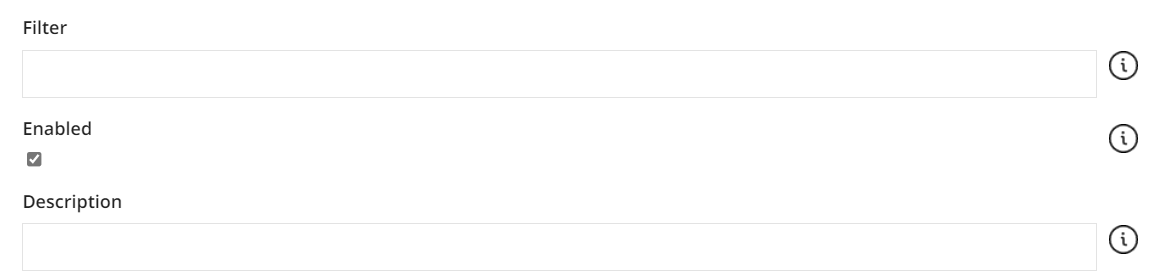
While defining a new query in Queries and mappings, you can select the following options:
- Query build type
-
Build with UI -- Two additional fields are available for picking a table/view and columns. Based on the connection settings, the SAP HANA DB collector connects to the database and imports schema information. This schema is used to populate the fields with available tables, views, and columns. Using the Pick table or view field, users can select which table/view they want to query. Similarly, using Pick column(s), users can select which table/view columns they should include when doing the import.
The format for the SAP HANA DB is schema.tableName.
-
Advanced -- Additional SQL Statement field is displayed where users need to enter a complete SQL statement used to perform an import.
-
Table names cannot contain SQL keywords as:
- UPDATE
- INSERT
- DELETE
- Rows processed per one call -- this parameter indicates how many rows the SQL Collector should take in one call. In other words, it indicates the size of the Result set to be processed in one pass. If there are 1000 Resources in the external Database and this parameter is set to 100, the Collector will perform 10 calls with 100 rows each. This parameter is used for performance reasons only. When empty or set to 0, the collector will perform only one call with the entire set of Rows.
- Use delta - A field indicating if delta is used when importing data.
- Modification date column name - Field where the name of the column from table or view indicating when was the last time the record was modified is stated. It is used to determine records for delta import.
- Filter - This field features a filtering functionality with a Dynamic Expresso expression that is used for filtering the data imported into Omada Identity. It returns a TRUE/FALSE result for each imported data row. If the expression returns "FALSE" for the given row that row is skipped during import.
Using delta mode
During the first import with delta mode enabled, all of the data is queried from the source system. Consecutive queries with the Use delta option set to Yes, include only records with Modification date column value equal to NULL or greater than the last import date.
To work properly, delta mode requires that all queries defined for the same Object Type have the same import mode setting, either the Use delta option is set to Yes or No.
The same rule applies to the following pairs of Object Types:
- Identity and Account
- Resource and Account
- Resource Assignment and Resource parent child