Release highlights
Upcoming changes to Approvals flow: We are excited to inform that starting from the August CU, the new Approvals flow will become the default one for all cloud customers. This change aims to enhance the experience with more streamlined and efficient approval processes. To help you prepare for this transition, we encourage you to familiarize yourself with the new Approvals flow and make any necessary adjustments ahead of time. Detailed information and resources about the new Approvals flow can be found in the Access approvals section. If you have any questions or need assistance, please reach out to our support team.
We've just released Omada Identity Cloud update! What's new?
New filters in Omada Identity Analytics
We are introducing enhanced filtering options in our Omada Identity Analytics dashboards. You can now apply specific filters to reports and save them with the filters applied.
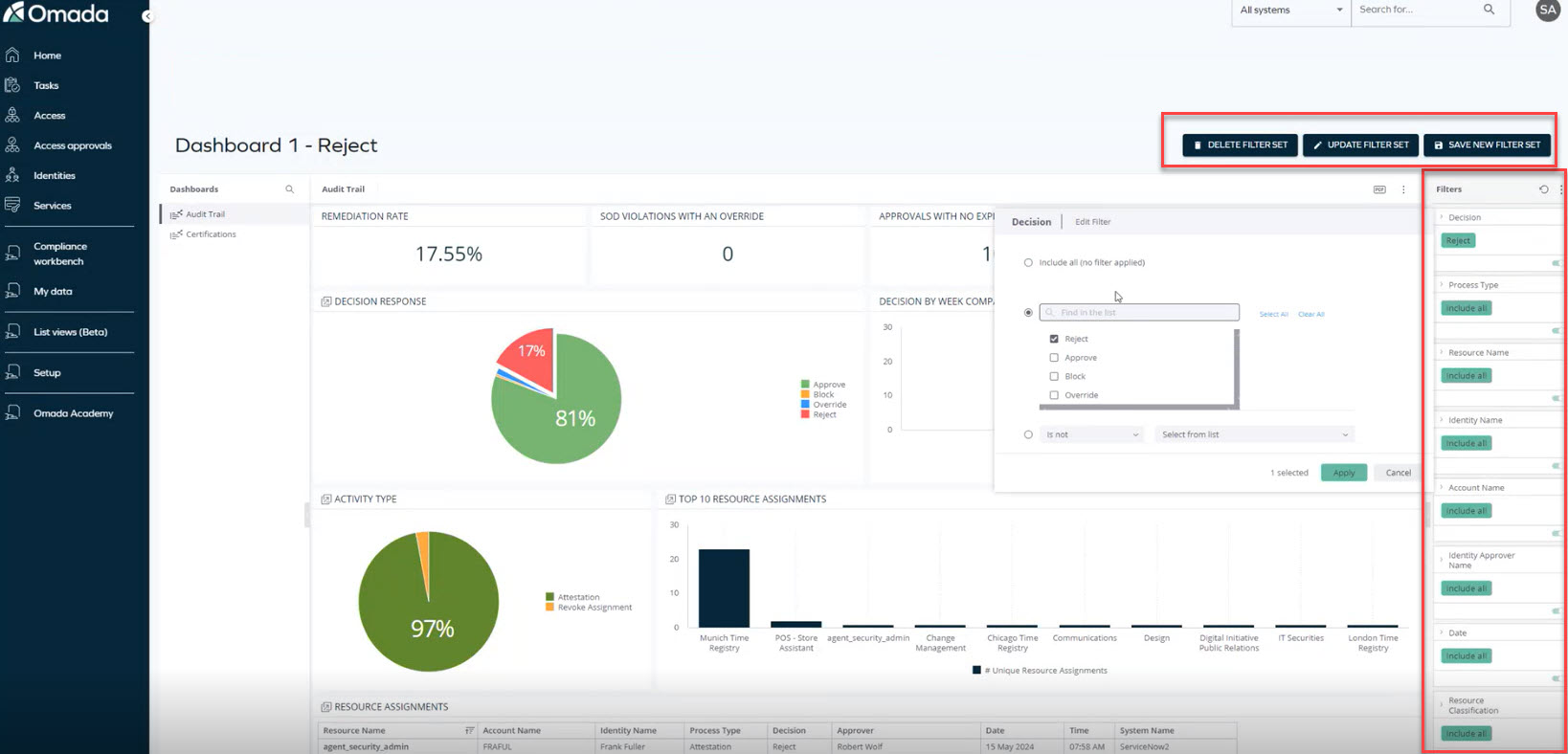
For dashboards that you have created, you will see options to Delete filter set and Update filter set.
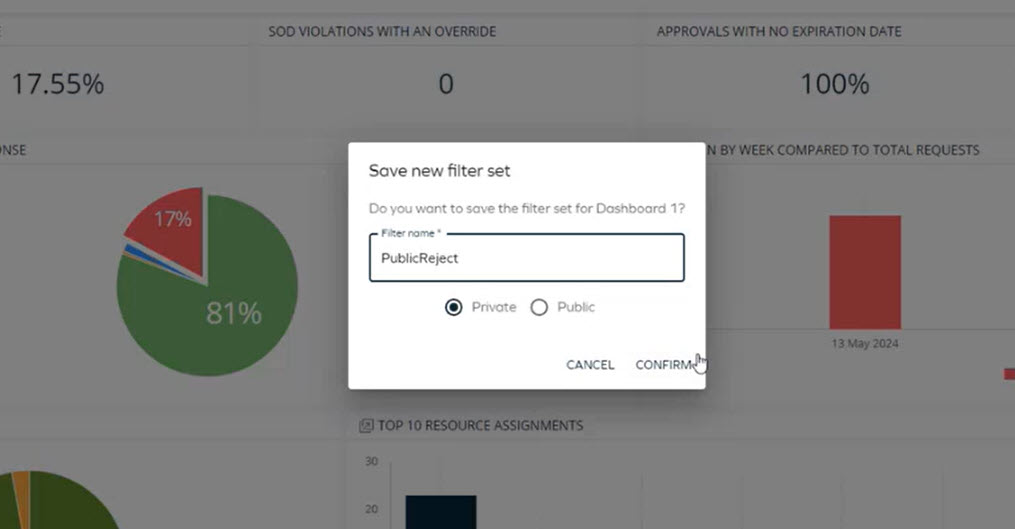
Refer to Omada Identity Analytics to know more.
New Form and List Actions view
We have introduced a new view with Form and List Actions. Now it is possible to perform action configuration using this new form. Here is what you can define:
- Action name and description
- Choose where the action button displays: List, Details Form, or both
- Decide on the action button location: Toolbar or Context Menu
- Set the order in which actions are executed
- Pick an action icon
- Action active flag
- Specify object types for which the action is available or not available
- Determine views where the action is available or not available
- Define the required user permissions to to data object for triggering action
- Identify the user groups authorized to trigger the action
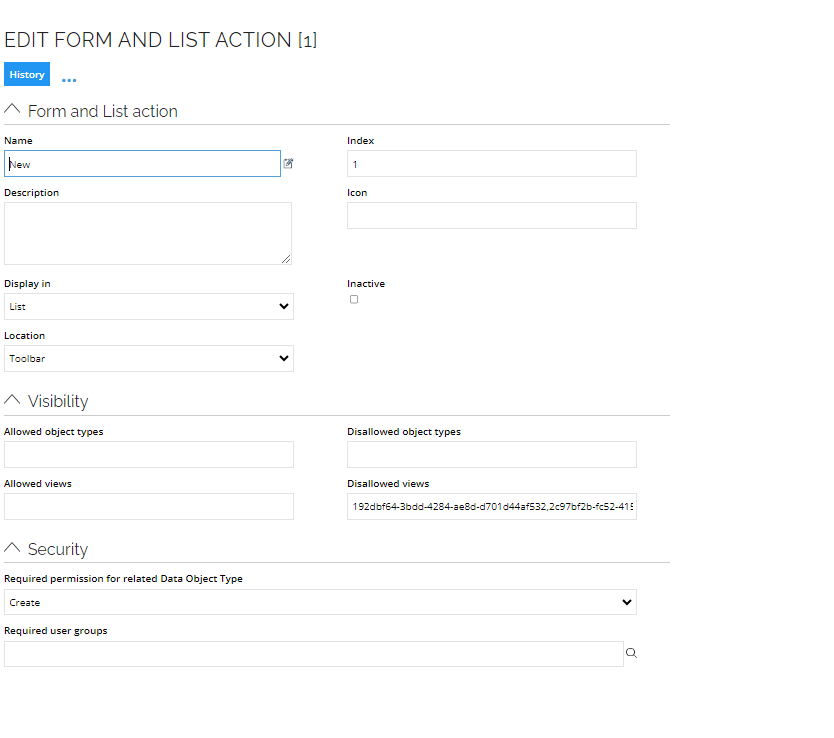
You can't attach a script that changes actions' behaviors or impacts users' permissions to a given action.
Refer to Master settings to know more.
Connectors
- We have added support for a range of new connectors: Linux (SUSE, Debian, Red Hat, Ubuntu), Windows Local Server, and DocuSign. To discover more, see the following sections:
- You can now add manager attributes when importing accounts using the Microsoft Active Directory connector. See Microsoft Active Directory for details.
- We have added an option to include a client certificate in the OData, REST, and SCIM data imports (collector). This option is also available in the REST and SCIM data provisioning (connector).
Compliance workbench - system details
We have introduced a pie chart in every system detail pane. This section provides a detailed breakdown of the compliance state of all Calculated Resource Assignments for each specific system.
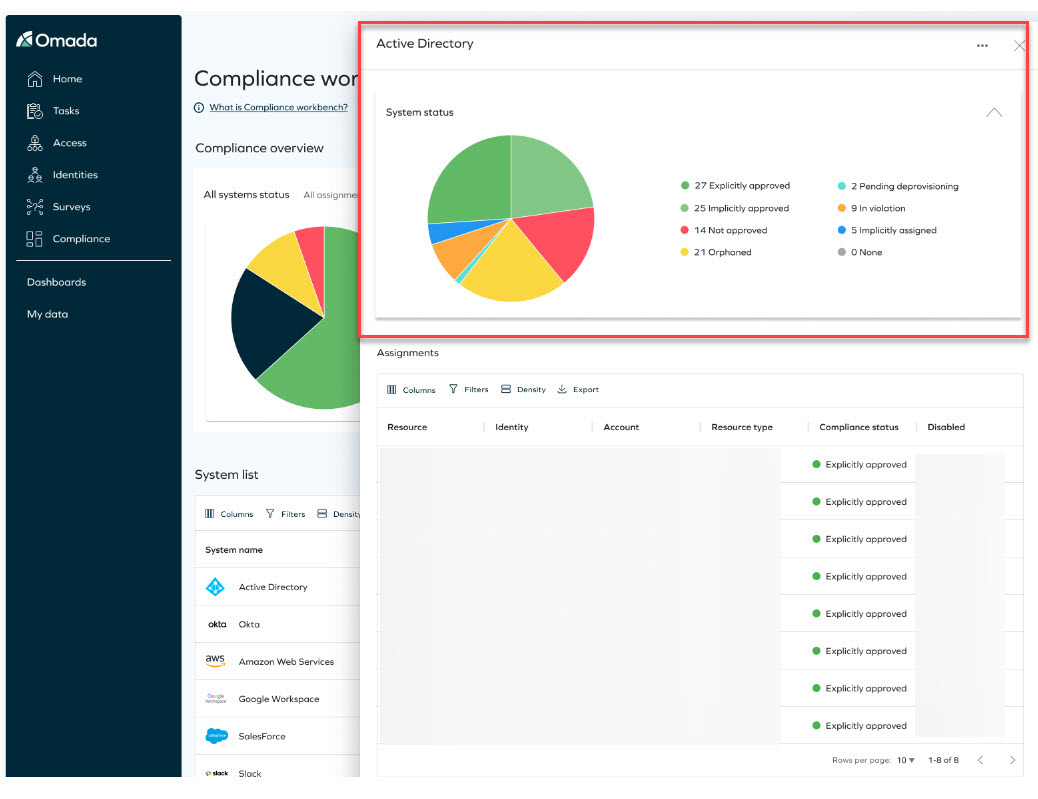
System details pane behavior:
- When accessing the pane via the context menu, the System Status accordion will now open by default.
- When accessing the pane by clicking a compliance state on the main list, the accordion will remain closed.
These enhancements aim to improve the visibility and accessibility of compliance data for each specific system, ensuring more efficient user experience.
Refer to Compliance Workbench to know more.
Access request Reason field
We have enhanced the Extend access process. It is now possible to set the Reason field as optional. This is configured in the access request form. The Reason field can also be omitted from the form if it is considered unnecessary for the access request.
Refer to Access request to know more.
New Governance setting in Cloud Management Portal
We have introduced a new Governance setting in the Cloud Management Portal, allowing you to choose whether to enable the Governance for Omada Identity feature.
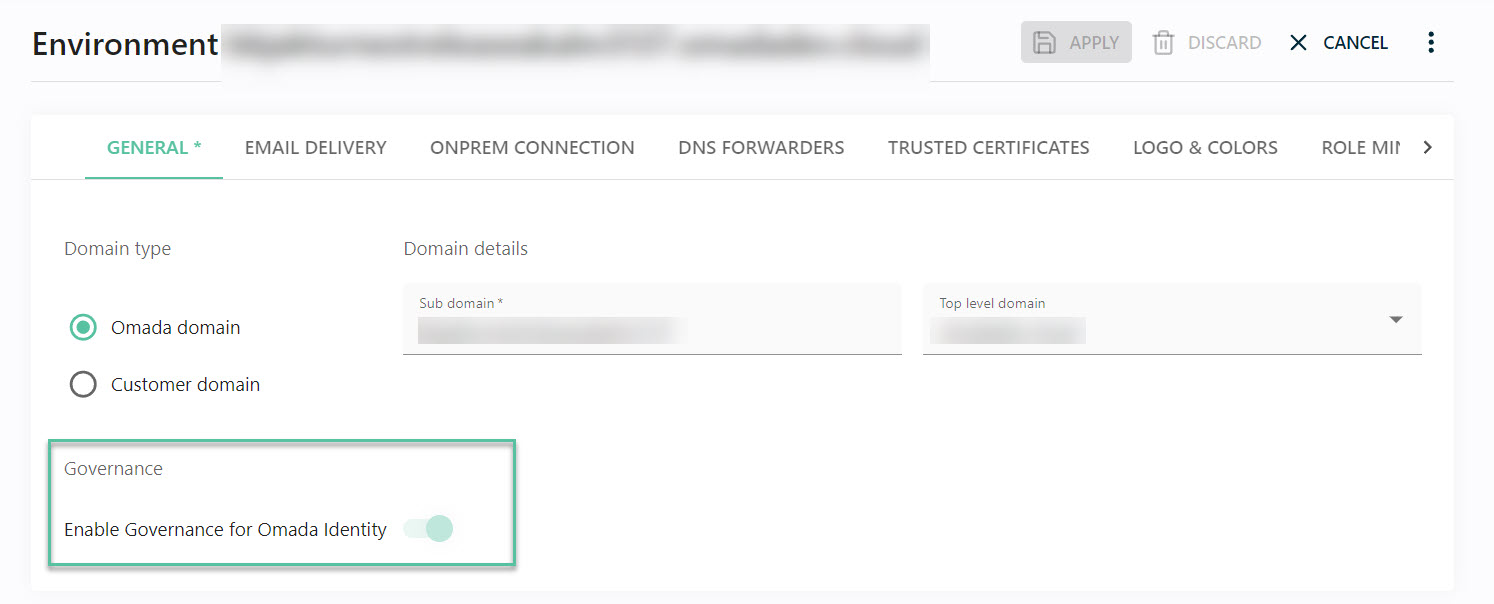
The Enable Governance for Omada Identity setting is disabled by default for existing environments; however, it is enabled by default for new environments of new customers.
For more information, refer to the Configuring environment section in the Cloud Management Portal documentation.
Governance for Omada Identity improvements
We have added the following improvements to the Governance for Omada Identity feature:
-
Improved migration of existing Omada Identity self-management resources:
- Changed the resource category from permission to role.
- Set the Prevent self-service (in third-party applications) flag for the corresponding child resource and the Group Member resource.
- Set the Disable conditional inheritance flag by default.
-
Added a task mapping to import descriptions of user groups
Account ownership review survey updates for Horizons customers
We have introduced a new version of the Account ownership review survey, enhancing the Account join process for more accurate matches between accounts and identities.
The updates to the Account ownership review survey include the addition of a new property, an updated account query to incorporate the AccountBusinessKey column, mapping this column to the new property, and adding the new property as a hidden field in both survey forms.
There are two Account ownership review surveys available. The survey with the lower number represents the older version. The old survey template can be safely removed, provided that any customizations are manually transferred to the new version.
For more information, refer to the Account ownership review survey section in the Horizons documentation.
Discontinuation of SQL Server 2014 support
As of July 9, 2024, SQL Server 2014 is no longer supported by Microsoft. Consequently, we no longer provide support for setups using SQL Server 2014 in our services. Please upgrade to a newer version of SQL Server to ensure continued support.