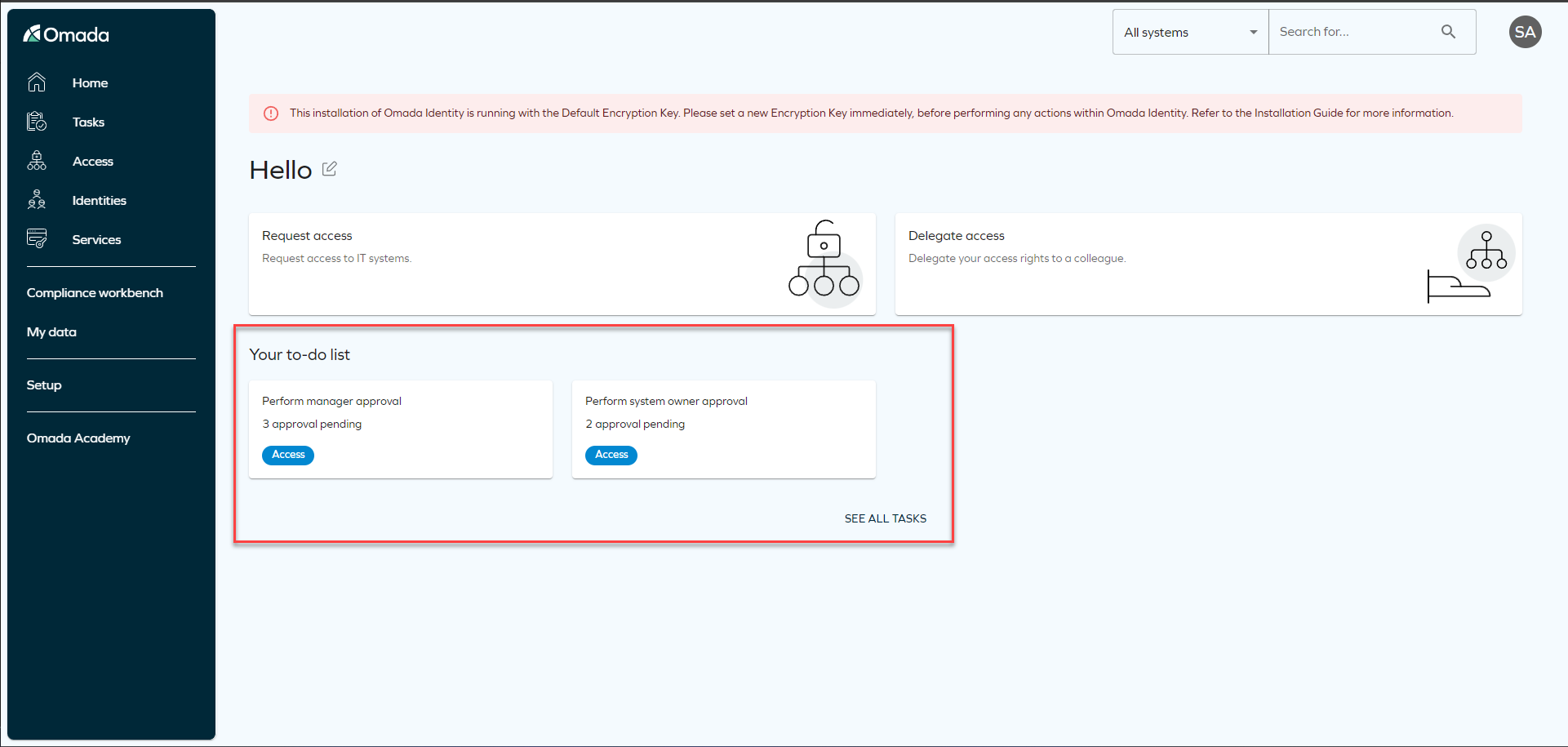Set new Access Approval as default
We've introduced a new customer setting called Use new UI for approval. This setting enables you to switch all approvals to the updated Access Approval flow. This includes a Task card on the home page which will redirect to the relevant tab on the access approval page.
The survey task cards will no longer appear on the Home page or in the My tasks page.
This change also applies to the default email templates. When the Use new UI for approval customer setting is set to true, the default email notifications will include links tot he relevant tab on the access approval page. If you are using custom email notification templates, you may need to update the templates to redirect links to the updated Access Approval flow. Please refer to Access Approval Access Approval and follow the provided steps to enable it.