Delegate access
Delegation allows employees to delegate their access to someone else for a limited period of time, for example, vacations and leaves of absence or an unlimited period of time if the delegation is on a more permanent basis. You do this in the Delegate access process.
Experience the delegate access process with Omada Identity Cloud interactive walkthrough. Learn how to delegate access securely and compliantly in just a few clicks.
To enable delegation, you must enable the Allow delegation setting in the Edit resource type dialog box by selecting its checkbox.
You must enable the setting for each relevant resource type separately. Find the Allow delegation setting in the bottom of the Edit resource type page under the Other settings heading.
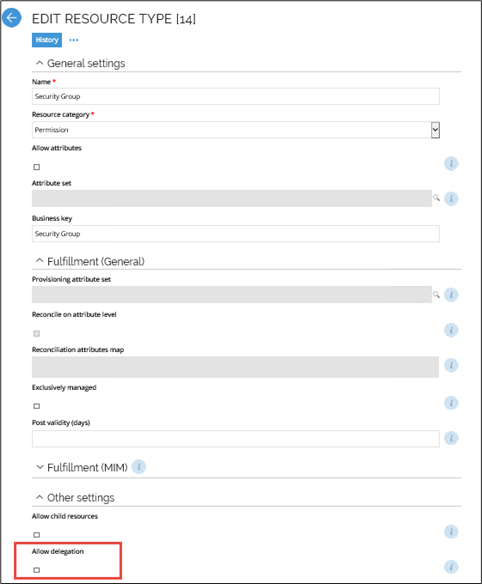
If RoPE is configured to recalculate upon the creation of a delegation (which is the default setting), it will automatically calculate the identity of the delegate to grant the appropriate access. Additionally, if the delegation exclusive customer setting is enabled, the delegator's access will also be recalculated, as they will lose access to the resources that the delegate gains access to.
For delegation to work, the Delegate Access extension must be present in the configuration file for the Omada Identity Role and Policy Engine.