Manual owners
You can manage owners directly in Omada Identity Cloud by using an option called Manual owners. This allows you to update a property in the Portal via a form, event, or process to manually assign and maintain owners.
This is enabled by default for Resources and Resource Folder owners but can be configured for other object types if needed.
Adding Manual owners via form
In the Resources view, there are two properties: Effective owner and Manual owners.
A user is added to the Manual owners property.
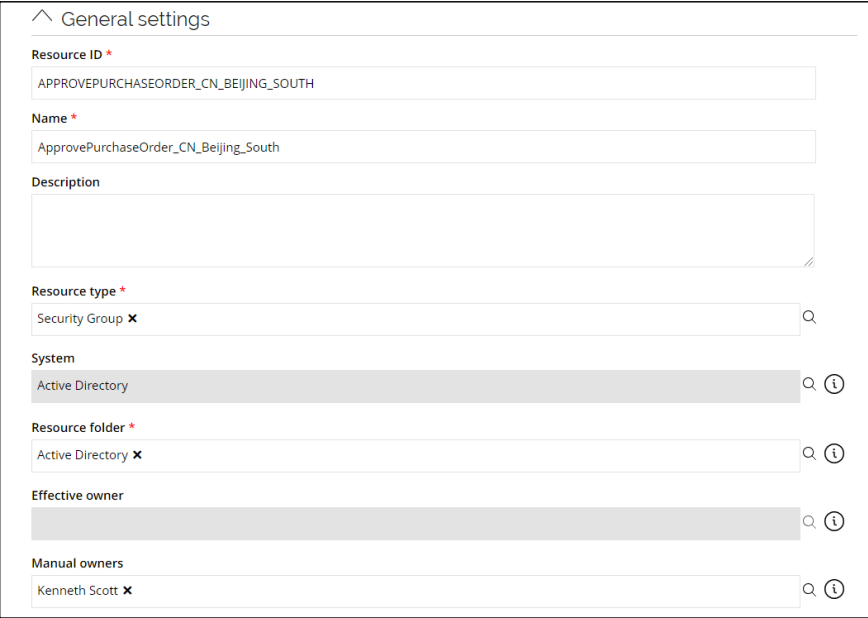
Once RoPE has recalculated the identity, the Effective owner property is updated:

RoPE calculated a Calculated Resource Assignment with the reason Additional Explicit owner.
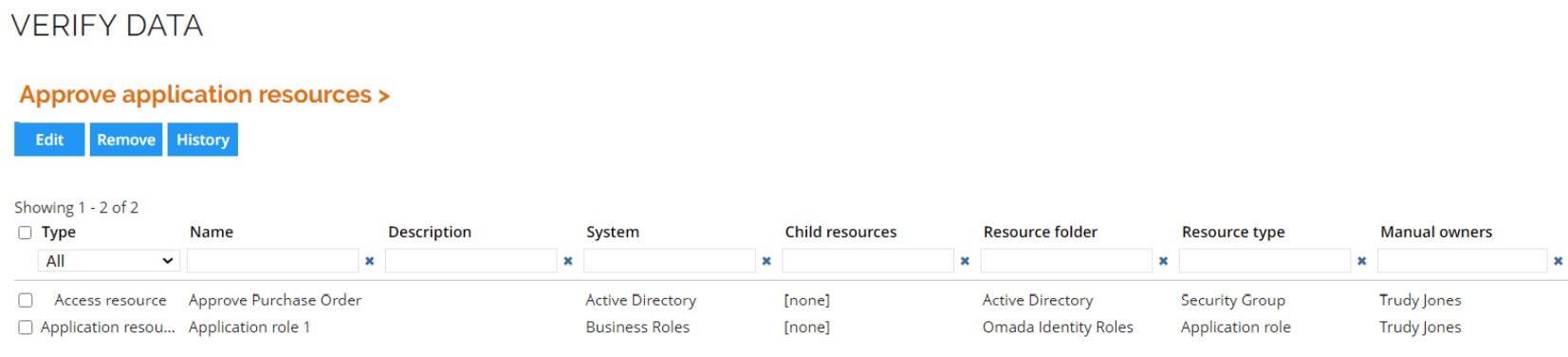
You can configure automatic recalculation of manual owners in the RoPE configuration settings.
Removing manual owners
If you want to remove the owner again, you need to update the Manual owners property again. After recalculation, the owner will be removed.