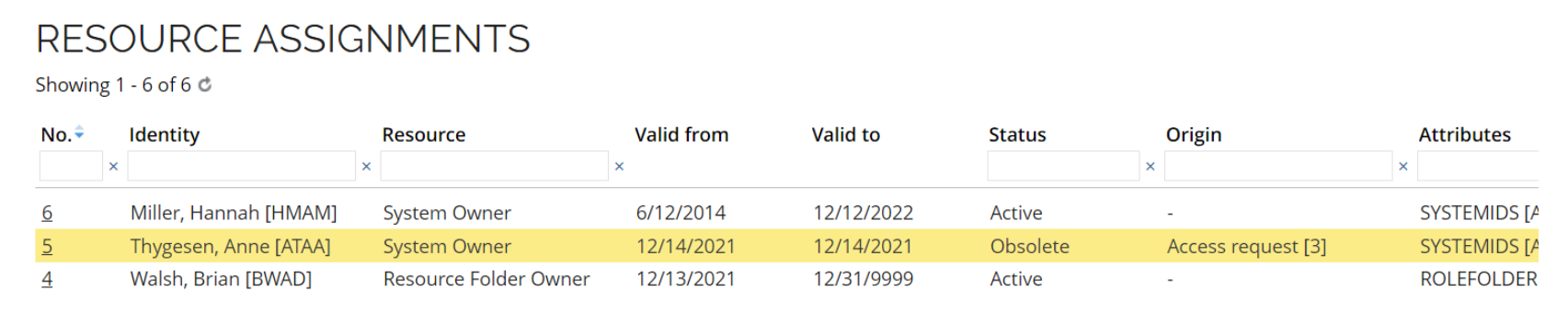Adding owner to onboarded systems
The Onboarded systems view contains the necessary configurations to manage an external source system from which you want to import data from, and for access systems, provision data to.
Each system can have an owner that is responsible for, for example, monitor the system, onboard applications, respond to access requests and access review. You can add and maintain owners from Onboarded systems, in the System owners option. The system owners shown are only those that have a Resource Assignment.
You can also access onboarded systems through the All systems view.
Adding owners
In the System definition folder, Hannah Miller is added as an owner through the System owners dialog.
The dialog's Owners property shows all owners that have a Resource assignment to the System owner resource where the attribute contains this system.
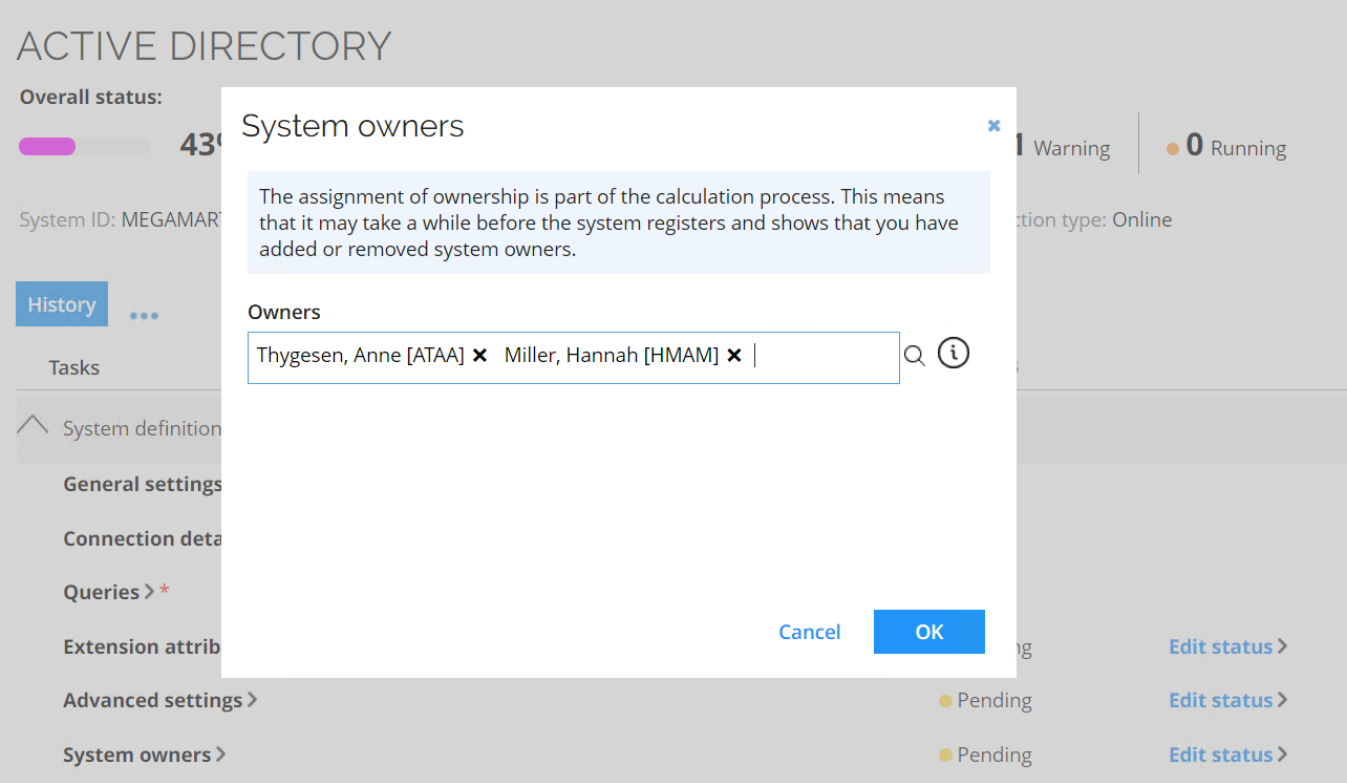
This will create a Resource Assignment object. Please note that the Resource assignment is created without a context, and without any approval.
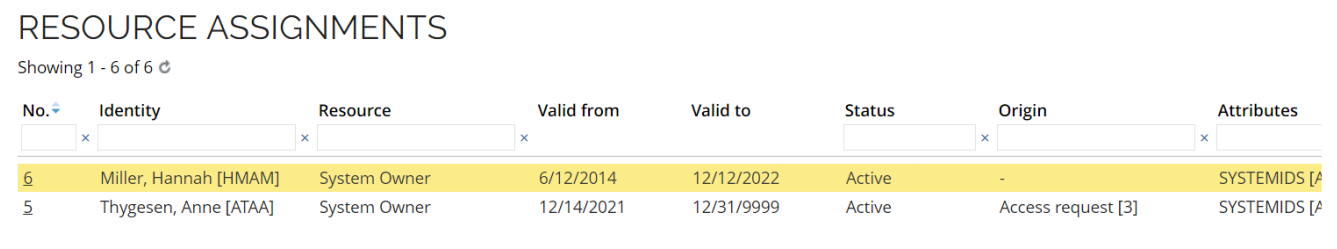
Once the identity is recalculated the resource assignment will result in a Calculated Resource Assignment with the reason Direct.
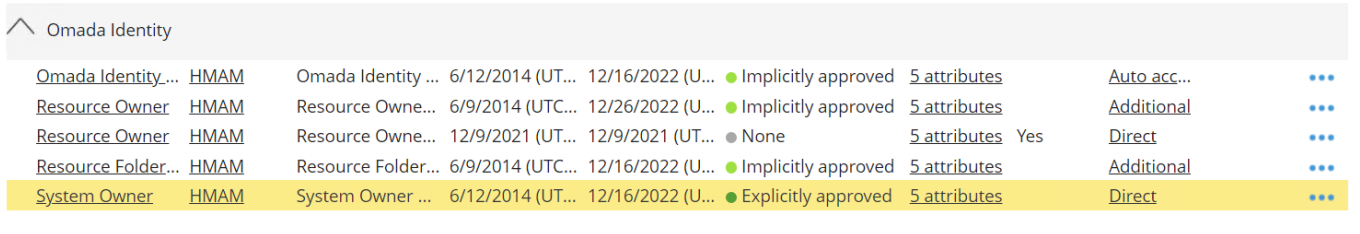
Removing owners
You can remove owners again from the same dialog, which will expire the Resource Assignment. This applies to all resource assignments, also those created through the access request or another process.