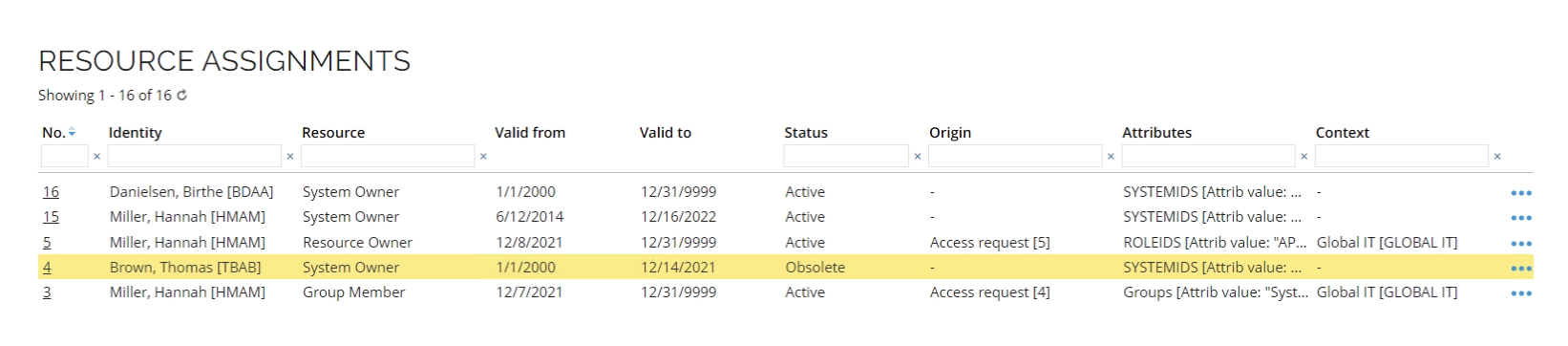Adding owner during application onboarding
The Application onboarding process can assign System owners via Resource Assignments. This process is available in Services > Onboard application.
In the second tab of the Select and configure application view, you can select new IT and Business Owners.
The Owners (IT) property is sourced from the Owners (IT) SYSOWNERSIT field. The Owners (Business) looks for Resource assignments and Calculated Resource Assignments for the system owner role.
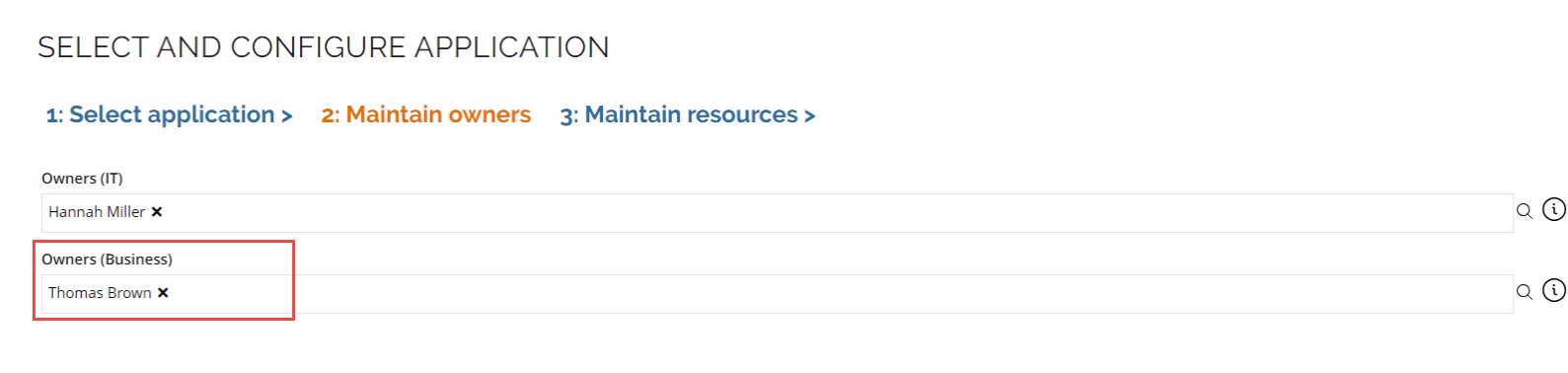
If you add an owner to the application, then a Resource assignment object will be created when the process is completed.

Once the identity is recalculated the resource assignment will result in a Calculated Resource Assignment with the reason Direct.
Removing owners
You can remove owners with the same process, which will expire the Resource Assignment. This applies to all resource assignments, including those created through an access request or another process.