Step 4 - Maintaining application roles
The newly created application resources are enriched with business descriptions and other relevant attributes.
It is possible to maintain the Application roles with a survey. However, if the business owner and the IT owner are two different identities, you must log in as the business owner to review the resources. The business owner will now have a new task that can be completed with the following procedure:
Select the Maintain application role task.
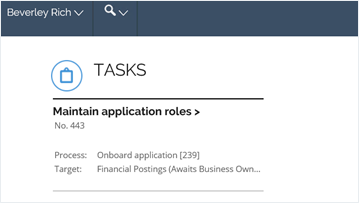
Select a resource from the list and click Edit to modify it.
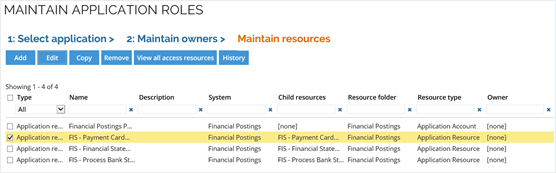
The toolbar allows you to Add a new application resource, as well as Edit, Copy and Delete the existing resources. You can click View all access resources to open the list of all access resources in the application. Click Create New Resource to add a new application resource. The fields can be edited as follows:
- System, Resource folder, Resource type, and Resource category are already filled in.
- The Resource ID can be edited only for new resources.
- The Resource folder can be changed.
- The Owner can be added.
- The Additional request info attributes can be specified.
- The Prevent self-service option can be turned on or off.
- If the application resource was created in the IT Owner step, the Access resource is added in the child resources field. More child resources can be selected.