Getting started
Once your company has been onboarded to Omada Identity, your designated company administrator will receive an invitation email to the Omada Identity Management Portal.
To have Omada Identity up and running, you must register and log in to the portal.
First time registration
When an administrator registers a contract in the portal, you receive a registration email:
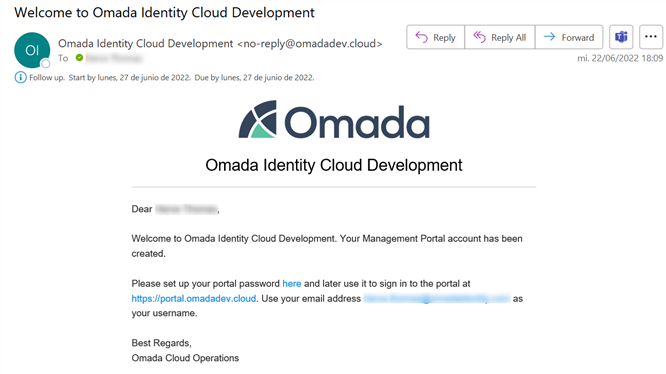
Enter the company administrator email address and click the Send verification code button. A verification code will be sent to the specified email inbox - copy and paste the code into the dialog window.
After the code is validated, you can create a password and start a session. By default, a session lasts one hour. When this time expires, you are automatically signed off and must re-authenticate.
Log in
The Omada Identity Management Portal is available at https://portal.omada.cloud/. After opening the portal, you are redirected to a log in dialog where you must log in to your Omada Identity Management Portal Account.
Software requirements
Omada Identity supports the following browsers:
- Microsoft Edge
- Chrome (version 69 is the earliest one supported, but it's recommended that you regularly update to the newest one)
For users using only the end-user features (including dashboards, process launch page, work item list, work item dialog, data object list, and data object dialog), the following browser is also supported:
- Safari for iPad
Internet Explorer is not supported as a client browser.
Granting access to users
Once logged in, the first administrator can grant access to the portal to as many users as needed:
-
Go to Users > Administrators.
-
Click Add.
-
Enter the first name, last name, and email address of the user.
-
Click Add.
Omada Academy is a learning initiative directed to Omada Identity users who want to expand their knowledge about the solution. Our offer consists of self-paced and instructor led trainings for different levels of experience. You can see the list of our courses at Omada Academy website.
Now, let's dive in into Omada Identity Cloud. Click on each topic to learn more:
📄️ Getting started
Getting started with Omada Identity
🗃️ Omada Identity portal
6 items
🗃️ Authentication and Single Sign-on configuration
3 items
🗃️ Omada Identity Installation
9 items
🗃️ Upgrade guides
2 items
🗃️ Password management
4 items
📄️ Vault Service
Omada Identity Vault Service is designed to help companies using Omada Identity to comply with zero trust policies and align Omada Identity with the security challenges encountered in dynamic cloud-based infrastructures.