ServiceNow integration
Here, you can find an information on how to install and configure the Omada Service Catalog application for ServiceNow integration.
This application allows joint Omada and ServiceNow customers to request access to Omada resources from ServiceNow.
Overview
With the Omada Identity Cloud Service Catalog application for ServiceNow, you can:
-
Enable all identities to request access to business resources and applications whether on mobile, tablet, or desktop, within a single interface.
-
Provide a native experience directly in ServiceNow for all business requests.
-
Eliminate the need to have business users be fluent in multiple tools for accessing specific resources.
The integration uses the Omada Identity Graph API to read objects relevant to the request from Omada Identity Cloud, such as identity, context, system, and resources available for request. See the general data flow between ServiceNow, Graph API, and Omada Identity on the diagram:
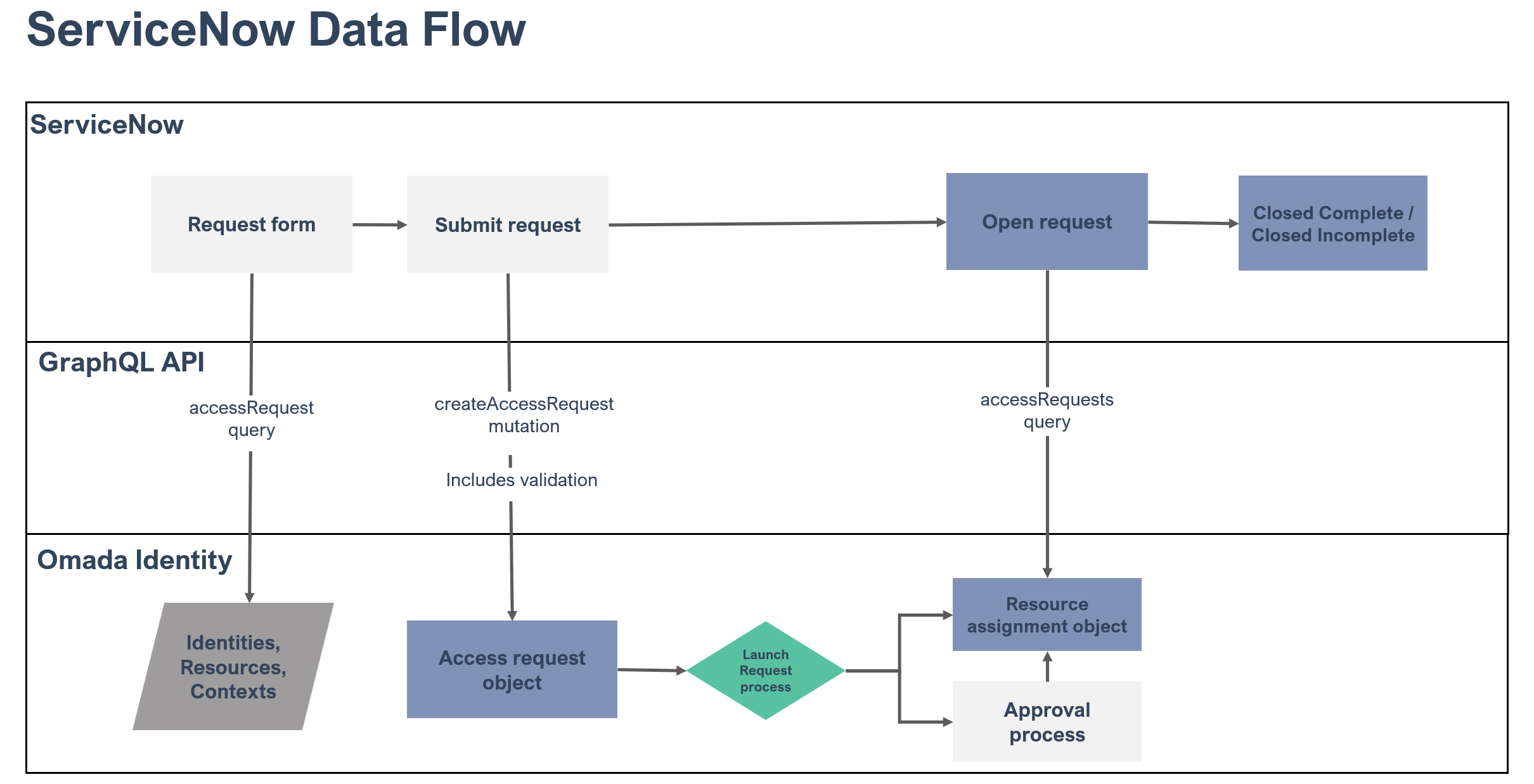
The integration between ServiceNow and Omada is based on a service user. This service user will impersonate the ServiceNow user in Omada.
This means that you also need to make sure that ServiceNow and Omada are able to correlate the ServiceNow user with the Omada user that they will be impersonating.
By default, this is done by matching the user's ServiceNow email address with the user's Omada username.
If you cannot use the username in Omada for the email address registered for the user in ServiceNow, you can use the master setting IdentUserNameProps to define an alternative lookup.
on-prem To leverage the ServiceNow integration, you must install at least the Omada Identity version 14 update 15.
Key Features
The application creates a Service Catalog item that allows users to request access to resources in Omada Identity Cloud.
- Request for self
- Request on behalf of another identity
- Select context to request in (if configured in Omada Identity Cloud)
- Filter resources on system
- Filter out already assigned resources
- Control which resources are available to be requested in ServiceNow (e.g., only expose business roles)
- Select validity
- See the status of access request
The process currently does not support the following use cases:
- Request for accounts
- Selecting an account for identities with multiple accounts
- Resources with attributes.
For these resources, we recommend that the resource property Prevent self-service in third party applications is set to True.