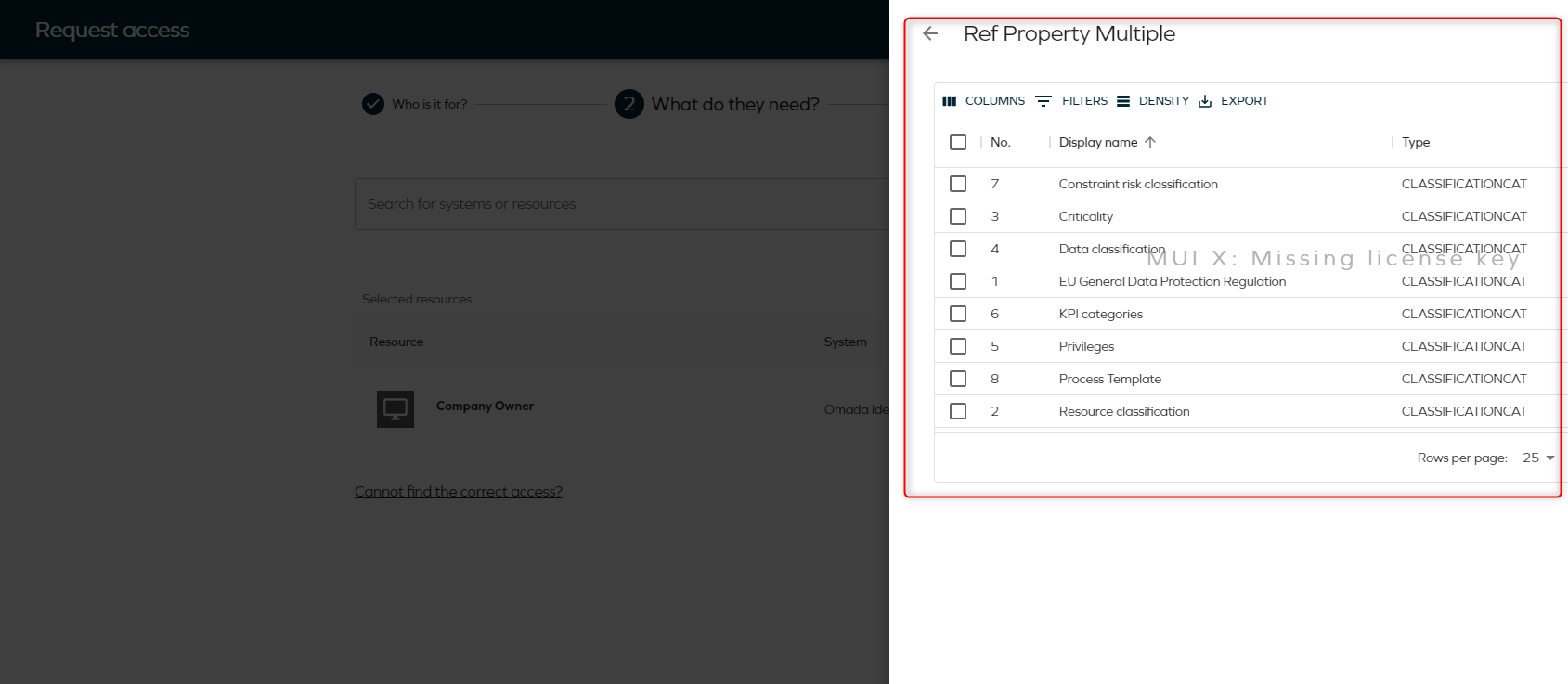New lookup field in access request
We've improved the lookup field for selecting attributes during the access request process. Now, you can easily add values by clicking the Add value chip or the arrow icon. Upon clicking either, a second panel will open up. To enhance the overall user experience, we have also introduced filters in the grid.
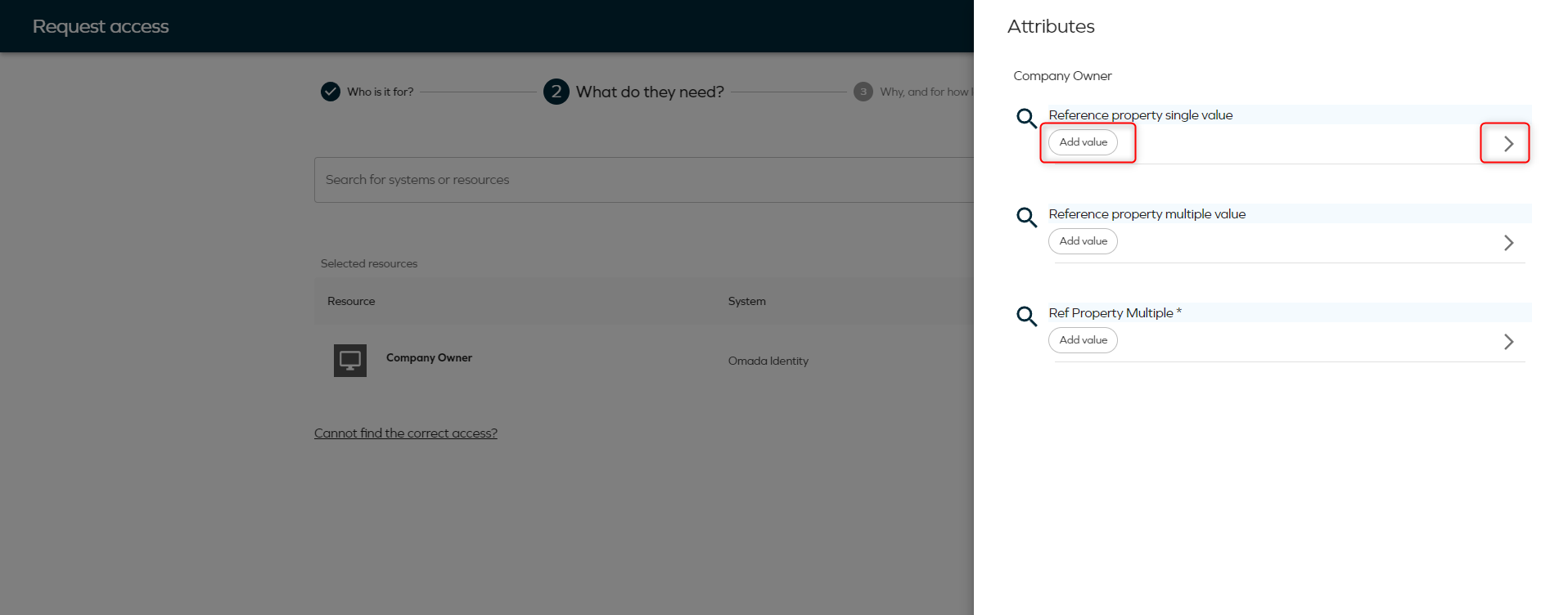
The reason for having this arrow, which takes you to the second level of the pane, is to provide a neat and compact view of all attributes, along with a separate detailed view for the reference property—like the image below—where you can access additional functionalities, including filtering options