Release highlights
Upcoming changes to Approvals flow: We are excited to inform that starting from the August CU, the new Approvals flow will become the default one for all cloud customers. This change aims to enhance the experience with more streamlined and efficient approval processes. To help you prepare for this transition, we encourage you to familiarize yourself with the new Approvals flow and make any necessary adjustments ahead of time. Detailed information and resources about the new Approvals flow can be found in the Access approvals section. If you have any questions or need assistance, please reach out to our support team.
We've just released Omada Identity Cloud update! What's new?
Reassign questions in Access approval
We have introduced the possibility to reassign survey questions to designated users with the new UI. You can now select and assign survey questions to specific identities directly from the survey interface.
Refer to Access approval to know more.
Mass editing in Access approval
We have introduced the possibility to edit multiple questions in Access approval. When multiple questions are selected, the following fields can now be edited and saves accross all selected questions:
- Comment
- Valid to
- Decisions (Approve/Reject)
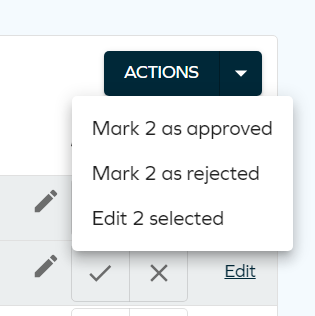
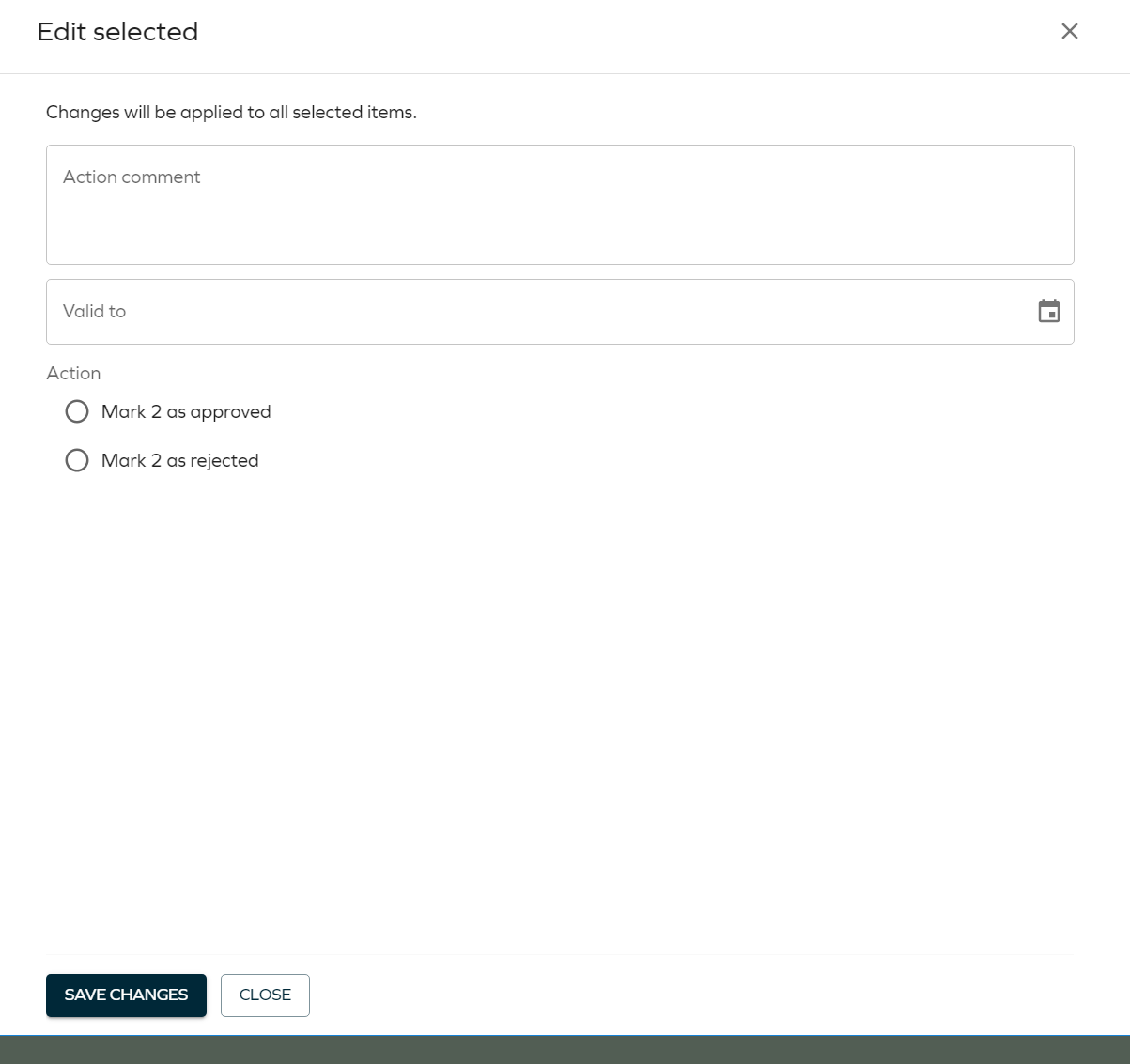
For this functionality to be available, you must enable mass edit. To do that, refer to Use cases. The visibility and editability of these fields during mass edit can be configured in the Survey template under the Forms tab by selecting Fields from the menu. If none of these fields are set as visible/editable, mass edit will effectively be disabled for the survey.
Translation support for this feature is not included in this release. We're currently working on it, and it will be available in the upcoming release.
Connectors
We have added new connectivity packages for Windows Server Fileshare, Jira Relay, SAP Business Platform (BTP), and Business Central. To discover more, see the following sections:
New date picker in Access request and Extend access
We have introduced a new date picker for selecting dates in the Access request and Extend access flows. This date picker enhances usability by providing a more user-friendly and intuitive way to choose dates.
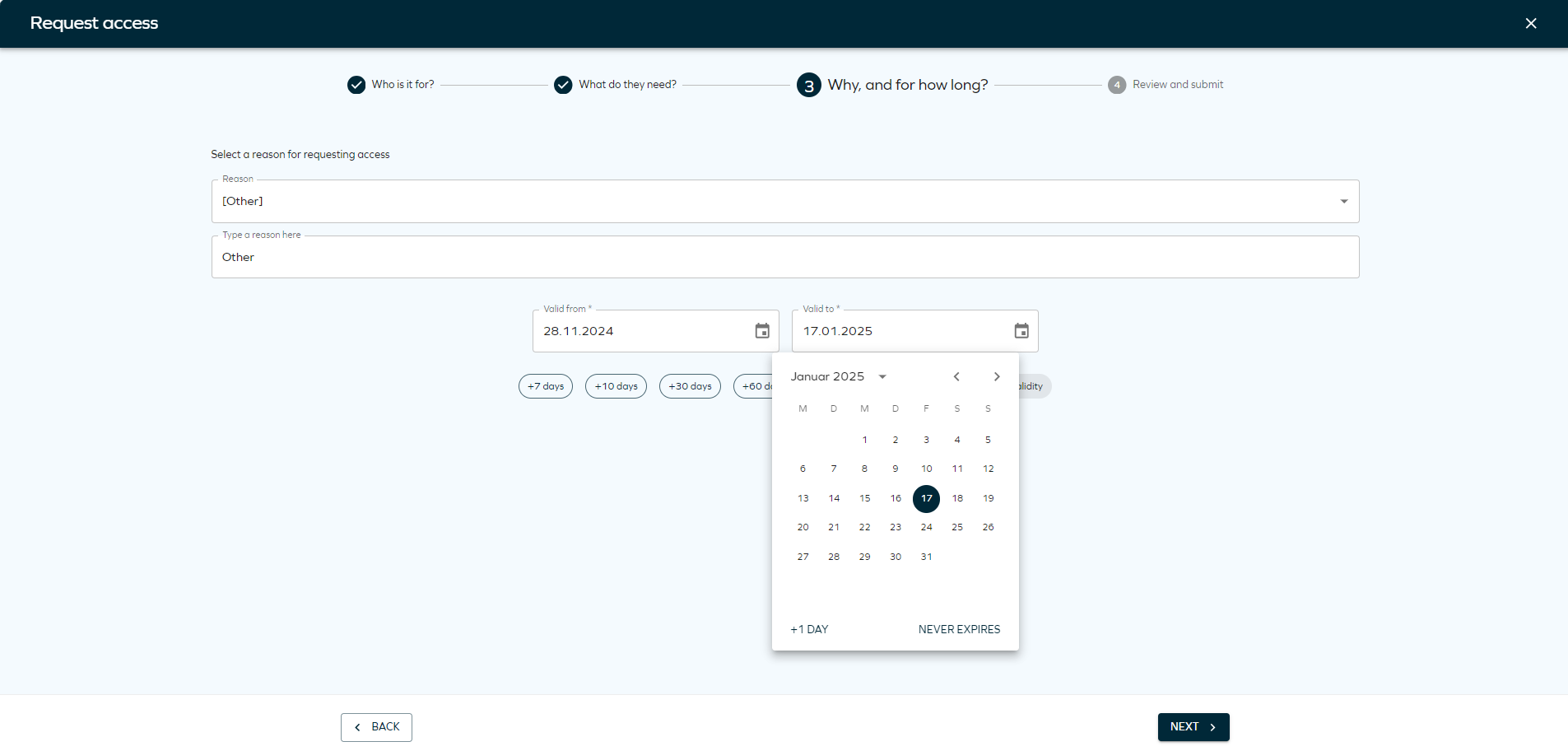
New pane in Access request
We have introduced a new pane in the Access request that displays information about the identity or resource you are requesting access to. Now, when you click on the identity or resource, a pane opens with detailed information about the related identity or resource.
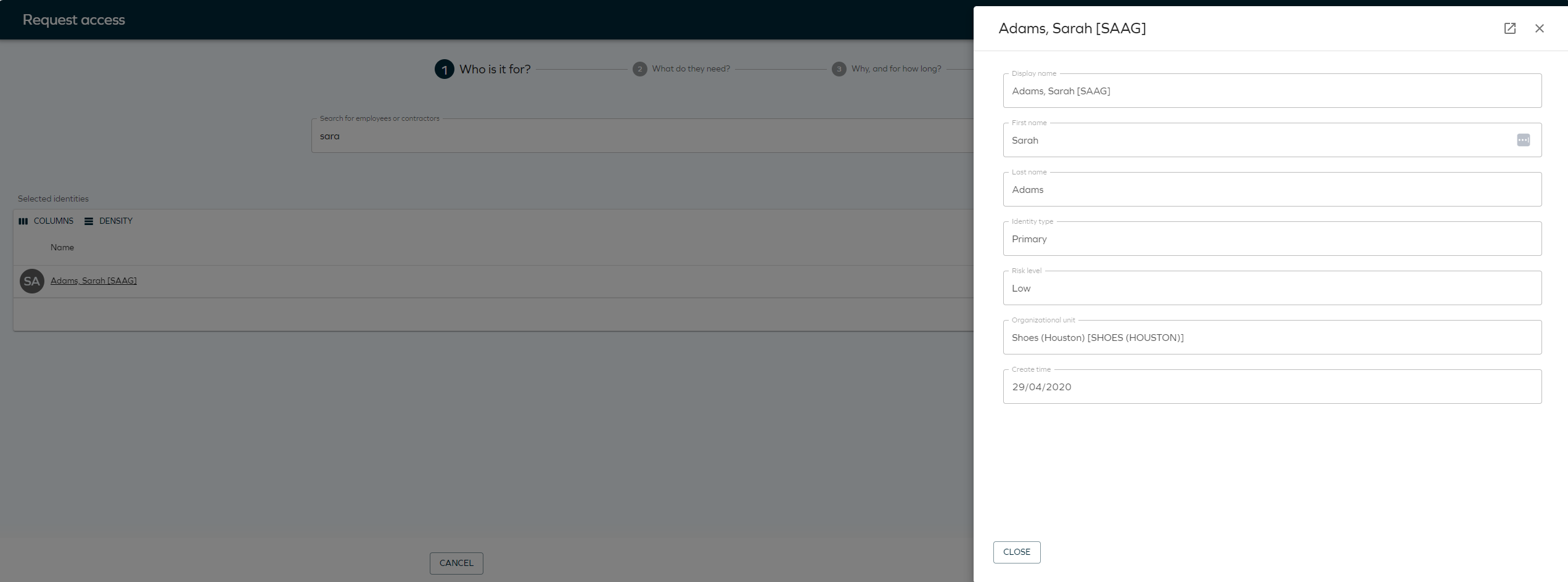
Enhancements to filter management in Omada Identity Analytics
We have updated the filtering options in Omada Identity Analytics dashboards. When a filter set is created, a dropdown menu is now available to select the desired filter within the dashboard.
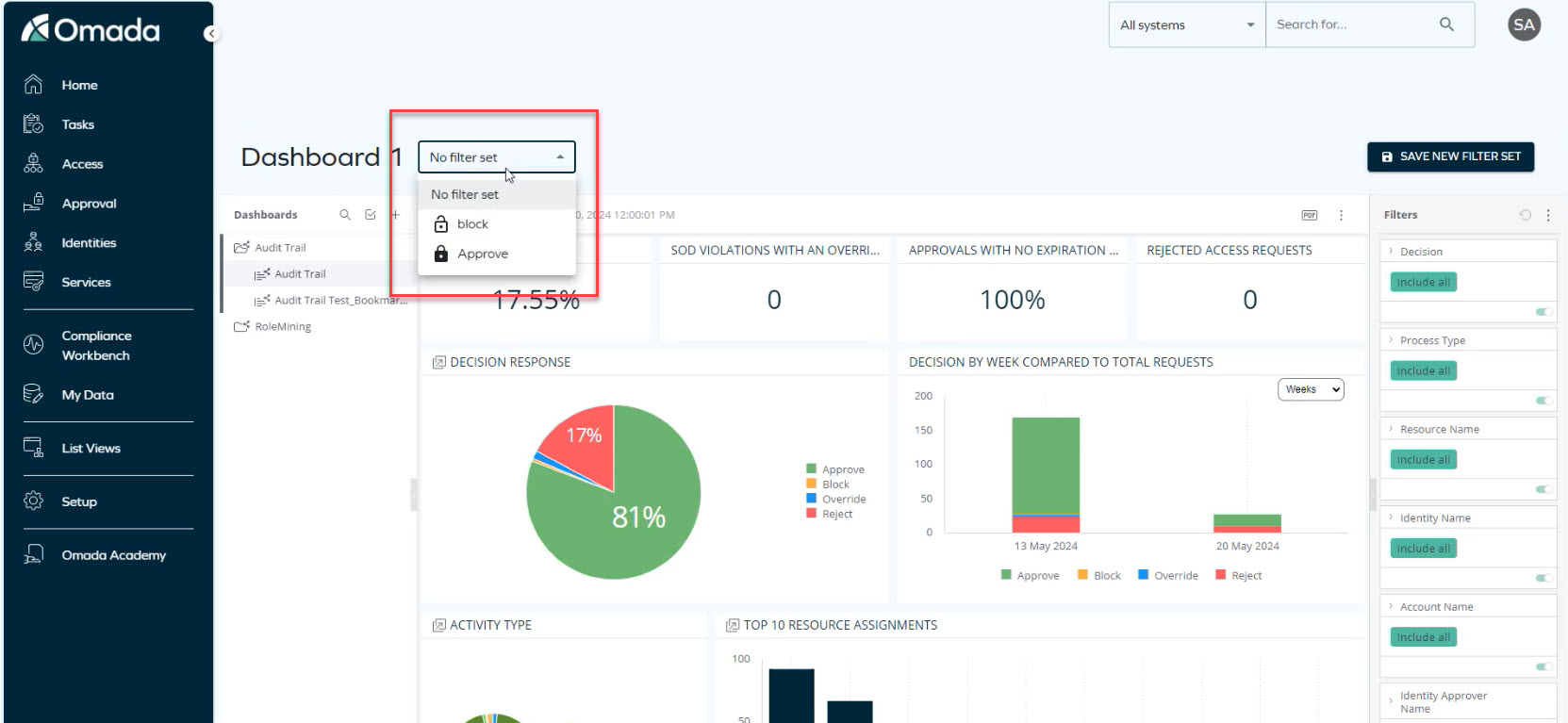
Additionally, we have enhanced the action button functionality. Upon creating a filter set, this button will appear, allowing you to delete, update, or share the filter set.
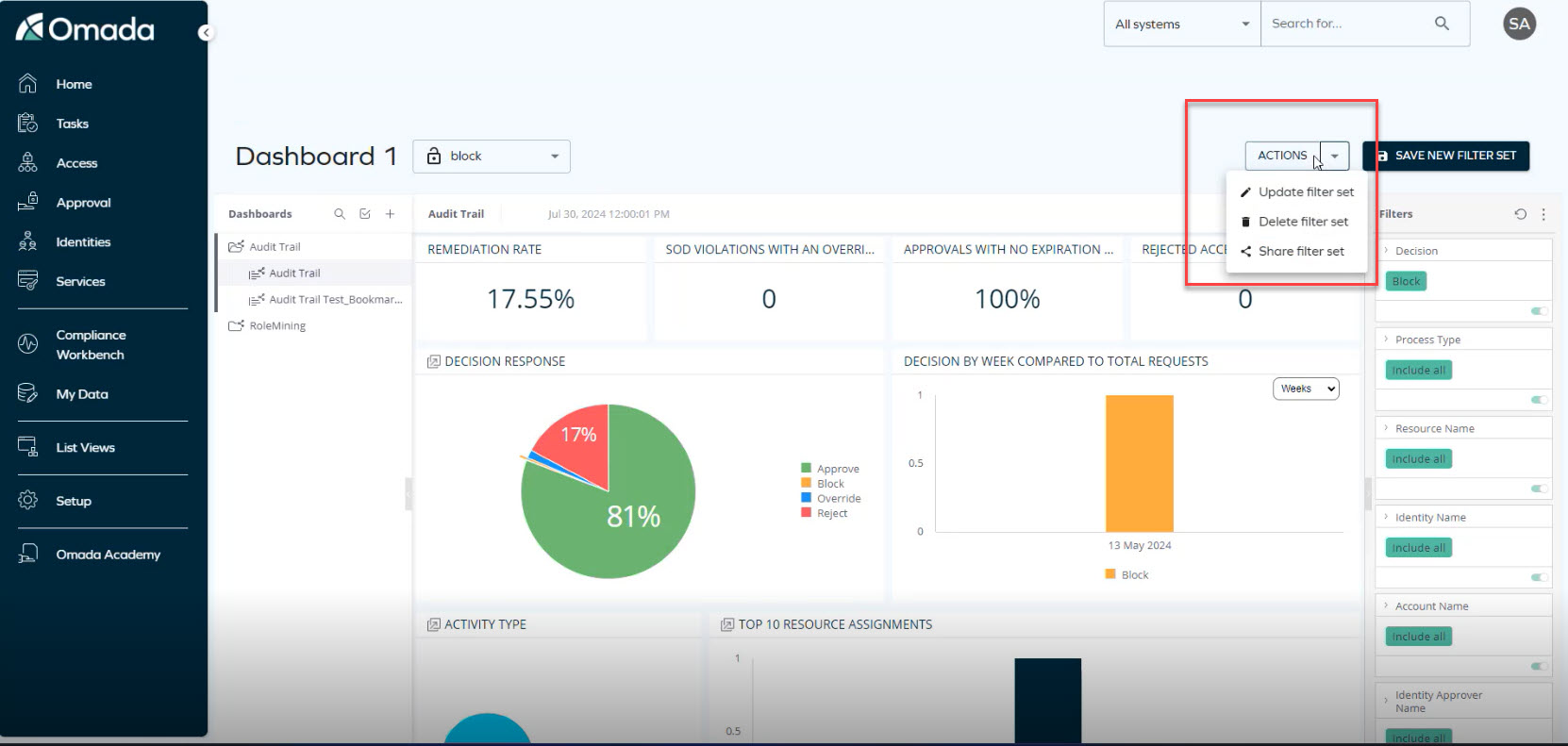
Enhanced visual status indicators for Access view
We have introduced color-coded indicators for the approval, provisioning, and violation status columns. These visual enhancements aim to improve the user experience by making it easier to quickly identify the status of requests. The new color scheme is as follows:
-
Approval status:
- Green dot for approved requests
- Red dot for rejected requests
-
Provisioning status:
- Yellow dot indicates that provisioning is pending
-
Violation status:
- Yellow dot highlights assignments in violation
- Absence of color indicates there are no violations
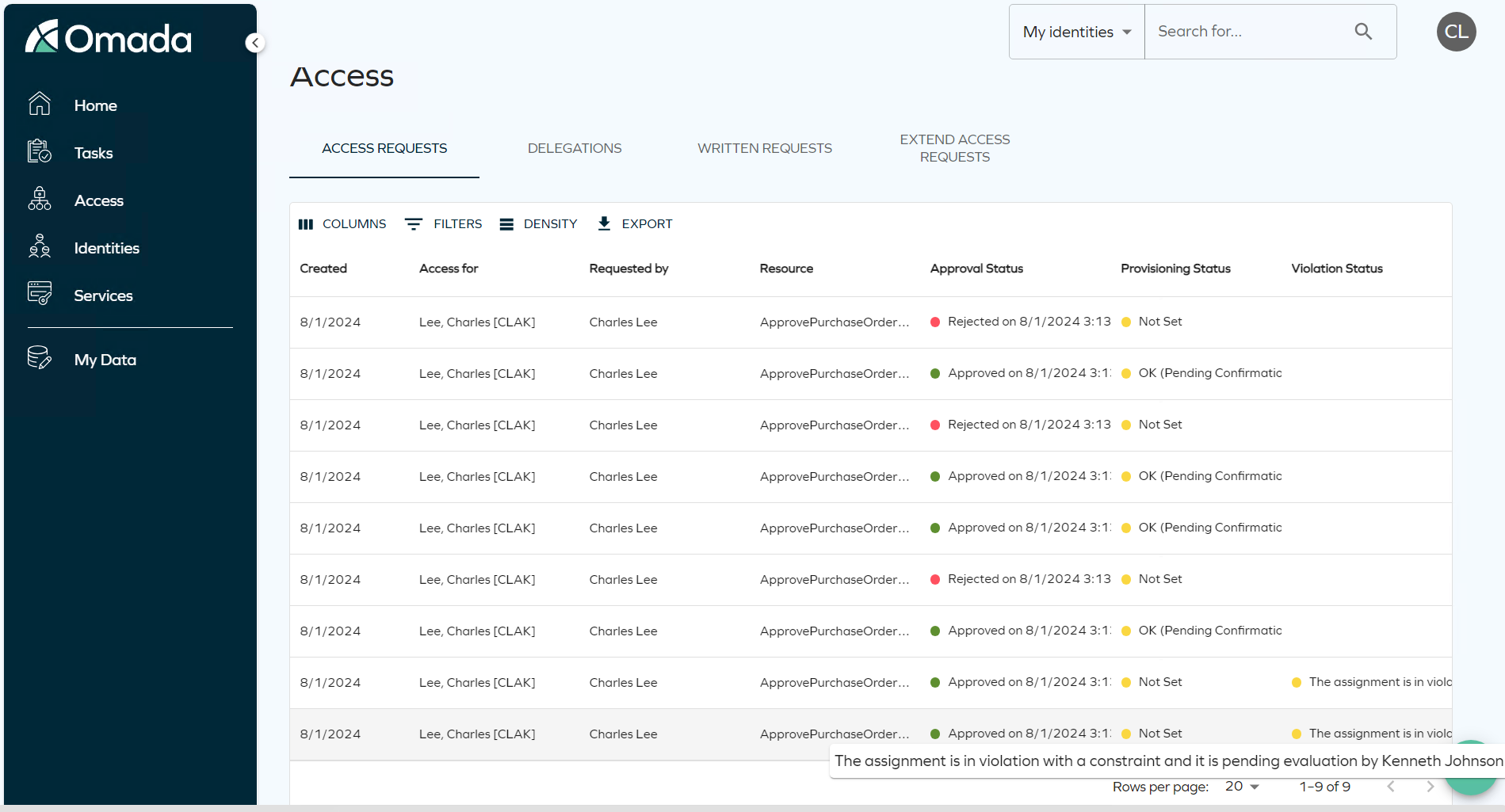
A new RoPE configuration for self-management extensions
A new configuration is now available as part of the self-management extensions - LoadDataInParallel, allowing the batch preparation to be done in parallel. See the Self-management section in the RoPE standard extensions for details.
System overview for Horizons
A new system overview is available for Horizons-enabled instances - it presents the latest statuses of the systems. See the System overview section for details.
Reports enhancements
We have enhanced the Reports feature with the following updates:
-
We have added new parameters to reports, including status, unique ID, classification tags, and more.
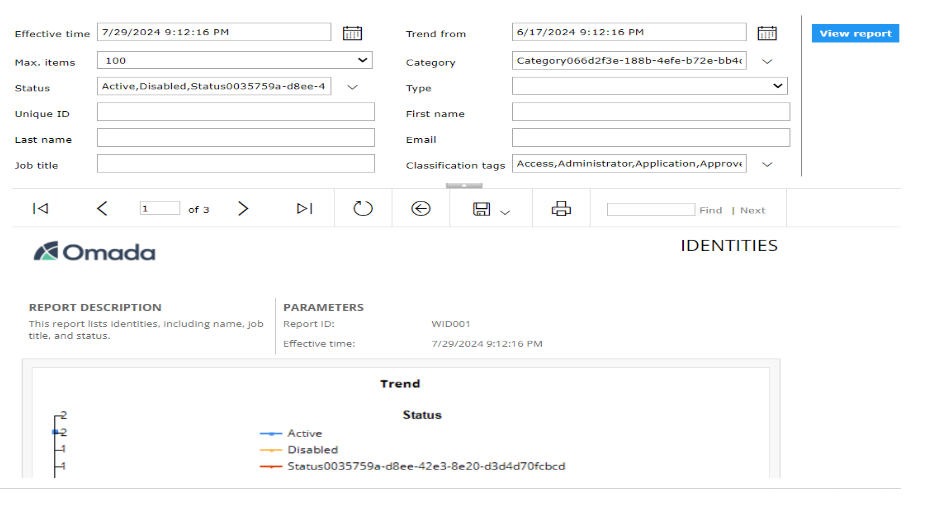
-
We have introduced an option to generate a PDF version of the report with a customizable page size and orientation.
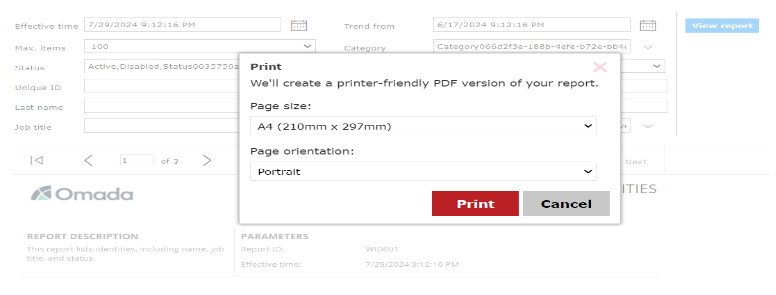
For more detailed information on the reports and their overview, refer to the Reports documentation.
New UI for detailed view
We have introduced a new UI enhancement in detailed view upon triggering the Edit action. This detailed view is presented in a tabbed interface, where each tab’s content can be customized based on the specific configuration. Additionally, the detailed view can also be accessed directly from the Identifier/Key column.
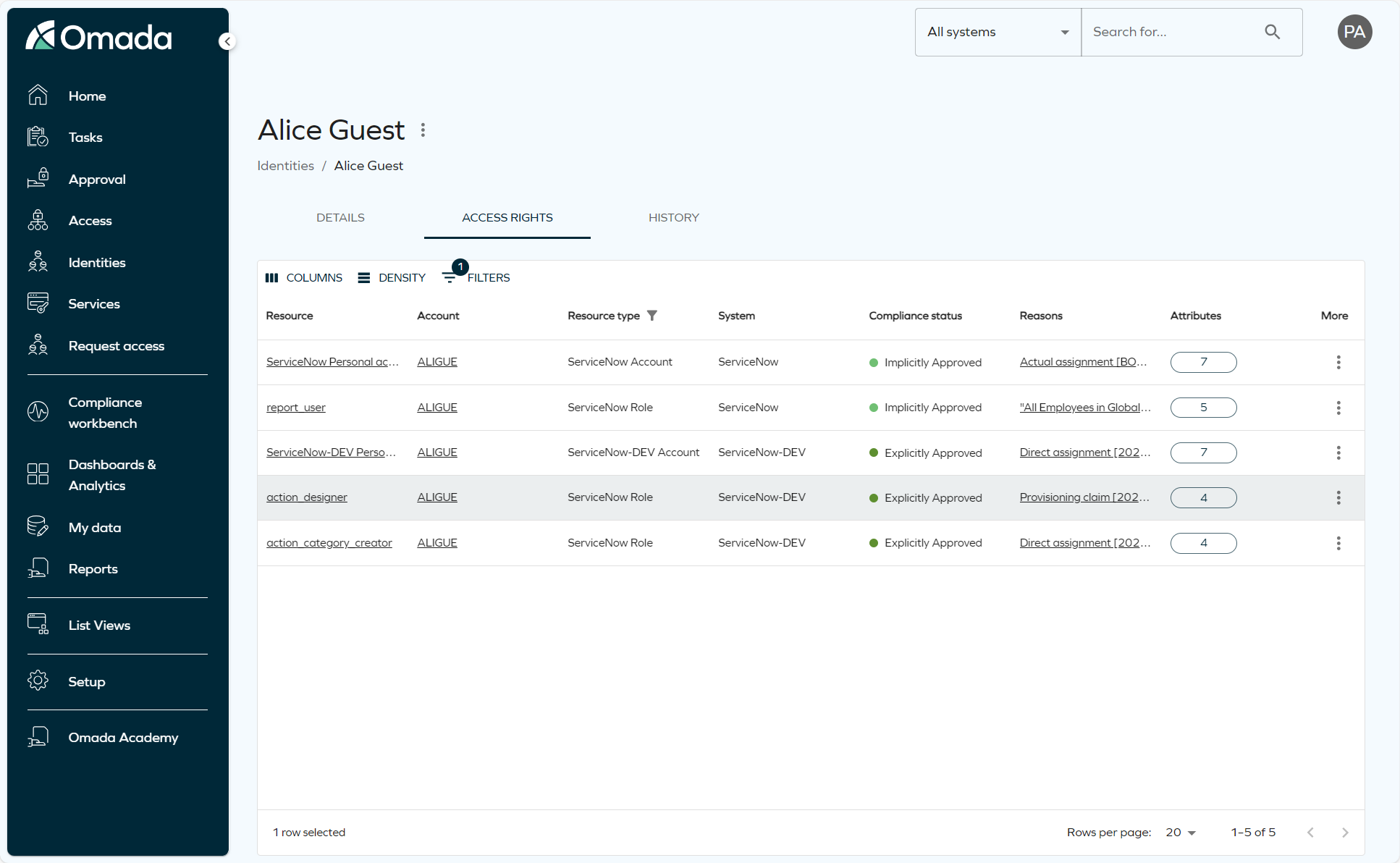
New Identities package in the main menu
We have rolled out a new Identities package now available in the main menu for easier access. This update includes the new Identities and My identities list views, which open the new Identities form and support the current Form and List actions. This release also ensures that your existing columns are retained by default, while fully complying with our security model.