Data generation for surveys
This section details a feature in Omada Identity that enables the generation of survey data in the background during survey launches. This feature delegates the processing of questions to the timer service, allowing you to continue with other tasks while the data is being generated. To utilize the survey data generation feature:
-
Navigate to the survey launch page.
-
Select the checkbox Generate data in background and click Generate survey data. The timer service will handle the background processing of questions.
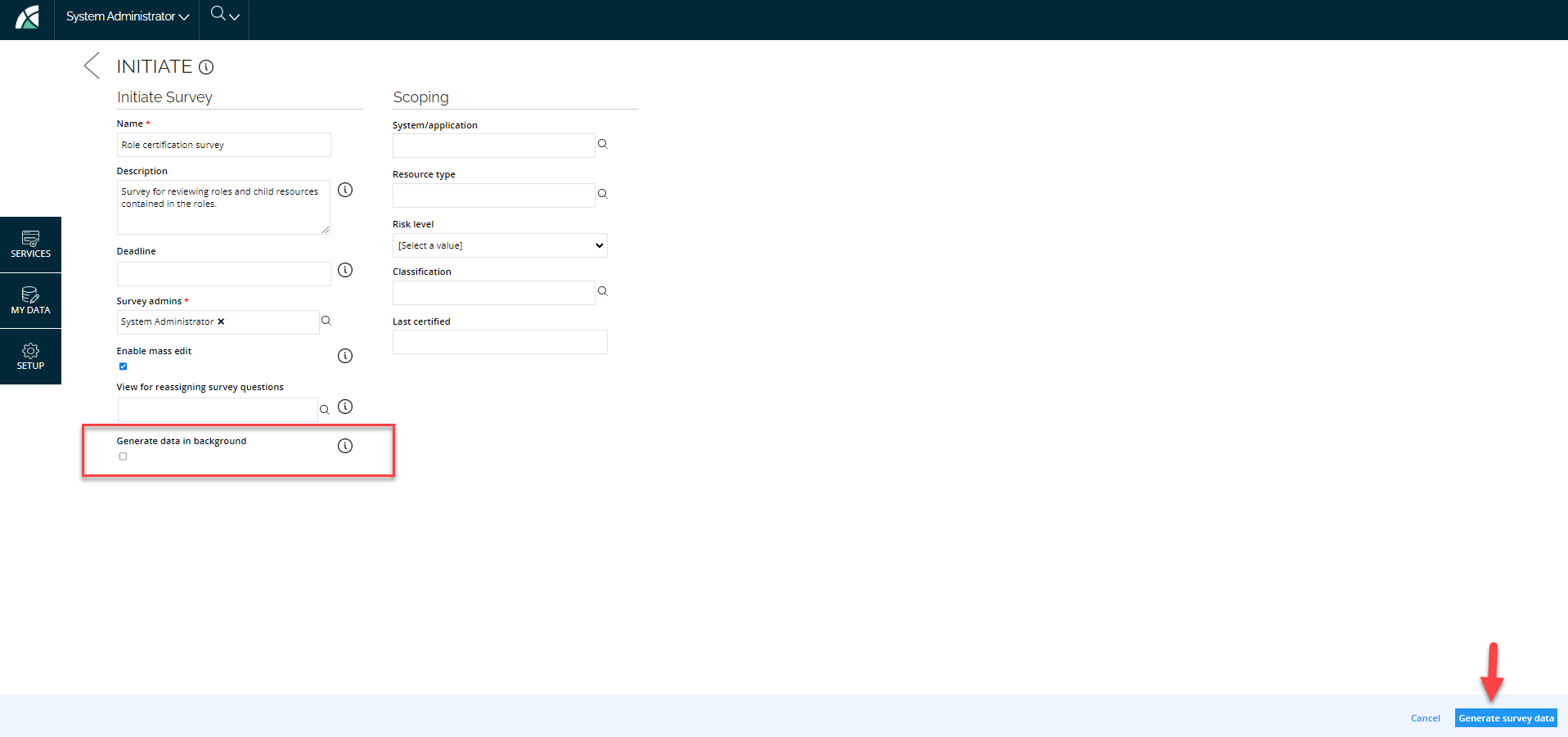
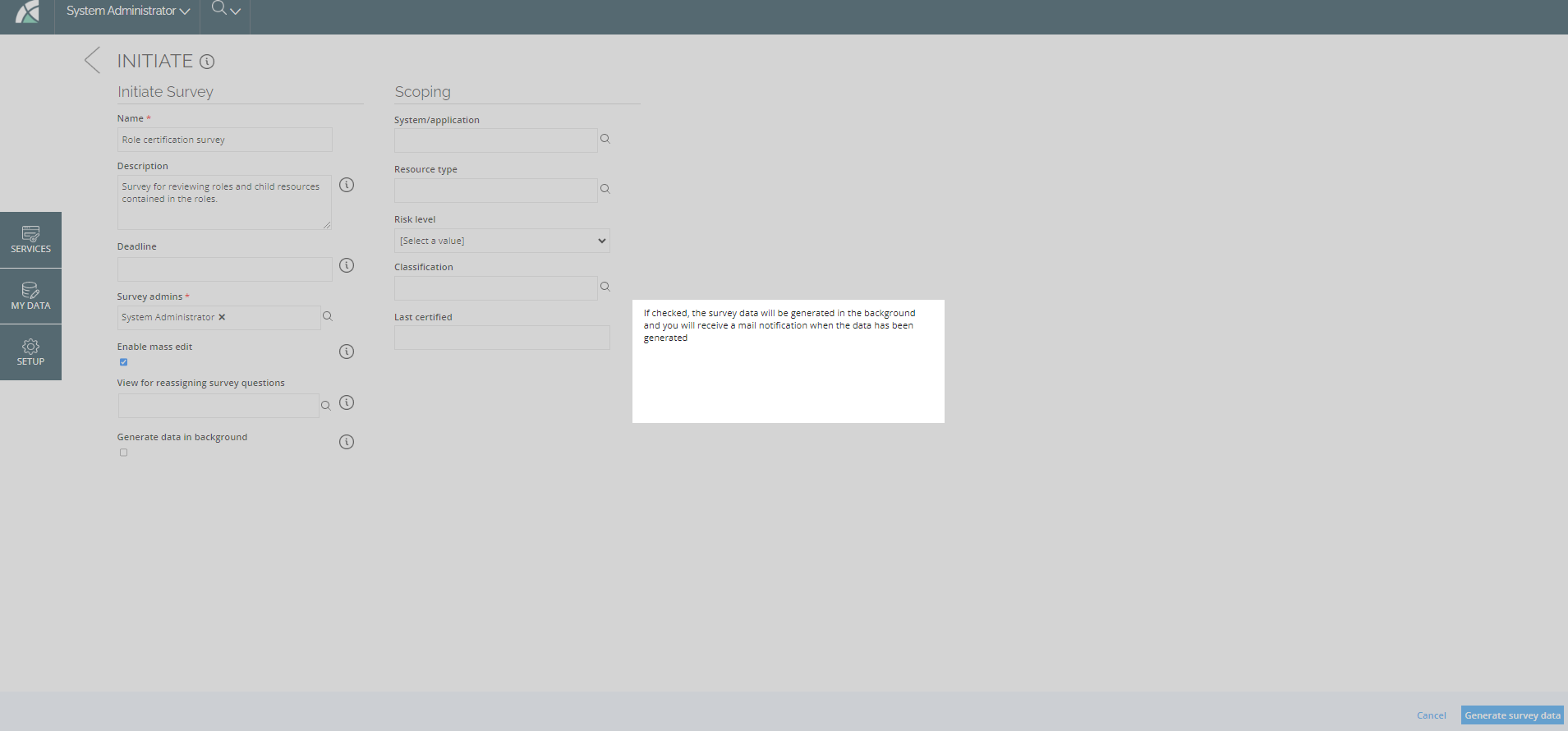
-
After initiating data generation, proceed to the survey’s verification step. A message will indicate that data generation has been queued. You can close the dialog and return to your tasks on the home page. Survey tasks will remain accessible for further actions.
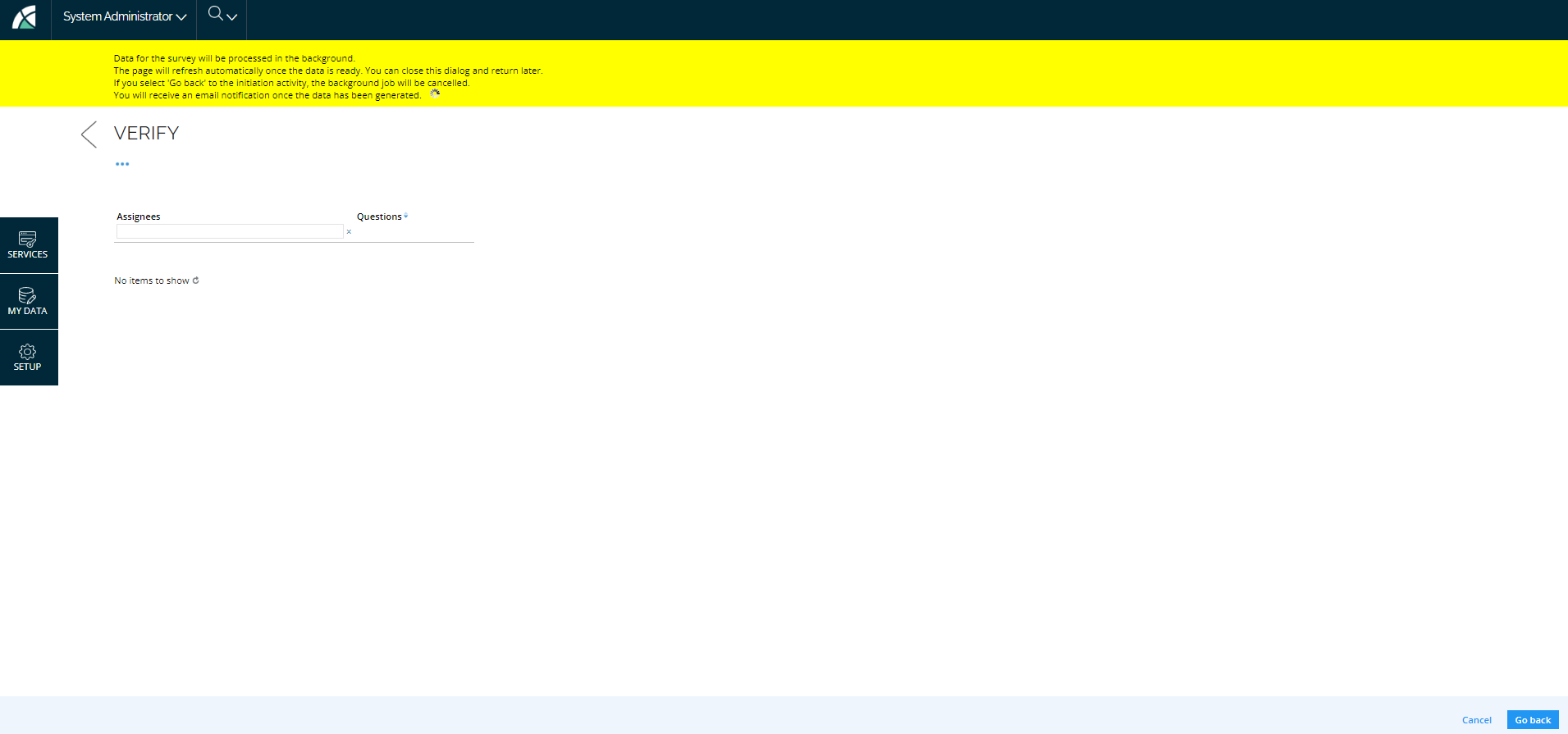
-
Upon completion of data generation, you will receive an email notification with a link to finalize the survey launch process. You can also monitor the status of data generation from the dashboard. When accessing the work item from the dashboard, a message will be displayed at the top indicating that the data is being processed.
Clicking the Go back button will remove the survey from the queue, preventing it from being processed by the timer service.