Survey object
In the Survey object step you add properties that will be available on the target survey object.
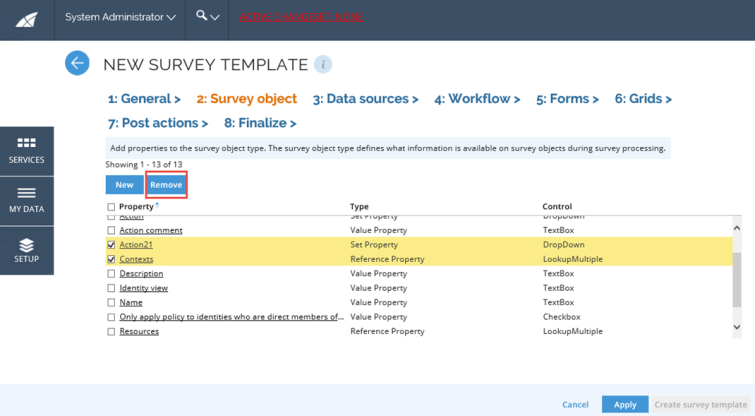
-
Add a property, click the New icon. The Select Properties dialog will open, with all valid properties are available.
-
Select the appropriate properties by ticking their checkboxes and click OK when ready.
warningYou cannot add properties that include a log to the survey object in the survey template. Log properties are not supported in surveys.
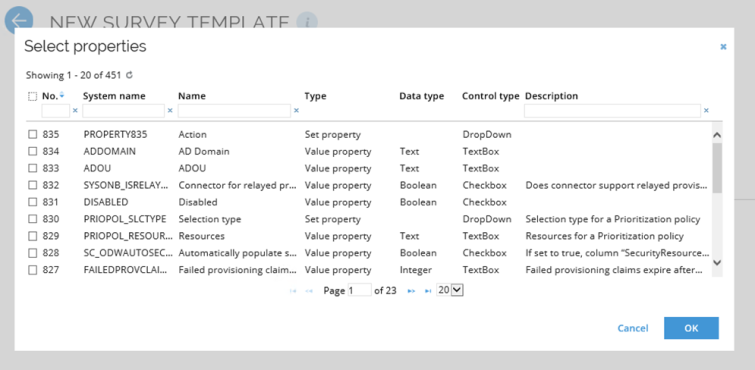
-
Remove properties, select the appropriate properties and click the Remove icon.
There are two survey specific properties available on all survey objects. These are Action and Action comment. Action is a set property with the values Keep and Remove that is (in the sample surveys and out-of-the-box post action handlers) used to mark resource assignment as approved or rejected. The Action comment is a value text field that is used in the sample surveys to add a comment to the survey object. You can remove them if you do not need them.