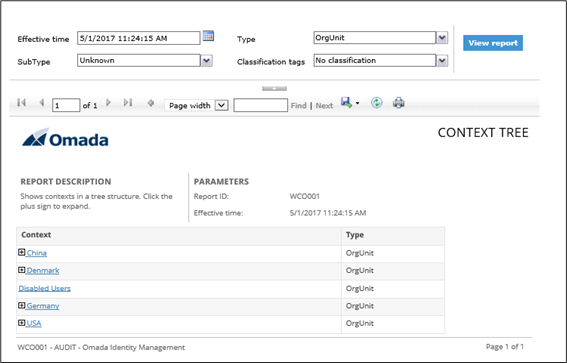Classification in reports
When you have added classification tag categories and classification tags to the various data object types in the system, you can see the added classifications in the system's reports.
The following reports support the classification feature:
- System list (WSY001)
- System details (WSY002)
- Identity list (WID001)
- Identity details (WID002)
- Resource list (WRE001)
- Resource details (WRE002)
- Context list (WCO001)
- Context details (WCO002)
If your organization has tagged an object with only one tag, the tag is written directly in the report.
If there are more than one classification tag on an object, this is displayed as xx values, for example, 2 values as shown in the image below:
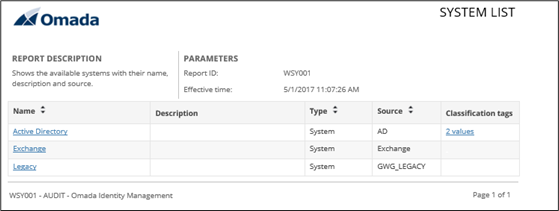
You can click the xx values link to open the System details page in the report. On this page, in the Classification tags row, you can see the exact classification tags added to the system.
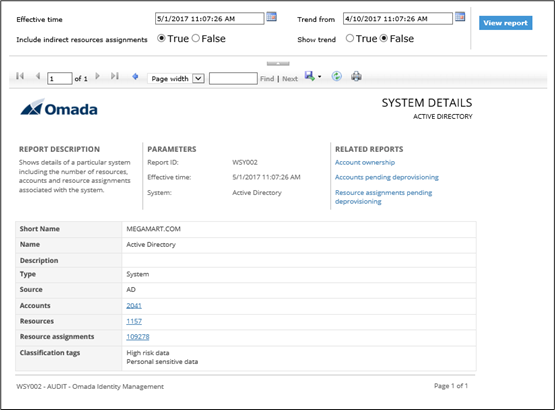
On the front page of the report, you can filter on the exact classification tags that you want to see by clicking the Classification tags drop-down menu, then selecting or clearing the checkbox for the individual classification tag.
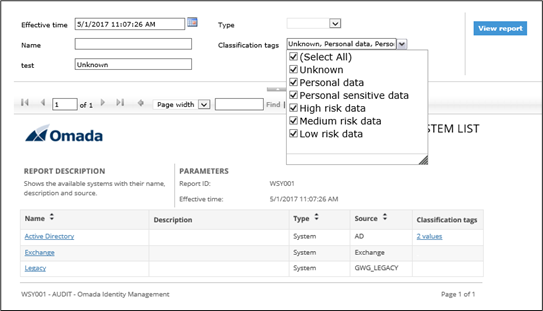
Note that:
- Objects without any classification shows No classification in the Classification tags drop-down menu.
- The Classification tags column for list reports is hidden if you have not added any classification to the object.
- The Classification tags row for details reports is also hidden if you have not added any classification to the object.
See the example below: