Logs and overviews
If you want to see the history of potential violations of constraints, go to System > Policies... > Constraints, then open any of your created constraints and click Violations to open the Constraint violations view.
To see this view, you must be logged in as a data administrator.
The view contains a list of assignments calculated by the Omada Identity Role and Policy Engine that are considered to be violating a constraint. You can search on, for example, the Identity column to see all violations for an identity.
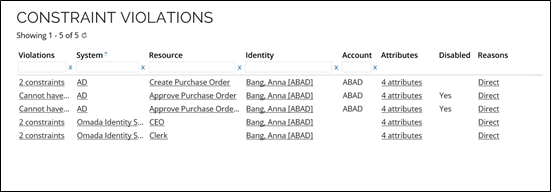
If you want to see additional information about violations of constraints, click the link in the Violations column for the particular resource to open the Violation window that lists a number of details related to the violation.
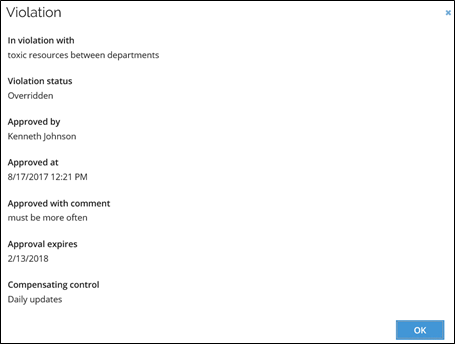
Audit trail report
Users can open the audit trail report for resource assignments to see the details of the decisions made in relation to requested resources.
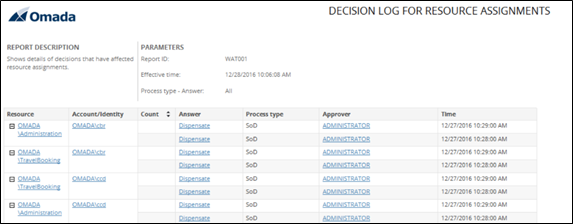
You can click the resource to see the details for the individual resource. On this list, you can, for example, review the rows called Constraints (that is, the constraint policy that the assignment is violating) and Compensating control (that is, a description of the Allow action) to see more details for the individual resource assignment.