Setting up the Management Agent
Prerequisites
Before installing the RoPE Management Agent, make sure you have the Microsoft SqlClient Data Provider for SQL Server installed.
Configuration
To set up the Management Agent, create a new Management Agent and select Omada Role and Policy Engine (Omada A/S) from the selection menu named Management Agent for.
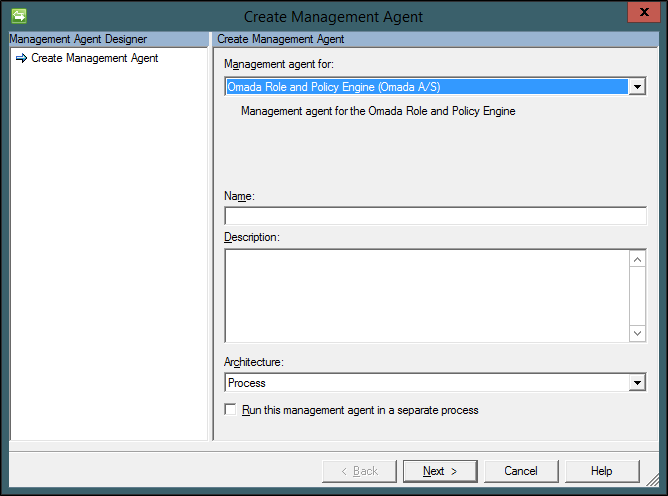
Connectivity
In the Connectivity tab, specify the connection string for the RoPE database.
You can also set the Management Agent to Debug mode, which makes it write the data that it receives from RoPE to a specified directory on the server.
Omada Identity does not recommend using the Debug mode in a production environment.
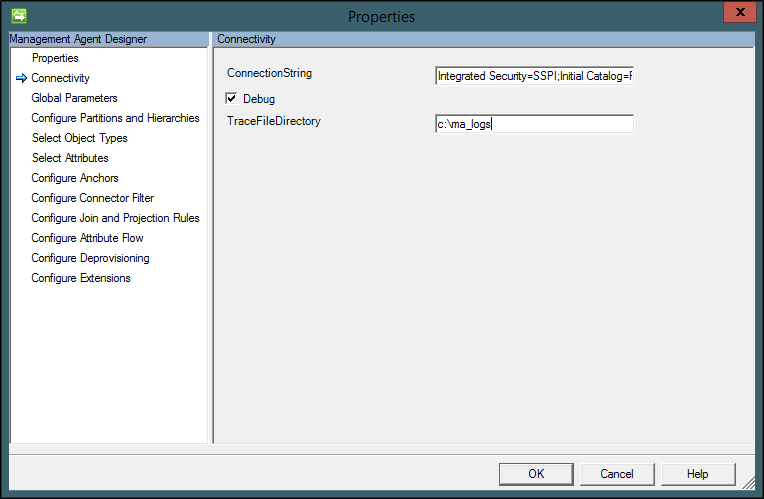
Global parameters
In the Global Parameters tab, you can configure for which systems the Management Agent should receive data.
The available systems are a subset of the ones defined in Omada Identity where either Provisioning type (accounts) or Provisioning type (assignments) is set to MIM sync.
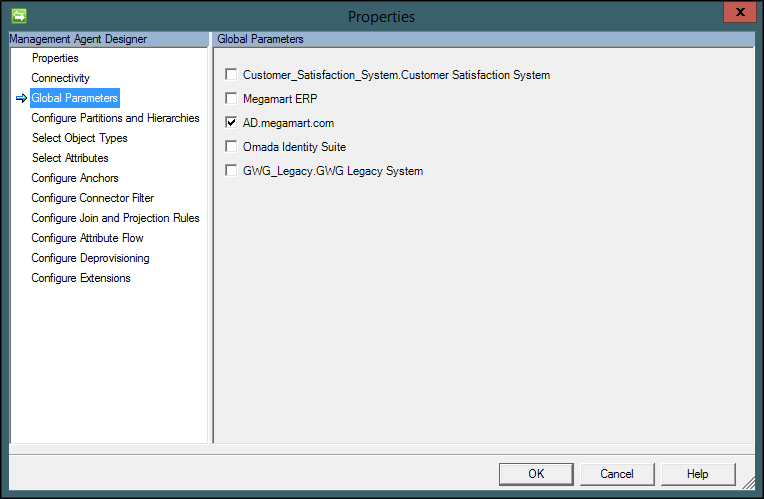
Select object types
In the Select Object Types tab, you can configure the object types for which the Management Agent should receive data.
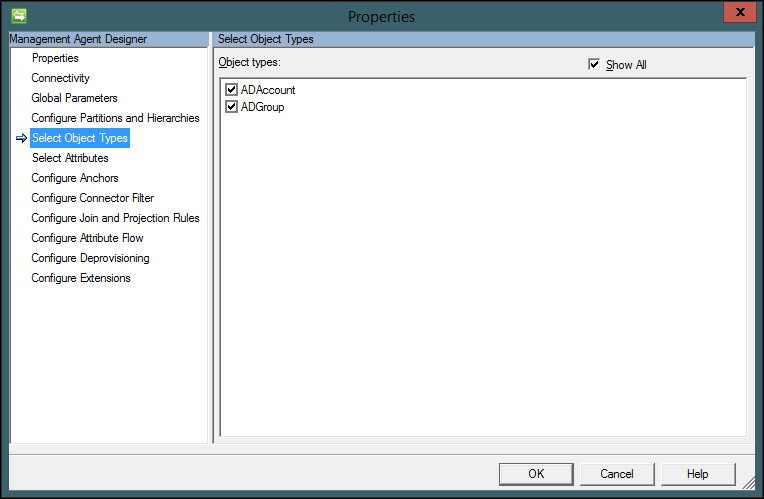
The available object types are the object types specified as MIM MA CS resource object type or MIM MA CS assignment object type in a resource type.
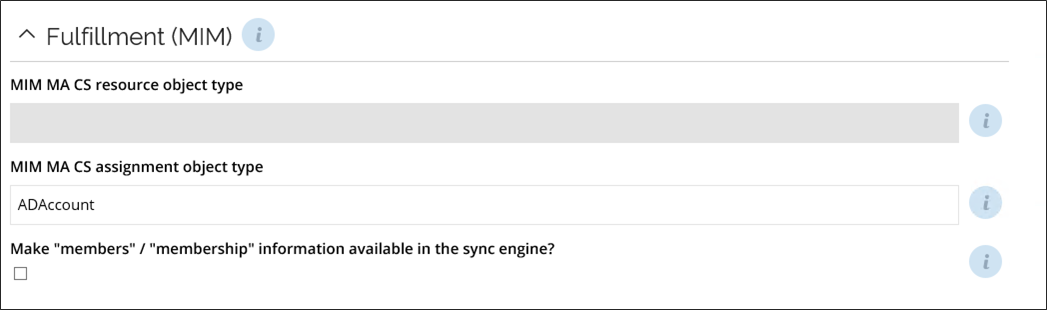
Note that the setting MIM MA CS resource object type is not available in the resource types of category Account.
Select attributes
On the Select Attributes tab, you can configure the attributes for which the Management Agent should receive data.
The available attributes are a number of fixed attributes and a number of custom attributes that are prefixed with an @ sign.
The available custom attributes are all the ones included in at least one Provisioning attributes attribute set that is specified in a resource type.
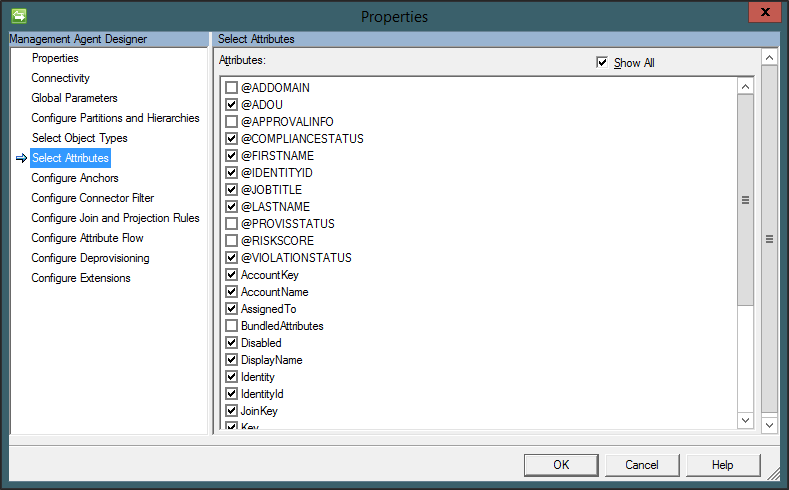
The Policy Engine MA does not support the import of group memberships. If you have a parent group that contains both groups and accounts as members, only the accounts are imported.