Role certification survey
Role Certification survey template enables you to review roles and the associated child resources contained within them. This survey helps ensure that system owners are correctly assigned and up to date. Survey questions are directed to role owners and resource owners so they can provide their answers.
The survey follows a two-step workflow. In the first step, the role owner reviews the role and its child resources. In the second step, the resource owner for each child resource decides whether to keep or remove the resource. Upon survey completion, two new properties: Last certification date and Certification log are updated.
Launch Role certification survey
To launch the Role certification survey, follow these steps:
-
Navigate to Setup > All services > Role certification survey. Once there, fill in all the required fields and select Generate survey data.
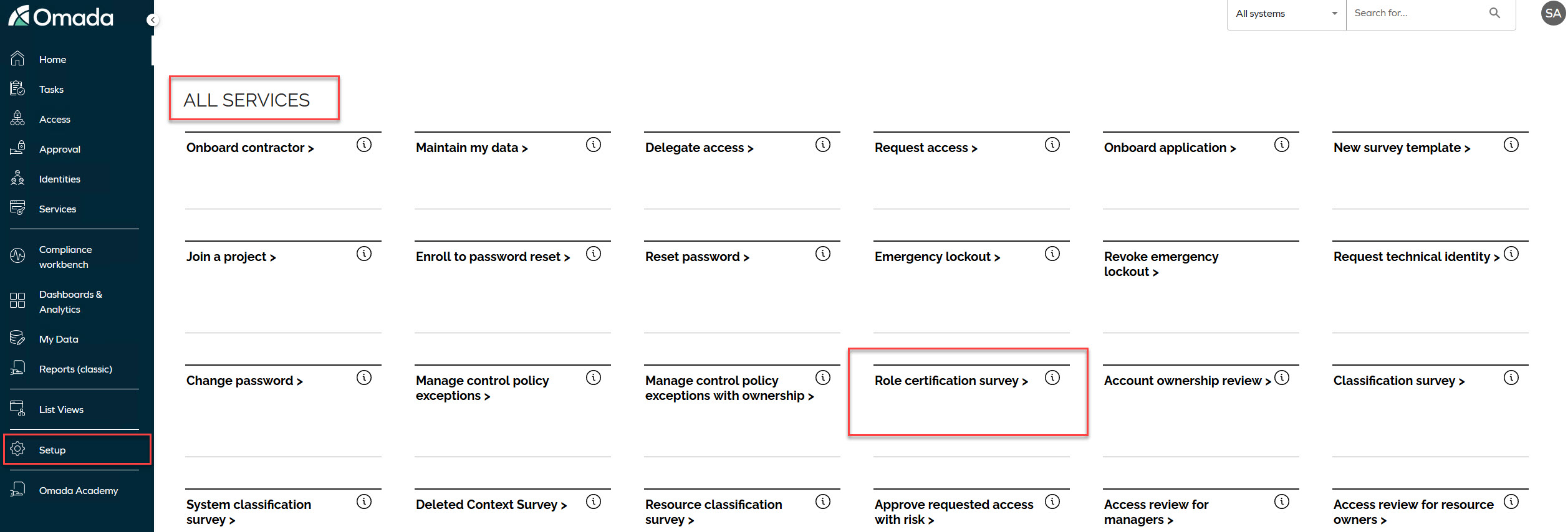
-
Complete all necessary fields and click Generate survey data.
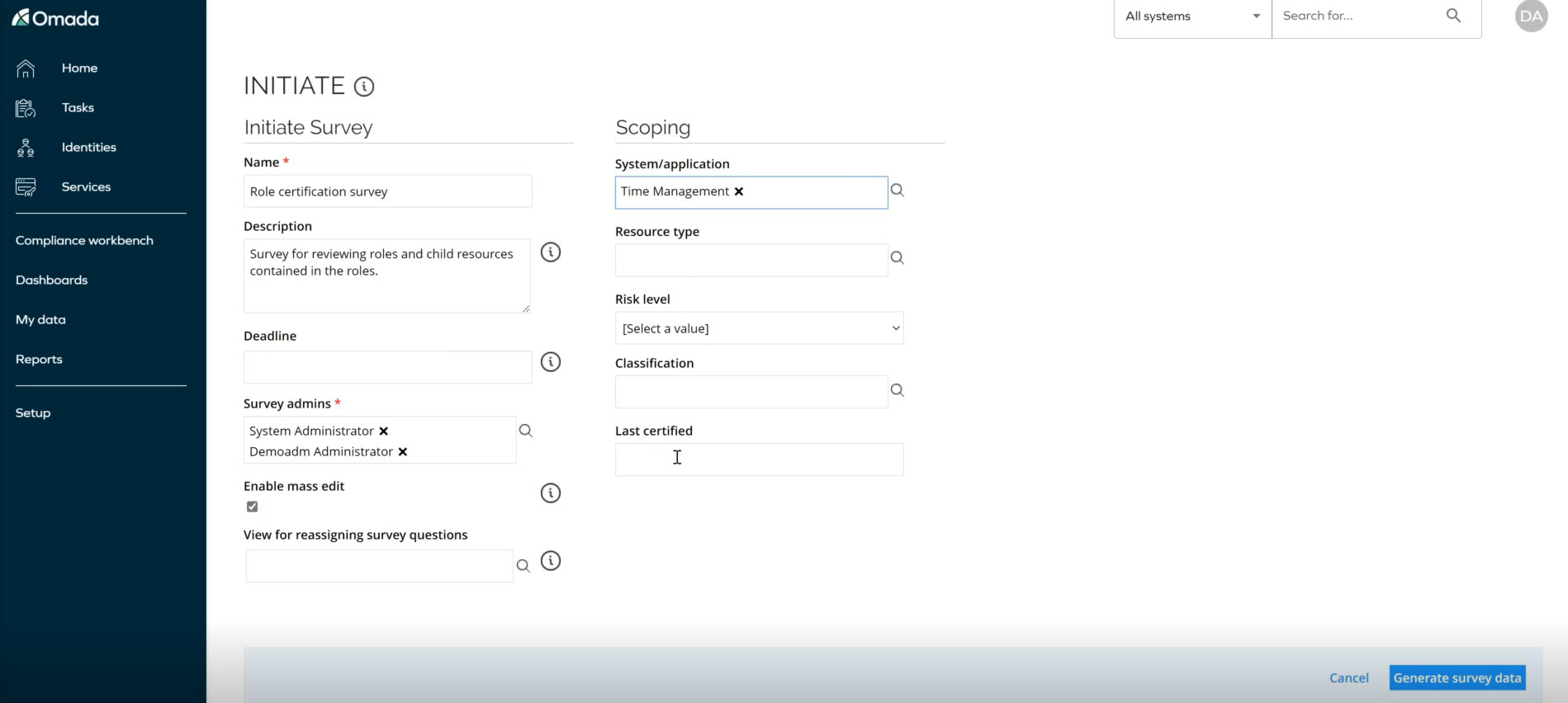
-
Review the workflow steps and questions, then click Launch survey tasks.
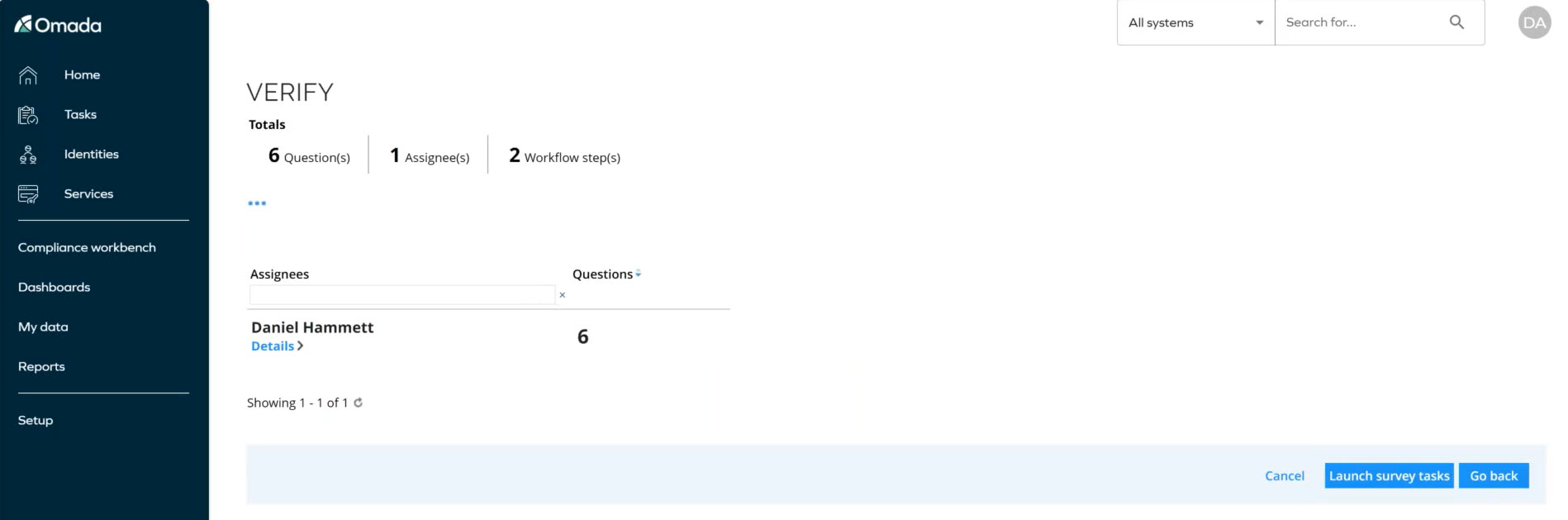
-
The task for the first workflow step will appear in the main menu for the role owner. Open the task by clicking on it.
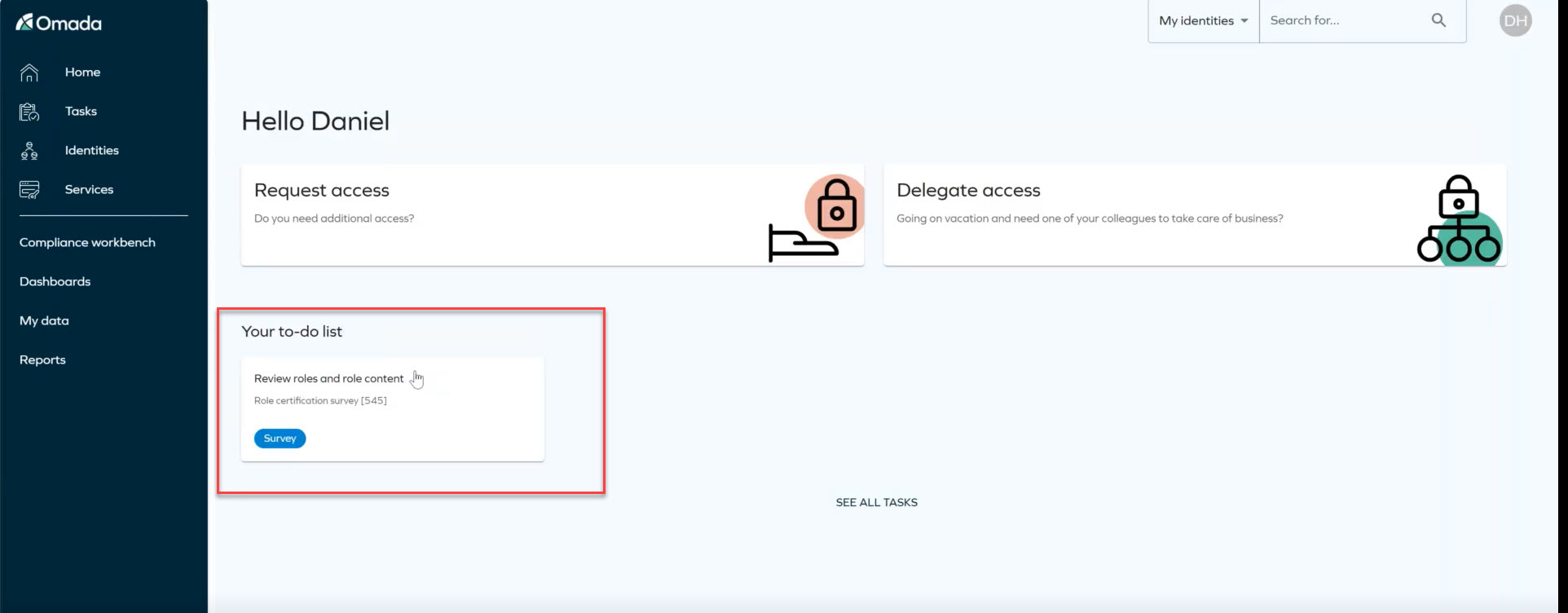
-
Answer all questions and click Submit.
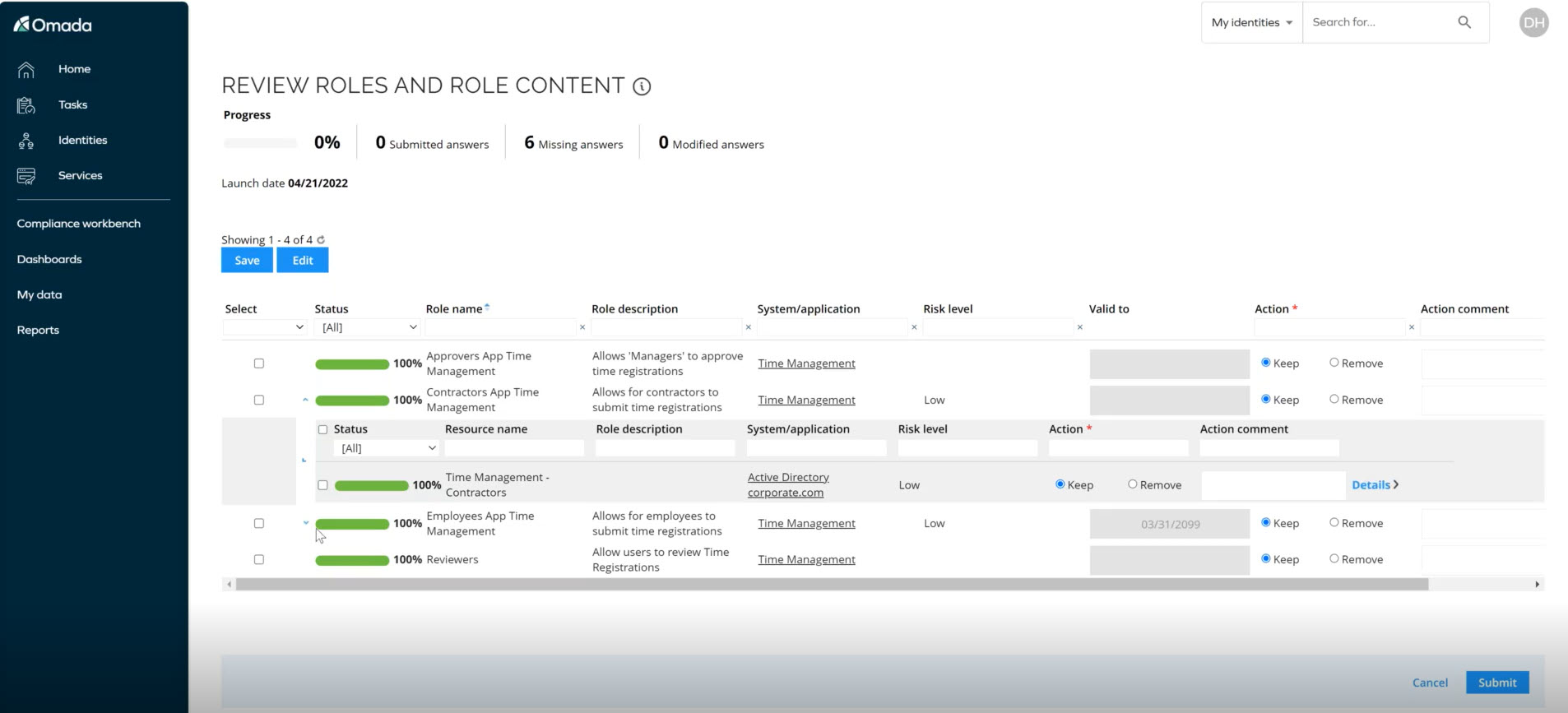
-
The task for the second workflow step will appear in the main menu for the resource owner. Open the task by clicking on it.
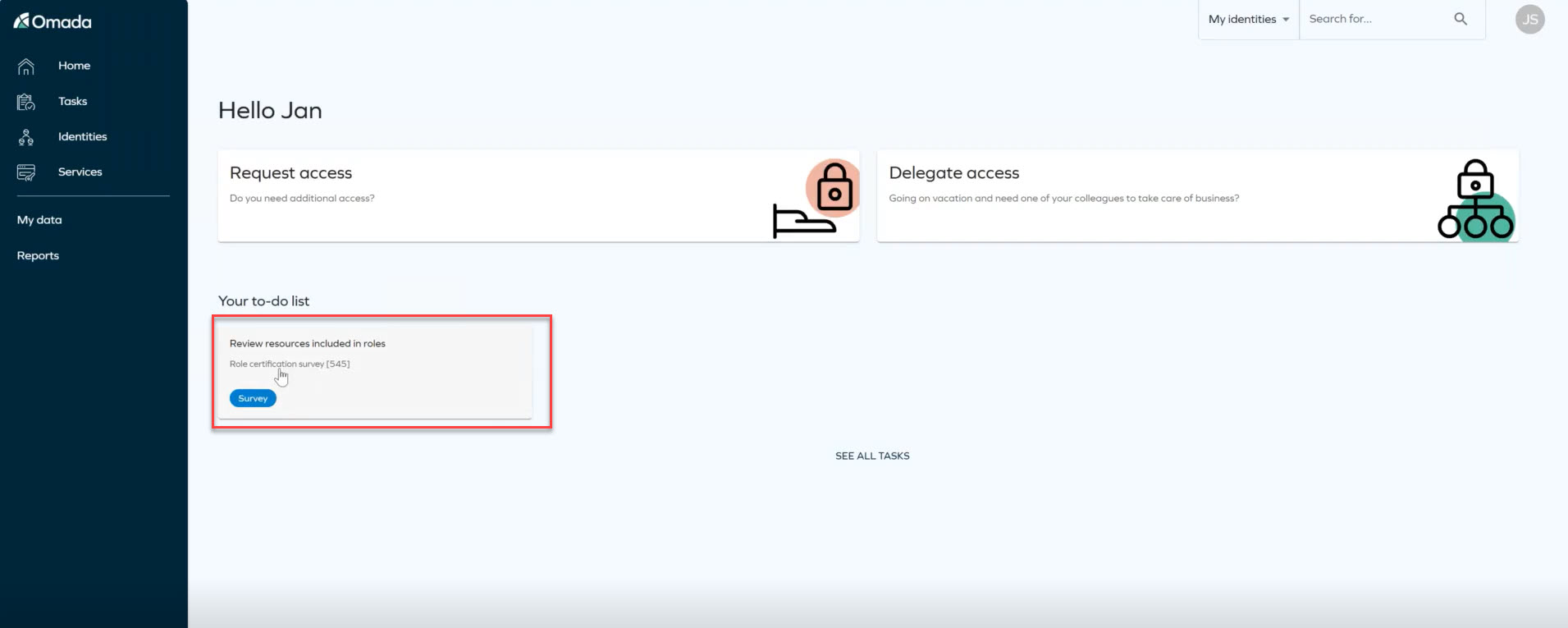
-
Answer all questions and click Submit.
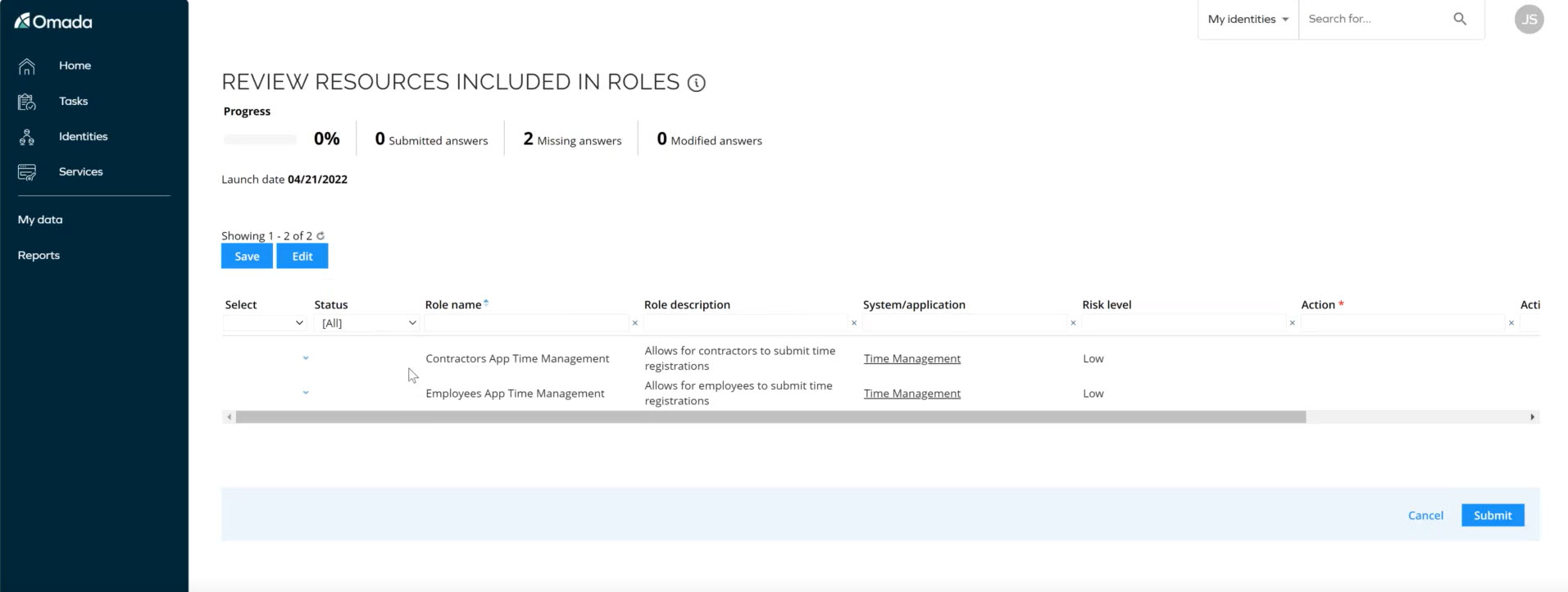
-
Upon survey completion, two new properties: Last certification date and Certification log are updated.
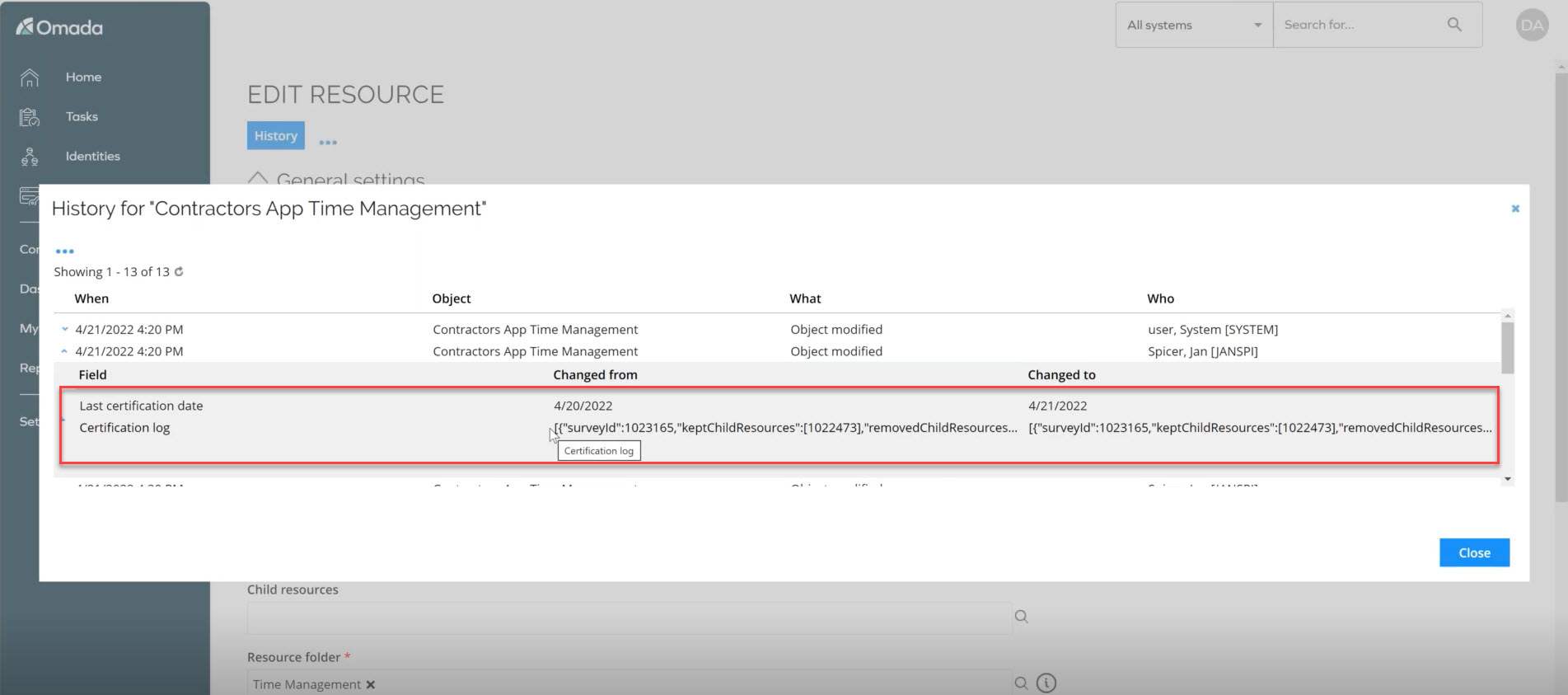
-
When launching the survey, if a date is added to the Last certified scoping variable, then the survey will not be launched for the roles that have not yet been certified. In order to show all roles in the survey with Last certified variable, you should run a survey for all roles first without using that scoping variable. That will fill the last certification date on each role, effectively enabling filtering with Last certified scoping variable when initiating the survey.
-
You shouldn't delete objects once a survey has been launched. If one of the objects is deleted while the survey is running, then the survey can't be completed, and it should be launched again. To avoid that, make sure that no objects are deleted while a survey is running.
-
For parent/child surveys, in the System Administration view, filtering by user option in the Select answer responsible field doesn't display completed child questions. For them to be visible, use the Any option.
-
This survey does not support PDF download.