Tasks and settings
This chapter lists tasks, settings and procedures that are valid for all types of onboarded system categories. You will find information about:
While most of the tasks and settings that you can or must set are the same regardless of the system category you are onboarding, each system category has its own unique set of tasks and settings. All of such tasks and settings are located in relevant connector guides.
For some tasks, any changes that you make to the settings are also valid for other systems of the same type. If you, for example, change the Advanced settings for one AD system, the changes to these settings are also enabled for any other AD system that you may add.
The Advanced settings under Provisioning are system-specific settings.
In such cases, the following note appears at the top of the dialog box for system category-wide settings under Data Import > Configure Import. This note indicates that the settings are valid for all systems of this type:
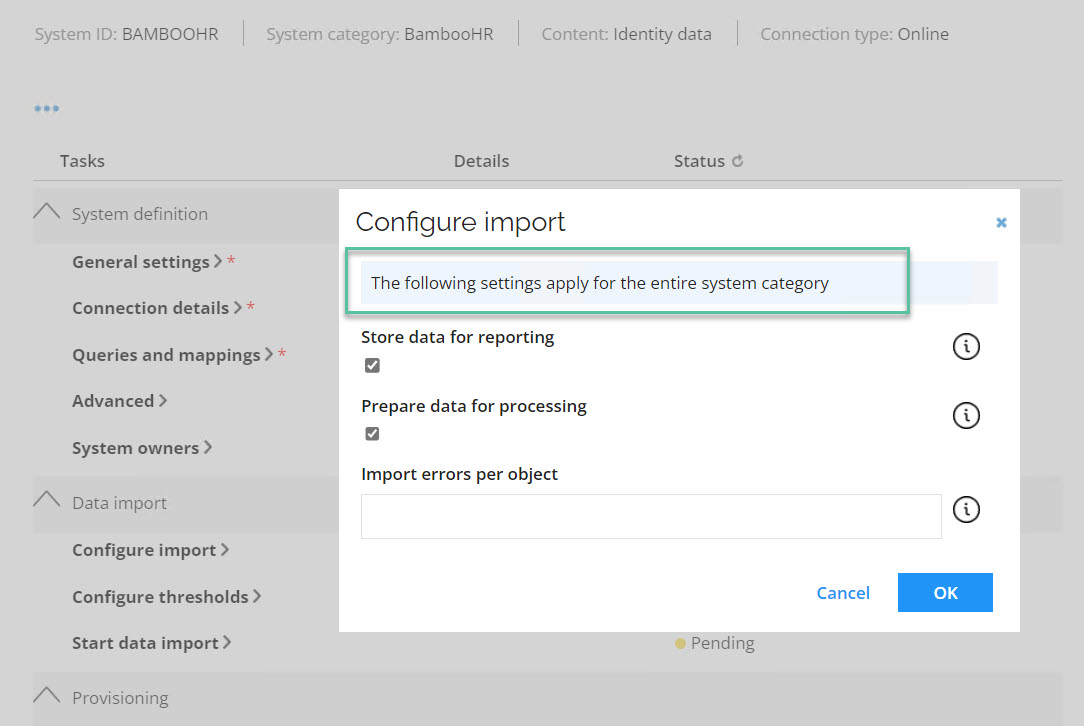
For a more detailed description of the individual settings, including relevant background information to aid in decision-making, refer to the Omada Identity Configuration section in the connector guide dedicated to the configured system.