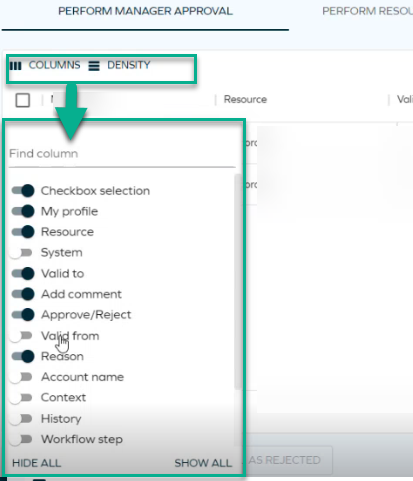Access approval
The Access Approval tab in the navigation pane allows you to view all the questions assigned to you. Clicking on this tab will display all the questions assigned to you. At the top, you will find different tabs based on your permissions and workflow steps. To view questions in each step, simply click on the corresponding tabs.
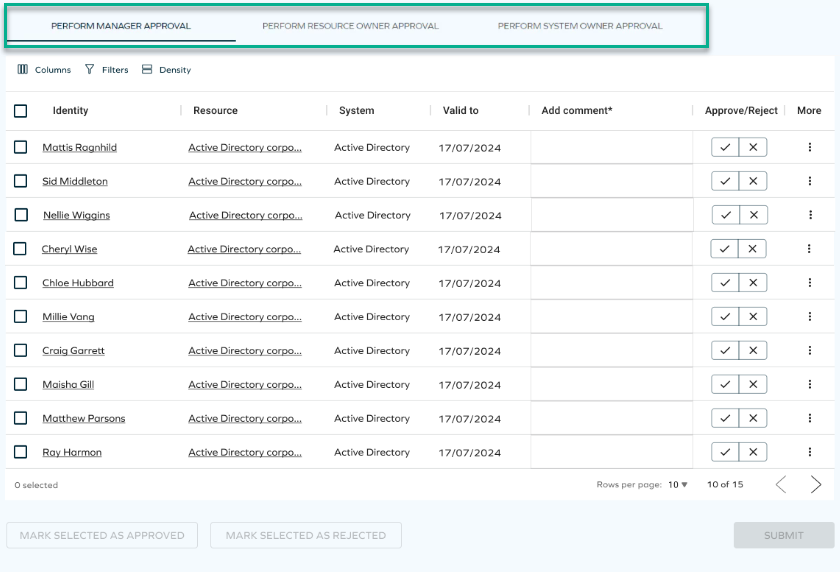
You can answer questions in bulk by selecting them all, choosing your answers, and then clicking Submit. It's crucial to submit your answers before closing the tab, as there is no option to save your changes for later retrieval.
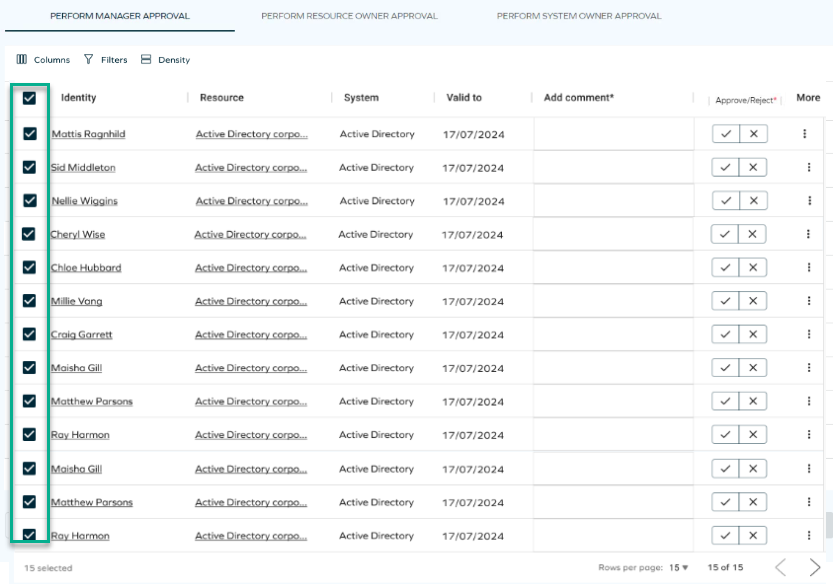
If there is a mandatory column, a red indicator will appear, indicating that you need to complete it. You must fill out these fields in order to enable the submit button.
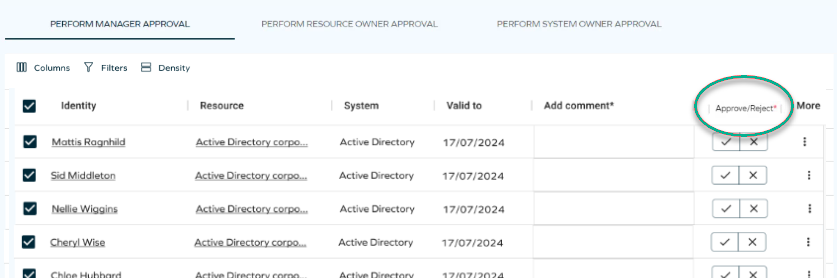
Clicking on the three dots More allows you to access additional information about the form. However, please note that editing is not possible.
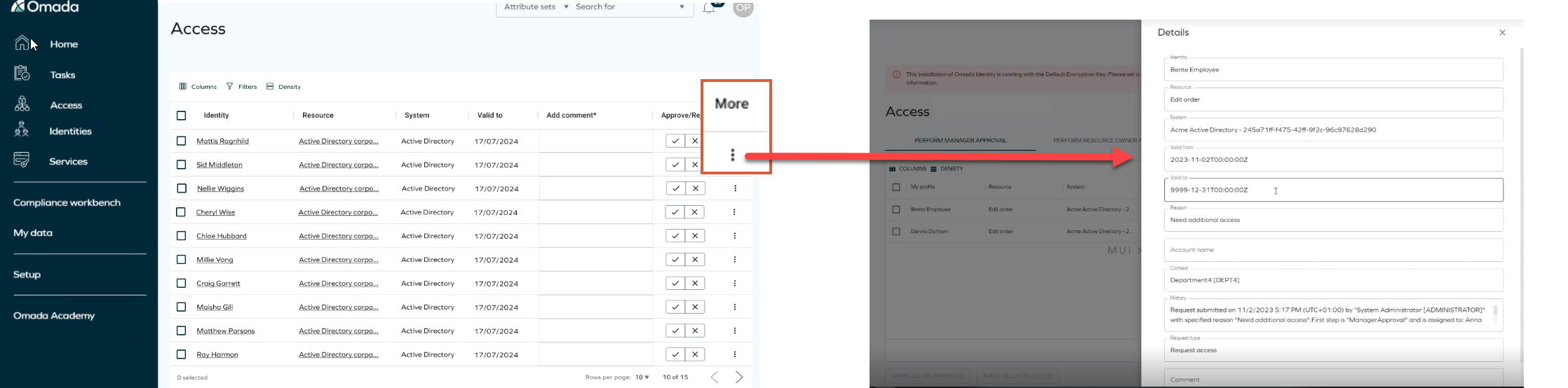
You can use the columns and filters to customize how the page appears. Keep in mind that these changes will only be visible to you.