New Access approval UI
We introduce version 1 of the new UI Access approval for answering your survey questions. You find a dedicated tab in the navigation pane named Access approvals. This view has tabs for each approval step, such as manager approval, resource owner approval or system administrator. These tabs are always visible, even if you don't have any questions assigned. To check for assigned questions, click on each tab.
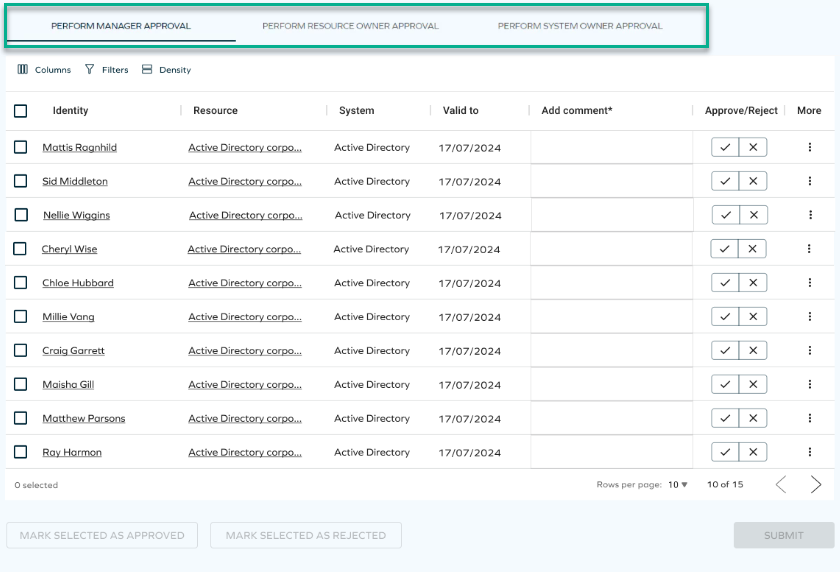
-
The new Access approval feature is exclusively compatible with the Omada default survey template.
-
Please take note that the form is read-only, and editing is not possible. You can access it by clicking on the three dots.
-
It's crucial to submit your answers before closing the tab, as there is no option to save your changes for later retrieval.
-
The legacy access approval process will be set as the default.
-
Task cards and email approval links will still direct to the legacy approval process.
-
Please note that any comments added in the legacy approval survey will not be visible in the new approval process.
-
To submit your answers, make sure the checkboxes are marked; otherwise, you won't be able to submit them
-
In this version, the Approve/Reject column is required. You have to make a decision before submitting your answer. For more information refer to the Access approval
In the current release, the Access approval feature is provided as a Technology Preview feature only. Technology Preview features may not be fully functional in the configuration that has been provided out of the box, so they should not be used in production environments without proper testing.