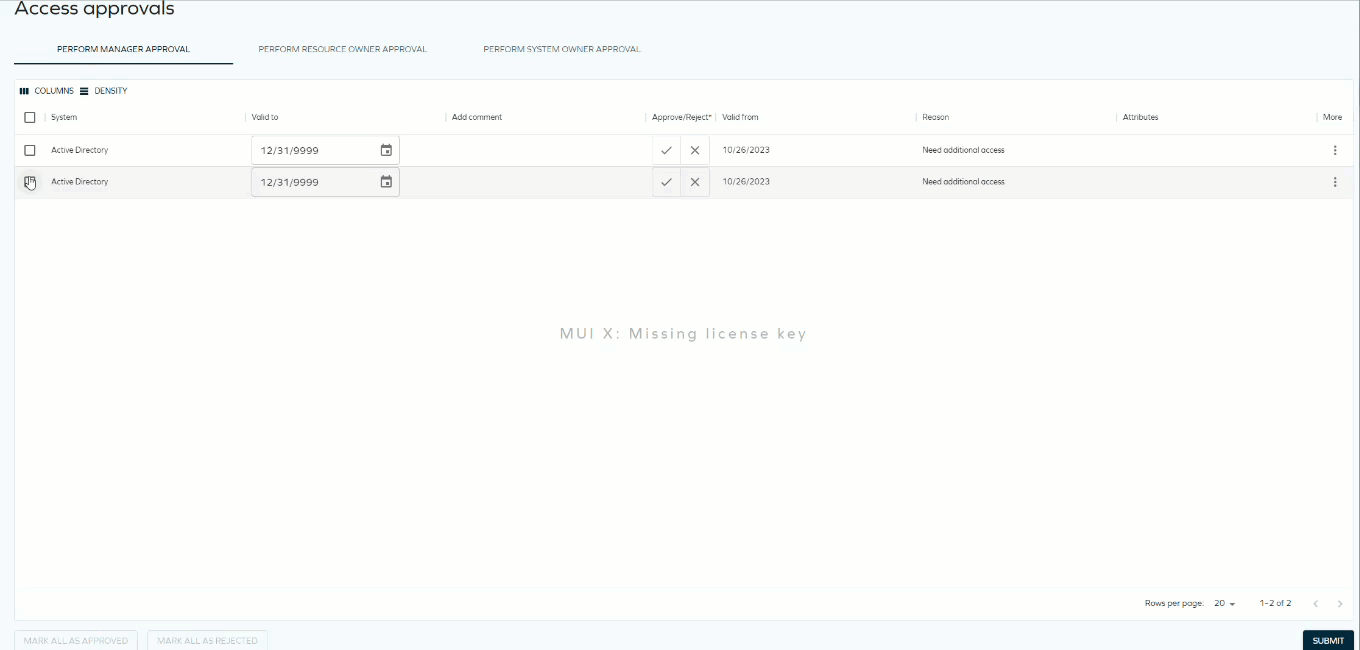Access approval submit button
We have introduced a new change in the Access approval procces, there has been a modification to the Submit button functionality. Previously, the button would be disabled when nothing was selected. However, with the latest update, the Submit button remains active regardless of whether any item is selected. Now, the button attempts to submit all rows that meet the validation criteria. If none of the rows pass the validation, a yellow message is displayed, indicating that 0 questions were submitted successfully.
It's important to note that checkbox selection now specifically applies to the Mark all as approved and Mark all as rejected buttons. This means that the checkbox selection feature is relevant only for these two actions, while the Submit button works independently of individual selections and focuses on submitting all valid rows.