Step 5 - Verifying data
In this final step, the approver can review the resources created by the business owner and make edits if required. There is also the option of returning it to the previous step. By default, this activity is assigned to the creator of the application, but this can be configured to be, for example, an onboarding administrator group. A task will appear for the creator of the application, that is, the IT Owner.
To verify data, follow these steps:
-
Select the task to open it.
- The number of rows will double in this step, as both resources and permissions will be listed.
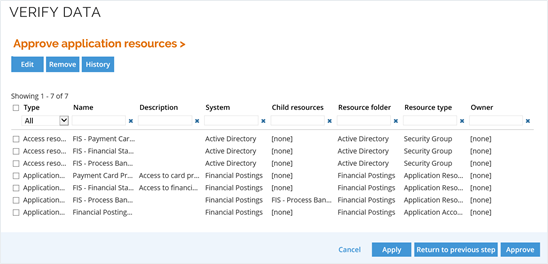
-
Click Approve when all is correct and verified.
-
Add a comment in the popup window that appears and click Yes to finalize the application onboarding process.
Your application is now onboarded and ready for use.