Increase logging
Increase logging in ServiceNow
You can increase the logging level in ServiceNow on a per request basis. Please note that this may come with an increase in resources used and may have a negative impact on the performance.
Follow these steps to change the logging level:
-
Go to the REST Messages tab.
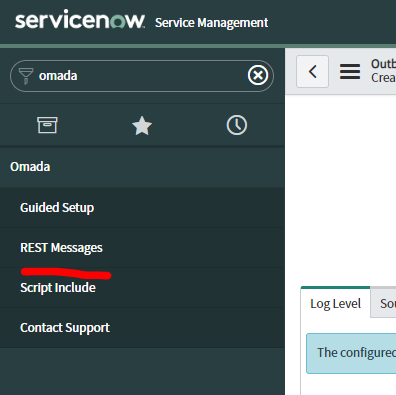
-
Click on one of the HTTP Methods in the list, where you want to set the logging level:
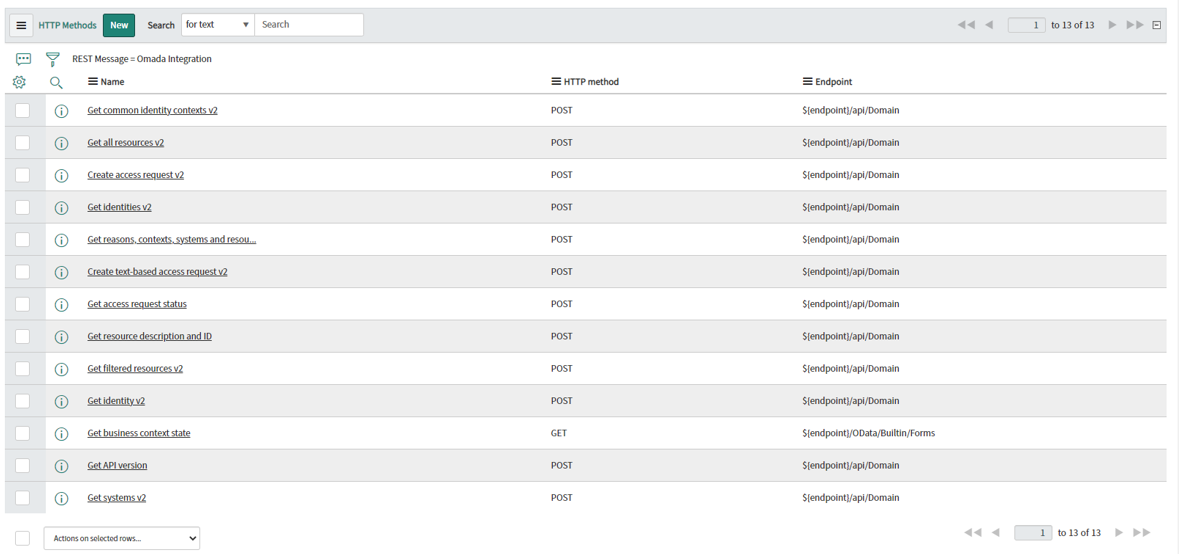
-
Click Set HTTP Log level under Related Links:
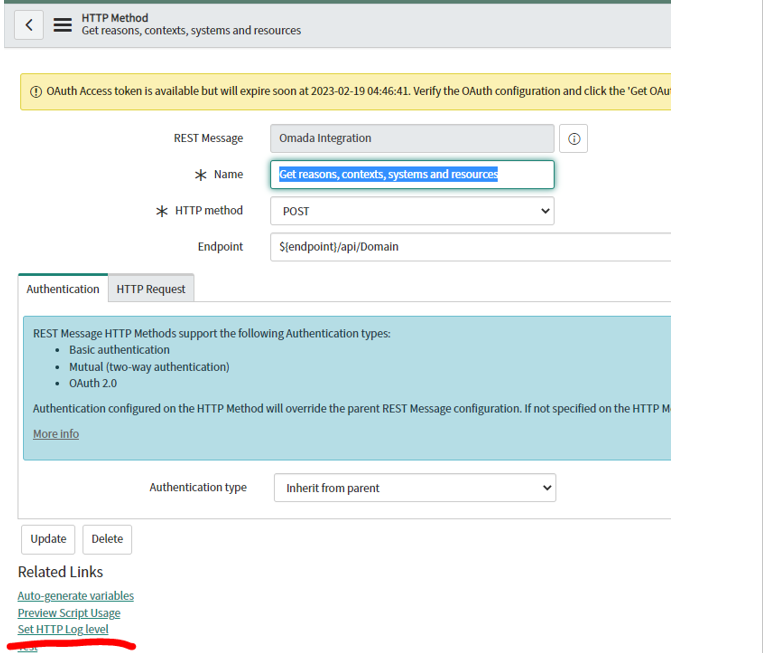
-
Select the log level to use for this particular message.
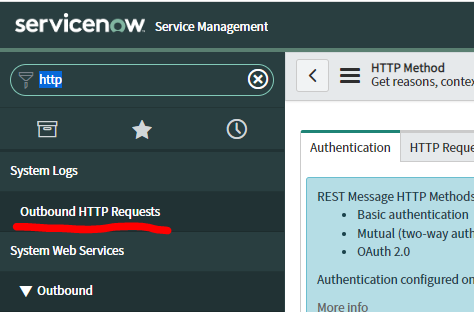
info
To increase logging level in Omada Identity Cloud, contact Omada Service Desk (Cloud operations) to request a temporary change in the logging level.