Finalize
In the Finalize step, you confirm the creation of the survey template after all configuration steps have been completed. This step shows the summary of the number of objects configured in each of the previous steps.
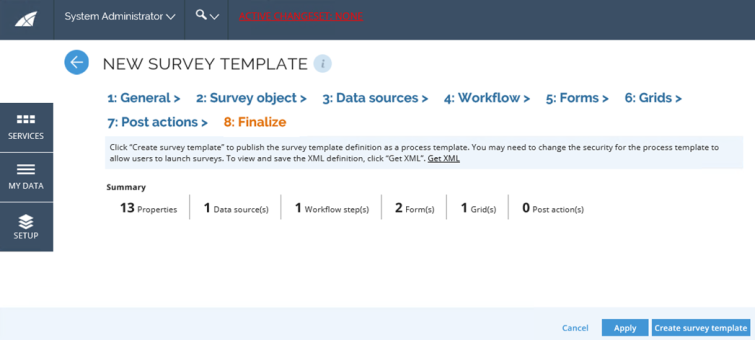
-
Click Create survey template. A confirmation dialog will popup.
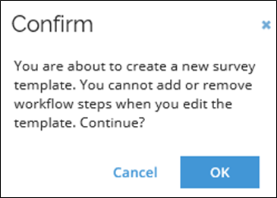
-
Click OK to publish the process template. The survey template will be validated. If the validation detects any errors, you will need to correct them before the survey template can be created.
-
To download the XML definition of the survey template, click the Get XML link.
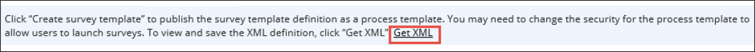
This opens the XML dialog, from which you can copy the XML to the clipboard. This is useful when you want to save the survey definition to a file, so that you can transfer it to another system.